Fastest Way to Find Demon Slayer Wallpaper 4K with Various Styles
Demon Slayer is one of the most popular anime of all time. Due to its strong characters, emotional moments, and mesmerizing visuals, anime fans are obsessed with this and love to keep their favorite scenes or characters right on their phones or computers.
So, if you are also a die-hard fan of Demon Slayer and want to show your love for your favorite show using Demon Slayer wallpapers, this guide is here to help. In this article, we will dive deep into the best Demon Slayer wallpaper 4K styles, tips for creating the best Demon Slayer wallpaper, and even how to make your own using easy tools.
Part 1. What are the Best Demon Slayer Wallpapers?
Wallpapers are not just for covering the screen of your device. They show your personality and mood, and even your love for your favorite show. So, whether you are into cool action shots, soft, cute scenes, or powerful 4K close-ups, there are so many best Demon Slayer wallpapers that can not only brighten your screen but also your day.
Let's take a look at some of the best anime wallpaper Demon Slayer fans love to download or create:
1. Demon Slayer Wallpaper 4K

A 4K Demon Slayer wallpaper is a popular kind of wallpaper that anime fans search for the most. 4K wallpaper means the image is super clear and detailed, and is excellent for those who want something that looks really sharp and professional. You can use it on your modern phones, laptops, and even smart TVs. In 4K wallpapers, the images are so sharp that if you zoom in on Tanjiro's sword or Nezuko's glowing eyes, you can still see every detail clearly.
2. Cute Demon Slayer Wallpaper

Not everyone wants a dark or serious wallpaper. That's why cute Demon Slayer wallpapers are a favorite for many fans. These cute wallpapers typically feature characters in softer, cartoonish, or chibi styles , often accompanied by sweet backgrounds such as hearts, stars, or pastel skies. So, if you want something warm and cheerful on your screen, such as Nezuko with a big smile or Zenitsu holding flowers, these wallpapers are perfect for you.
3. Cool Demon Slayer Wallpaper

If you love more intense or dramatic designs, then cool Demon Slayer wallpapers are for you. These wallpapers feel bold, stylish, and sometimes even a little edgy. Featuring action scenes like Tanjiro using his Water Breathing technique or dark, moody colors, these wallpapers are a good fit if you want your wallpaper to stand out.
4. Anime Wallpaper Demon Slayer (Official Style)

Some fans prefer official artwork, and this type sticks closely to the original anime art style. These official-style anime wallpapers of Demon Slayer feature bold lines, dramatic lighting, and vibrant colors, just like scenes from the show itself. It gives you that whole anime feeling right on your home screen.
5. Demon Slayer Live Wallpaper & GIF Wallpaper

Live wallpapers are fun as they give a dynamic touch to your device's screen. Especially if you're using a mobile phone or tablet and want your wallpaper to move, the Demon Slayer live wallpaper or Demon Slayer GIF wallpaper is perfect for you. These are animated wallpapers that loop, such as Nezuko blinking, Tanjiro swinging his sword, or flames flickering in the background.
6. Demon Slayer HD Wallpaper & 4K Wallpapers

Whether it's a Demon Slayer 4K wallpaper or HD Demon Slayer wallpapers, both are great. Though 4K wallpaper might be more crisp and clear, HD wallpapers are sharper and load faster on older or mid-range devices. So, if your device is older or doesn't support 4K, you can use HD wallpaper, and it will still offer amazing clarity and color.
Part 2. Tips for Creating the Best Wallpaper of Demon Slayer
Sometimes, downloading a wallpaper online doesn't feel personal enough, and you want to create something unique using your own imagination. You might be surprised to know that doing so is not an uphill task. Yes, that's right. There's an easy way to do it using HitPaw FotorPea.
HitPaw PhotoPea is a comprehensive, all-in-one photo editing tool. Powered by an advanced AI algorithm, this app excels at photo generation and enhancement. The best thing is you don't need to be an expert to use this. It is user-friendly, and with just a few clicks, you can create or personalize your wallpapers. So, whether you want to enhance an image, remove a background, or create an amazing 4K Demon Slayer wallpaper, this tool does it all.
Here's how each feature works:
Enhance Demon Slayer Wallpaper to 4K


If you have found a Demon Slayer wallpaper but it's in lower quality, that's where this feature comes in. By using the powerful AI photo enhancer of HitPaw PhotoPea, you can boost the low-quality wallpaper to crisp 4K in just a few clicks. All you have to do is upload your image, choose the AI face model, and let the AI do the work. The software will automatically increase the sharpness and fix blurry spots.
Generate Cute Demon Slayer Wallpaper
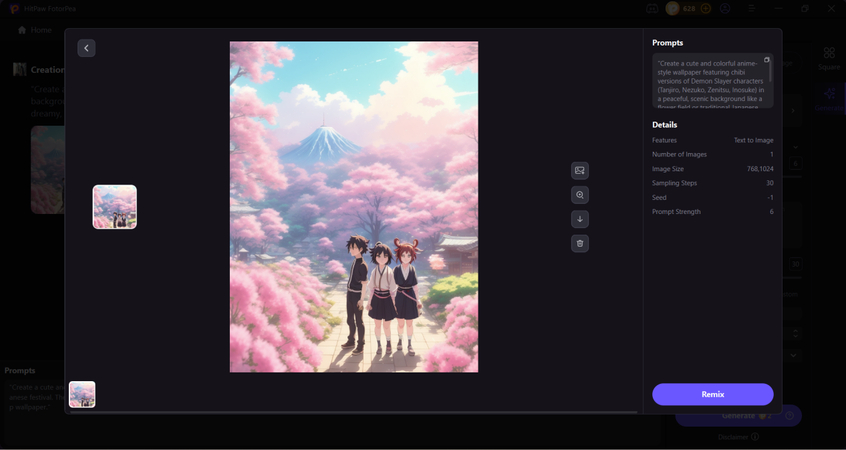
If you want to generate cute Demon Slayer wallpaper yourself, you can use the AI generator in HitPaw FotorPea. Using this tool, you can mix your favorite character with different styles, such as pastel skies or cozy scenes. All you need to do is pick the art style and write the prompt about what type of wallpaper you want. In just a few seconds, it will automatically create a cute Demon Slayer wallpaper that no one else has.
Create a Demon Slayer Character Wallpaper
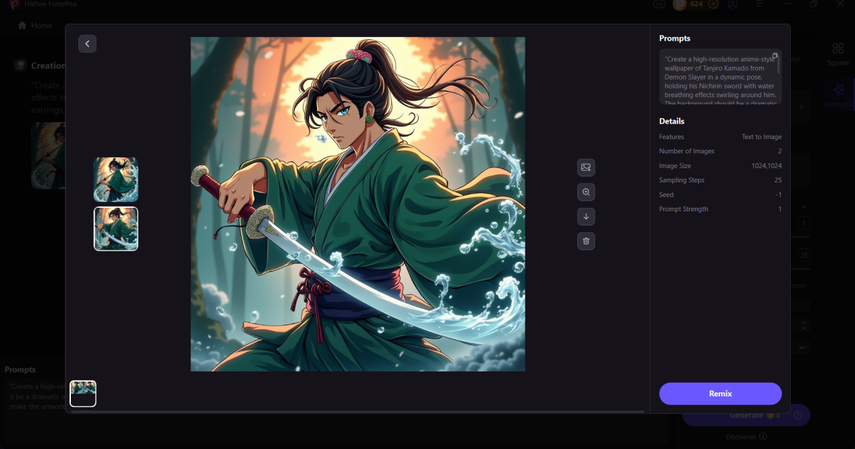
Perhaps you have a favorite character in Demon Slayer, such as Tanjiro, Nezuko, or Zenitsu, and want a bold wallpaper that focuses solely on them. If that's the case, HitPaw FotorPea also makes it possible. Simply give the tool a prompt about what type of character, setting or changes you want. It will do it effortlessly.
Remove Demon Slayer Wallpaper Background for Character Clipart
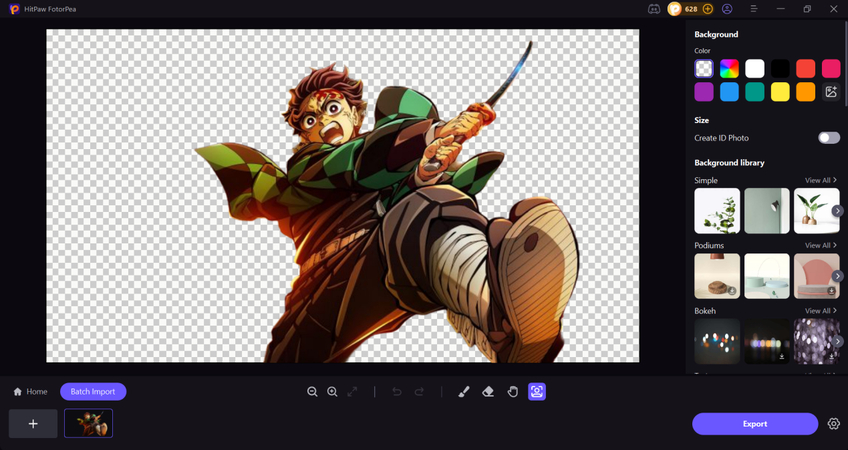
Let's say you want to save the photo of your favorite character without a background. Or maybe you want to make a sticker-style image or wish to place your favorite character in a dream background. All this is possible using HitPaw FotorPea's background remover. With its advanced background-removing tool, you can cut out the character perfectly in just a few steps. Once the background is removed, you can paste the character anywhere and even use them in videos, collages, or phone lock screens.
Part 3. How to Make Demon Slayer 4K Wallpapers
If you have a wallpaper that looks dull or blurry, HitPaw FotorPea is here to rescue you. With its powerful AI-enhancement tools, this amazing tool allows you to upgrade any wallpaper to stunning 4K quality in just a few clicks.
Wondering how? Follow this simple step-by-step guide:
Step 1: Download and Install the App
First, head over to the HitPaw PhotoPea website using your browser. Click the Download button and wait for the file to finish. Once it's done, open the file and follow the easy steps to install the app on your computer.
Step 2: Open the app and click on "AI Enhancer".
After installing, open the app. On the main screen, you'll see several tools. On top of all, you will see an option, "Enhance Photos Now." Click on it to get started.

Step 3: Upload Your Demon Slayer Wallpaper and Choose a Model
Now it's time to add your Demon Slayer wallpaper. You can click to upload the image from your computer or just drag and drop it into the app. Once it's loaded, pick an AI model from the given choices. You can choose, Face, Upscale, Denoise Model, Sharpen, Low-light, Anime etc.
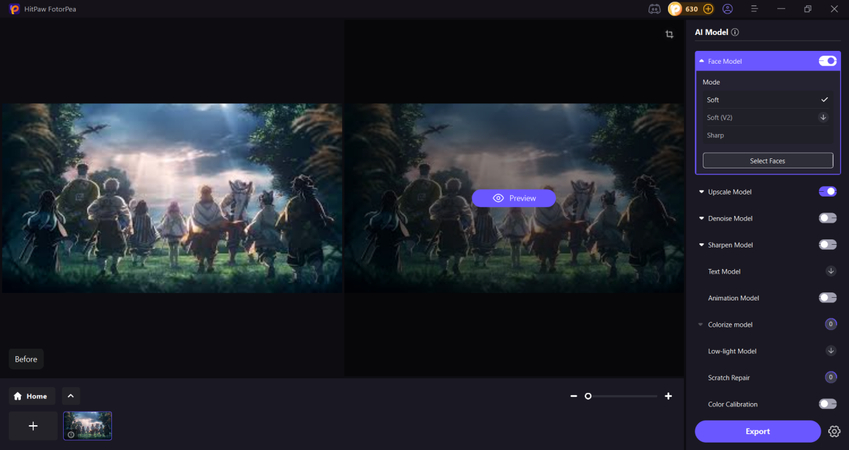
Step 4: Let the AI Do the Work
After choosing your model, click on "Preview." Now sit back and relax as the AI will automatically start enhancing your wallpaper. In just a few seconds, it will sharpen the image, fix any blur, and boost the resolution to 4K quality.
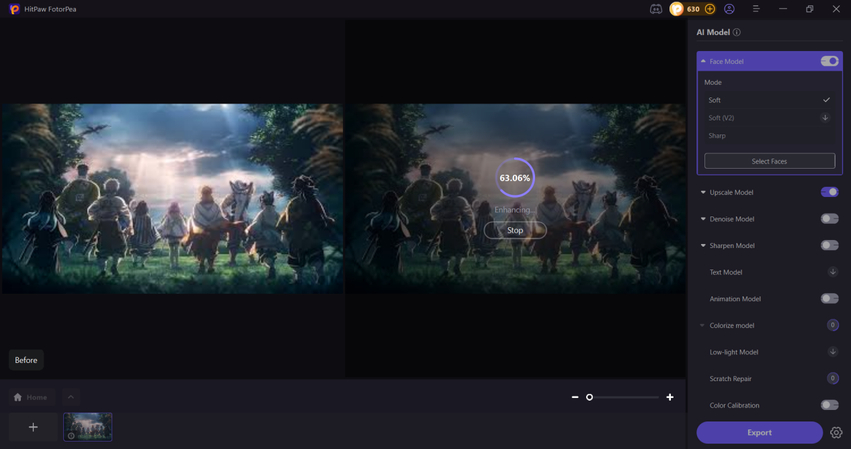
Step 5: Save Your New 4K Demon Slayer Wallpaper
Once the processing is done, you'll see a side-by-side comparison of the original and the enhanced version. If you like the outcome, click "Export" and save the image to your computer.
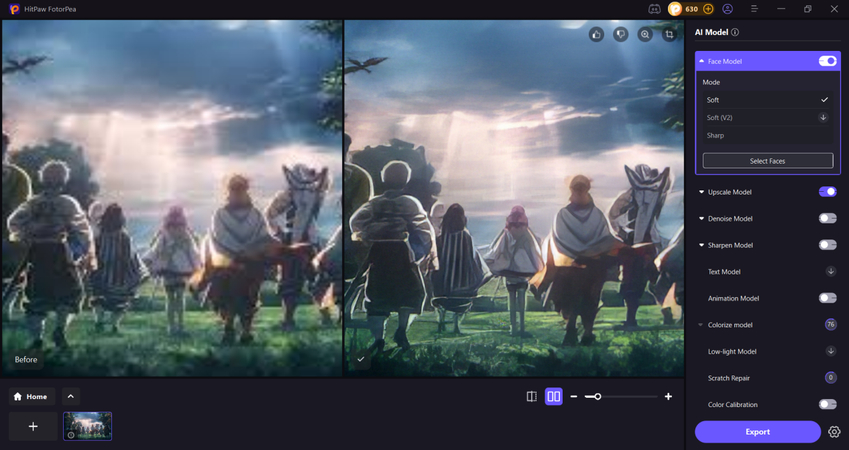
Part 4. FAQs about 4K Demon Slayer Wallpapers
Q1. Can I use fan-made Demon Slayer wallpapers as my phone background?
A1. Yes! Most fan creations are free for personal use, and you can use them on your mobile or computer screen.
Q2. Will enhancing a wallpaper to 4K lose detail?
A2. No. If the original is of decent quality and you are using a powerful photo enhancement tool such as HitPaw FotorPea, it will recreate all the details.
Conclusion
If you're an anime fan who loves Demon Slayer, its wallpaper is sure to bring you joy. Whether it's cute Demon Slayer wallpaper, adorable character art, or the iconic shot, having these on your device's screen gives off high-quality vibes. You can easily find a variety of Demon Slayer wallpapers online and make your screen vibrant and colorful.
Besides this, with tools like HitPaw FotorPea, you can take it a step further by creating your own personalized Demon Slayer wallpaper in 4K quickly without needing any design skills.








 HitPaw Univd (Video Converter)
HitPaw Univd (Video Converter) HitPaw VoicePea
HitPaw VoicePea  HitPaw VikPea (Video Enhancer)
HitPaw VikPea (Video Enhancer)
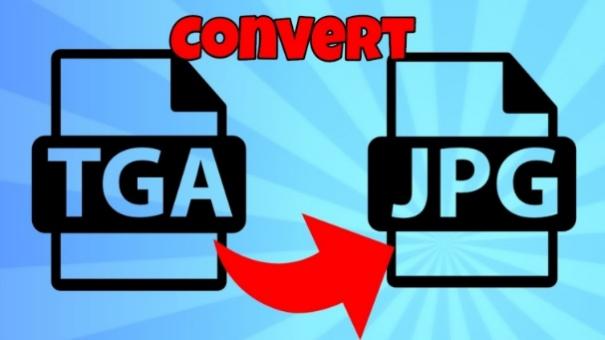


Share this article:
Select the product rating:
Daniel Walker
Editor-in-Chief
This post was written by Editor Daniel Walker whose passion lies in bridging the gap between cutting-edge technology and everyday creativity. The content he created inspires the audience to embrace digital tools confidently.
View all ArticlesLeave a Comment
Create your review for HitPaw articles