[2026] Full Guide of ACVHD Format
The AVCHD format has become popular in the field of high-definition video shooting. The basic concept of understanding every part of the AVCHD file format can be helpful regardless of whether you are an occasional user or a professional video producer.
This guide provides information regarding what is AVCHD format or what is AVCHD video format, how to play the AVCHD format, and how to convert it to other formats.
What is AVCHD File Format?
AVCHD stands for Advanced Video Coding High Definition, a file format used to record and play high-definition videos. It was jointly created by Sony and Panasonic in 2006 to address these new needs for shooting HD videos.
AVCHD supports 1080p and 720p formats, which is ideal for recording high-quality videos. It employs the MPEG-4 AVC / H. 264 video compression codec and Dolby AC-3 for AVCHD audio format. This leads to compact files, which are the same size as other files but contain videos and audio.
Key Features:
- High-quality video: Supports up to 1080p resolution.
- Efficient compression: Uses H.264 codec.
- Dolby Digital audio: Ensures clear sound.
Why Use AVCHD?
There are many reasons why the AVCHD video format is used. First, it enables high picture quality, ideal for professional purposes. This implies that one can compress many frames of footage this way without necessarily requiring much storage space.
Furthermore, the format AVCHD is compatible with many post-production editing tools and playback equipment.
Common Uses of AVCHD
- 1. Professional Videography:Many professional cameras and camcorders use the AVCHD format to capture high-definition video.
- 2. Home Video Recording:The format is popular among enthusiasts who want to record high-quality family events or travel experiences.
- 3. Broadcasting:Some broadcasting services use AVCHD files for their high-quality video needs.
How do you open an AVCHD file with PC/Online Players?
Opening AVCHD files can be straightforward if you have the right software. Here are some popular players:
- 1.VLC Media Player
- 2.MPC-HC (Media Player Classic - Home Cinema)
- 3.DivX Player
- 4.5KPlayer
- VLC Media Player
- MPC-HC (Media Player Classic - Home Cinema)
- DivX Player
- 5KPlayer
VLC Media Player is a free, cross-platform, open-source, and top-rated media player that can also be used on portable devices. Thus, it supports the most common AVCHD format and numerous other formats.
Still, it is famous for its highly effective and very compatible performance. However, it has a complex interface that some users find difficult to understand and work with.

MPC-HC is a lightweight player that plays AVCHD file format. It is an easy tool that uses a limited amount of system resources. It doesn't feature some of the most powerful features of this kind of app, but it is well suited to simple playback.
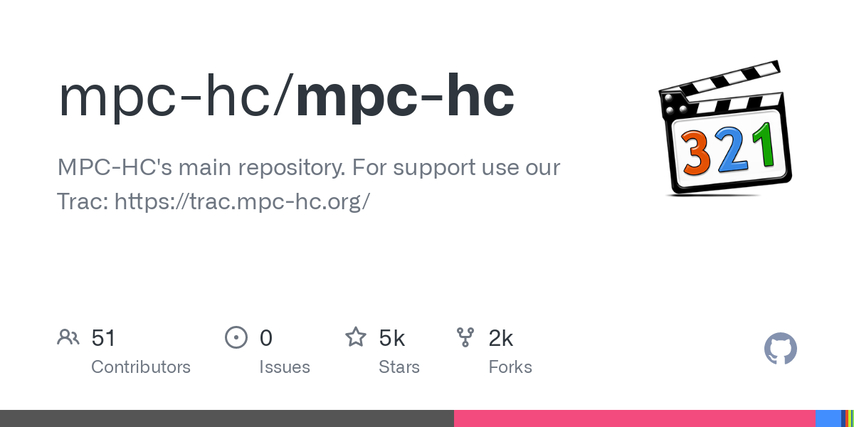
DivX Player plays videos throughout AVCHD format and has excellent video quality. It comes with a stylized design and is relatively easy to use. Not all features are available, and some are only in the pro version.
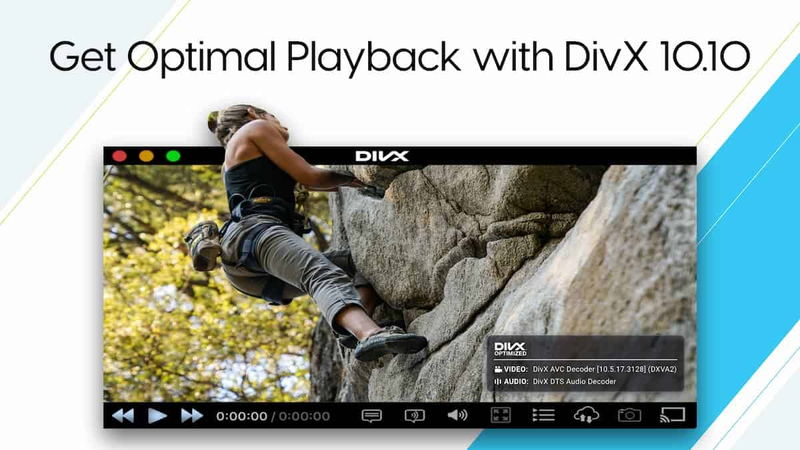
5KPlayer is another free player that plays the format of AVCHD. It also supports AirPlay and can play different video formats. There can be some inconvenience in having the ad pop up randomly every once in a while.

Comparison Table:
Player
Supported Formats
Pros
Cons
VLC Media Player
AVCHD, MP4, MKV, etc.
Free, open-source, versatile
Interface might be overwhelming
MPC-HC
AVCHD, AVI, MP4, etc.
Lightweight, simple interface
Limited advanced features
DivX Player
AVCHD, MKV, HEVC, etc.
High-quality playback, sleek design
Some features require a pro version
5KPlayer
AVCHD, MP4, MKV, etc.
Free AirPlay support
Occasional ads
Convert AVCHD Format With HitPaw
If you need to convert AVCHD video format to a more common format, the HitPaw Univd (HitPaw Video Converter) is an excellent choice. The HitPaw Univd shines through its clean, intuitive design and fast processing times.
Therefore, it will be very easy to use even though you are a newcomer to this platform. It works with a broad variety of formats, which makes it useful in many situations. In addition, its high-speed conversion eliminates the time you are likely to spend waiting for your files to process.
Features of HitPaw Univd:
HitPaw Univd - All-in-one Video Solutions for Win & Mac
Secure Verified. 254,145 people have downloaded it.
- Supports multiple formats, such as converting AVCHD to MP4, MOV, AVI, etc.
- High-speed conversion: Fast processing without quality loss.
- User-friendly interface: Easy to navigate.
- Batch conversion: Convert multiple files at once.
- Built-in editor: Basic editing tools available.
- Preserves quality: Ensures high video and audio quality post-conversion.
Secure Verified. 254,145 people have downloaded it.
Steps of Converting Files with HitPaw Univd:
1. Copy and Paste the URL in HitPaw:Copy the video link and paste the copied URL into the URL box in HitPaw Univd.

2. Select the Format:Select the required, acceptable video format so you do not encounter complications.

3. Download and Convert:Click the 'Convert' button to begin the conversion and downloading process.

Tips for Successful Conversion
- 1. Check File Size:Ensure your AVCHD files are manageable so your system can handle them efficiently.
- 2. Select the Right Format:Choose a format that suits your playback or editing needs.
- 3. Use Batch Conversion:If you have multiple files, batch conversion saves time.
Conclusion
The AVCHD format is helpful for recording and playing high-definition videos as it is a pretty strong format. Although it has distinct benefits, it can be useful to migrate it into other less specialized formats.
The HitPaw Univd is another tool to consider when converting videos effectively. It has a simple design, fast conversion, and can maintain the best quality needed by anyone working with AVCHD files.
Check the HitPaw Univd and optimize your video conversion now.
Frequently Asked Questions
Q1. What is AVCHD file format?
A1. The AVCHD file format is used for recording high-definition video and audio, utilizing the H.264 codec for video compression and Dolby Digital for audio.
Q2. What is the AVCHD format used for?
A2. The AVCHD format is primarily used for recording and playing high-definition videos, often in camcorders.
Q3. How can I play AVCHD files?
A3. You can play AVCHD files using VLC, MPC-HC, DivX Player, and 5KPlayer.












 HitPaw VoicePea
HitPaw VoicePea  HitPaw VikPea (Video Enhancer)
HitPaw VikPea (Video Enhancer) HitPaw FotorPea
HitPaw FotorPea![[One Step] Best Software to Convert MP3 to FLAC](https://images.hitpaw.com/topics/video-converter/best-software-to-convert-mp3-to-flac.jpg?w=759&h=450)
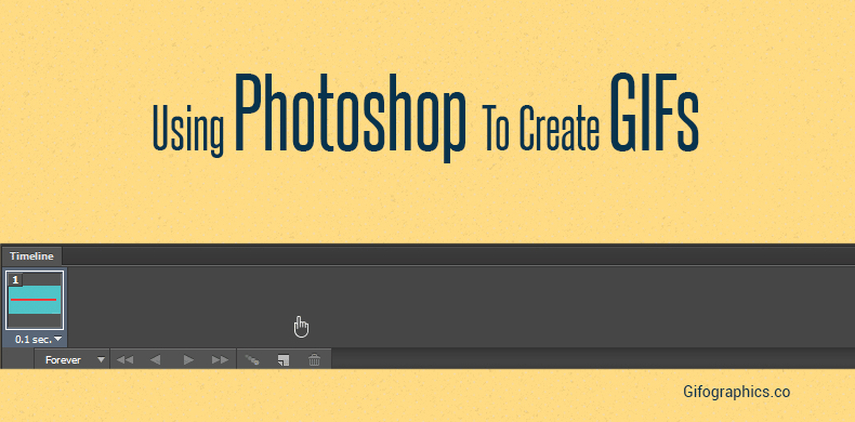
![[2026 Updated]: Experience the Art of Sound for Thor Cast](https://images.hitpaw.com/topics/covers/thor-main-lead-chris-hemsworth.jpg)

Share this article:
Select the product rating:
Daniel Walker
Editor-in-Chief
This post was written by Editor Daniel Walker whose passion lies in bridging the gap between cutting-edge technology and everyday creativity. The content he created inspires the audience to embrace digital tools confidently.
View all ArticlesLeave a Comment
Create your review for HitPaw articles