[One Step] Best Software to Convert MP3 to FLAC
Do you have a collection of MP3 files that you want to convert to FLAC for better sound quality, or do you need to convert FLAC to MP3 for compatibility? Whatever your requirements are, you need reliable and powerful video conversion software that can handle all audio formats with ease. In this article, we introduce you to the best software to convert MP3 to FLAC in one go. We also introduce you to other ways to convert MP3 to FLAC online.
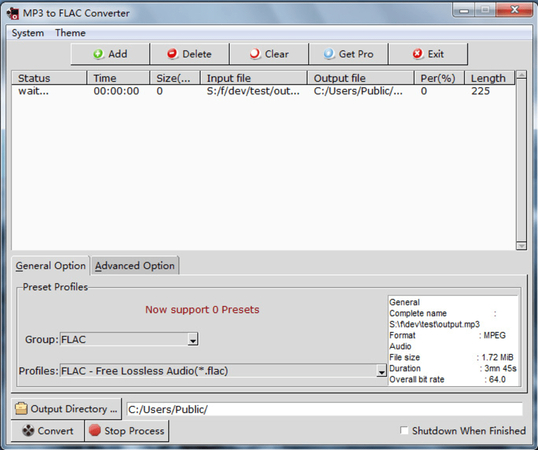
Part 1: Best Software to Convert MP3 to FLAC
The best software to convert MP3 to FLAC is HitPaw Univd (HitPaw Video Converter). This is a versatile and user-friendly tool that can convert any video or audio file to your desired format and quality. Whether you want to convert MP3 to FLAC, FLAC to MP3, AIFF to WAV, or any other audio format, HitPaw Univd can do it for you in a matter of seconds. HitPaw Univd can convert any audio format to another, including MP3, FLAC, AIFF, WAV, M4A, AAC, OGG, and more. You can also adjust the bitrate, sample rate, and channels of your audio files to suit your needs.
Features of HitPaw Univd
Here are some of the features of HitPaw Univd that make it stand out from the rest:
HitPaw Univd - All-in-one Video Solutions for Win & Mac
Secure Verified. 254,145 people have downloaded it.
- Simple and intuitive interface that allows you to convert your files in just a few clicks
- Can drag and drop your files, choose the output format and quality, and start the conversion
- Process is fast and smooth, and you can preview the results before saving them
- HitPaw Univd allows you to convert multiple files at once, saving you time and effort. You can also edit your audio files by trimming, cropping, merging, adding effects, and more.
Secure Verified. 254,145 people have downloaded it.
How to use HitPaw Univd?
Step 1: Open the software and either select "Add Audio" or drag and drop the audio file onto the conversion board. For video files, choose "Add Video" or drag and drop the video file.

Step 2: Click the inverted triangle next to each file to select an output format individually. Or choose "Convert all to" for a unified output format. Customize format parameters if needed.

Step 3: Once satisfied with selections, click "Convert" or "Convert All" for lossless quality on Windows.

Step 4: Navigate to the "Converted" tab to find the converted files. Click "Open Folder" to access them, or "Add to edit list" if further editing is required.

Part 2: Other Ways to Convert MP3 to FLAC
If you don’t want to download or install any software, you can also convert MP3 to FLAC online using some websites. However, these websites have some limitations and drawbacks, such as file size limit, slow speed, ads, and privacy risks. Here are some of the websites that can convert MP3 to FLAC online:
Online Audio Converter
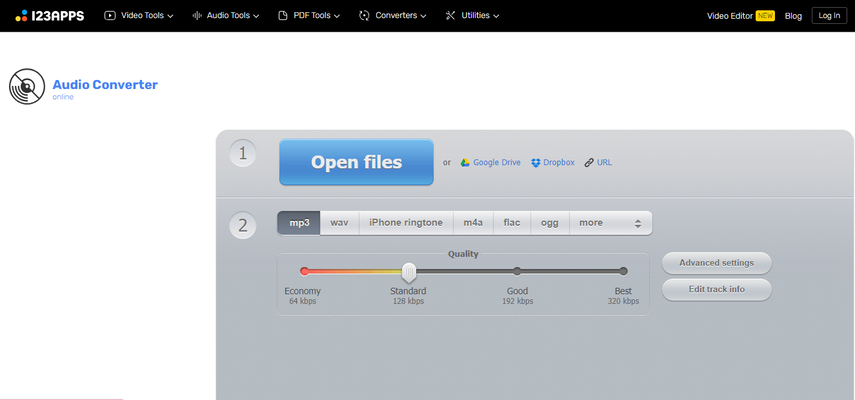
This is a free and easy-to-use website that can convert any audio file to any format. You can upload your files from your computer, Google Drive, Dropbox, or URL. You can also change the settings of your output files, such as bitrate, sample rate, and channels. The website supports up to 300 MB of file size and can convert multiple files at once.
Pros
- Free and simple
- Supports multiple files and sources
Cons
- File size limit
- Slow speed,
- Ads, privacy risks
Zamzar
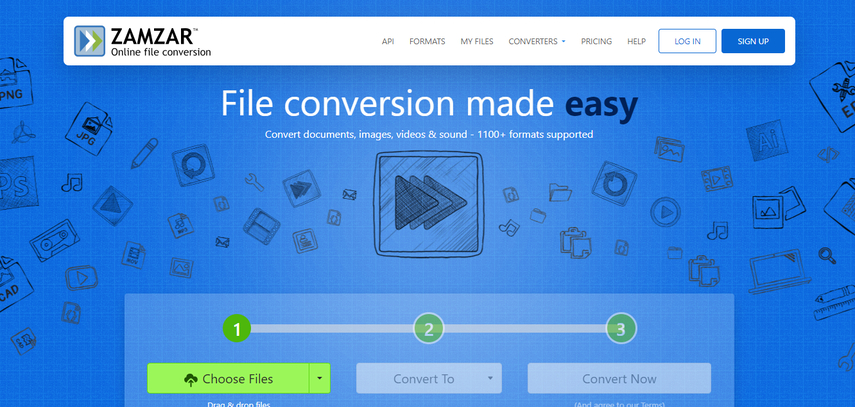
This is another popular website that can convert MP3 to FLAC online. You can upload your files from your computer or URL, and choose the output format. The website will then convert your files and send them to your email. The website supports up to 50 MB of file size and can convert up to 10 files at a time.
Pros
- Free and easy,
- Supports multiple files and sources
Cons
- File size limit
- Slow speed,
- Privacy risks
Convertio
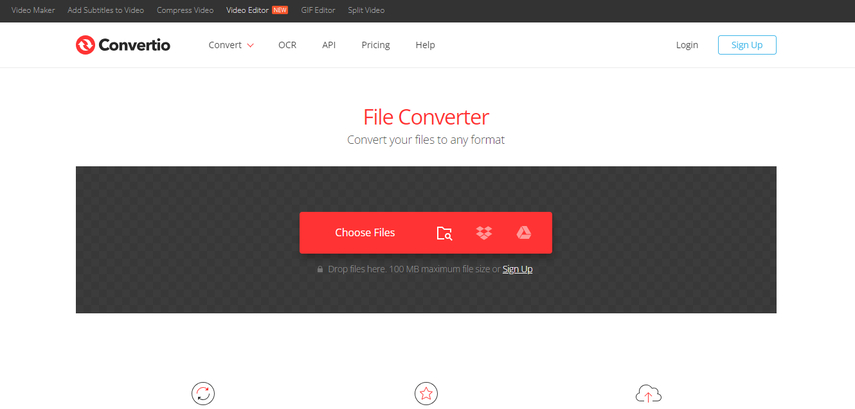
This is a website that can convert MP3 to FLAC online with high quality. You can upload your files from your computer, Google Drive, Dropbox, or URL. You can also adjust the settings of your output files, such as bitrate, sample rate, and channels. The website supports up to 100 MB of file size and can convert multiple files at once.
Pros
- Free and easy,
- Supports multiple files and sources
- High quality
Cons
- File size limit
- Slow speed
- Privacy risks
CloudConvert
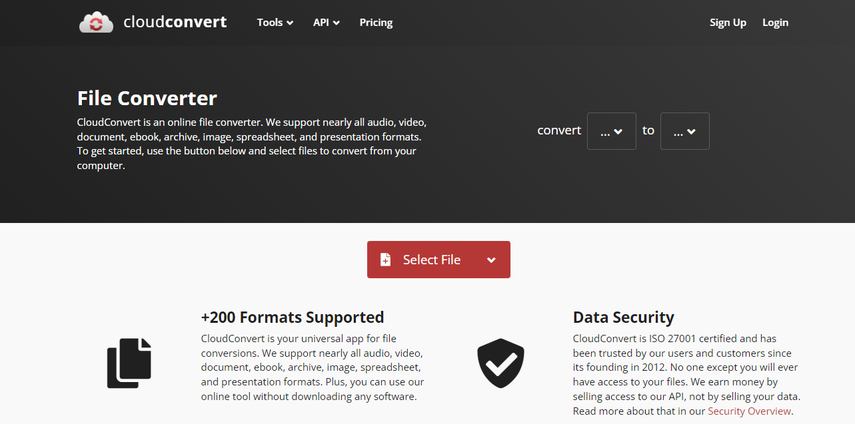
This is a website that can convert MP3 to FLAC online with advanced options. You can upload your files from your computer, Google Drive, Dropbox, OneDrive, or URL. You can also change the settings of your output files, such as bitrate, sample rate, channels, and metadata. The website supports up to 1 GB of file size and can convert multiple files at once.
Pros
- Freea and easy,
- Supports multiple files and sources
- Advanced options
Cons
- File size limit
- Slow speed
- Ads and privacy risks
Part 3: FAQs Convert File to MP4 Format
Q1. What is MP4 format?
A1. MP4 is a digital multimedia container format that can store video, audio, subtitles, and images. It is one of the most widely used and compatible formats for online streaming and playback. MP4 files usually have the extension .mp4 or .m4a (for audio only).
Q2. Why convert files to MP4 format?
A2.
There are many reasons to convert files to MP4 format, such as:
Q3. How to convert files to MP4 format?
A3.
There are many ways to convert files to MP4 format, such as:
Part 4: Conclusion
Converting MP3 to FLAC or vice versa can be a hassle if you don’t have the right tool. That’s why we recommend you to use HitPaw Univd the best software to convert MP3 to FLAC in one step. This software can handle any audio format with ease and speed, and also offer you many features and options to edit and enhance your audio files. You can also try some other ways to convert MP3 to FLAC online, but be aware of the limitations and drawbacks of these websites. We hope this article has helped you find the best solution for your audio conversion needs. If you have any questions or suggestions, feel free to leave a comment below.









 HitPaw Edimakor
HitPaw Edimakor HitPaw FotorPea
HitPaw FotorPea HitPaw VoicePea
HitPaw VoicePea
Share this article:
Select the product rating:
Daniel Walker
Editor-in-Chief
This post was written by Editor Daniel Walker whose passion lies in bridging the gap between cutting-edge technology and everyday creativity. The content he created inspires the audience to embrace digital tools confidently.
View all ArticlesLeave a Comment
Create your review for HitPaw articles