Best Tools Like ElevenLabs V3 for Text to Speech Conversion
In 2025, text-to-speech (TTS) technology has become essential for content creators, educators, gamers, and professionals seeking to convert written text into natural-sounding audio. ElevenLabs V3 has been a popular choice due to its advanced features and lifelike voice synthesis. However, several alternatives offer unique capabilities that might better suit specific needs. This article explores ElevenLabs V3, its latest version, and presents top alternatives to consider.
Part 1: What Is ElevenLabs V3 and Why People Use It
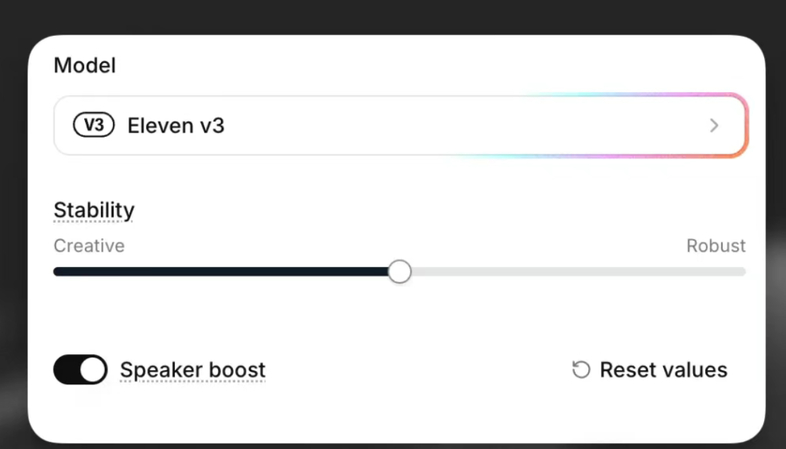
ElevenLabs V3 is an advanced text-to-speech platform developed by ElevenLabs, a company specializing in AI-driven voice synthesis. It enables users to convert text into high-quality, natural-sounding speech, making it ideal for applications in YouTube videos, gaming, voice cloning, and more.
Main Features of ElevenLabs V3
- Multilingual Support: Offers support for over 70 languages, catering to a global audience.
- Voice Cloning: Allows users to create custom voice models by training on their own audio data.
- Emotional Expression: Utilizes audio tags to convey emotions like excitement or sadness, enhancing the realism of the speech.
- High-Quality Output: Delivers clear and lifelike audio suitable for professional use.
These features have made ElevenLabs V3 a go-to tool for content creators seeking to add a human touch to their audio content.
Part 2: What's New in Version 3 of ElevenLabs
Version 3 of ElevenLabs introduces several enhancements over its predecessors:
- Improved Voice Quality: Offers more natural and expressive voices.
- Advanced Emotional Tags: Provides a wider range of emotional expressions to match the tone of the content.
- Enhanced Voice Cloning: Improves the accuracy and quality of custom voice models.
Pros of Version 3
- High Realism: Delivers lifelike and emotionally nuanced speech.
- Customization: Allows for detailed adjustments to voice tone and style.
- Wide Language Support: Covers a broad spectrum of languages and accents.
Cons of Version 3
- Complex Setup: Requires a learning curve for new users.
- Resource Intensive: May demand significant processing power for optimal performance.
- Pricing: Higher cost compared to some alternatives.
Despite these drawbacks, ElevenLabs V3 remains a powerful tool for those needing high-quality TTS solutions.
Part 3: Best Alternatives to ElevenLabs V3 in 2026
While ElevenLabs V3 is a strong text-to-speech tool, it may not fit everyone's needs or budget. Below are some of the best alternatives in 2026 that offer different features, voices, and pricing options.
1. HitPaw VoicePea (Best Choice)
HitPaw VoicePea is a leading tool for anyone who wants quick and easy text-to-speech conversion. It is known for its real-time voice changing, simple controls, and fun voice effects. Whether you are recording a video, streaming online, or making voice clips for personal use, this tool can help. The software works smoothly even for beginners, and you don't need any technical experience to get started. It supports different file formats and gives users a choice of voice tones to match their needs. It's one of the most reliable tools for casual users and creators.
Pros:
- Easy setup and use
- Real-time voice change options
- Works well for fun and basic editing
- Good voice effects for video content
Cons:
- Fewer features in the free version
Steps to Use HitPaw VoicePea
Step 1:HitPaw VoicePea currently supports Text-to-Speech in English only (more languages will be supported soon). You can either:
- Type your text (minimum 5 characters), or
- Upload a .txt or .srt file, ensuring the content is at least 5 characters long.

Step 2:Browse through the available voice characters. You can preview each one by listening to a sample to choose the best fit for your project.

Step 3:After confirming your text and chosen voice, click the "Generate" button. Note: Longer text may take more time to process.

Step 4:Once the generation is complete, click on your project and hit the "Download" button to save it to your device.

Step 5:To download several projects at once, click "Select" to enter batch mode. Choose the projects you want, then click "Download" to save them all locally.

2. Speechelo
Speechelo is a simple and popular TTS software often used by YouTubers, bloggers, and teachers. It lets you create voiceovers with just a few clicks. You can choose from male or female voices and add natural pauses and breathing sounds. Speechelo also gives you some control over how the voice sounds - for example, you can make it sound happy, serious, or normal. It's mainly designed for short videos, marketing clips, and online learning. The interface is beginner-friendly, and the quality of the voices is good enough for most casual projects.
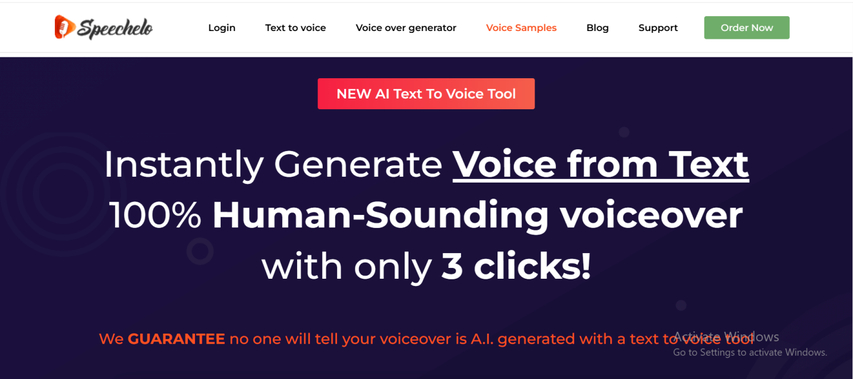
Pros:
- Simple to use with fast results
- Adds natural breathing and tone changes
- One-time payment available (no subscription needed)
- Good for short video voiceovers
Cons:
- Not great for longer or complex scripts
- Limited language and voice variety compared to others
3. Lovo.ai
Lovo.ai is an AI voice generator that focuses on producing natural and realistic voices. It's used by creators, teachers, and marketers who want professional-quality sound without recording it themselves. The platform offers over 500 voices in multiple languages. Lovo also includes basic editing tools and lets you add background music. The tool is cloud-based, so everything happens in your browser. You can preview voices before you export the final audio, which saves time.
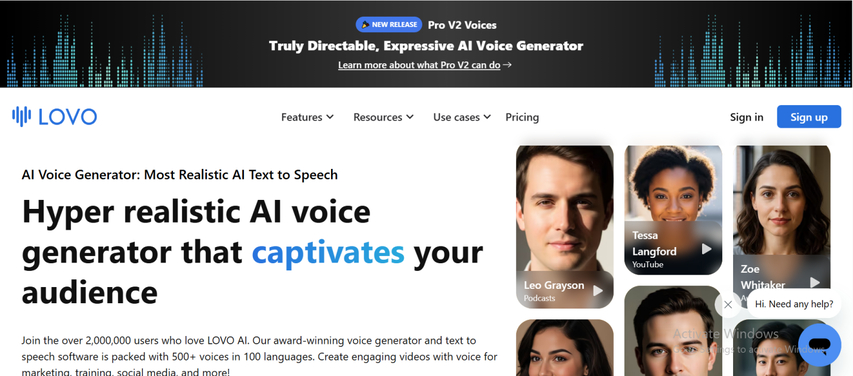
Pros:
- High-quality voice output
- Supports many languages and voice styles
- Good for marketing and training videos
- No software download needed
Cons:
- Free plan has limited exports
- Interface can be slow on older computers
4. WellSaid Labs
WellSaid Labs is designed for professionals who need clear and natural-sounding speech. It is often used by companies for training materials, product videos, and business presentations. The platform focuses on providing studio-quality voiceovers that sound like real humans. You can control speed, pitch, and delivery style to match your content. Developers can also use its API to add voice functions to apps. However, the cost may be too high for casual users, and the free version is very limited.
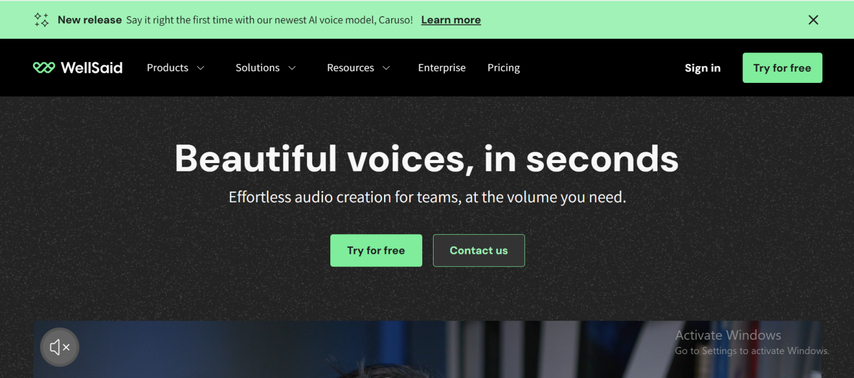
Pros:
- Professional-level voice quality
- Useful for business content and training
- Offers voice control settings
- API access for developers
Cons:
- Expensive for personal or small-scale use
- Limited features in the free plan
5. Listnr
Listnr is a web-based TTS platform that's great for turning text into voice quickly. It's very easy to use and is often chosen by podcasters, bloggers, and small business owners. Listnr supports many languages and gives users the ability to publish their audio directly to podcast platforms. It's a solid option if you want simple voice narration without downloading any software. While it's easy to learn, it doesn't have advanced voice editing or emotional voice features.
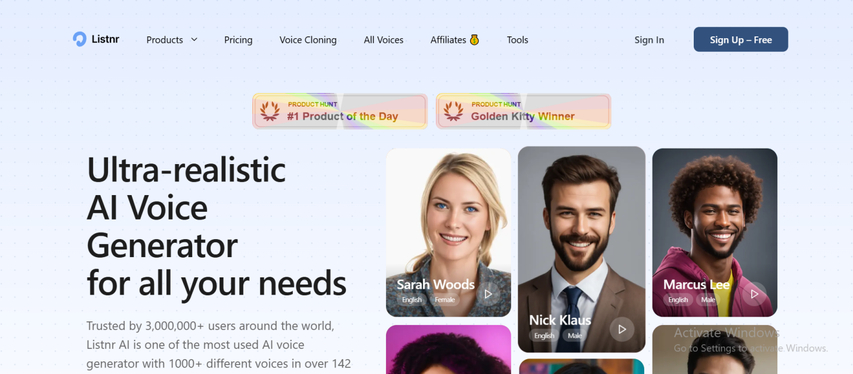
Pros:
- Great for beginners and quick tasks
- Includes podcast publishing features
- Supports different languages and accents
- Simple, clean interface
Cons:
- Fewer voice editing options
- Basic plan comes with limits on voice downloads
Part 4: Which Tool Fits Your Use Case?
- If you need simple voiceovers for videos, choose a tool with real-time voice change and fast export options.
- For creating educational or learning content, pick a tool that supports clear pronunciation and different languages.
- If your goal is to make podcasts or blog-to-audio content, choose a tool that allows direct publishing and clean voice styles.
- Those working on game voices or characters should use tools that support voice cloning or emotional voice controls.
- Professional voice-over artists should use tools that offer control over pitch, tone, speed, and volume for fine adjustments.
- Beginners should go for tools with a clean, easy-to-learn interface that doesn't require editing skills.
FAQs
Q1. Can I use ElevenLabs V3 for character voice creation in games?
A1. Yes, ElevenLabs V3's voice cloning and emotional expression features can be utilized to create unique character voices for games.
Q2. What are the output formats supported by HitPaw VoicePea?
A2. HitPaw VoicePea supports various audio formats, including MP3 and WAV, ensuring compatibility with different platforms and applications.
Q3. Do any tools support multi-language TTS with natural accents?
A3. Yes, tools like Play.ht and ElevenLabs V3 offer multi-language support with natural-sounding accents, catering to a global audience.
Conclusion
ElevenLabs V3 is a strong option for text-to-speech needs, offering high-quality voices and smart features like emotional tones and voice cloning. However, not everyone needs the same tools or pricing plans. Alternatives like HitPaw VoicePea, Lovo.ai, Listnr, Speechelo, and WellSaid Labs provide different strengths-whether it's ease of use, voice variety, or professional output. HitPaw VoicePea stands out as the best choice overall for its balance of simplicity, real-time features, and quality. Choosing the right tool depends on your goals, whether you're making videos, podcasts, or presentations. It's worth exploring each option to find your best fit.











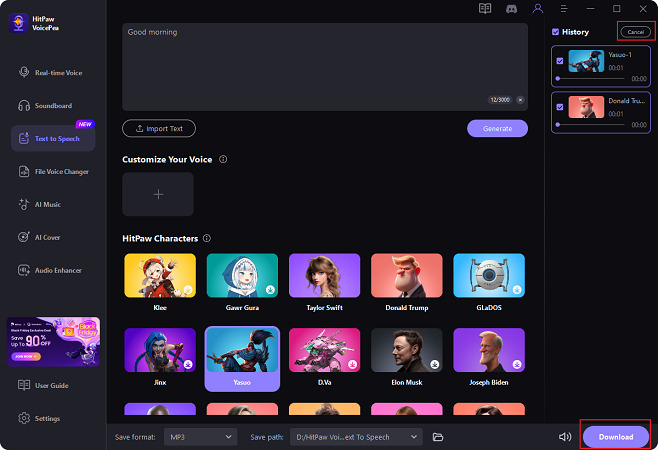

 HitPaw Univd (Video Converter)
HitPaw Univd (Video Converter) HitPaw VikPea (Video Enhancer)
HitPaw VikPea (Video Enhancer) HitPaw FotorPea
HitPaw FotorPea




Share this article:
Select the product rating:
Daniel Walker
Editor-in-Chief
This post was written by Editor Daniel Walker whose passion lies in bridging the gap between cutting-edge technology and everyday creativity. The content he created inspires the audience to embrace digital tools confidently.
View all ArticlesLeave a Comment
Create your review for HitPaw articles