(Updated!) BEST 6 Rust Voice Changers You Cannot Miss
In the world of gaming, particularly in multiplayer online games like Rust, adding a personalized touch to your gameplay can enhance the experience significantly. You may want to prank your friends or hide your identity for privacy reasons.
One way to do this is by using voice changers to modify your voice while communicating with other players. Whether for strategic advantage, comedic effect, or to stand out, having the right Rust voice changer can make all the difference.
Part 1: Facts About Rust Voice Changer

Before delving into the best options available, it's essential to understand the benefits and tips associated with using a Rust voice changer. It provides anonymity, allowing users to mask their identity during gameplay, which can be especially useful in strategic or competitive situations. Additionally, it offers tactical advantages by allowing players to deceive opponents or coordinate with teammates effectively.
Beyond practical applications, it can add entertainment value, enabling users to experiment with different vocal effects and personas, thus fostering creativity and engagement within the gaming community. With compatibility across multiple platforms and customizable options, it can enhance the overall gaming experience in Rust, making interactions more immersive and enjoyable for players.
Part 2: Best Rust Voice Changer on Windows/Mac
Among various available options, HitPaw AI Voice Changer proves to be the best voice changer for Rust on Windows and Mac. Its intuitive interface and superb features make it a favorite among gamers. You can access a wide variety of sound and voice filters for voice modulation on compatible platforms like Twitch, Discord, Steam, YouTube, etc. It also lets you customize the voice effects by changing their parameters. Plus, you won’t have to compromise the voice quality over processing. You can even preview the modified voices to make changes on the go.
Features
- Provide quick setup and intuitive interface
- Help you change your voice on Rust in real-time
- Offer authentic voice effects for the Rust players
- Enhance your Rust experience by offering customization
- Remove the background noises to bring high-quality output
Here's a step-by-step guide on how to use this good voice changer for PC and Rust:
Click Now & Check How to Change Your Voice in Real-Time
Step 1. Input and Output Selection

After launching this software, open its “Settings” and select the “Microphone” and “Speaker” as the input and output sources. However, tap the refresh icon if you have manually connected any source. But if it doesn’t appear in the drop-down menu, hit “Detect.”

When the “Choose your Microphone” and “Choose your Speaker” Windows appear, check the icons’ colors. Their green color indicates that they are ready for normal use.
Step 2. Choosing Voice Effects

Now, you are supposed to expand the “Real-time Voice” effects section and explore different categories. Click the desired effect to apply.
Step 3. Changing Global Settings

Check the bottom of the Window to enable or disable the “Switch voice changer” and “Hear myself” options. This option also lets you change the sound of the soundboard, voice changer, and system.
Step 4. Adjusting Voice Settings

It’s time to hover the mouse on the avatar to change the “Volume,” “Pitch,” and “Timbre” levels as preferred using the given sliders. All done. You can speak in the modified voice on Rust.
Part 3: 2 Most-Picked Rust Voice Changers for iOS/Android
For gamers who prefer mobile platforms, there are also excellent options available. Let's explore each one in detail:
1. Voice Changer - MagicMic
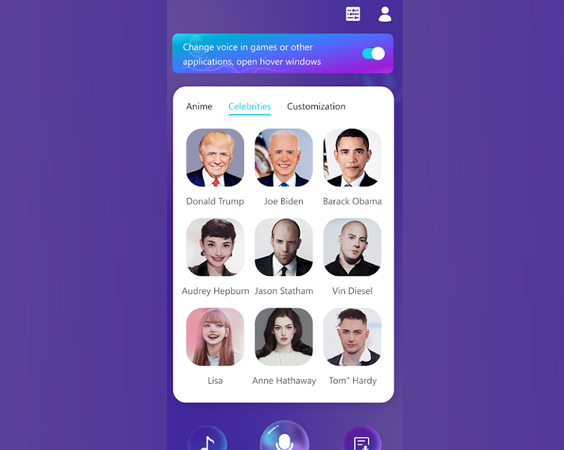
Voice Changer—MagicMic is a popular choice among mobile gamers. It provides a wide array of voice modulation options to transform your voice during Rust gameplay. Its real-time support with various sound effects provides a seamless, voice-changing experience for your interactions. Whether you want to sound like a robot, alien, or celebrity, Voice Changer has you covered.
Step 1. Install the Voice Changer app from the respective store. Launch the app to enable the option to change voice in games.
Step 2. Select the desired voice, sound, or background effect from the available options.
Step 3. Adjust the tone, speed, and other settings of the chosen effect to suit your preference.
Pros
- Support 250+ real-time audio recording formats
- Compatible with all popular games and platforms
Cons
- Some advanced features require in-app purchases
- The sound change effect may get delayed
2. Voice Changer Plus
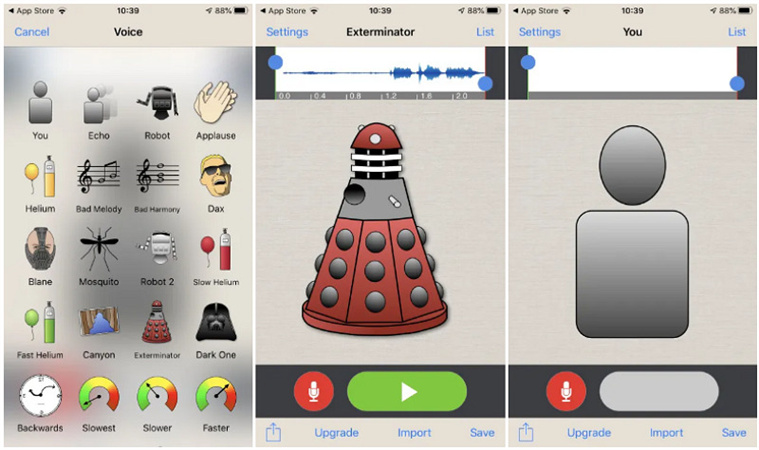
Voice Changer Plus is another top-rated voice changer app for iOS and Android users, offering a plethora of voice effects and customization options. Whether you're looking to prank your friends or immerse yourself in character while playing Rust, this app provides the tools to do so seamlessly.
Step 1. Install Voice Changer Plus, open the app, and record the voice clip.
Step 2. Select the desired voice effect from the available options.
Step 3. Adjust the settings to fine-tune your voice modulation.
Pros
- Offer 55 voice effects and background sounds
- Let you save and share the recordings for later use
Cons
- Premium features require a subscription or one-time purchase
- Occasional compatibility issues with some mobile devices
Part 4: 3 Hottest Online Rust Voice Changers
Several platforms offer voice-changing capabilities without downloading for those who prefer online solutions. Here are three of the hottest online Rust voice changers:
1. Voicechanger.io
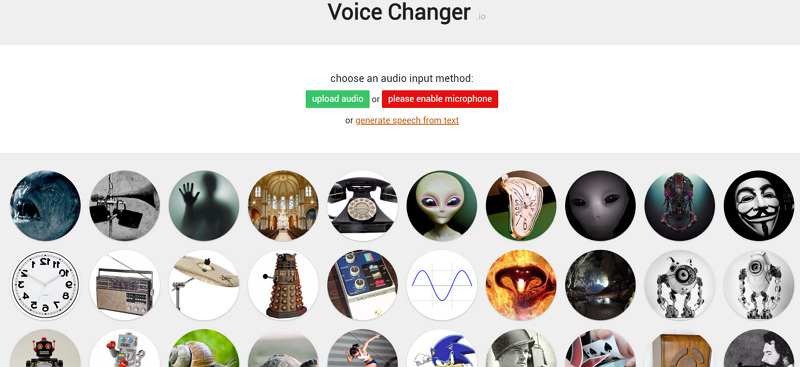
Voicechanger.io is a popular online platform that allows users to modify their voices in real time without downloading software. It offers a convenient solution for gamers looking to enhance their Rust experience. Whether you want to sound like a superhero or a villain, Voicechanger.io has you covered.
Step 1. Visit the Voicechanger.io website on your browser. Upload your voice or record a clip.
Step 2. Select the desired voice effect from the available options or create a customized one.
Step 3. Once processed, adjust the playback speed and download the output.
Pros
- Let you create custom voice effects
- Real-time voice modulation for instant results
Cons
- No customization options available
- Annoying ads on the interface
2. Voice.ai
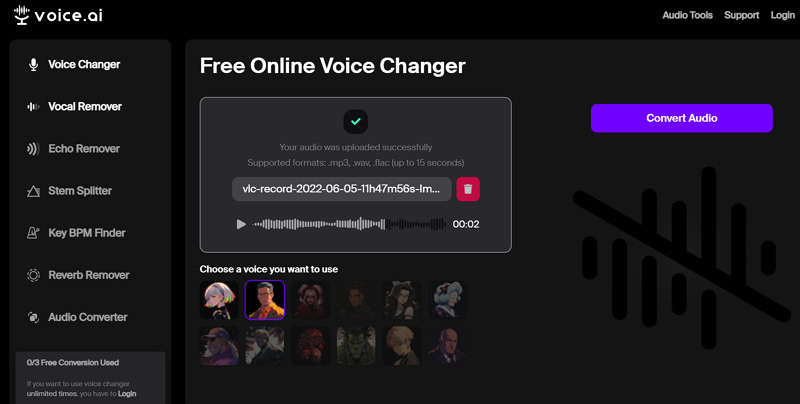
Voice.ai is a cutting-edge online voice changer platform that offers advanced voice modulation features for Rust players and delivers high-quality results. Its state-of-the-art technology and extensive effects library provide a premium experience for users looking to customize their voices during gameplay.
Step 1. Visit the Voice.ai website on your browser. Upload audio, start recording, or select the input.
Step 2. Choose the desired voice effect from the available options.
Step 3. Click “Convert Audio, preview the output, and download.
Pros
- Advanced technology for professional-grade results
- Extensive voice effects library with no downloads required
Cons
- Premium features require a subscription or payment
- No real-time voice modulation in the online version
3. FineShare FineVoice
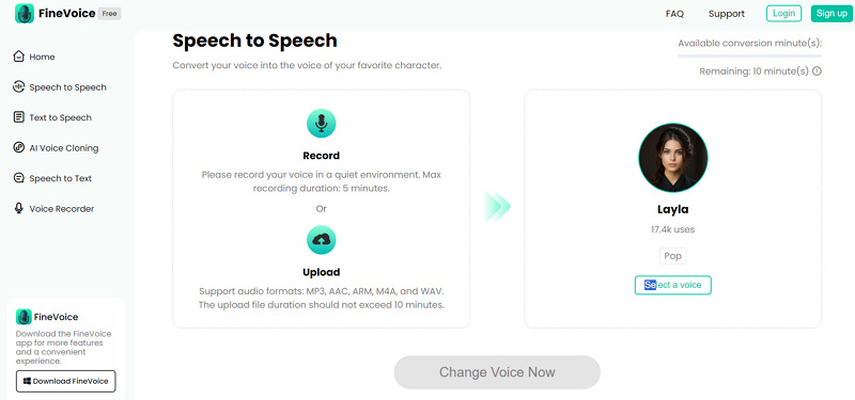
FineShare FineVoice is a reliable online voice changer that provides Rust players various voice effects, including commercial, community, and custom ones. Its user-friendly interface and efficient performance provide a hassle-free solution for users looking to enhance their gaming experience with customized voices.
Step 1. Open the FineShare FineVoice website on your browser. Now, record or upload the audio clip.
Step 2. Click “Select a voice” to choose the desired voice effect from the available options.
Step 3. Adjust the settings, preview the voice, and download the modified recording.
Pros
- Clean and easy-to-use interface for seamless operation
- Offer a wide variety of voice modulation options
Cons
- Real-time voice-changing is available only in its desktop software
- Limited advanced features compared to HitPaw VoicePea
Conclusion
Selecting the right Rust voice changer can significantly enhance your gaming experience. Whether you're on Windows, Mac, iOS, or Android or online, there is a voice changer out there to suit your needs and elevate your gameplay to new heights. While each option mentioned has its features and benefits, HitPaw AI Voice Changer emerges as a top recommendation due to its versatility and ease of use. Let’s download it and start changing your voice!








 HitPaw Video Object Remover
HitPaw Video Object Remover HitPaw Photo Object Remover
HitPaw Photo Object Remover HitPaw VikPea (Video Enhancer)
HitPaw VikPea (Video Enhancer)





Share this article:
Select the product rating:
Daniel Walker
Editor-in-Chief
This post was written by Editor Daniel Walker whose passion lies in bridging the gap between cutting-edge technology and everyday creativity. The content he created inspires audience to embrace digital tools confidently.
View all ArticlesLeave a Comment
Create your review for HitPaw articles