Watch Fear Street in 4K: Enhance the Trilogy for the Ultimate Horror Experience
The Fear Street: Prom Queen (2025) release has reignited global obsession with Netflix's iconic horror saga. For fans revisiting the original trilogy-*1994*, *1978*, and *1666*-the gritty charm of Shadyside's cursed history remains unmatched. Yet, there's a catch: while Prom Queen streams in crisp 4K, earlier installments max out at 1080p, muddying the eerie details that define this universe.

Part 1. Why the Fear Street Trilogy Deserves a 4K Upgrade
From the gritty, neon-drenched slasher vibes of 1994 to the grim, woodsy terror of 1978 and the witchy colonial horror of 1666, the Fear Street Trilogy delivers a cinematic experience that deserves more than standard HD.
Here's why watching in 4K is a game-changer:
- Authentic 90s Horror Aesthetic: With retro styling, pop culture callbacks, and vintage set designs, every detail shines in ultra-high resolution.
- Gory Visuals & Lighting: The trilogy features dynamic lighting, intricate costumes, and visceral gore-all of which are far more immersive in 4K clarity.
- Seamless Visual Flow with Prom Queen: The 2025 installment is already in native 4K on Netflix. Watching the trilogy in enhanced 4K ensures a consistent visual experience.

Problem: The Fear Street Trilogy Is Mostly Limited to 1080p
Despite its cult status, Fear Street Part 1-3 often streams only in HD, especially when watched offline or on older devices.
Fans revisiting these iconic films might be let down by:
- Blurry shadows in low-light scenes
- Lack of detail in facial expressions or effects
- Visual disconnection from the new Prom Queenexperience
Part 2. The Solution: Enhance Fear Street to 4K/8K with HitPaw VikPea
Fortunately, you don't have to wait for an official 4K remaster. With HitPaw VikPea, an AI-powered video enhancer, you can upscale your Fear Street trilogy to stunning 4K or even 8K resolution-right from your desktop.
What Is HitPaw VikPea?
HitPaw VikPea is a next-gen video enhancer that uses AI deep learning models to improve video quality. Whether you're watching old horror films, anime, or family footage, VikPea upgrades resolution while preserving (and often improving) original quality.
Key Features for Fear Street Enhancement
- AI Upscaling Models: Tailored for general, facial detail, and dark scenes
- 4K/8K Output Support: Choose your preferred ultra-HD level
- Noise Reduction: Removes grain and digital artifacts common in horror night shots
- Batch Processing: Upscale all three parts at once
- User-Friendly UI: No tech knowledge required
How to Enhance Fear Street Part One, Two, and Three to 4K or 8K
With the right tool, enhancing your legally downloaded Fear Street movies from 1080p to 4K or even 8K is simple. Here's a step-by-step guide to upscale them for a superior horror experience.
Step 1: Download the program according to your operating system. It's available for both Windows and macOS. Once installed, launch the application and choose Video Enhancer feature from the sidebar.

Step 2. Click "Choose File" or "Import" and select the movie you want to enhance, you can also drag and drop multiple parts to batch process the entire trilogy at once.
Step 3. Choose from available AI models, depending on the content. For example:
- General Denoise: Ideal for overall sharpening and cleaning
- Face Model: Best for dialogue-heavy scenes and character close-ups
- Video Quality Repair: Perfect for dark, moody visuals typical of horror films
Each model is trained to enhance different aspects of video quality, so select based on your goals.

Step 4. Click the "Preview" button to see the first 45 frames sample of the enhancement result. You can compare before and after frames directly. This helps confirm you've chosen the right model and settings before full processing.
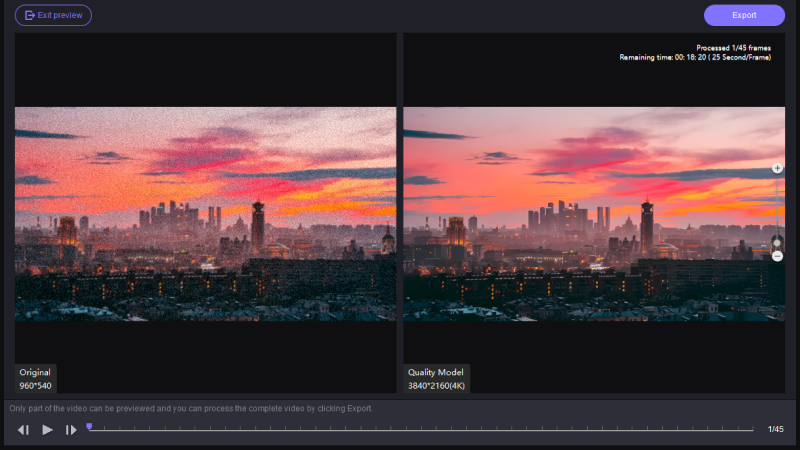
Step 5. Click "Export" to start processing the entire video enhancement. The AI engine will upscale and enhance the video frame by frame. Once complete, you can now enjoy Fear Street in full 4K/8K quality on your TV or monitor.
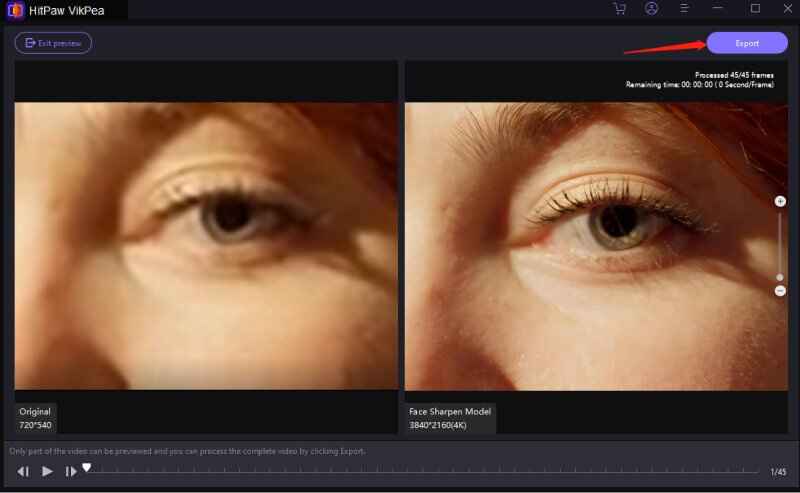
Disclaimer:
HitPaw VikPea is intended for personal and legal use only. Do not use the enhanced videos for commercial distribution or any purpose that violates copyright or other applicable laws. Any misuse, including unauthorized sharing or monetization, is not supported or endorsed by HitPaw.
Part 3. Fear Street Before & After: A Side-by-Side Comparison
Here's how a 4K-enhanced version of Fear Street compares to its original 1080p format:
| Feature | Original (1080p) | Enhanced (4K/8K AI Upscaled) |
|---|---|---|
| Resolution | 1920×1080 | 3840×2160 / 7680×4320 |
| Detail Clarity | Medium, sometimes blurry | Sharper, refined details |
| Dark Scenes | Grainy, unclear shadows | Clean, high-contrast visuals |
| Facial Detail | Lacks texture, soft focus | Clear, expressive close-ups |
| Overall Feel | Flat, less immersive | Cinematic, more engaging |
Conclusion: The Best Time to Rewatch Fear Street in 4K
Fear Street: Prom Queen isn't just a sequel-it's a call to relive the entire saga in its full, terrifying glory. With HitPaw VikPea, every witch's whisper, every splatter of Shadyside blood, and every retro costume detail leaps off the screen in 4K.
(*Final Reminder: This guide is for informational purposes only and does not constitute legal advice. Before using the relevant features, please make sure to:
① Consult a qualified legal professional in your jurisdiction to evaluate any legal risks that may apply;
② Carefully read and fully understand the HitPaw Term of Service and HitPaw Privacy Policy;
③ Ensure that all generated content complies with applicable local, state, and federal laws and regulations, particularly those related to synthetic media.)








 HitPaw Univd (Video Converter)
HitPaw Univd (Video Converter) HitPaw VoicePea
HitPaw VoicePea  HitPaw FotorPea
HitPaw FotorPea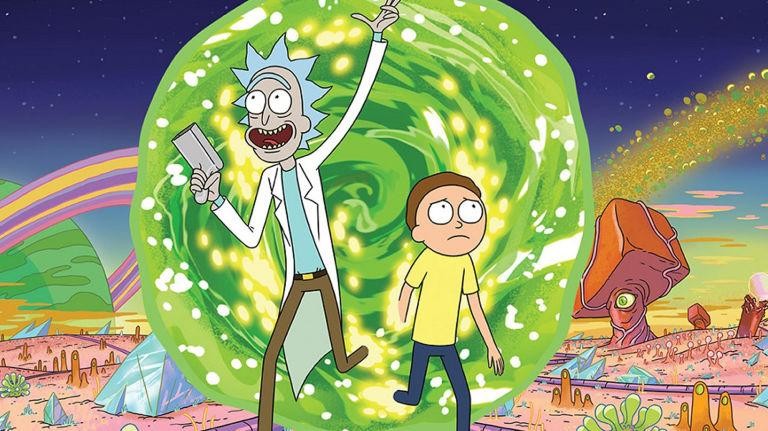

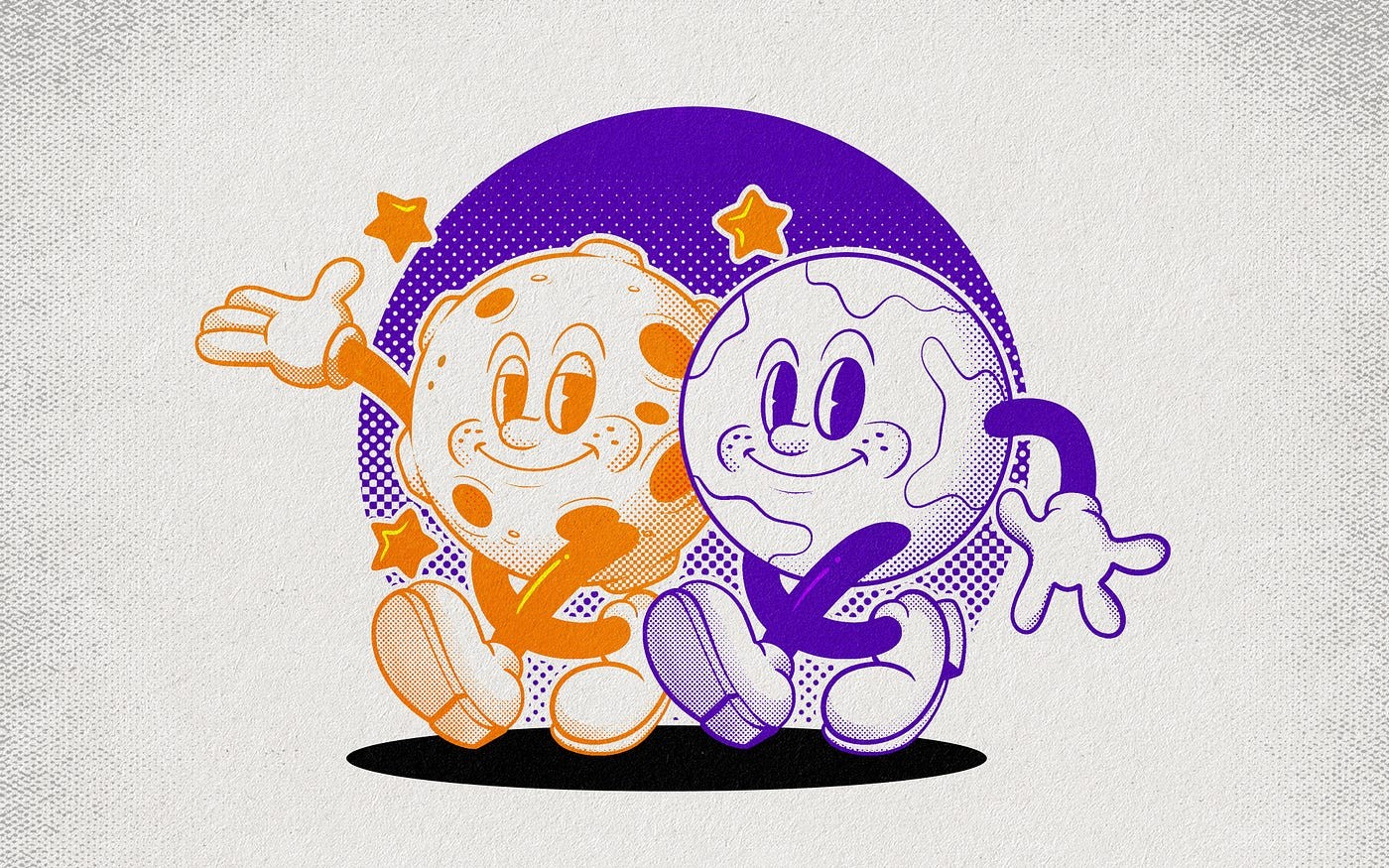

Share this article:
Select the product rating:
Daniel Walker
Editor-in-Chief
This post was written by Editor Daniel Walker whose passion lies in bridging the gap between cutting-edge technology and everyday creativity. The content he created inspires the audience to embrace digital tools confidently.
View all ArticlesLeave a Comment
Create your review for HitPaw articles