Remaster The Departed for 4K Screens
When The Departed hit theaters in 2006, it quickly became a modern classic. With a star-studded cast, layered storytelling, and Martin Scorsese's signature directing style, the film earned four Academy Awards and a permanent place in crime cinema history. But nearly two decades later, watching The Departed on a 4K screen often feels like a missed opportunity. The movie's original resolution and film grain don't hold up to modern display standards, especially on ultra-high-definition TVs. Many fans find themselves wishing for a remastered experience that can do justice to its intensity and visuals.

Part 1: Why Classic Films Like The Departed Need Remastering
Although The Departed remains timeless in its storytelling, the image quality is a relic of the DVD era. Originally distributed in standard definition (480p), the film suffers from visible noise, soft details, and reduced clarity-particularly in its many dimly lit scenes. Film scratches and compression artifacts further hinder the visual experience.
This isn't just an issue for The Departed. It's a common frustration among movie lovers: wanting to relive the golden age of cinema on a large screen, only to be distracted by grainy textures, murky shadows, and flat colors. Classic films, when viewed on modern 4K displays, often feel outdated-not because of their content, but because of their format.
The Departed faces unique challenges due to its heavy use of dark lighting and close-up facial shots. These conditions emphasize visual imperfections. As viewers grow accustomed to 4K streaming and cinematic visuals, the gap between classic and modern presentation becomes more noticeable. In fact, Google Trends shows a 120% year-over-year increase in searches for "The Departed 4K remaster." The demand is clear: audiences want the classics to meet today's standards.

Part 2: The Solution - Restore the Grit with HitPaw VikPea
Enter HitPaw VikPea, an AI-powered video enhancer built specifically for reviving old or low-resolution footage. Using cutting-edge artificial intelligence, VikPea analyzes each frame, reduces noise, restores fine details, and improves brightness and color fidelity-all while preserving the original cinematic essence.
Key Features of HitPaw VikPea:
- Resolution Upscaling: Boost your movie from 480p or 720p all the way to 1080p or 4K.
- Multiple AI Models: Includes General Denoise for noise reduction, Face Model for facial detail restoration, and Animation Model for animated content.
- Color and Light Enhancements: Automatically improves exposure and corrects color imbalances, perfect for dimly lit films like The Departed.
- Real-Time Preview: View a side-by-side comparison before exporting, ensuring you get the exact result you want.
- Cloud Acceleration: Export videos faster with VikPea's cloud-based processing engine-no need to wait for hours to see your enhanced masterpiece.
With HitPaw VikPea, you don't need a professional editing suite or remastering studio. Anyone can revive the beauty of a gritty thriller like The Departed right from their laptop.

Disclaimer: The Departed and all associated images, trademarks, and copyrights are the property of their respective owners. This article is for educational and informational purposes only. We do not host, distribute, or promote any unauthorized copies of the film. All enhancement demonstrations assume legal personal copies of the movie. Please respect copyright laws in your region.
Part 3: How to Enhance The Departed Using HitPaw VikPea
Ready to bring The Departed into the 4K era? Here's how to upscale it with VikPea step-by-step.
Step 1: Import Your Movie
Launch HitPaw VikPea and upload your local movie file. The program supports all video formats include MP4, MKV, AVI, MOV, and more. Just drag and drop The Departed into the program.

Step 2: Choose the Right AI Model
Select General Denoise Model to clean up grain and visual noise. Activate Face Model to restore sharpness and detail in close-ups. If your version of the film has many dark scenes, enable the Low-Light Model to recover shadow details and improve brightness.

Step 3: Preview the AI Upscaling
Use VikPea's real-time comparison tool to preview the before-and-after. Pay special attention to facial features, nighttime scenes, and color vibrancy. The difference will be instantly noticeable.
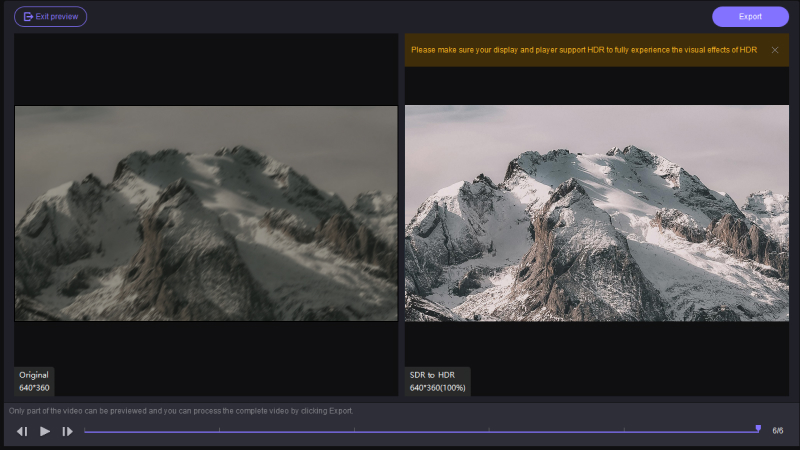
Step 4: Export in 4K
Once satisfied, choose your export settings. For a cinematic feel, we recommend exporting in 4K at 30fps. This maintains smooth motion while preserving the gritty texture of the original film.
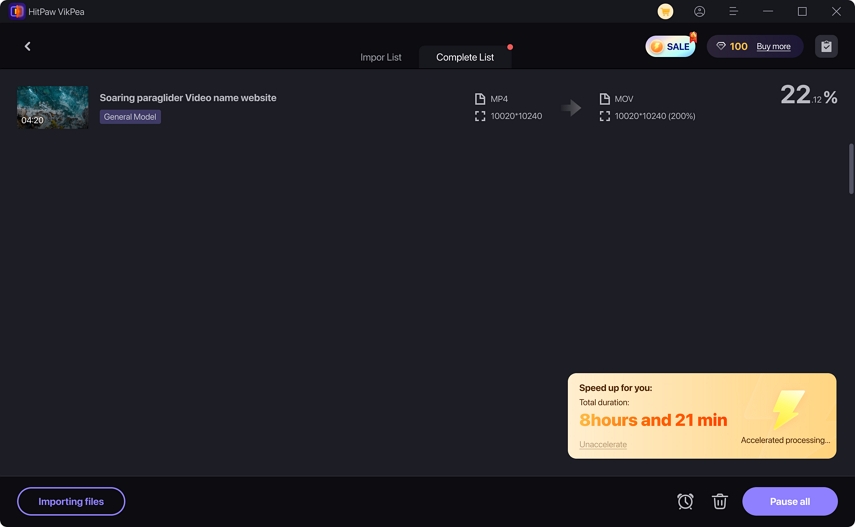
Conclusion
Classic films deserve classic storytelling-but modern visuals. AI video enhancement isn't about erasing the past; it's about revealing it in full clarity. With tools like HitPaw VikPea, fans of The Departed no longer have to settle for outdated resolution and blurry details.
Download the free version of VikPea and experience The Departed like never before. And if you love the results, consider enhancing more films in your Scorsese collection.








 HitPaw Univd (Video Converter)
HitPaw Univd (Video Converter) HitPaw VoicePea
HitPaw VoicePea  HitPaw FotorPea
HitPaw FotorPea

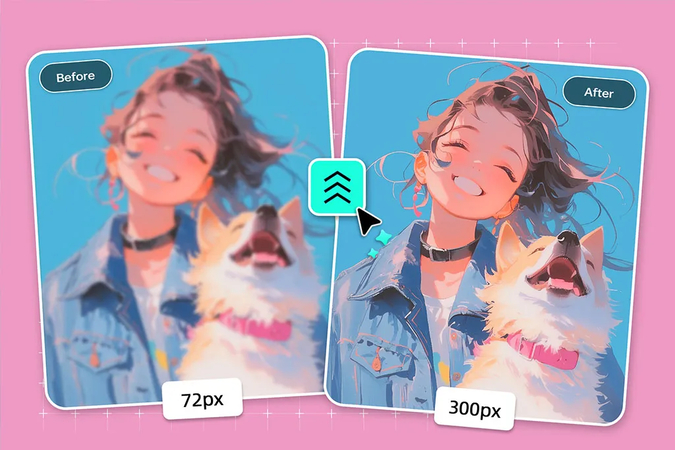

Share this article:
Select the product rating:
Daniel Walker
Editor-in-Chief
This post was written by Editor Daniel Walker whose passion lies in bridging the gap between cutting-edge technology and everyday creativity. The content he created inspires the audience to embrace digital tools confidently.
View all ArticlesLeave a Comment
Create your review for HitPaw articles