Best Anime Video Upscaler to Bring Old Anime Back to Life in 4K
Anime lovers often dream of rewatching their favorite classics in crystal-clear resolution. However, older anime series were typically created in low-definition formats, leading to visible blur, compression, and faded colors when viewed on modern displays.
That's where anime video upscalers come in - these AI-powered tools can intelligently restore details, sharpen lines, and upscale old anime videos to 1080p, 2K, or even 4K while keeping their original art style intact.
In this comprehensive guide, we'll dive deep into what makes a video upscaler great for anime, compare the top 5 best anime upscaler tools.
Part 1. What Is an Anime Video Upscaler?
An anime video upscaler is a specialized tool that uses AI technology to improve the resolution and visual quality of anime content. Unlike standard video upscalers that simply stretch pixels, anime-focused upscalers are trained on animation datasets to preserve fine linework, shading, and vibrant colors that define the anime style.
Differences from Traditional Upscalers
| Feature | Traditional Upscaler | Anime Video Upscaler |
|---|---|---|
| Resolution Increase | Simple pixel interpolation | AI-based line and texture reconstruction |
| Style Recognition | None | Optimized for anime-style edges and tones |
| Noise Removal | Basic filters | AI denoising trained on animation datasets |
| Output Quality | Often blurry | Crisp, hand-drawn-style clarity |
Part 2. 5 Best Anime Upscaler Tools: Quick Comparison Table
| Tool | Platform | Max Resolution | AI-Powered | AI Model | Price | Best For |
|---|---|---|---|---|---|---|
| HitPaw VikPea | Windows, macOS, Online | 4K | Yes | Animation model and other AI models | Free Trial | Best Overall AI Anime Upscaler |
| Video2X | Windows | 4K | Yes | General AI | Free | Tech-savvy users |
| Waifu2x | Web, Desktop | 2K | Yes | Animation Only | Free | Still images & short clips |
| Toona 4K Anime Upscaler | Online | 4K | Yes | Anime Model | Freemium | Quick web-based upscaling |
| Anime4K | Windows, Linux | 2K | No | No | Free | Real-time playback enhancement |
1. HitPaw VikPeaAnime Upscaler
HitPaw VikPea is an advanced AI-powered video enhancer tailored for anime upscaling. Its anime-specific model restores hand-drawn textures, brightens faded colors, and upscales old anime to 4K without losing the art's essence.
Key Features:
- Anime-trained AI model for superior edge recognition
- One-click enhancement and noise removal
- Supports 1080p, 2K, and 4K video export
- Batch upscaling for full episodes or movies
- Cross-platform support: desktop and online
Pros:
- A simple interface with full AI features
- Excellent for anime remastering
- Easy to use for beginners
- Fast processing with GPU acceleration
Cons:
- Requires paid license for long videos
2. Video2X
Video2X is an open-source video upscaler that uses multiple AI models such as Waifu2x and RealSR. It's powerful but demands some technical knowledge for installation and optimization.

Key Highlights:
- Multiple Engine Support: Switch between Waifu2x (anime), Real-ESRGAN (general), and others for optimal results.
- Frame Interpolation: Can increase the video's frame rate (e.g., to 60 FPS) for smoother playback.
- Free and Open-Source: No cost to use.
Pros:
- Free and open-source
- Customizable settings
- Supports image and video formats
Cons:
- Complex setup for beginners
- Slower than commercial software
3. Waifu2x
Waifu2x is the OG (Original Gangster) of anime upscaling. It was originally a tool for upscaling images but has been integrated into video upscaling workflows (like Video2X) and has online versions that support video.
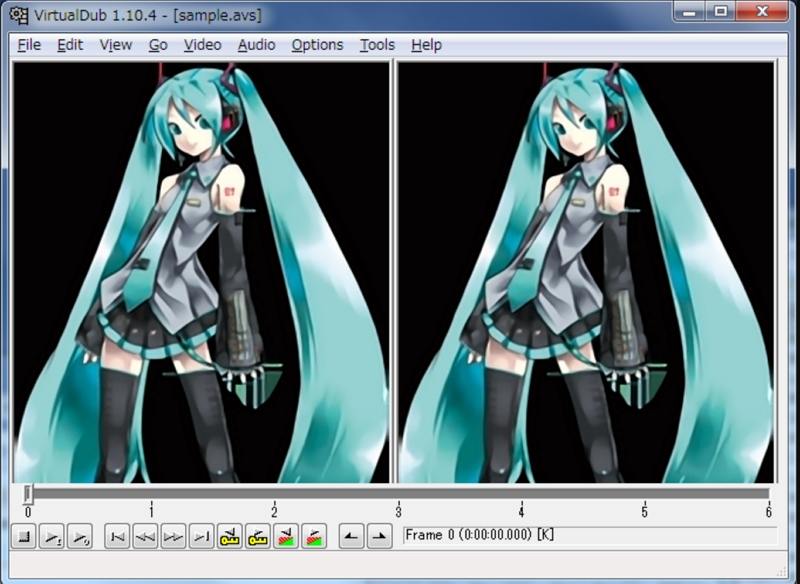
Key Highlights:
- Groundbreaking Anime-Trained Model: Sets the standard for noise reduction and line art preservation.
- Extreme Simplicity: Easy to use, especially the online image versions.
- Lightweight and fast for image processing.
Pros:
- Free and simple
- Ideal for static images or GIFs
- Great noise reduction
Cons:
- Limited video support
- Slow for large files
4. Toona 4K Anime Upscaler
Toona is a cloud-based anime upscaler that lets users upload clips and upscale them to 4K directly online. It's convenient for those who want quick results without software installation.

Key Highlights:
- Online/Cloud-Based: No need for a powerful local GPU; all processing is done remotely.
- One-Click Enhancement: Very simple, automated process.
- Supports video, image, and manga colorization.
Pros:
- Online access-no downloads
- Supports 4K upscaling
- Animation-optimized AI model
Cons:
- File size limitations
- Internet connection required
5. Anime4K
Anime4K is a free, GPU-based shader method used for real-time upscaling during playback. It's lightweight and designed mainly for video players like MPV or VLC.

Key Highlights:
- Real-Time Upscaling: The only tool that can upscale during playback, eliminating render time.
- Low Resource Consumption: Highly optimized and doesn't require a high-end AI GPU.
- Open-Source and highly customizable.
Pros:
- Completely free
- Works in real-time
- No installation needed
Cons:
- Doesn't actually enhance details
- Best for minor improvements only
Part 3. How to Upscale Anime Videos to 4K
For the best combination of quality, speed, and ease of use, we'll demonstrate the upscaling process using HitPaw VikPea.
Step 1: Download and Launch HitPaw VikPea
Install and open the software on your computer. The clean interface makes it simple to start even if you're new to AI tools.
Step 2: Import Your Anime Video
Choose Video Enhancer feature from the main interface, and drag your anime clip into the workspace. VikPea supports most formats including MP4, MKV, and AVI.
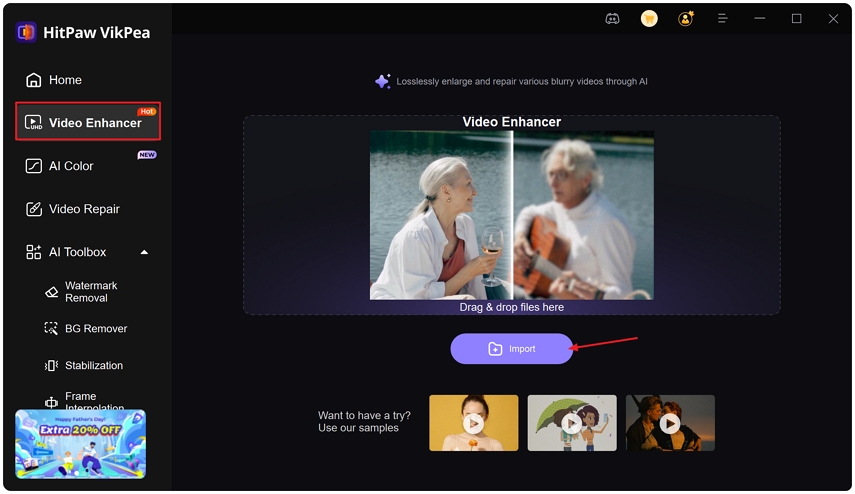
Step 3: Select the AI Animation Model
In the right-hand panel, you will see a list of AI Models. Crucially, select the "Animation Model". This dedicated model will ensure that the upscaling process is optimized for anime artwork, preserving line thickness and color integrity while sharpening the image
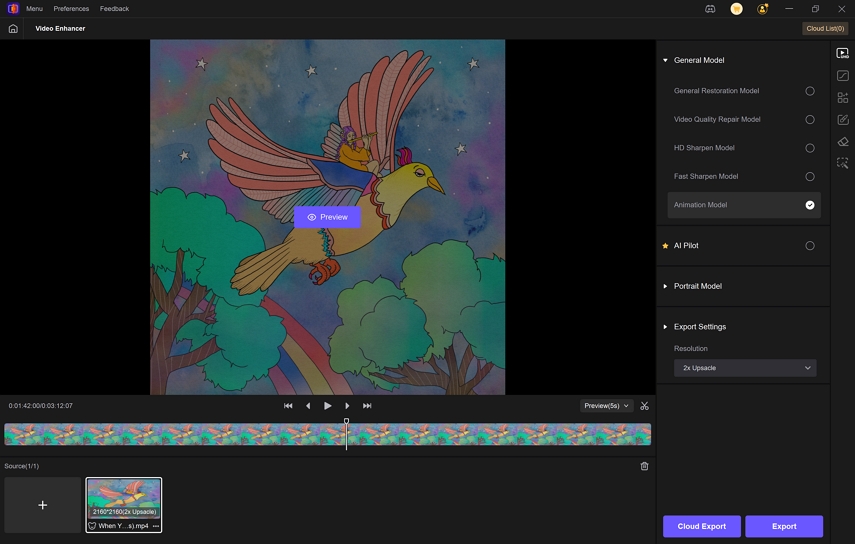
Step 4: Configure Output Settings (Resolution and Format)
After selecting the model, you can adjust the output settings. Select your preferred resolution as 1080p, 2K, or 4K, output format, bit rate, or frame rate.
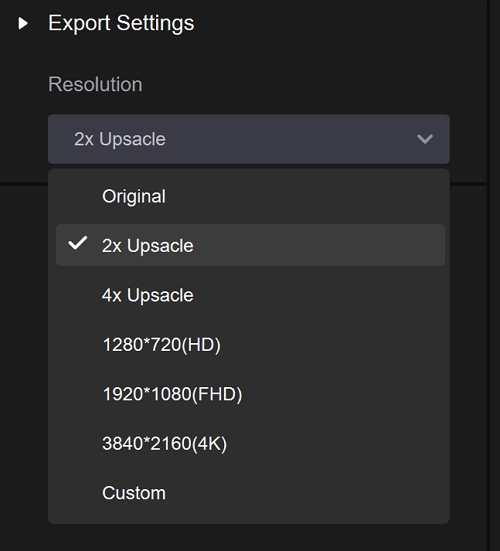
Step 5: Preview and Export the Enhanced 4K Anime
Click the "Preview" button to render a short clip of the enhanced video. This allows you to compare the original and the AI-upscaled result to ensure you're happy with the quality. If the preview looks great, click the "Export" button to start the full 4K upscaling process. The software will leverage your GPU to complete the render as quickly as possible.

Part 4. FAQs about Best Anime Upscaler
The best upscaler for old/vintage anime (480p/720p with heavy artifacts) is generally HitPaw VikPea using its Animation Model. Its dedicated AI is excellent at removing old compression artifacts and noise while restoring fine line details without creating an overly processed "waxy" look. For advanced, free users, Video2X utilizing the Real-CUGAN or Real-ESRGAN anime-tuned models is also a top contender.
Yes, tools like Video2X, Waifu2x, and Anime4K offer free options. However, premium tools deliver faster processing and higher-quality results for full-length videos.
Yes, 8K anime is starting to become a thing, but it is still rare for native production. Most new anime is produced in native 1080p (Full HD) or 4K. However, thanks to the power of modern AI upscalers like HitPaw VikPea, you can effectively upscale any anime video to a crisp 8K resolution. This is mainly beneficial for viewers with massive 8K displays who want to ensure the picture quality is maximized.
Conclusion
Anime upscaling technology has revolutionized how fans experience their favorite shows. With the right AI anime video upscaler, you can breathe new life into classic series or enhance modern anime edits to cinematic quality.
Whether you're restoring old anime or creating stunning AMVs, AI tools like HitPaw VikPea offer a one-click path to crystal-clear 4K visuals - keeping every line, tone, and color true to the original art.
Leave a Comment
Create your review for HitPaw articles







