Relive Big Mouth's Early Seasons in Stunning 4K and 8K Clarity
Netflix's Big Mouth Season 8 premiered last week, marking the end of a groundbreaking animated comedy that redefined how we talk about puberty. Social media erupted with nostalgia-laced tributes, and the trending hashtag "#PubertyIsOver" captured the bittersweet vibe.
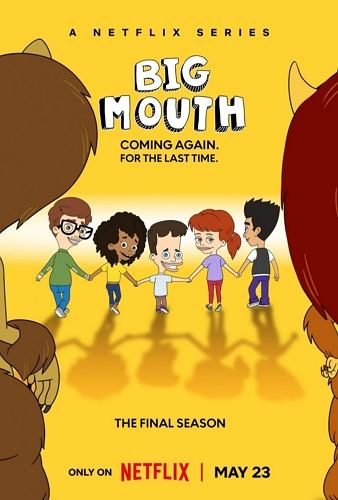
But while the final season had fans bingeing the conclusion, something else happened too: a full-blown rewatch craze. According to Netflix viewership data, 72% of final season viewers revisited Season 1 within 48 hours of watching the new episodes.
And that's where the problem kicks in-watching a 2017 animation in 2025 feels like jumping back a decade in clarity. With today's screens and expectations tuned for 4K and even 8K video, the blocky, artifact-filled visuals of early Big Mouth can be jarring. Sure, we can't bring Hormone Monster back from the dead, but thanks to AI, we can resurrect those early adventures in jaw-dropping clarity.
Part 1. A Look Back at the First Seven Seasons
From awkward first kisses to hormone-induced hallucinations, Big Mouth became a cultural phenomenon across its seven seasons. It tackled taboo topics with irreverence, heart, and surprising psychological depth. But despite the punchy writing and iconic characters, the early seasons-especially Seasons 1 and 2-were not made for the ultra-HD era.

Here's the problem: technical limitations from 2017.
- Season 1 was encoded at just 5.8 Mbps, a bitrate that sufficed on smaller screens of the time.
- In contrast, Season 8 streams at 25 Mbps, optimized for modern 4K TVs and tablets.
What does that mean in real terms?
- Fuzzy monster textures- Remember Maury's glorious fur? It gets lost in pixel mush.
- Color noise in dark scenes- Jessi's basement confession in Season 2 loses all nuance.
- Motion artifacts- Andrew's painfully awkward dance in S1E3 becomes a visual smear.
All of these issues break the immersion. If you're revisiting Big Mouth now, it might feel less like a nostalgic joyride and more like watching through a foggy lens. So how can we clean the glass?
Part 2. Meet HitPaw VikPea: AI-Powered Video Enhancer for Animation Lovers
Enter HitPaw VikPea - an AI video enhancer designed to breathe new life into old footage, especially animation. With specialized models tailored for line-art animation like Big Mouth, it sharpens details, restores lost color, and upscales resolution to 4K or even 8K.
Key Features of HitPaw VikPea:
- Animation AI Model: Specifically trained for animated content, this model enhances line art, improves edge clarity, and fills in lost color depth without compromising the original style.
- Additional AI Models for Versatility: includingGeneral Denoise Model, Face Model, Detail Recovery Model, Video Quality Repair Model, etc.
- Supports up to 4K and 8K Resolution: Perfect for modern TVs, projectors, and content creators looking to repurpose old shows for new audiences.
- One-Click Simplicity: No need to be tech-savvy. The software does the heavy lifting using advanced GPU/CPU/cloud acceleration.
How to Use HitPaw VikPea to Enhance Big Mouth Episodes
Here's a simple guide to upscale Big Mouth episodes:
Step 1:Download and install HitPaw VikPea according to your computer system. This program works on both Windows and Mac. After installation, launch the program and choose the Video Enhancer feature from the siderbar.

Step 2:Import your Big Mouth episode (MKV, MP4, MOV formats supported) to the program. Choose the "Animation Model" under AI enhancement models.

Step 3:Click Preview to preview the side-by-side effects. The program only supports previewing the first 45 frames before final export. You can adjust the resolution, output format and AI model for real-time preview.

Step 4.Finally, click the "Export" button and let the AI work its magic!

Part 3. FAQs
Q1. Can I legally upscale Big Mouthepisodes I've downloaded?
A1. Legally, you must own the right to use the footage. Enhancing downloaded videos is typically allowed for personal use only and should not be distributed or uploaded without permission.
Q2. What's the best model in VikPea for animated shows like Big Mouth?
A2. The Animation Modelis specifically trained for line-drawn and stylized content. It preserves the show's aesthetic while significantly improving clarity, sharpness, and color fidelity.
Q3. How long does 4K enhancement take per episode?
A3. This depends onyour computer's GPU/CPU power, video length and input quality. We recommend you using HitPaw VikPea's cloud acceleration which can speed up the enhance speed greatly.
Conclusion
Big Mouth may have ended, but the adventures of Nick, Andrew, Jessi, and the Hormone Monsters deserve more than pixelated memories. As fans say goodbye to a series that defined awkward adolescence, why not honor it with the clarity it deserves?
Using modern AI video enhancement like HitPaw VikPea, you can experience the early seasons as if they were made today-sharp, vibrant, and crystal-clear. Relive the chaos, the cringe, and the comedy of puberty in glorious 4K or even 8K.
(*Final Reminder: This guide is for informational purposes only and does not constitute legal advice. Before using the relevant features, please make sure to:
① Consult a qualified legal professional in your jurisdiction to evaluate any legal risks that may apply;
② Carefully read and fully understand the HitPaw Term of Service and HitPaw Privacy Policy;
③ Ensure that all generated content complies with applicable local, state, and federal laws and regulations, particularly those related to synthetic media.)









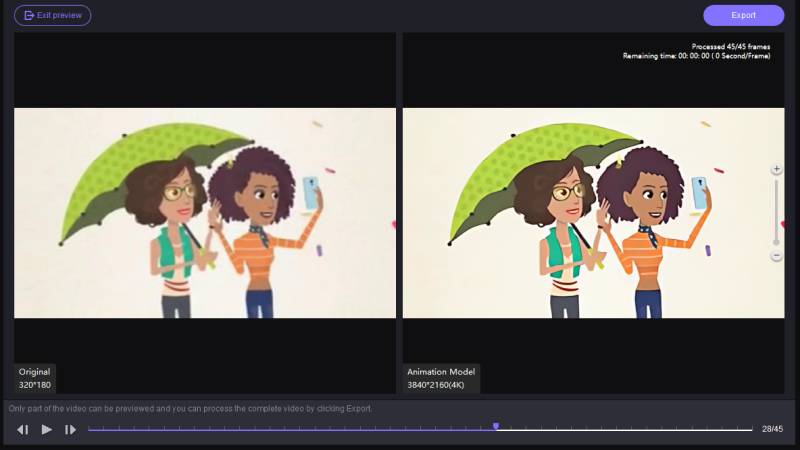
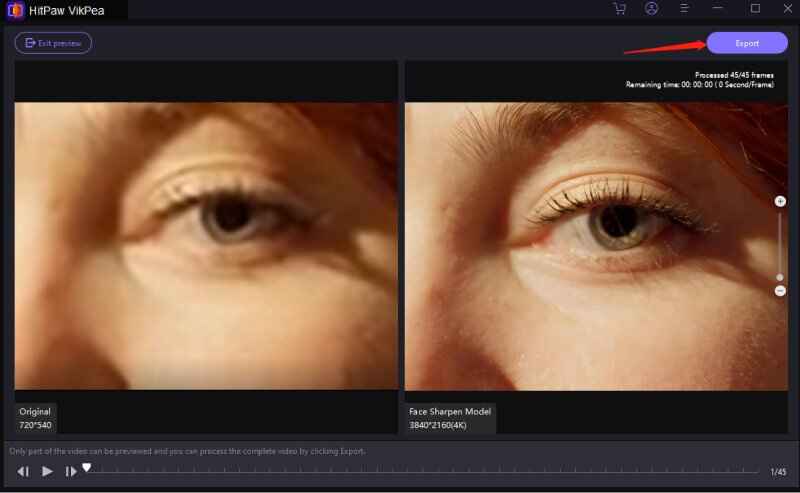

 HitPaw Univd (Video Converter)
HitPaw Univd (Video Converter) HitPaw VoicePea
HitPaw VoicePea  HitPaw FotorPea
HitPaw FotorPea
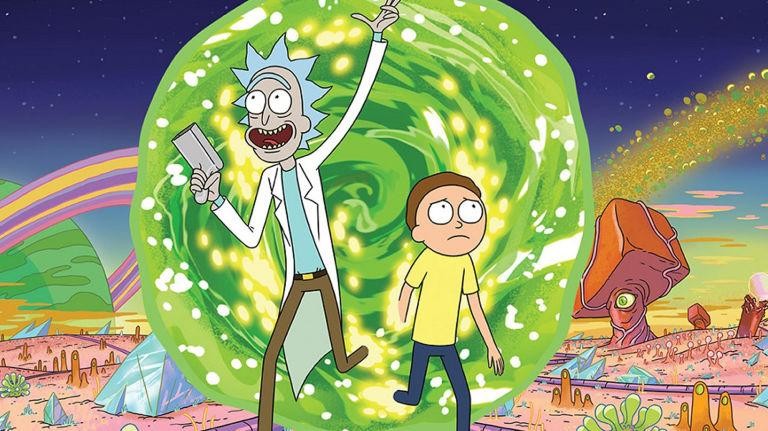


Share this article:
Select the product rating:
Daniel Walker
Editor-in-Chief
This post was written by Editor Daniel Walker whose passion lies in bridging the gap between cutting-edge technology and everyday creativity. The content he created inspires the audience to embrace digital tools confidently.
View all ArticlesLeave a Comment
Create your review for HitPaw articles