Best 2D in 3D AI Tools for Image/Video
When designing content for the digital world, graphic artists have conceived more complex methods of combining 2D and 3D concepts. Sophisticated AI tools have transformed how one can effortlessly boost and modify images and videos.
In this article, we'll examine the top 10 2d in 3d ai high quality solutions currently on the market and how they can transform flat images into extraordinary experiences. We'll also discuss how using state-of-the-art tools such as HitPaw VikPea can elevate your low-resolution videos to upscale up to 4K and bring them to new heights.
Part 1. Best 5 2D in 3D AI Tools for Image
1. Daz 3D
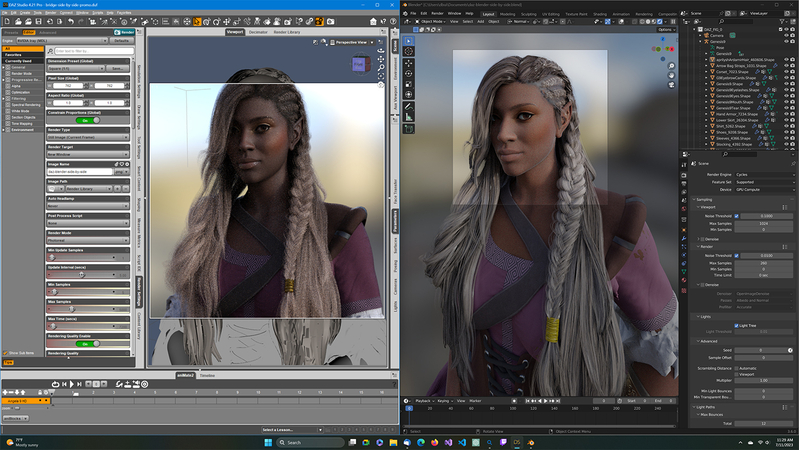
Daz 3D is a 2D to 3D AI online free good option available for 3D modelling. It offers its users a wide variety of assets and allows them to create realistic 3D characters and scenes even if they need better programming skills.
Pros
- The easy-to-learn and easy-to-use system.
- Has a vast library of models, textures, and environments.
- Creative and produces high-quality photorealistic images.
Cons
- Some novices may need help with the depth of features.
- Needs a solid computer to produce high results.
- The free version may bother you.
2. NVIDIA GauGAN
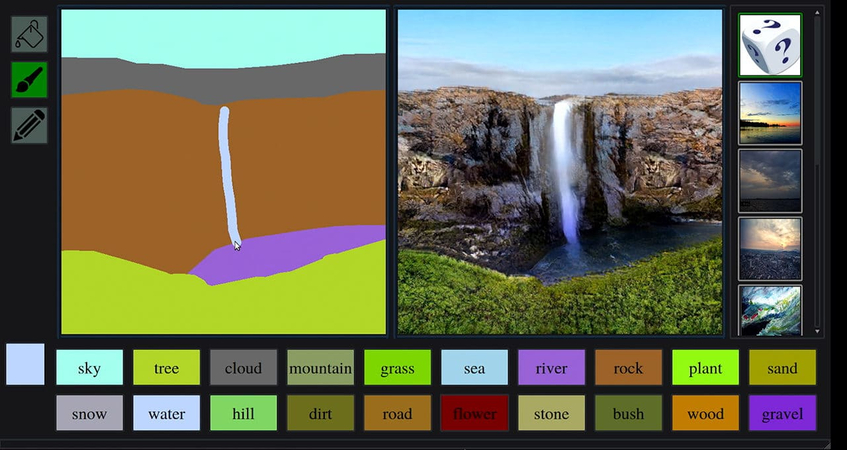
With deep learning and AI technologies, NVIDIA's GauGAN program turns drawings into intricate 3D landscape pictures, guaranteeing realistic environmental images from essential inputs.
Pros
- Convers simple sketches into detailed 3D landscapes within a short period.
- Uses NVIDIA's powerful AI models to deliver quality results.
- Enables users to modify an image or a part of it at will, increasing creativity freedom.
Cons
- Mainly deals with creating environmental images instead of various 3D models.
- Specially designed to work efficiently on NVIDIA GPUs.
- The AI may need a better understanding of the inputs from the users.
3. Deep Dream Generator
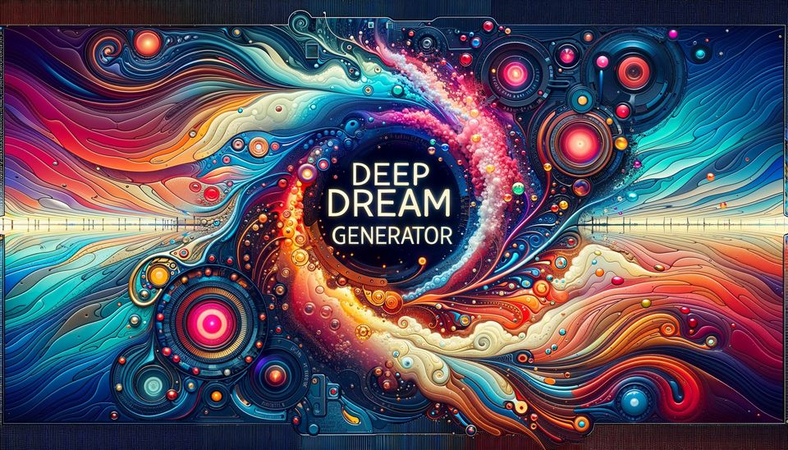
Deep Dream Generator is an online program that alters photographs for a distinct style by employing neural networks to produce bizarre 3D effects from 2D images.
Pros
- Transforms 2D images into paintings and art pieces with surreal and artistic 3D effects.
- The users have control over many parameters as they set them to determine the result.
- Easy to access.
Cons
- More of artwork-like styles rather than having actual 3D modelling.
- There might be difficulties with fine-tuning specific elements.
- High-resolution images take a longer time than low-resolution images.
4. Runway ML

With its many AI models, the Runway ML platform provides a creative tool for picture editing and 3D modelling that works with other cutting-edge features.
Pros
- Provides a few AI models for multiple image processing and 3D generation applications.
- Complements other design and creative options.
- It provides a clear and easy-to-use interface.
Cons
- The free version can inhibit many valuable features.
- The speed of processing is not constant.
- The users may experience some defects and imperfections in the application from time to time.
5. 3DF Zephyr

3DF Zephyr is a fabulous photogrammetry tool that compiles several 2d in 3d ai models. It particularly appeals to users requiring high-accuracy 3D reconstructions derived from photographic data.
Pros
- Transforms several 2D photos into a highly accurate 3D model.
- It is characterised by the ability to offer accurate and detailed 3D models.
- Includes mesh generation tools, texture painting tools and model editing tools.
Cons
- May seem difficult when using it.
- Requires a powerful computer to process.
- The free version has limitations.
Part 2. Best 5 2D in 3D AI Tools for Video
1. Adobe After Effects (with AI tools)
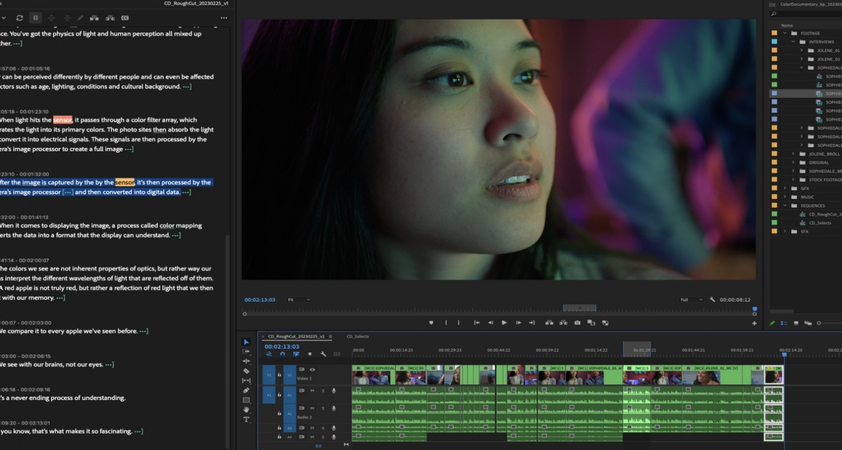
Adobe After Effects is a popular video editing and 2d to 3d ai online free tool. It is widely used for creating animations and impressive effects, using AI options for 3D modelling based on 2D video footage.
Pros
- Offers improved 3D transformations.
- Provides great options of possibilities for creating elaborate animations and other effects.
- Integrates well with other Adobe products, such as Adobe Premiere Pro and Photoshop, enhancing the editing process.
Cons
- The software could be complicated at certain stages, especially for first-time users.
- It requires a lot of computational resources, most often in large and intricate projects.
- Has to be used with Adobe Creative Cloud, which may be costly if one is not a frequent user.
2. Runway ML

Runway ML is an AI application that allows creative works such as editing and converting 2d in 3d ai using tools easily slotted into designers' toolchains.
Pros
- Offers a variety of examples of video effects.
- It is easy to navigate.
- Compatible with several software systems.
Cons
- The speed and efficiency of the process differ depending on the specific video content.
- Some of the features and models that the program offers are paid only.
- it may not be as accurate as dedicated 3D software.
3. DeepMotion
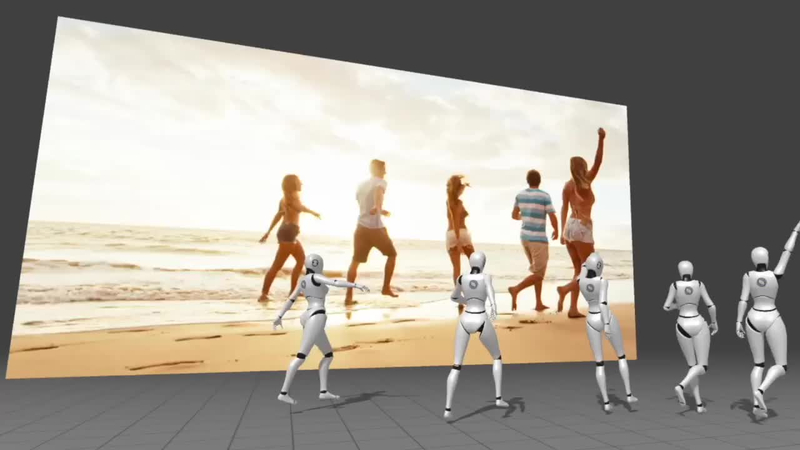
DeepMotion focuses on using artificial intelligence in motion capture and animation. It enables the creation of 3D animated figures from recorded video footage to add motion to video content.
Pros
- Transforms the 2D into 3D animations with an efficient motion capture system.
- Gives feedback in real time.
- Has an easy-to-use interface.
Cons
- It is mainly used for character animation.
- Some options are restricted.
- Some features may be available only on paid or higher-tier pricing plans.
4. Synthesia
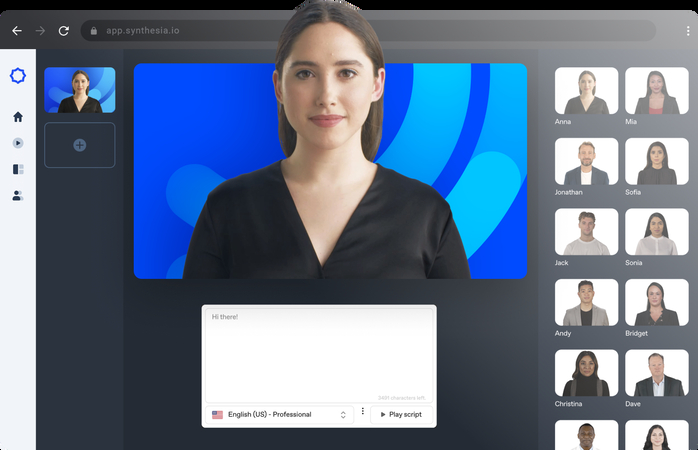
Synthesia is an artificial intelligence (AI) tool for creating videos that turn 2D text descriptions into realistic, human-like digital states in 3D.
Pros
- Creates animated characters for lip sync and acting.
- Enables the user to create videos from texts.
- It is easy to use.
Cons
- Avatar and scene customisation options may be limited.
- It may be challenging to fine-tune certain aspects of the elements.
- Some of the features are restricted and associated with subscriptions.
5. Kinetix
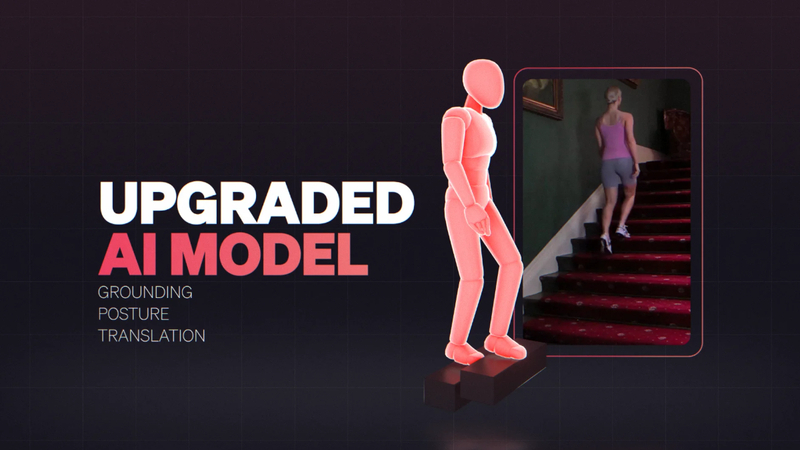
By turning 2D movies into 3D animations, Kinetix provides producers with AI-driven motion capture and 3D animation tools to increase the attractiveness and excitement of their videos.
Pros
- It provides high-quality and interactive 3D animations from 2D videos.
- Employing AI technology to capture and reconstruct movements.
- It complements diverse other video editing programs and applications.
Cons
- First-time users may find it difficult to set up and integrate the system.
- It takes much computing power to process high-quality animations.
- It may be costly.
Part 3. Pro-Tips. How to Upscale Low-Quality AI Videos?
Regarding AI-enhanced video creation, super-sampling low-resolution videos is critical to obtaining high-resolution outputs. HitPaw VikPea (formerly HitPaw Video Enhancer) is a tool that helps to enhance AI-generated videos, making them look professional.
It uses some of the most sophisticated techniques to sharpen the image, make details more transparent, and improve overall quality, thus turning low-quality videos into high-definition.
Why Choose HitPaw VikPea
- Enhances video resolution to higher quality using advanced technology with high precision.
- Very user-friendly and can be used by anyone with very low IT literacy.
- Helps improve the video quality in the shortest time possible without compromising device performance.
- Supports different video formats, making it flexible for other projects.
- Preserves and improves the visual quality of images and videos up to 4K.
Steps to AI Videos
Step 1.Download and install HitPaw VikPea on your PC.
Step 2.After installation, launch the software and insert a desired video to upscale. You can do this by clicking "Choose File."

Step 3.Select an AI Model according to your need from the list availbe of seen AI Models.

Step 4.After processing and being satisfied with your outcome preview, click 'Export' to save.

Learn More about HitPaw VikPea
Conclusion
The conversion of 2d in 3d ai images and the improvement of low-quality AI videos are revolutionising content creation in different settings. Solutions that can be used to create immersive experiences are Daz 3D, NVIDIA GauGAN, and Adobe After Effects.
There is nothing better than HitPaw VikPea for upscaling and enhancing videos created with AI. With its improved AI and easy-to-navigate interface, it is a go-to solution to enhance video quality and get great results without effort.











 HitPaw Univd (Video Converter)
HitPaw Univd (Video Converter) HitPaw VoicePea
HitPaw VoicePea  HitPaw FotorPea
HitPaw FotorPea


Share this article:
Select the product rating:
Daniel Walker
Editor-in-Chief
This post was written by Editor Daniel Walker whose passion lies in bridging the gap between cutting-edge technology and everyday creativity. The content he created inspires the audience to embrace digital tools confidently.
View all ArticlesLeave a Comment
Create your review for HitPaw articles