Transform Your Photos into Disney Characters: 5 Best Tools
Disney is a world full of fantastical adventures. It's given us stories and characters we can relate to emotionally. Ever wondered what you'd look like as a Disney character? With the rise of AI-powered photo editing tools, turning a photo into a Disney cartoon has never been easier.
If you want to convert your boring photos into Disney cartoons, you're in the right place. In this guide, we'll explore the top 5 tools that can instantly transform your photos into a Disney-style cartoon with just one click.
Part 1: Can You Turn a Photo into a Disney Cartoon?
Have you ever wondered whether it's possible to look like a Disney cartoon? Well, the answer is yes! You can turn a picture into Disney cartoon with the help of various online Disney cartoon converters. In this decade, AI has grown rapidly, bringing us a wide range of fascinating tools, and Disney cartoon converters are among the most popular. These tools use AI technology to transform your images into Disney-style cartoons while preserving their original quality. The standout feature of these tools is that once your image is generated, you can download it in a popular image format and upload it on social media platforms like TikTok, Instagram, Facebook, and more.
Part 2: How to Turn a Photo into a Disney Character in 2025
Transforming your photo into a Disney-style character has become more accessible than ever in 2025, thanks to advancements in AI-powered tools. Whether you're aiming for a Pixar-inspired avatar, a classic Disney princess look, or a whimsical cartoon version of your pet, there are several user-friendly options available. Here are the top ones:
1. Media io Cartoonizer
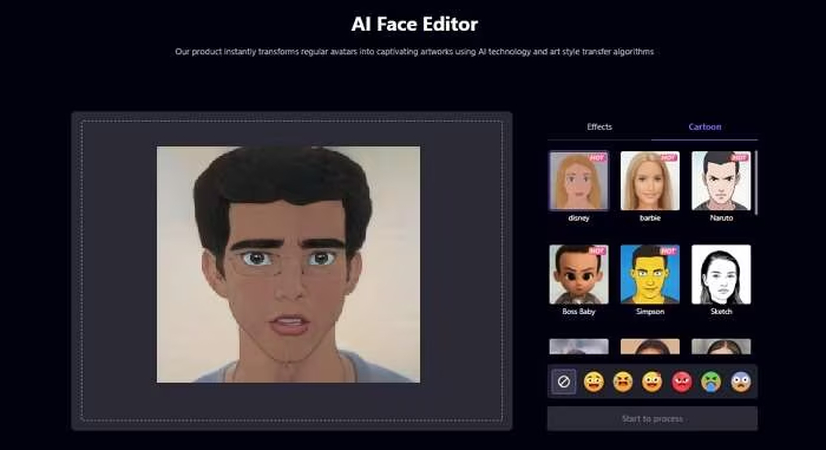
One of the best converters to make a Disney image of any picture is Media.io Cartoonizer. The software needs a couple of seconds to process your photo and transform it into a high-quality cartoon avatar resembling Disney or Pixar characters. Simply upload a photo, choose the Disney cartoon effect, and within seconds, your Disney-style cartoon image will appear on the screen. With this tool, you'll get access to a variety of other fun and creative effects, including Anime and Manga, Watercolor painting effects, Comic books, and Pop art.
Pros
- Perfect facial structure mapping to generate high-quality Disney avatars.
- Uses AI technology to transform your image into a Disney avatar.
- Offers an easy-to-use interface, which is best for non-tech and beginner users.
- Includes a variety of effects such as watercolor painting effects, pop art, comic books and more.
Cons
- io doesn't allow users to customize images.
2. SocialBook
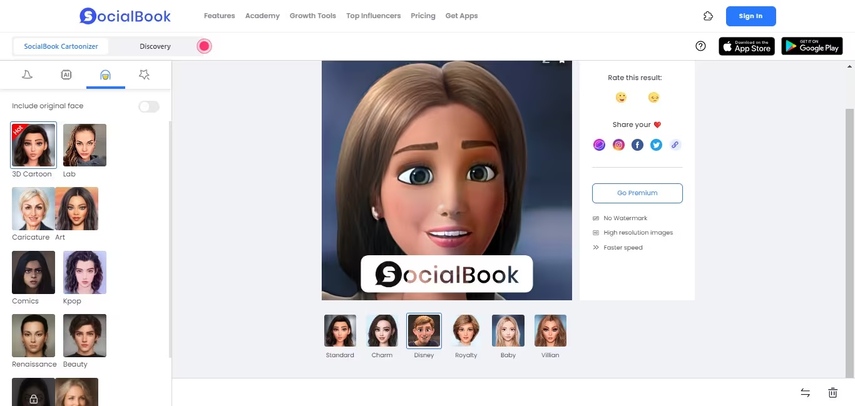
SocialBook is another tool to convert photos into Disney cartoons using AI technology. It allows you to generate a 3D Disney avatar of any picture and even edit the same to create a flawless output. With SocialBook, you can do more than just apply a cartoon filter; you can customize facial features, adjust background settings, cartoonize pets, and more. The best part of this tool is that it also offers various styles such as Pixar, Studio Ghibli, anime, and comics.
Pros
- Generate detailed, Disney-like cartoon avatars with smooth, expressive features.
- Offers a wide range of styles, including Disney, anime, comic, and realistic cartoon effects.
- Allows you to download images in popular formats such as JPG, PNG, JPEG, and more.
- Available on various devices, including iOS, Android, Windows, and macOS.
Cons
- Free images may include a watermark unless upgraded to the premium version.
3. Voila AI Artist
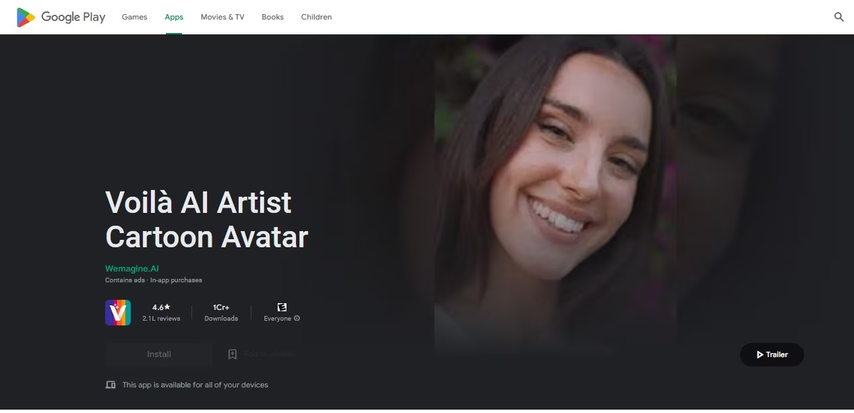
Voila is a photo manipulation app for iOS and Android that turns your photo into something that kinda looks like a cartoon character. The app has four primary modes: 3D cartoons, Renaissance Painting, 2D cartoons, and caricatures. Further, Voila offers an intuitive interface, which is best for non-tech and beginner users.
Pros
- Works seamlessly with Android and iOS devices.
- Best for people who want to generate Disney cartoons from live pictures.
- Four primary modes: 3D cartoon, Renaissance painting, 2D cartoon, and caricatures.
- Offers a free version, allowing users to create 5 images daily.
Cons
- Free version of Voila offers limited features as compared to the paid one.
4. Photo Cartoon

Photo Cartoon is an AI-powered image editing tool that transforms your pictures into Disney-style cartoon characters with just a few clicks. Designed for both beginners and creative enthusiasts, it uses advanced facial recognition and cartoon rendering to give your photos that signature Disney look. Simply upload a photo, choose a cartoon effect, and watch your Disney-style avatar come to life.
Pros
- Offers cartoon effects that mimic Disney and Pixar animation styles.
- Simply upload and click the process - no technical skill is required.
- Quickly transform photos into cartoons within seconds
- Web-based tool, no software downloading or installation required.
Cons
- A stable internet connection is required to use the tool online.
5. Toonify
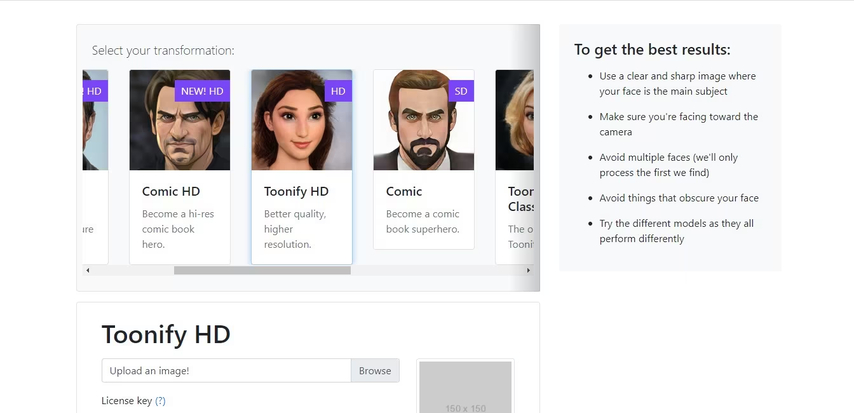
Want to look like a Disney princess? You're dream of becoming a Disney princess can become a reality with Toonify. This powerful tool uses advanced AI technology to effortlessly transform your ordinary photos into stunning Disney-style cartoon images. With just a single upload, Toonify analyzes your facial features and applies its signature cartoon filters to create a unique, lifelike Disney avatar.
Pros
- With the help of this tool, you can easily convert your image into a Disney-style cartoon.
- No sign-up or registration is required to use the program's features.
- Integrate with popular platforms like Instagram, TikTok, Facebook, and more.
- Supports a wide range of cartoon effects, including Disney.
Cons
- Program interface can be overwhelming for non-tech and beginner users.
Part 3: Bonus Tip: Creating Stunning Disney Images with HitPaw FotorPea
Turning images into Disney-style cartoons is fun, but what if we told you that you can create high-quality Disney-style images using text? That's right! With HitPaw FotorPea, you can simply describe a character or scene, and the program will generate a detailed Disney-inspired image based on your description. The standout feature of this tool is that it supports a wide range of styles, including Cyberpunk, Child, VFX, Oil Paint, Movie, Disney, and many more.
Key Features of HitPaw FotorPea
- Text-to-Image: With the help of this tool, users can create high-quality images with a single text prompt.
- Various Image Styles: The program supports a wide range of image styles such as Disney, Cyberpunk, Movie, VFX, CG, Oil Paint, Anime, and Disney.
- Image-to-Image: HitPaw FotorPea also offers Image-to-Image generation. Simply upload the image, and the program will convert it into the preferred style.
- User-Friendly: FotorPea offers an intuitive interface, which is best for non-tech and beginner users.
Step-by-Step Guide:
- Download and install HitPaw FotorPea on your PC. Launch it and select the "AI Generator" from the left panel.

- Now, you need to provide a prompt or description of what you want to generate. Next, select the image style.

- After entering the prompt and choosing the image size, resolution, and art style, click on the "Generate" button to start the transformation process.

- Within a few seconds, your image will be generated. Click on the "Download" button to export the image in a popular format.

Final Thought
If you've ever wished to be a Disney character living in Disneyland, now you have some creative ways to do it. You can use various tools to turn photo into Disney cartoon and bring your favorite character to life. However, if you want to create Disney styles images using a text prompt, we recommend using HitPaw FotorPea.
(*Final Reminder: This guide is for informational purposes only and does not constitute legal advice. Before using the relevant features, please make sure to:
① Consult a qualified legal professional in your jurisdiction to evaluate any legal risks that may apply;
② Carefully read and fully understand the HitPaw Term of Service and HitPaw Privacy Policy;
③ Ensure that all generated content complies with applicable local, state, and federal laws and regulations, particularly those related to synthetic media and deepfake technologies.)










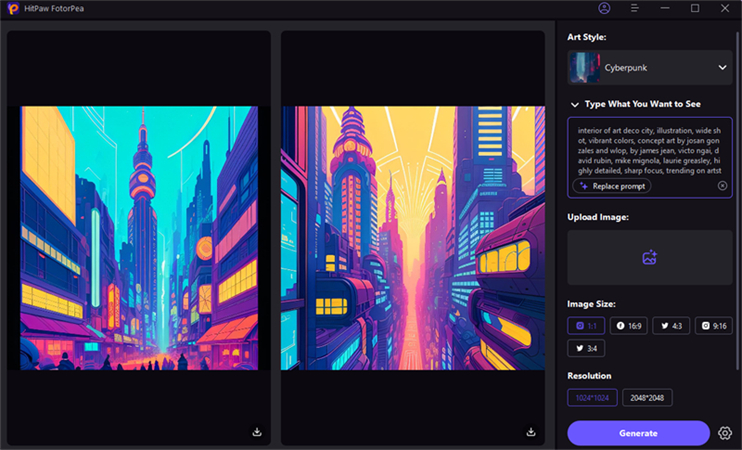

 HitPaw Univd (Video Converter)
HitPaw Univd (Video Converter) HitPaw VoicePea
HitPaw VoicePea  HitPaw VikPea (Video Enhancer)
HitPaw VikPea (Video Enhancer)



Share this article:
Select the product rating:
Daniel Walker
Editor-in-Chief
This post was written by Editor Daniel Walker whose passion lies in bridging the gap between cutting-edge technology and everyday creativity. The content he created inspires the audience to embrace digital tools confidently.
View all ArticlesLeave a Comment
Create your review for HitPaw articles