2026 Full Guide on Sketch to Image with the Best AI Tools
In the world of creativity of the present, there is a slimmer line between imagination and digitization reality. Due to its AI capabilities, an artist or a designer can now convert a scribble on paper to a photorealistic picture within a few moments.
This manual leads to the radical sketch to image AI pipeline, along with the best tools that can simplify, and kickstart creating in the easiest possible manner, in just one or more clicks.
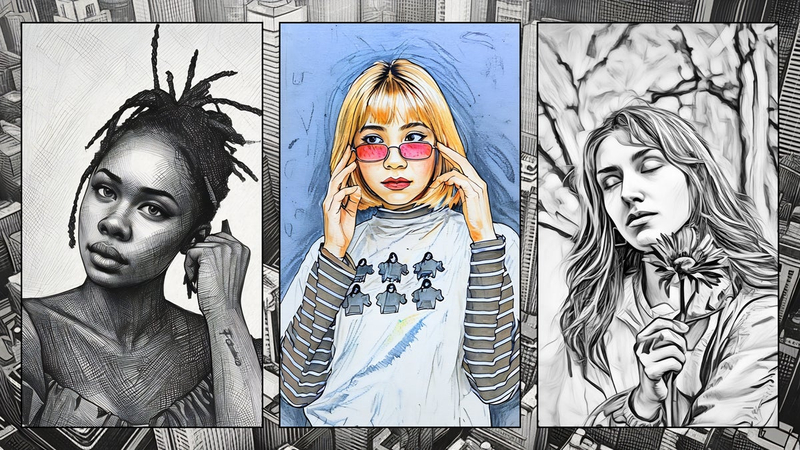
Part 1: What is AI Sketch to Image?
1. Definition of Sketch to Image
Sketch to image is the conversion of a hand-drawn (or digital) sketch into a more refined or realistic one with the use of artificial intelligence. Being an architect, illustrator, designer, or hobbyist, you can use this technique as it enables you to develop ideas visually at a much faster pace than more conventional techniques.

2. Why Transform Sketches into Realistic Images?
The development process of visuals usually starts with a brief concept drawing. However, the interpretation of that idea into digital render normally requires a number of tools, time, and technical competence. All these limitations are erased by the emergence of the tools of AI sketch to image conversion.
Using AI it is possible to:
- Create moodboards or previews in a few seconds
- Share the design ideas better
- Minimize the ideation or prototyping process that involves using manual labor.
An example would be that an industrial designer might draw the sketch of a product and then in seconds obtain a cleaned-up 3D render to present a life-like version of the product- no modeling software at all needed.
3. How AI Sketch to Image Works
These tools utilize the deep learning models (such as GANs (Generative Adversarial Networks) or Diffusion Models) which are trained on huge datasets of real-world images and drawings. The procedure normally goes through three steps: AI determines the lines, shapes, and background of the sketch.
- It contrasts the sketch with millions of image examples.
- It produces a final product, which fits in terms of a form, perspective, and a style optionally selected.
- The greatest thing is that it is absolutely free.
The major part of these AI sketch-to-image free tools does not presuppose any design expertise. Upload your sketch and then select a style, and the algorithm will take care of the rest.
Part 2: Best 6 Tools for Sketch to Image with AI Free
Here's a closer look at six powerful platforms that let you convert your sketches into images for free (or at least offer a free plan).
1. HitPaw FotorPea - Sketch to Realistic Shot
HitPaw FotorPea is an extremely convenient and multifunctional AI sketch-to-image generator and free composing tool. It suits various applications and provides fast conversions presenting the results in an impressive way visually.
Key Modes for Sketch to Image:
- Art Drawing Painting A picture:
- Drawing Landscapes to real life Image:
- Interior Design Sketch to Rendering:
- Product Sketch to 3D Render:
Transform pencil or water color pictures into professional images.


Modify the scenery or environmental plans.


An ideal way to create a mock-up for real estate or renovation.


Make ready products to be marketed in the form of pictures.


It is the perfect tool for both the casual user and the professional. Because of its intuitive interface, it is easy to generate it with various style options. There is also the possibility of downloading high-resolution images.
2. Adobe Firefly - Sketch to Digital Art App

Adobe constructed Firefly, which has high-end features used by artists and professionals. It has a very close AI sketch to image that is highly integrated into Adobe Creative Cloud.
Features of Using Adobe Firefly:
- Append hand-made sketches or outlines.
- Use the one-of-a-kind paint styles such as oil painting, surrealism, neon, etc.
- Finalize the work in Photoshop easily.
- It works perfectly with creatives that require consistency in branding, or extended customization.
One has to pay a subscription to access some of its features, but the sketch-to-image AI free trial is awesome to make experiments.
3. Canva - Drawing to Photo Online
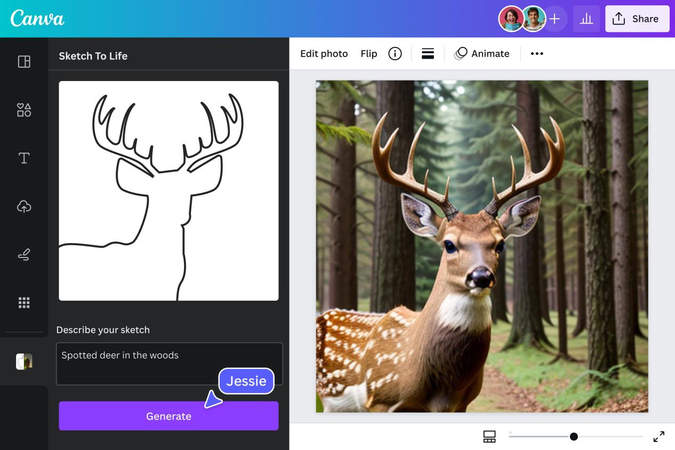
The most well-known feature of Canva is templates, but now, it has a tool called Magic Media, which allows the production of AI-generated photos based on text or sketches.
Highlights of Using Canva:
- Load sketches in Canvas To use stylization, use an AI image generator
- It is excellent news to content creators, teachers, and brand designers
- It is a convenient application that can be used to develop marketing images, YouTube thumbnails, or school work.
It is set up on the cloud and is collaborative in nature.
4. mnml.ai - Architecture Sketches to Rendered Shots

Architects and interior designers are the target users of mnml.ai, which is aimed at producing correct renders.
Capabilities of mnml.ai:
- Turn blueprints or perspective sketches into levels of photos
- Select such architectural styles as modern, brutalist, and minimal
- HD export Export
This AI sketch-to-image tool has been perfected as an ideal tool to use when dealing with concept design, urban planning, and presentation by professionals.
5. Fotor - Sketch to AI Art Online
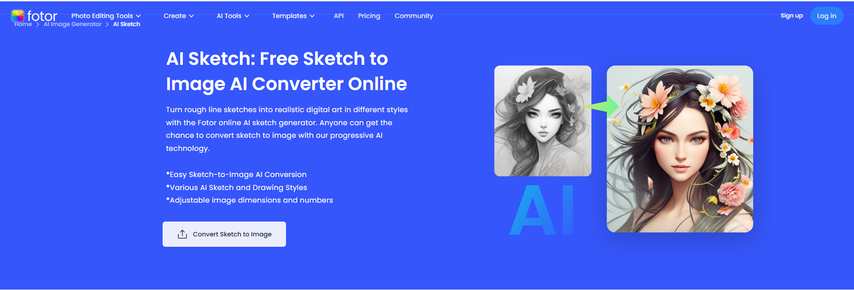
Fotor can be considered a tool that suits those users who need to convert ordinary drawings into images they will share.
Use Cases of Fotor:
- Change line drawings into anime or painting drawings
- Use filters such as oil paint, fantasy, or cartoon
- Get high-resolution products with a single push
It is fast and also has the fundamental editing capabilities such as resizing or adding text, etc.
6. Newarc - Design Sketch to 3D Render

Specializing in product and industrial design, Newarc is the most efficient AI sketch-to-image converter to convert engineering sketches into presentable prototypes.
Strengths of Newarc:
- Shadow, 3D lighting
- Metallic, glass, and matte texture choices
- These are perfect presentation slides or adverts
Newarc saves you hours of modeling and rendering time in case you are a product designer.
Part 3: (Step-by-step Guide) How to Use Sketch to Image
Let's walk through how to use Sketch to image on HitPaw FotorPea:
Step 1: Upload Your Sketch
Head over to FotorPea > Click "Sketch to Image" > Upload a JPG or PNG sketch.
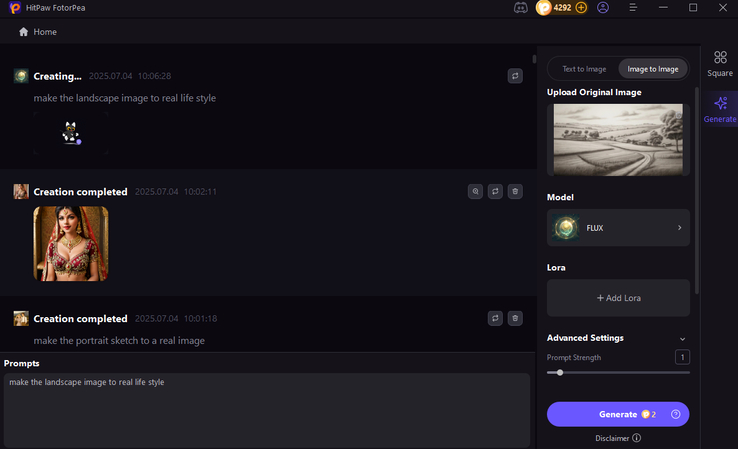
Step 2: Select the Output Type
Choose from four styles-Art Drawing, Landscape, Interior, and Product.
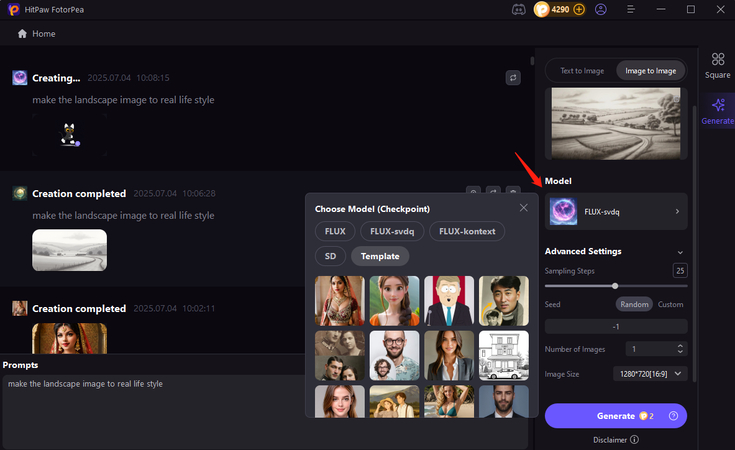
Step 3: Click 'Generate'
Let the AI process the sketch-this usually takes 10-20 seconds.
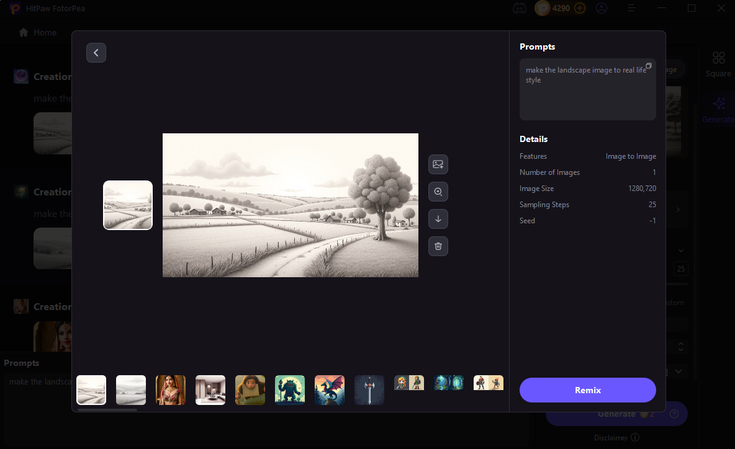
Step 4: Download or Compare
You can view a comparison slider of before/after, then save the high-res image.
Part 4: FAQs about Sketch to AI Image
Q1. Is it possible with the help of AI to transfer paper drawings into digital photos?
A1. Yes. Just scan or photograph with a camera your hand-drawn drawing and transfer it to an AI sketch to image tool such as HitPaw. The lines should be easily seen and the background noise should be at a minimum.
Q2. Do these AI sketch-to-image generator tools provide security?
A2. Largely, the data of individuals is not recorded by most respectable tools unless the user creates an account. Such platforms as Canva and Adobe adhere to the privacy policies. In the case of sensitive designs, read their terms of use or use offline tools in case they are available.
Conclusion
With the advancement of technology, transforming a piece of artwork drawn by hand into a photorealistic image is easier than ever before. You could be imagining a structure, presenting a product, or perhaps simply making a drawing by your child into a masterpiece, artificial intelligence drawing to image items are changing the creative process.
HitPaw FotorPea provides an assortment of styles, and mnml.ai is able to offer architectural rendering prowess and thus, universality and complexity. Best of all, a lot of them have a free countries mode sketch to picture AI-which takes money out of the picture-and lets you see what it can, and cannot do with images.








 HitPaw Univd (Video Converter)
HitPaw Univd (Video Converter) HitPaw VoicePea
HitPaw VoicePea  HitPaw VikPea (Video Enhancer)
HitPaw VikPea (Video Enhancer)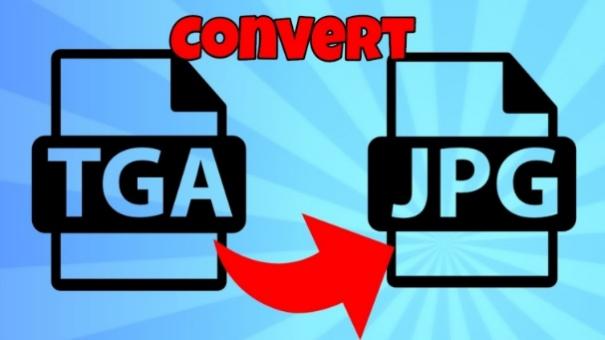



Share this article:
Select the product rating:
Daniel Walker
Editor-in-Chief
This post was written by Editor Daniel Walker whose passion lies in bridging the gap between cutting-edge technology and everyday creativity. The content he created inspires the audience to embrace digital tools confidently.
View all ArticlesLeave a Comment
Create your review for HitPaw articles