Top Funko Pop Generators to Create Your Custom Figure Online
Like Blythe Dolls and Barbies, Funko Pops are toys that have been popular for years. These culture-themed toys are modeled in a style similar to the Japanese chibi style, with giant bobbleheads and oversized eyes. Why are Funko Pops so famous? Funko has licensing deals with hundreds of franchises, including Marvel, Star Wars, Harry Potter, and more, making them irresistible to fans.
With Funko Pop's massive popularity in the real world, many fans are now looking to bring their favorite characters into the virtual space. If you're one of them, you're in luck. In this guide, we'll introduce you to the top Funko Pop generators that let you create personalized, Funko Pop-style images online.
Part 1: What's Funko Pop?
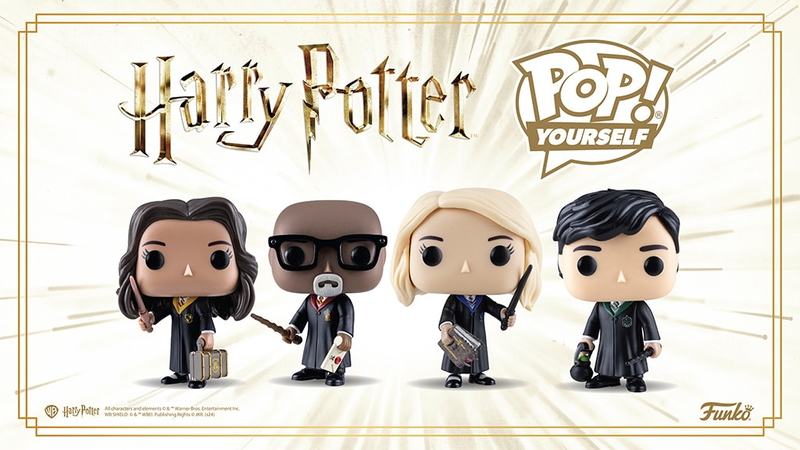
Funko Pops are small figurines renowned for their exaggerated features, including giant bobbleheads and oversized eyes. They depict popular characters from a wide range of leading franchises and genres, including DC Comics, Marvel, and Disney, alongside pop culture idols in various styles, poses, and outfits.
Founded in 1998 by toy enthusiasts Mike Becker and Claudio Becker, Funko began its journey by producing bobblehead figures. However, the first product wasn't a hit, and Becker's business only skyrocketed after releasing the Austin Powers bobbleheads.
As of 2025, millions of Funko Pop figures are sold each day, with their popularity continuing to grow rapidly. Now, content creators are embracing the trend by designing their own Funko Pop-style images to attract views and likes across major social media platforms.
Part 2: Top Tools to Create Personalized Funko Pop-Style Images
Creating a custom Funko Pop has never been easier, thanks to the Pop Funko Generators. Below, we have mentioned the top 5 Funko Pop Generators available online, allowing users to create personalized Funko Pop-style images:
1. HitPaw FotorPea
When it comes to creating different style images, the first tool that comes to mind is HitPaw FotorPea. This program offers one of the best AI generator features, allowing users to create high-quality images in various styles, including Funko Pop. Yes, you've heard it right! HitPaw supports a wide range of image styles, including Funko Pop, Cyberpunk, Disney, Ghibli, and many more. The standout feature of this tool is that it allows users to create high-quality images with a single text prompt, with no editing or professional help required.
Additionally, HitPaw FotorPea is also an AI Image Enhancer, offering a range of powerful features to improve image quality with just a few clicks. It can upscale low-resolution images, reduce noise and blur, sharpen details, and enhance color automatically using advanced AI algorithms.
Key Features of HitPaw FotorPea
- Funko Pop AI Generator: HitPaw FotorPea is an amazing AI generator, which can convert your text into different style images, including Funko Pop, Disney, Cyberpunk, and more.
- Text-to-Image Feature: The program uses the text-to-Image feature to convert your prompt into a high-quality image. Type in a detailed prompt, like "a superhero Funko Pop figure with glowing eyes and a futuristic suit."
- Multi-Format Support: With the help of this tool, users can easily download images in popular formats, including JPG, PNG, JPEG, WEBP, and more. Ensuring that all the downloaded images are compatible with various social media platforms.
- User-Friendly Interface: HitPaw FotorPea is designed especially for non-tech and beginner users. With this tool, users can easily create images, enhance images, and much more without any professional help.
How to Create Funko Pop-Style Images with HitPaw FotorPea?
If you want to create high-quality Funko Pop images with HitPaw FotorPea, follow the instructions below:
- Download, Install, and Launch HitPaw FotorPea on your Pc. Choose the "AI Generator" option from the main interface to begin the image creation process.

- Enter the description of the image you want to create using this program. Then, select the "Funko Pop" style to generate your custom figure. Users can also select the image size and resolution.

- Once all the requirements are complete, click on the "Generate" button to start transforming AI artwork from text.

- HitPaw will generate two images of a similar art style for you to choose from. Select the image you want to download and click on the "Export" option.

2. OpenArt AI

The next AI Funko Pop generator on our list is OpenArt AI. It is an advanced AI art generator that can transform your artistic ideas into reality. The program offers a wide range of AI makers, including Funko Pop Maker, allowing users to create one-of-a-kind Funko Pop figures with a text prompt. The standout feature of this tool is its high customization and versatility, enabling users to fine-tune details such as facial expressions, clothing styles, and accessories.
Pros
- OpenArt AI provides fast generation speeds and supports high-resolution downloads.
- Offers a variety of image styles, including Funko Pop, Disney, Anime, Cartoon, and more.
- Web-based tool, meaning no software downloading or installation is required to use the program.
- Option to fine-tune details such as facial expressions, clothing styles, and accessories.
Cons
- Free version of OpenArt AI supports limited image styles and customization options.
3. AI Funko Pop Generator
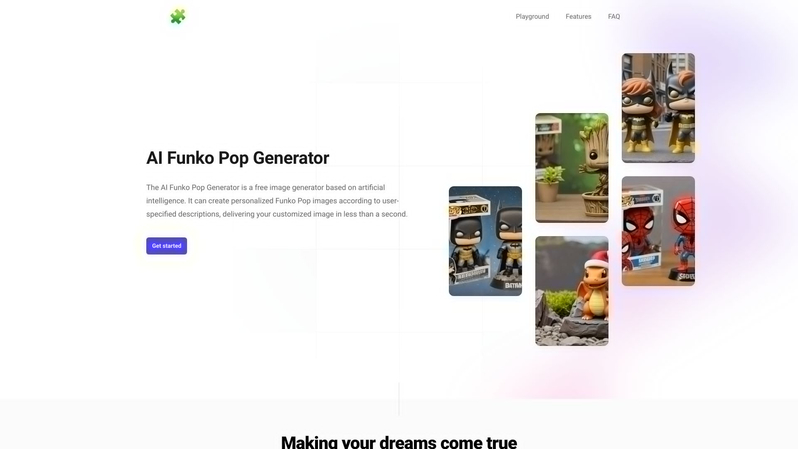
The AI Funko Pop Generator is a free image generator based on artificial intelligence. With the help of this tool, users can create personalized Funko Pop images according to user-specified descriptions, delivering their customized images in less than a second. To use the AI Funko Pop Generator, simply input the text and choose the image style, click on the "Generate" button, and your image will be created in seconds.
Pros
- Offers fast image generation, allowing users to create images within seconds.
- Batch processing allows users to generate multiple images at once.
- Perfect for creating eye-catching, personalized content to share online.
- Supports a wide range of devices, including Android, iOS, Windows, and macOS.
Cons
- AI Funko Pop Generator adds watermarks and limits the number of images you can generate.
4. Fotor
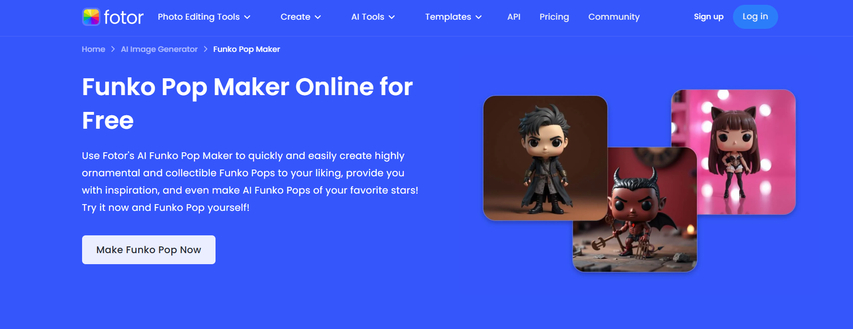
Want to create high-quality Funko Pop images? Look no further because we have just the right tool for you. Fotor is an amazing AI image generator that can also create Funko Pop images. This tool can create images within seconds and allows you to download them in popular formats such as JPG, PNG, and WEBP. Additionally, Fotor offers tools to enhance and upscale your images, making them suitable for high-quality printing or framing.
Pros
- Allows users to create various image styles, including Funko Pop.
- User-friendly and intuitive interface, best for non-tech users.
- Download images in popular formats such as JPG, PNG, and more.
- Offers various AI tools, including Image Enhancer, Upscaler, Image Editor, and more.
Cons
- Requires a stable internet connection to create high-quality Funko Pop images.
Part 3: FAQs Related to Funko Pop Generator
Q1. Are Funko Pop images free to use?
A1. Yes, every image generated through the Funko Pop generator is free to use. Users can easily download them on their PC and upload them on social media platforms like Instagram, TikTok, Facebook, and more.
Q2. Which is the best Funko Pop Generator Available?
A2. HitPaw FotorPea is the best Funko Pop Generator available on the internet. The program offers a wide range of features and supports hundreds of image styles, including Funko Pop.
Conclusion
In conclusion, Funko Pop-style images are a growing trend, especially across social media. If you're looking to join in and create your own personalized Funko Pop images, you're in the right place. This guide has mentioned the top Funko Pop generators available, and among them, HitPaw FotorPea stands out as one of the best options.
(*Final Reminder: This guide is for informational purposes only and does not constitute legal advice. Before using the relevant features, please make sure to:
① Consult a qualified legal professional in your jurisdiction to evaluate any legal risks that may apply;
② Carefully read and fully understand the HitPaw Term of Service and HitPaw Privacy Policy;
③ Ensure that all generated content complies with applicable local, state, and federal laws and regulations, particularly those related to synthetic media and deepfake technologies.)










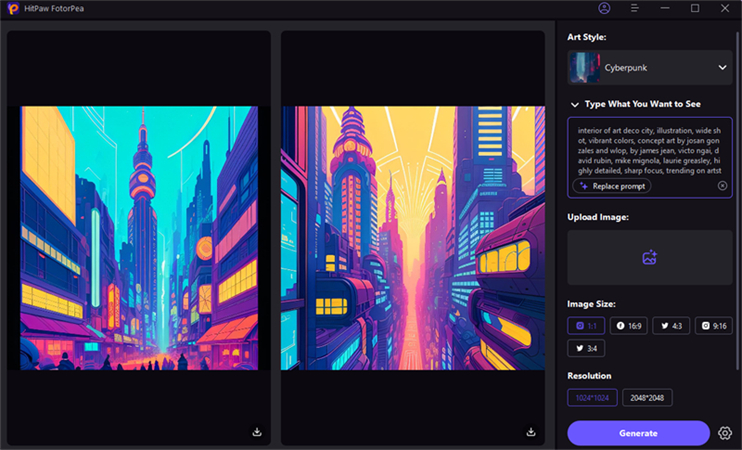

 HitPaw Univd (Video Converter)
HitPaw Univd (Video Converter) HitPaw VoicePea
HitPaw VoicePea  HitPaw VikPea (Video Enhancer)
HitPaw VikPea (Video Enhancer)



Share this article:
Select the product rating:
Daniel Walker
Editor-in-Chief
This post was written by Editor Daniel Walker whose passion lies in bridging the gap between cutting-edge technology and everyday creativity. The content he created inspires the audience to embrace digital tools confidently.
View all ArticlesLeave a Comment
Create your review for HitPaw articles