Discover the Best Free AI Pet Portrait Generator Tools for Stunning Results
AI pet portraits are rapidly gaining popularity among pet owners. The work of creating art works from pictures of pets, such as cats wearing crowns and dogs wearing royal costumes, is now easy and fun. The reason why many people are attracted to these works is because they add a personal touch to gifts, profile photos, and even interior decoration. The most sought-after tool is a tool that is free, easy to use, does not require editing skills and gets high quality output. This article lists the best AI pet portrait generators for 2026 and explains their appeal and how to get the best results from each tool.
@the_abigail_edit IF YOU HAVE EVER STRUGGLED with getting your pets to take pictures together or taking good pictures of them then YOU NEED TO TRY THESE PROMPTS???? (prompts labeled in the comments) Post your pet(s) pictures if you tried it!! #fyp #viral #foryoupage #petsoftiktok #dogsoftiktok #catsoftiktok #petlover #chatgpt #chatgptprompts #ai ♬ Pretty (Sped Up) - MEYY
Part 1: What Is an AI Pet Portrait Generator and Why Use One?
AI pet portrait generator free is a tool that uses artificial intelligence to create custom art from pet photos. When you import a pet photo, the tool automatically generates a new version of the pet in the style you choose, such as animated, pictorial, or fantasy theme. These tools do not require any design skills, so they are easy to use by anyone.
AI pet portrait generator free are used in a variety of applications. Some people use it as a gift, while others post it on social media or frame it as a souvenir in case of the death of a pet. Many tools offer free access, so you can easily create something special without spending money.
Part 2: Best AI Pet Portrait Generator Tools in 2026
There are many AI pet portrait generator free, but choosing the right one can be difficult, especially if you're looking for something that's simple, free, and easy to try. Some tools provide quick results in a delightful style, while others allow more control over the final pet portrait finish.
1. HitPaw FotorPea
HitPaw FotorPea is an easy and the best ai pet portrait generator, bright and colorful tool for creating portraits of your pets. Designed for users who want to get fast, accurate results with minimal editing effort. Just upload your photos and choose from a variety of AI styles, including cartoons, watercolors, and oil paintings. The biggest feature is that it automatically corrects blurry or old images before producing the final art. Works smoothly on both desktop and mobile.
Key Features of HitPaw FotorPea
- Supports high-resolution downloads ideal for printing or framing your pet’s portrait.
- Automatically detects pet outlines for accurate and creative AI rendering.
- Offers seasonal and themed templates for special occasions like birthdays or holidays.
- Works seamlessly on both desktop and mobile browsers—no installation needed.
- Instant preview lets you refine prompts and styles before finalizing the artwork.
Easy Steps to Generate AI Pet Portrait with HitPaw FotorPea
Step 1.Launch HitPaw FotorPea and select AI Generator.

Step 2.Choose Image to Image, upload your pet photo, pick an AI model, and enter a text prompt to describe the style or content you want. Then click Generate to let the AI work its magic.

Step 3.Once it's done, click Download to save your AI-generated pet image.

2. PetPortrait.ai
PetPortrait.ai is a web-based tool that allows you to convert your pet's photos into thematic works of art. You will find a variety of templates: superheroes, astronauts, renaissance and much more. Some of the features are paid, but the free version is also quite capable and allows you to create creative portraits.
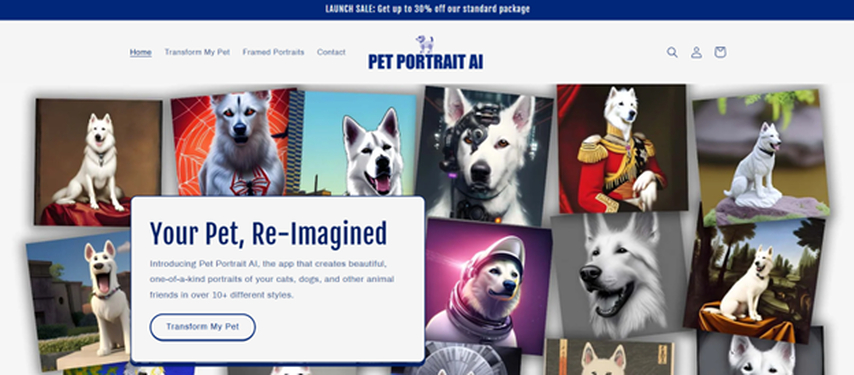
Pros:
- For pet portraits, we offer many fun themes, such as superheroes and renaissance.
- The free version also provides good quality results.
- No app or software installation is required.
Cons:
- To download the final image, you'll need to enter your email address.
- Without payment, available styles are limited.
- The image may take a long time to process.
3. StarryAI
StarryAI is a service that allows users to create AI-powered works of art, including pet portraits. You can upload photos of your pets and choose the art model that determines your style. The tool is known for its ability to convert simple photos into artwork like paintings and illustrations.
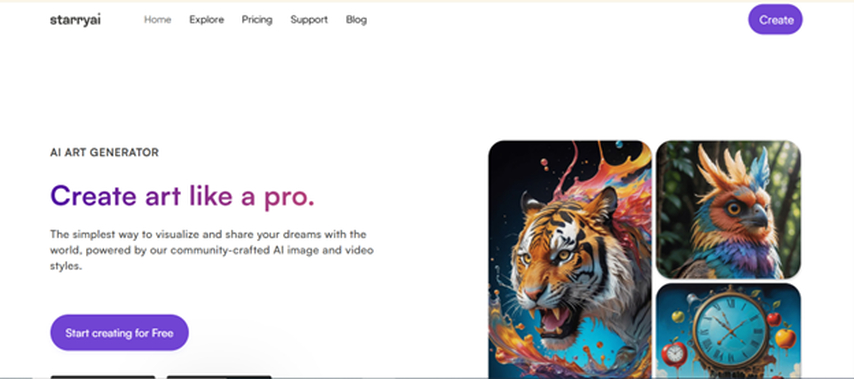
Pros:
- You can create a portrait of a pet like hand-drawn art.
- Multiple art styles and models are available for selection.
- Uploading and using the tool is easy and quick.
Cons:
- Free credits are limited and will be used up soon.
- Some styles can make your pet's face difficult to recognize.
- You must create an account to use the tool.
4. Fotor AI Pet Portrait Maker
Fotor has added a pet portrait feature that uses AI to create artwork from pet photos. This tool provides basic editing features, such as cropping and adjusting brightness, before you apply a portrait style. It also supports filters such as oil paintings and sketches.
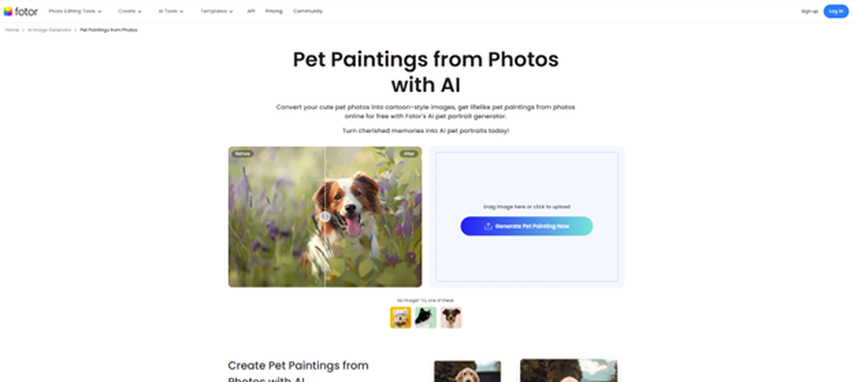
Pros:
- Basic photo editing is possible before applying AI effects.
- You can choose from a variety of styles, including oil paintings and sketches.
- It is very easy to use even for beginners, both on desktop and mobile.
Cons:
- The free version results will have a noticeable watermark.
- Ads may interfere with the experience in the free version.
- If a large number of users are online, processing may be slow.
5. NightCafe
NightCafe is known for creating AI art that includes illustrations of pets. There are many styles to choose from, and users can experiment with filters such as modern art, fantasy, and sketches. It also has the ability to save your work to the gallery.
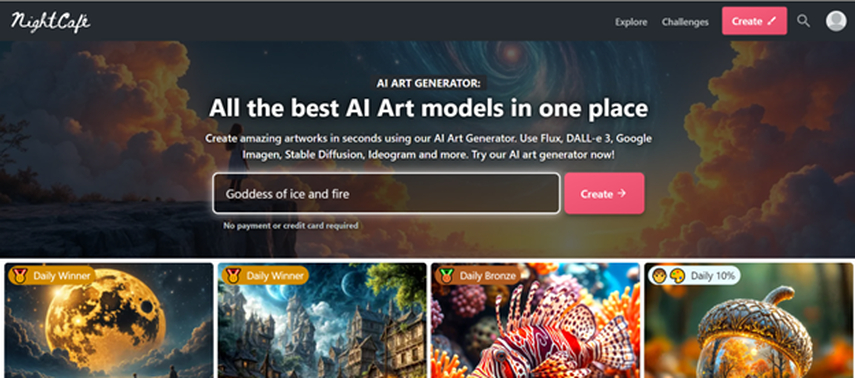
Pros:
- Available in a variety of styles, suitable for creative pet portraits.
- You can save your work to your personal gallery.
- It is compatible with the mobile app and works smoothly with your browser.
Cons:
- Free credits are limited and will take some time to update.
- You must log in before you can start using this service.
- Some styles may not fit your pet's image, and they may look cluttered.
Part 3: Tips to Get the Best Result from a Pet Portrait AI Generator
AI pet portrait generator free can be perfect in the first attempt. The final result will largely depend on the photos you upload and the settings you choose. Small changes can make a big difference in how your pet looks in the AI version.
- Use high-quality pictures, proper lighting and make sure that the face of the pet is well visible.
- Avoid if the picture is blurred or cut too much.
- Try a different art style, one for dogs and another for cats.
- If the tool has a face placement adjustment function, make sure that the pet's face is properly centered.
- If your photo is out of date or faded, use a tool that can fix scratches and colors.
Part 4: [Bonus Tip] Turn Your AI Pet Portrait into a Video with AI - Use HitPaw Online AI Video Generator
After you create a portrait of your AI pet, you can take it a step further by converting it into a short video using HitPaw's online AI video generator is the best option. With this tool, you can upload an image, select a style, and then add animation and movement to bring your pet's portrait to life in a video format. First, upload the portrait. You can then choose from templates such as motion effects, soft zoom, or playful filters. The tool automatically generates videos for download without editing.
Key Features of HitPaw Online AI Video Generator
- Quickly turn text or images into eye-catching videos in seconds.
- Apply unique styles and AI effects to make your videos different.
- Add custom end frames for a personal touch at the end of each video.
- Easy for anyone to use, no experience needed, no software to install, and no ads.
Steps to Create AI Pet Video with HitPaw Online AI Video Generator
Step 1.Choose the "Image to Video" option to begin transforming your photos into a stunning video presentation.

Step 2.Select a pet photo to include in your video. Describe the content you'd like to create, or simply choose an AI video effect and upload an image to generate your AI video in seconds.


Step 3.Set the video duration, transition effects, background music, and resolution to match your creative needs.

Step 4.Once everything is set, hit "Generate" to let HitPaw automatically create your video.

Step 5.After processing, preview your video and click "Download" to save your creation.

Conclusion
Creating AI pet portraits has never been easier or more accessible. These tools allow pet owners to explore endless artistic possibilities, from playful and whimsical styles to realistic, high-resolution renditions. By experimenting with different prompts and styles, you can give your pets a unique personality and charm that stands out in digital art collections, gifts, or home displays. For a seamless experience that combines simplicity, flexibility, and professional-quality results, HitPaw FotorPea is highly recommended. It empowers anyone to craft stunning AI pet portraits quickly, making your furry friend the star of a custom masterpiece.



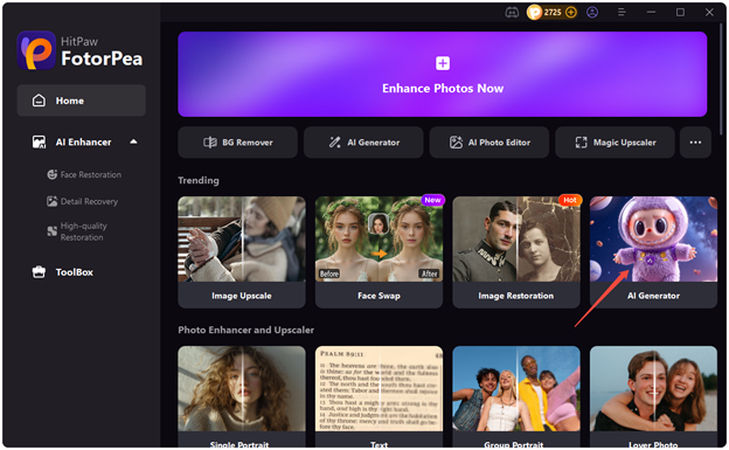
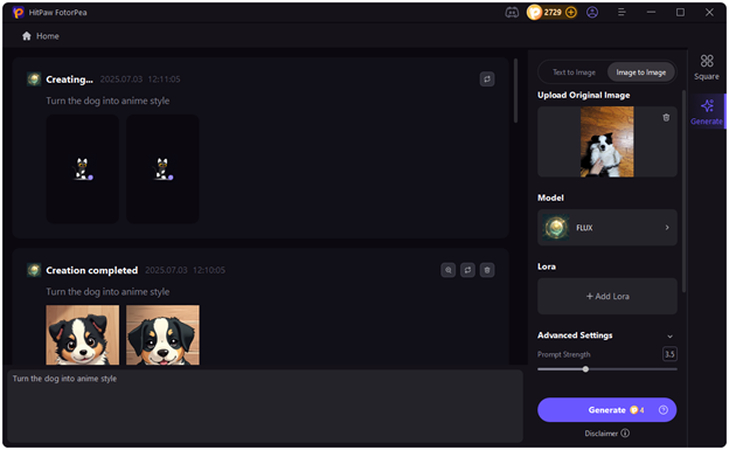
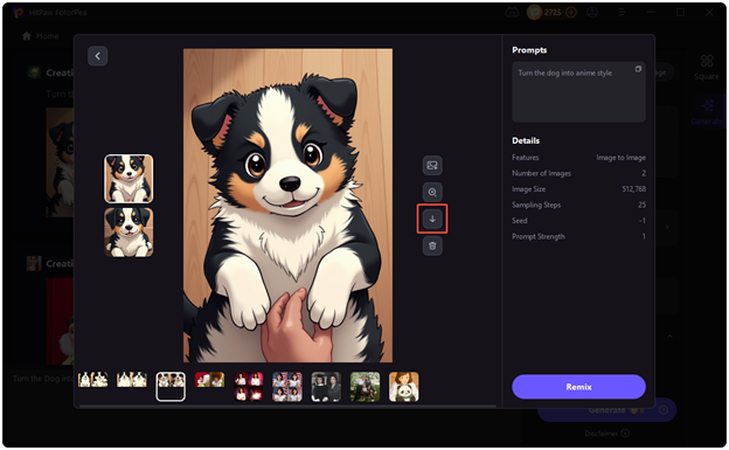


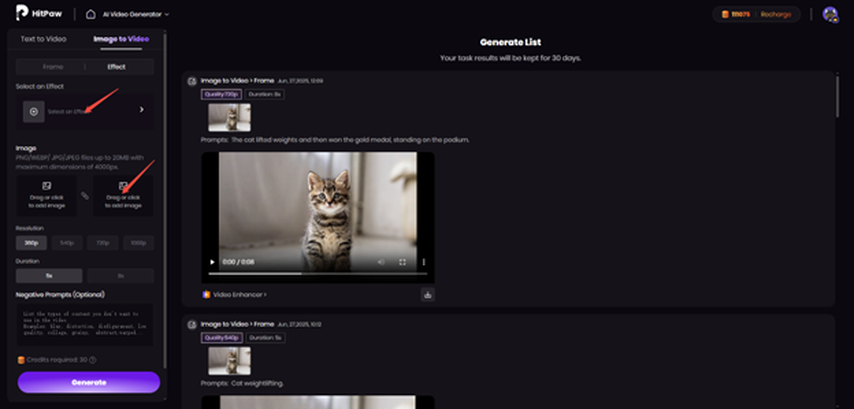
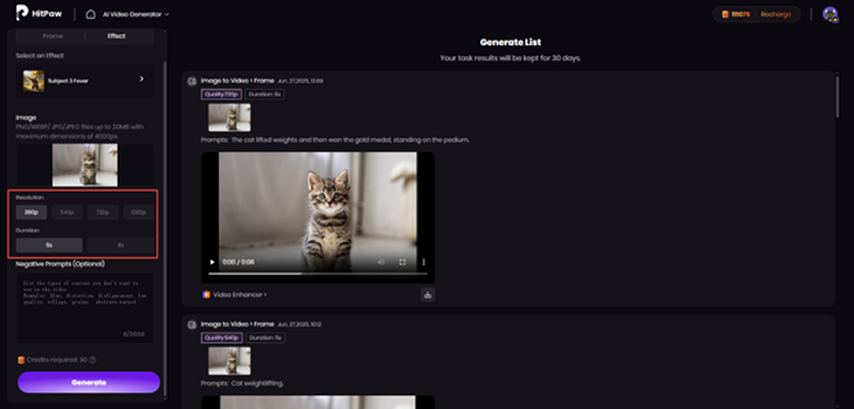
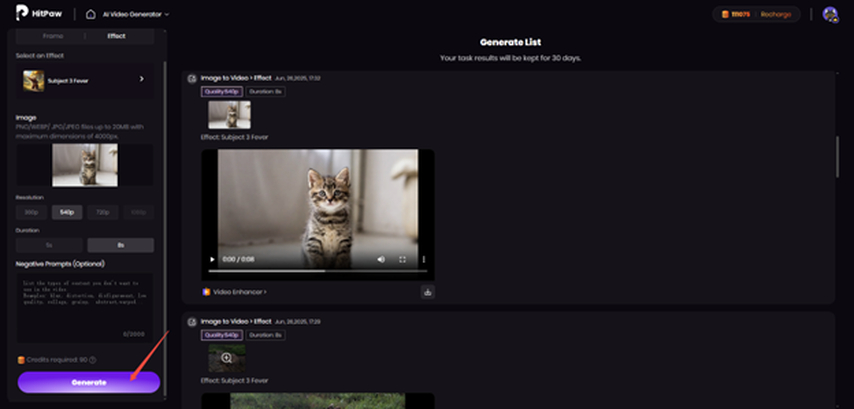
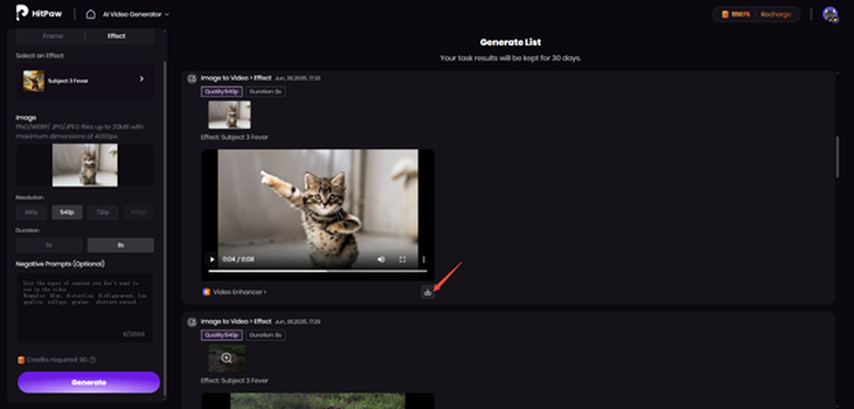





 HitPaw Univd (Video Converter)
HitPaw Univd (Video Converter) HitPaw VoicePea
HitPaw VoicePea  HitPaw VikPea (Video Enhancer)
HitPaw VikPea (Video Enhancer)



Share this article:
Select the product rating:
Daniel Walker
Editor-in-Chief
This post was written by Editor Daniel Walker whose passion lies in bridging the gap between cutting-edge technology and everyday creativity. The content he created inspires the audience to embrace digital tools confidently.
View all ArticlesLeave a Comment
Create your review for HitPaw articles