Building Trust with HitPaw AI: Advanced Compliance Design Mechanisms
In an era where artificial intelligence drives content creation and manipulation, ensuring responsible and compliant AI behavior is paramount. HitPaw AI products are engineered not only for cutting-edge performance but also for rigorous adherence to legal, ethical, and enterprise standards. From pre-upload content screening to transparent usage policies and real-time compliance alerts, every layer of HitPaw's design framework reinforces trust, accountability, and peace of mind for individual users and large organizations alike.
Part 1. Enhanced Content Screening and Upload Control Mechanisms
Before any video or image processing begins, HitPaw AI products deploy a multi-layered screening and upload control framework. This system ensures that content passes rigorous checks for prohibited material, aligns with dynamic regulatory requirements, and respects customized enterprise policies. By intercepting potential violations at the earliest stage, HitPaw helps organizations maintain compliance without sacrificing workflow efficiency or creative freedom.

1. AI-Powered Pre-Upload Intelligent Detection
Leveraging deep learning classifiers and natural-language models, HitPaw's preupload detection analyzes incoming content in real time. It flags hate symbols, extremist imagery, and other disallowed elements before processing begins, minimizing the risk of accidental dissemination.
2. Dynamic Blacklist Maintenance and Regulatory Updates
HitPaw continuously ingests global regulatory changes and updates its internal blacklists daily. Whether new legislation emerges or domain-specific standards evolve, the system adapts automatically ensuring that flagged content remains up to date with the latest compliance mandates.
3. Customizable Enterprise Upload Policy Dashboard
Enterprises can tailor upload restrictions via a centralized dashboard. From setting region-specific filters to defining user-role permissions, administrators gain granular control over what content enters the AI pipeline streamlining audits and enforcing corporate governance.
Part 2. Transparent Usage Policies and Purpose Declarations
Transparency is a cornerstone of ethical AI. HitPaw's products feature clear, accessible usage policies and embedded purpose declarations, so users always understand how their data is processed and under what conditions. By surfacing these details proactively, HitPaw fosters informed consent, prevents misuse, and helps users and stakeholders remain aware of their rights and responsibilities.

1. Comprehensive AI Product Terms of Use Explanation
Upon installation or first launch, users encounter a readable, plain language breakdown of HitPaw's terms of service. This overview highlights data retention practices, permitted use cases, and liability limitations ensuring no hidden clauses.
2. Modular Purpose Limitation Banners and Statements
Throughout the interface, context-aware banners remind users of the intended use for each AI feature (e.g., "For personal video enhancement only") and discourage off-label applications that could breach compliance.
3. Periodic Pop-up Reminders of Key Compliance Points
To maintain continuous awareness, periodic dialogs surface critical compliance reminders such as respecting third-party copyrights or avoiding facial recognition in restricted jurisdictions helping users stay aligned with evolving best practices.
Part 3. Realtime Compliance Alerts and User Education Support
Even with proactive controls, the dynamic nature of AI raises the possibility of inadvertent non-conformance. HitPaw addresses this with live alerts and integrated educational resources. By coupling immediate feedback with easily accessible guidance, the platform empowers users to correct course on the spot and deepen their understanding of compliance requirements over time.

1. Real-time Warning Dialogs for Potential Violations
If a user's action triggers a policy breach such as attempting to process disallowed content a warning dialog appears instantly, explaining the issue and offering options to remove or modify the content.
2. Integrated "Learn More" Links to the Compliance Knowledge Base
Each warning and policy statement includes direct links to detailed articles, videos, and FAQs in HitPaw's online compliance repository supporting self-paced learning and informed decision-making.
3. Enterprise-Level Activity Logging and Audit Reporting
All user actions, warnings, and overrides are logged securely in an immutable audit trail. Administrators can export compliance reports at any time, simplifying internal reviews and external regulatory submissions.
Try HitPaw VikPea - Your AI Video Enhancer
Ready to experience AI-driven video enhancement with built-in compliance safety nets? HitPaw VikPea, our flagship AI video enhancer, elevates your footage to stunning new heights upscaling resolution, stabilizing shaky clips, restoring rich color, and reducing noise all underpinned by HitPaw's trusted compliance framework. Whether you're a solo creator, marketing team, or large enterprise, VikPea ensures every transformation adheres to the highest standards of safety, transparency, and legal conformity.
- Elevate low-resolution clips to crisp 4K quality seamlessly.
- Correct camera shakes and jitters in any recording.
- Revive faded footage with natural-looking color accuracy.
- Eliminate grain and digital noise without over-smoothing.
- Sharpen facial features and skin tones intelligently.
- Process hundreds of videos simultaneously using tailored AI models.
Step 1.Download and Launch: Install HitPaw VikPea on your computer. Import your video by clicking on Choose file or drag and drop directly into the software menu.

Step 2.Select AI Model and Arrange Clips: After uploading, videos auto-merge. To reorder, drag files in the right-hand menu. Choose from general, animation, or face models for optimized results.

Step 3.Preview and Export: Click Preview to review enhancements in real time. Satisfied? Press Export to save your polished video.

Conclusion
HitPaw's comprehensive compliance design mechanisms spanning pre-upload screening, transparent policies, real-time alerts, and enterprise audit trails underscore our commitment to responsible AI innovation. With tools like HitPaw VikPea, you not only achieve exceptional video quality but also operate confidently within robust legal and ethical guardrails. Embrace the future of AI-powered creativity, and let HitPaw guide you every step of the way.











 HitPaw Univd (Video Converter)
HitPaw Univd (Video Converter) HitPaw VoicePea
HitPaw VoicePea  HitPaw FotorPea
HitPaw FotorPea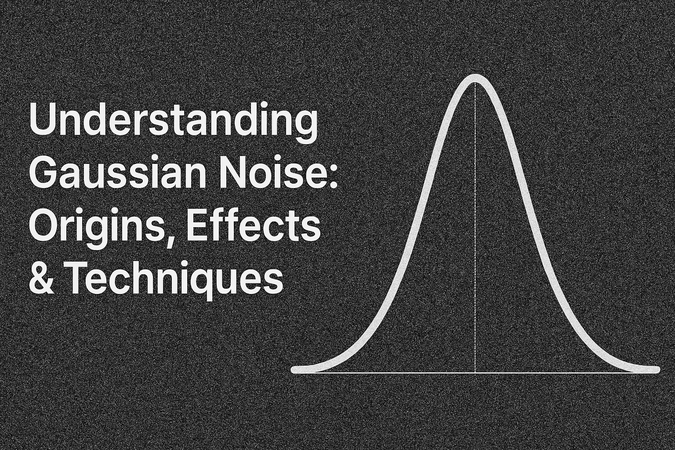



Share this article:
Select the product rating:
Daniel Walker
Editor-in-Chief
This post was written by Editor Daniel Walker whose passion lies in bridging the gap between cutting-edge technology and everyday creativity. The content he created inspires the audience to embrace digital tools confidently.
View all ArticlesLeave a Comment
Create your review for HitPaw articles