Is Converting DRM-Protected Videos Like Netflix Downloads Illegal?
Digital Rights Management (DRM) governs how streaming platforms protect their video content, aiming to prevent unauthorized copying or distribution. As more users enjoy offline streaming downloads, especially from giants like Netflix questions arise about converting these files into different formats. This article delves into whether it's illegal to convert DRM-protected videos, explains the purpose behind DRM, and highlights legal alternatives. Read on to safeguard yourself from potential legal pitfalls.
Part 1. What Is DRM and Why Is It Used?
Digital Rights Management (DRM) refers to technological measures designed to restrict how users can access, copy, or share digital content such as movies, music, and ebooks. Streaming services like Netflix, Amazon Prime Video, and Hulu employ DRM to protect licensed content and uphold copyright agreements. By enforcing restrictions at the file level, DRM helps content providers maintain revenue streams and ensure creators' rights are respected.

The Purpose of DRM in Streaming Services
- Prevent Unauthorized Copying and Distribution: DRM ensures that downloaded or streamed content cannot be freely shared or uploaded elsewhere without permission.
- Protect Licensing Agreements: Content providers must comply with licensing terms negotiated with studios, which often mandate strict controls on how content is consumed.
- Maintain Subscription-Based Revenue Models: By restricting offline copies from being converted or redistributed, streaming platforms safeguard their subscription based business model.
- Deter Piracy: Technical barriers discourage casual users from distributing copyrighted material, reducing illegal file sharing on torrent sites and other platforms.
- Track Usage and Enforce Regional Restrictions: DRM can include geo-blocking features that ensure certain content is only accessible in specific regions, per licensing deals.
Part 2. Can You Convert DRM-Protected Videos Like Netflix Downloads?
Many users wonder if they can bypass DRM restrictions to convert Netflix downloads into more flexible file formats such as MP4 or MKV. While the desire to watch downloaded movies on multiple devices is understandable, it's crucial to know the legal implications. Below, we outline why breaking DRM is not only technically challenging but also prohibited by U.S. law, along with the potential consequences.

1. Breaking DRM Is a Violation of U.S. Law
- Circumventing DRM Is Prohibited Under the DMCA:
- Decrypting Netflix Downloads Is Copyright Infringement:
- Third-Party Software Use Is Illegal:
In the United States, the Digital Millennium Copyright Act (DMCA) strictly prohibits circumventing technological protection measures, even for personal, non-commercial use.
Breaking DRM such as decrypting Netflix's .nfv or .nfa files to convert them into a different format is considered direct copyright infringement under the DMCA.
Utilizing third-party software or hacks to unlock DRM-protected files, regardless of legal acquisition, constitutes illegal activity.
2. Legal Consequences of Bypassing DRM
- Civil Liability: You could be sued by content owners or streaming platforms for damages, including statutory fines and potential settlement costs.
- Criminal Penalties: Repeat or large scale DRM circumvention can lead to criminal charges, with fines up to $500,000 and potential imprisonment for up to five years.
- Account Suspension or Termination: Streaming platforms like Netflix reserve the right to suspend or permanently terminate accounts found to be violating DRM protections.
Part 3. What Videos Can You Legally Convert?
While converting DRM-protected content from Netflix or similar services is illegal, you can freely convert videos you own or those clearly licensed for conversion. Understanding which types of videos are legally safe to convert helps you avoid DMCA violations. Below are common categories of legally convertible video content that allow full editing and format changes without risking infringement.
Legally Convertible Video Types
- Home Videos Shot on Your Smartphone or Camera:
- Creative Commons (CC0) or Royalty-Free Footage:
- Purchased Videos with No DRM:
- Educational or Licensed Material with Granted Conversion Rights:
Personal recordings created by you have no DRM restrictions, so you can convert and edit them as desired.
Videos from sites like Pexels or Pixabay labeled CC0 or royalty-free permit modification, conversion, and redistribution without legal concerns.
Some independent creators or DRM-free distributors sell downloadable content without encryption, allowing format changes at will.
Educational institutions or content creators may grant permission to convert and edit video materials for teaching and research purposes.
In all these cases, you can freely convert and edit your video files to any format that suits your needs be it MP4, AVI, MOV, or any other extension without violating copyright law.
Bonus Tip: Convert Legal Videos with HitPaw Univd
If you have non-DRM video files that you want to convert or edit, such as home recordings, royalty-free footage, or purchased DRM-free videos, HitPaw Univd offers an intuitive solution. This versatile video converter and editor supports a wide range of formats and editing features, ensuring high quality output tailored to your needs. Below, discover its top features and learn how to convert your legal videos step by step using HitPaw Univd.
- Supports conversion between over 1000 video formats, ensuring compatibility with any device.
- Batch convert multiple videos at once to save time without compromising quality.
- Built-in basic editing tools allow you to trim, crop, rotate, and add subtitles.
- Adjustable output settings let you customize resolution, bitrate, frame rate, and codec.
- Fast conversion speeds powered by GPU acceleration minimize waiting times.
- Preview mode enables real-time quality checks before final conversion begins.
- User-friendly interface simplifies the entire conversion and editing workflow.
Step 1.Free download HitPaw Univd and install it on your computer. Launch the software and navigate to the Converter tab. Click on the Add Video button to import the video file you wish to convert.

Step 2.To convert videos to other formats, tap on the Convert All to button to choose the format you're willing to convert the video into.

Step 3.Click the Edit icon beside the output format. Here, you can change the video Frame Rate, select the video quality, and adjust other parameters such as resolution and codec.

Step 4.After selecting the video format and editing parameters, press the Convert All icon to start the conversion process. Once completed, you can access the converted videos from the Converted tab.

Conclusion
Converting DRM-protected videos such as Netflix downloads into other formats is illegal under U.S. law, specifically the DMCA's anticircumvention provisions. Attempting to bypass DRM can lead to civil lawsuits, criminal penalties, and account termination. However, you are free to convert and edit any videos you legally own, including home recordings, Creative Commons footage, and DRM-free purchased content. For hassle free conversion of these legal files, consider using HitPaw Univd, which offers robust format support and editing features to meet all your video conversion needs.











 HitPaw VoicePea
HitPaw VoicePea  HitPaw VikPea (Video Enhancer)
HitPaw VikPea (Video Enhancer) HitPaw FotorPea
HitPaw FotorPea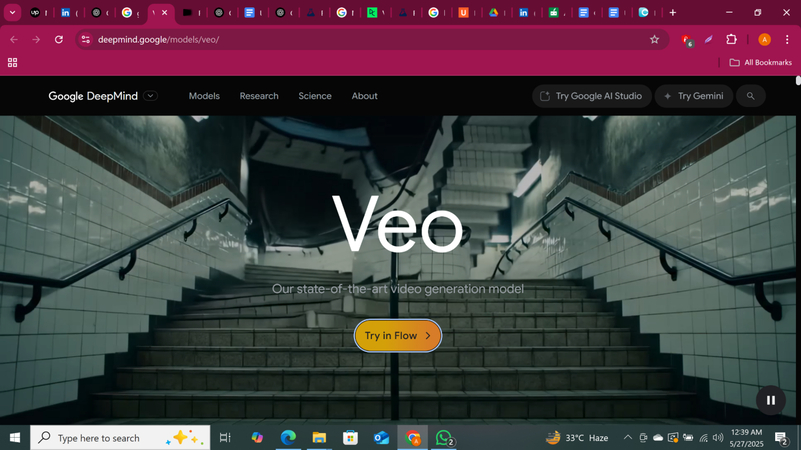



Share this article:
Select the product rating:
Daniel Walker
Editor-in-Chief
This post was written by Editor Daniel Walker whose passion lies in bridging the gap between cutting-edge technology and everyday creativity. The content he created inspires the audience to embrace digital tools confidently.
View all ArticlesLeave a Comment
Create your review for HitPaw articles