10 Best Video Remaster Software to Remaster Video
Imagine displaying an old-looking video on a big screen with low resolution. Doing so won't help you as a brand, as your audience won't like seeing the old video, and you won't be able to convey the message you've been looking to deliver. So what should you do here? Can you remaster video that contains low resolution and pixels?
You can surely upscale an old video using a remaster video website or software, and we'll tell you how to remaster a video in this guide.
Part 1: What Does Remastered Mean?
Old footage remastering means improving the overall quality of a video to make it look stunning when displayed on large screens. In this process, you can increase the video's size by enhancing the resolution and adding more pixels to your video. Luckily, you can remaster an old video to 4K or 8K using the software or remaster video website.
Part 2: Best Video Remaster Software Free Try
The best AI remaster video software is none other than HitPaw VikPea (formerly HitPaw Video Enhancer)). It is mind-blowing software that can improve your quality automatically. The best thing about this tool is that it offers an intuitive user interface, which means you won't find an issue using this fascinating video enhancer. On top of that, HitPaw VikPea has various unique AI models that automatically assist you in upscaling old videos.
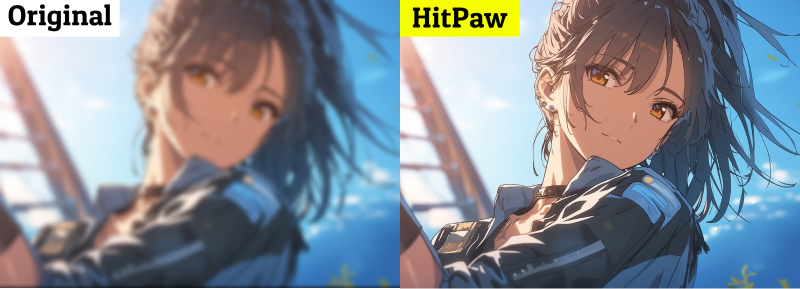
Key Features of HitPaw VikPea to Remaster Old Videos:
-
1
It comes with batch processing
-
2
Supports 30+ video formats.
-
3
You can upscale your video to 4K or 8K with ease
-
4
Reduce the noise from video
-
5
Remaster video by increasing the pixels and resolution
How to remaster a video using HitPaw VikPea?
Step 01After visiting the official website of HitPaw VikPea, you must install the latest version or click on the below button to download it safely and launch it afterwards.
Step 02Enter into the main interface of HitPaw VikPea and tap on the'' Choose File'' icon to start importing the video you'd want to remaster.

Step 03Now, you can select the General Denoise Model, Animation Model, or Face Model to enhance your video quality.

Step 04Preview the changes you've made and tap on the'' Export'' icon to download the video.

Part 3: How to Remaster a Video with Other 5 Ways
If you're looking for a Remaster video website or software to improve the quality of your old video, the following is the list of five remarkable AI remaster video tools.
Tips: But if you want the best effect to remaster video, HitPaw video remaster software is the best choice.
1. PowerDirector
PowerDirector is one of the best video editors to make your video look stunning. Apart from performing the basic editing operations, PowerDirector can also serve you as a brilliant remaster video website, upscaling old-looking video.
Using this tool, you can enhance the quality of your old video by increasing the resolution and adding more pixels to your videos.
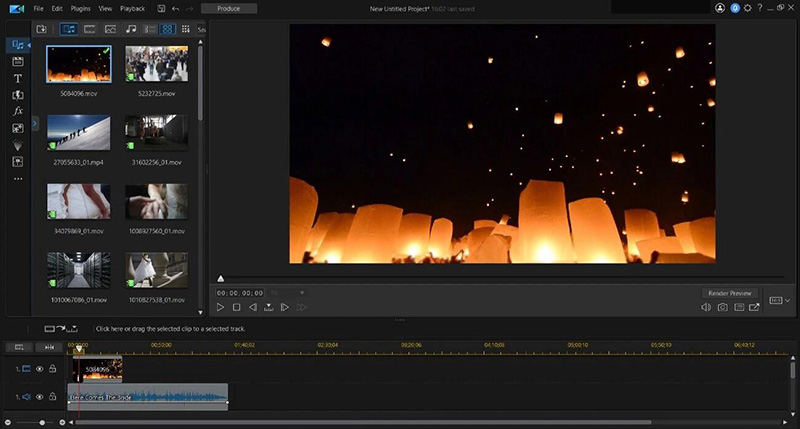
Pros:
- Intuitive and straightforward user interface
- Ultra HD 4K video editing
- It helps you remaster video within a few clicks
Con:
- CPU intensive software
2. Topaz Labs Video Enhance AI
Another reliable remaster video software that turns the fortune of your old video is Topaz Labs Video Enhance AI. It is gigantic software that upscales your ordinary look amazingly. Luckily, this tool holds the ability to turn the MP4 or HD videos to 4K or 8K without tinkering with the original sound and footage quality.
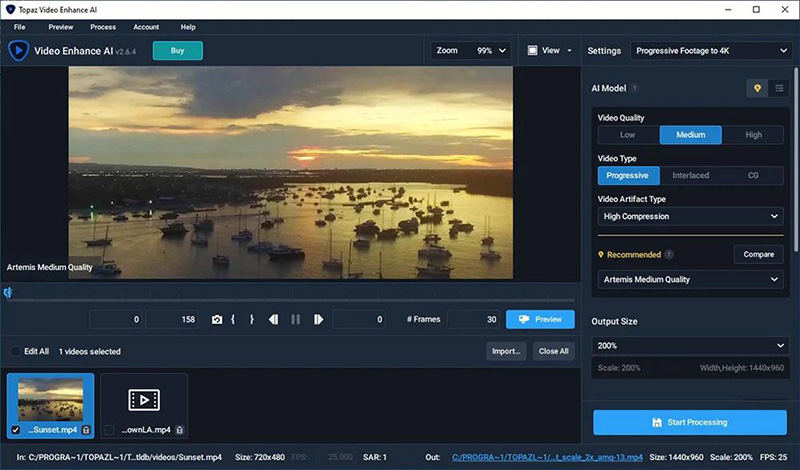
Pros:
- Batch processing
- Turn the videos into 4K or 8K
- Uses AI technology to upscale the video
- Powerful video restoration
Con:
- Heavy on computer resources
3. AVCLabs Video Enhancer AI
If you're struggling to find a reliable AI remaster video tool, don't ignore AVCLabs Video Enhancer AI. It is crazy software that comes up with AI technology to upscale your videos automatically. Using this tool, you can make the blurry-looking faces on the videos more transparent, making the videos relevant.
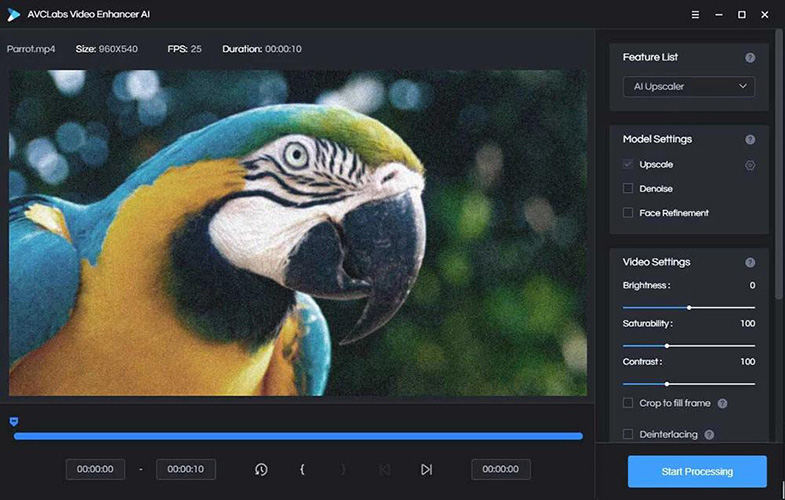
Pros:
- Offers user-friendly interface
- AI Denoise tool
- Adjustable saturation, contrast, brightness
- Remaster video up to 8K
Con:
- It puts a load on your PC
4. Adobe Premiere Pro
You can also opt for Adobe Premiere Pro, which is pretty good at enhancing the video quality of your old video. It empowers you to improve the lighting, color, and dimensions of your video, followed by enhancing the resolution of your video. Moreover, you can also adjust the video clip's contrast, exposure, white balance, and more.
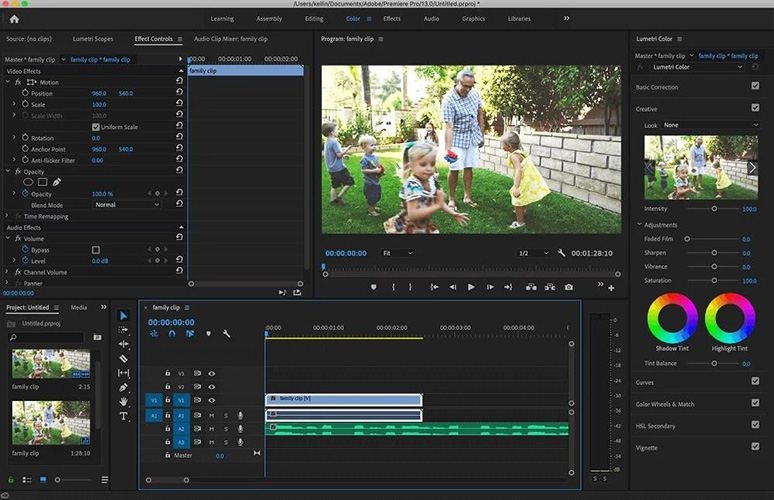
Pros:
- Robust color correction
- It helps you remaster videos brilliantly
- You can increase the resolution of your old video
Con:
- Tricky user interface
5. DVDFab Video Enhance AI
Going for DVDFab Video Enhance AI makes complete sense if you intend to try some remaster video tools. Using this tool, you don't need to do much to enhance the quality of your old video. Instead, all you need to do is import the video and then let the DVDFab Video Enhancer AI improve the quality of your video automatically.
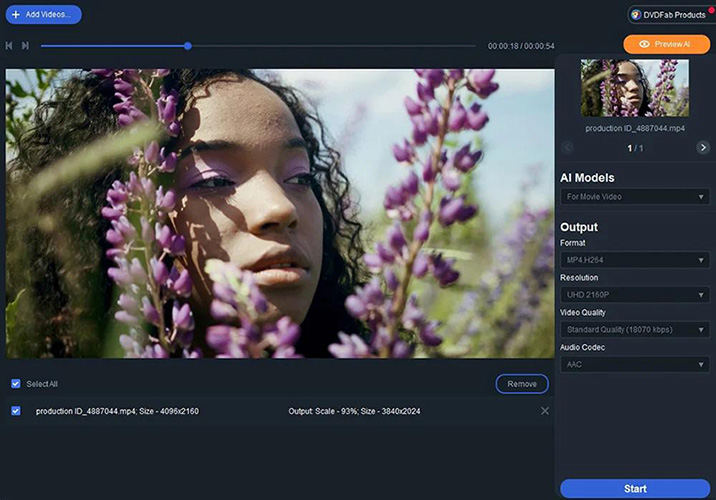
Pros:
- Losslessly remaster video to 4K and 8K
- Losslessly remaster video to 4K and 8K
- AI-Powered video enhance
Con:
- Slow processing
Part 4: How to remaster video online?
You can also avail the option of using various brilliant online tools to remaster your old videos.
Tips: Comparing to online video remaster tools with watermarks, HitPaw video remaster software is the best choice.
1. Clideo
If you're looking for the remaster video online tool, Clideo won't be a bad idea either. Using this online video quality enhancer, you can increase the resolution and quality of your video with minimal effort. It allows you to change the brightness, contrast, and color of your old video to improve it.
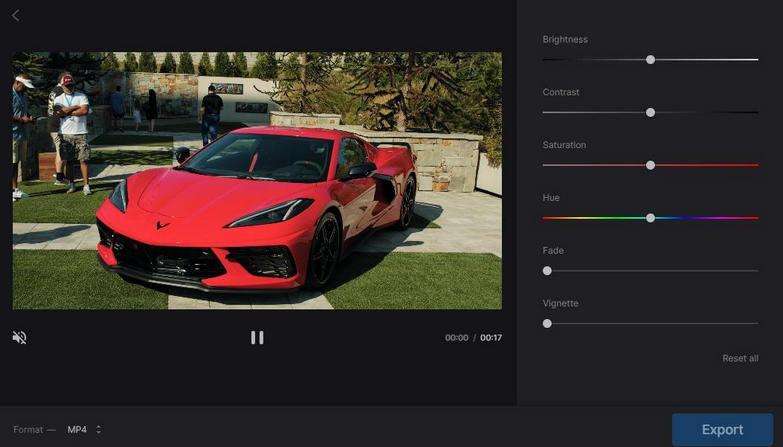
Pros:
- User-friendly interface
- It comes with color upgrading capability
- It helps you increase the resolution of your video
Con:
- It doesn't support many video file formats
2. Flexclip
Flexclip is another brilliant online that can be immaculate remaster video website for you. Using this tool, you've got to make your old-looking video mind-blowing. So, taking the remaster video online tool services won't be a bad idea.

Pros:
- Advanced editing features
- Supports high-quality resolution
- Noise remover
- Change the brightness, contrast, and color of your video
Con:
- Tricky user interface
3. Clipchamp
Increasing the resolution of a video isn't simple, but Clipchamp makes the thing look simple for you. Besides enhancing the old video's quality brilliantly, Clipchamp also provides you with an opportunity to crop, trim, and merge the videos.
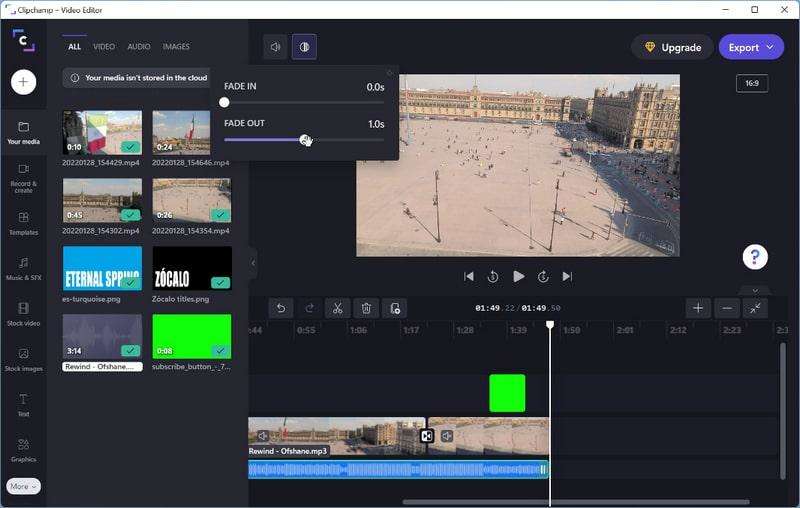
Pros:
- Offers effortless user interface
- It comes with customizable video templates
- It makes an old video watchable and attractive
- Doesn't tinker with the resolution quality of your video
Con:
- You have to pay to unlock additional features
4. Kizoa
Last but not least, the final online remaster video website that makes it into our list of helping you to remaster video is Kizoa. It is a fantastic tool that empowers you to improve the quality of your video without doing much.
Pros:
- No registration required
- Pre-made video template
- It helps you upscale your old videos within a few clicks
Con:
- Demands a fast internet connection
Wrap Up!
You can take notes from this guide as we've recommended the best AI remaster video tool in the shape of HitPaw VikPea. You can also opt for some other remaster video enhancers to improve the resolution of your old video, but no one provides as much of dynamic services as HitPaw VikPea manages to provide.







 HitPaw FotorPea
HitPaw FotorPea HitPaw Compressor
HitPaw Compressor

Share this article:
Select the product rating:
Daniel Walker
Editor-in-Chief
This post was written by Editor Daniel Walker whose passion lies in bridging the gap between cutting-edge technology and everyday creativity. The content he created inspires audience to embrace digital tools confidently.
View all ArticlesLeave a Comment
Create your review for HitPaw articles