[Fixed!] How to Fix WebM Video No Longer Playing?
Unfortunately, the format of a video file is not a concern for us, especially when there are issues with playing, transferring, recording, or even saving a video file. Google developed the royalty-free WebM media file format for streaming high-definition videos on web browsers such as Google Chrome, Mozilla Firefox, Microsoft Edge, and many others.
The issue of webm video no longer playing is among the most common complaints from users and is linked to file corruption. Some solutions to this problem are described below.
Part 1. Why WebM Video No Longer Playing?
Various factors may lead to WebM videos stopping to play, and the following are some of them. Understanding these potential problems may help properly diagnose and solve the issue. These are the most typical reasons:
1. Browser Compatibility Issues
Some browsers today do not support WebM videos as a default feature. Modern browsers such as Google Chrome and Mozilla Firefox currently support WebM rather well. However, older versions of Safari and Internet Explorer can differ in some aspects. These problems can be solved by making sure that the browser you are using is updated or by choosing the right one.
2. Corrupted File
Any issue with the file transfer process, issues with the storage devices, or incomplete downloads can corrupt a WebM file. A corrupt system can cause inaccurate playback. This can be fixed by redownloading the file, or if one has a backup, then using the backup to fix this.
3. Missing Or Outdated Codec
Specific decoders are required for the WebM videos to be played correctly. It has been observed that playback issues can occur if the needed codec is required to be updated or added to your system. Functionality can be restored by downloading the new codec pack or updating the media player.
4. Insufficient Browser Permissions
Due to browsers' privacy settings, access to local files or media will likely be limited. Lack of proper permission might affect WebM video files not being played. You can solve the issue by changing your browser's settings to allow access to these files.
5. File Format Mismatch
Sometimes, a WebM file may have a wrong extension or name, which can cause issues when playing the file. Make sure the file extension is correct for the type of video, and change it if it is not.
Part 2. How to Fix WebM Video No Longer Playing?
Using specialist software, HitPaw VikPea (formerly HitPaw Video Enhancer) makes damaged WebM videos splendid again with its intelligent AI algorithm. It provides several repair features intended to handle various video issues effectively. Below are some of its robust features which make it stand out.
Why Choose HitPaw VikPea
- It provides powerful restoration tools to restore broken or corrupted WebM files, guaranteeing seamless viewing.
- Anyone who lacks technical experience may readily use the program because of its straightforward interface design.
- In addition to WebM, it supports many video formats, offering flexibility in resolving diverse problems.
- It preserves the integrity and clarity of your material while improving the quality of your videos during the restoration process.
- HitPaw VikPea offers rapid and effective correction, saving time and enabling you to resume shooting your videos quickly.
Steps to Repair Corrupted WebM File
1.Install HitPaw VikPea on your PC after downloading it.
2.Navigate to the Video Repair module on the main screen. Here, you can view numerous options for video damage. Click the "Intelligent Detection and Repair" button at the bottom, or select the most affordable repair option.

3.To repair damaged files, drag and drop the video file(s) into the frame; alternatively, click to browse directories. The batch processing option is another source of fun.

4.After the transformation, find the video files in the "repair completed" complete list and click the export all button.

Learn More about HitPaw VikPea
Part 3. Other Ways to Fix WebM Video No Longer Playing
HitPaw VikPea is the go-to option for repairing or restoring damaged or corrupted videos. Likewise, if a WebM video won't play, you should investigate several troubleshooting techniques to identify and fix the problem. With these various workable strategies, you may enjoy your WebM films again and restore functionality.
1. Use a Different Browser
There are occasions when the browser itself may be the problem. If your current one doesn't support WebM or has a bug, moving to a different browser may fix the playback issue. For example, WebM video support is well-known to be robust in Google Chrome and Mozilla Firefox. Download and set up an alternative browser, then verify that the video plays correctly.
2. Install or Update Codec Packs or Media Player Software
Certain codecs are needed to play WebM videos. You may experience problems if particular codecs need to be updated or present in your system. It might be beneficial to install or update codec packs, such as K-Lite Codec Pack, or to make sure your media player software is up to date. Keeping famous media players like VLC or MPC-HC up to date can also help with playing difficulties because these programs frequently include built-in support for WebM files.
3. Disable or Remove Conflicting Browser Extensions
Sometimes, browser extensions cause issues when playing videos. WebM video files may not work with extensions for privacy, ad-blocking, or media enhancement. To find out which extensions are causing the problem, disable or delete each individually during troubleshooting. The settings or extensions menu of your browser can be used for this.
4. Adjust Browser Settings to Allow Video Playback
Video playback may be restricted by browser privacy or security settings. Verify that the permissions and security settings on your browser permit the playing of videos. To ensure that WebM movies play without issues, try turning on JavaScript, permitting access to local files, or modifying content security settings.
5. Rename File Extension to webm
WebM files can sometimes be mislabeled with an erroneous file extension. A mismatch like this might stop playback. Make sure the file extension is changed. webm by right-clicking on the video file, choosing "Rename," and fixing this. Playback and file recognition problems can be fixed with this easy change.
Part 4. FAQs of WebM Video No Longer Playing
Q1. Which browsers do not support WebM?
A1. Older Internet Explorer and Safari iterations, among other browsers, might not support WebM. Ensure your browser is up to date with the most recent version, or use a different one known to support WebM, such as Google Chrome or Mozilla Firefox.
Q2. What is the disadvantage of WebM?
A2. One of WebM's drawbacks is limited support on various systems and devices, which might compromise compatibility. Furthermore, WebM might not provide as good quality at lower bitrates as other codecs, such as H.264.
Final Verdict
With the correct strategy, resolving webm video no longer playing difficulties may be simple. Typical issues may frequently be fixed by handling browser compatibility, file corruption, codecs, rights, and mismatched file formats.
Use HitPaw VikPea for a more thorough and effective solution. Its intuitive UI and sophisticated restoration capabilities make it an excellent option for quickly and efficiently repairing and enhancing your WebM videos.








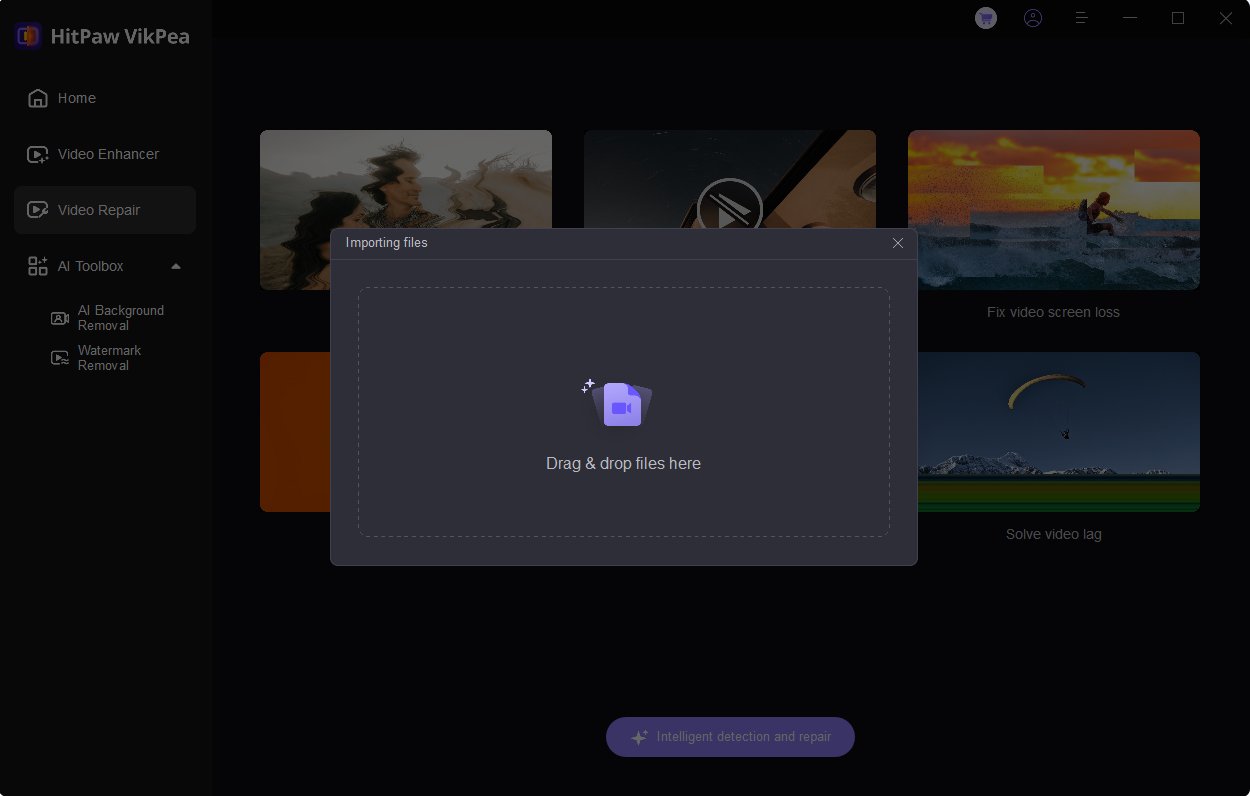
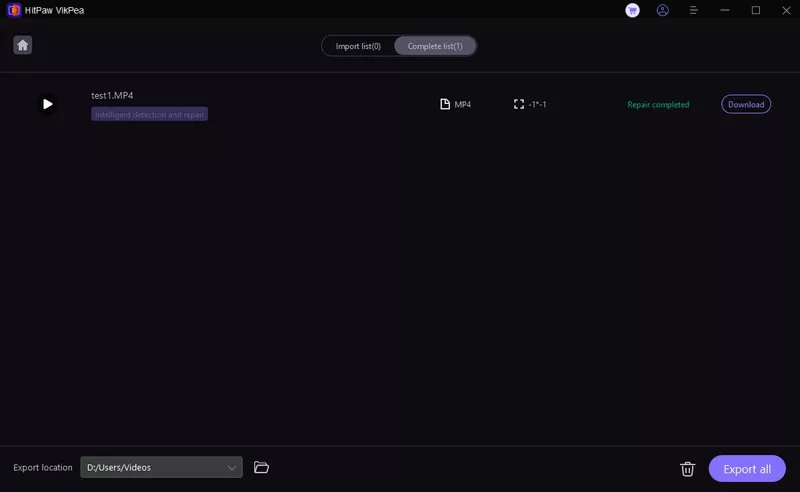

 HitPaw Univd (Video Converter)
HitPaw Univd (Video Converter) HitPaw VoicePea
HitPaw VoicePea  HitPaw FotorPea
HitPaw FotorPea
Share this article:
Select the product rating:
Daniel Walker
Editor-in-Chief
This post was written by Editor Daniel Walker whose passion lies in bridging the gap between cutting-edge technology and everyday creativity. The content he created inspires the audience to embrace digital tools confidently.
View all ArticlesLeave a Comment
Create your review for HitPaw articles