Simply Convert Video to OGG with Top 7 Ways
Unlock the solution to convert video files to the OGG format effortlessly with our guide on the top 7 methods. From dedicated software to online tools, explore a range of options to simplify the conversion process and enhance your multimedia experience.
Whether you're a professional editor or a casual user, these tools offer diverse features for converting your videos to OGG format with ease.
Part 1. The Best Video to OGG Converter You Should Know
HitPaw Video Converter stands out as the winning choice when it comes to converting videos to OGG format. HitPaw Video Converter provides speedy conversions and a user-friendly interface, all while making sure that its users receive high-qulity outputs.
Why Choose HitPaw Video Converter to Convert Video to OGG
- Provide speedy conversions, saving users their precious time and effort.
- Allow its users to make adjustments to settings such as bitrate, sample rate, and codec.
- Allow its users to convert multiple audio files at the same time.
- Provide intuitive interface and provides access to various output formats such as MP3, WAV, OGG, etc.
- No ads and No watermark.
Steps to Convert Video to OGG
Step 1 — Download HitPaw Video Converter from its official website. Install it on your computer by following the on-screen instructions and Open it.
Step 2 — Click on the “Add Files” button under the conversion tab and import the files you want to convert.

Step 3 — Select OGG as the output format and adjust the settings such as bitrate, sample rate, and codec to your liking.

Step 4 — Click on the “Convert” button to start the conversion process. Look for the converted file in the designated folder once the conversion is completed.

Part 2. Other 6 Workable Tools to Convert Video to OGG
Explore six additional workable tools to convert video to OGG format, providing users with a variety of options to suit their conversion needs. From popular software to online converters, these tools offer diverse features and functionalities to enhance your multimedia experience.
1. VEED.IO
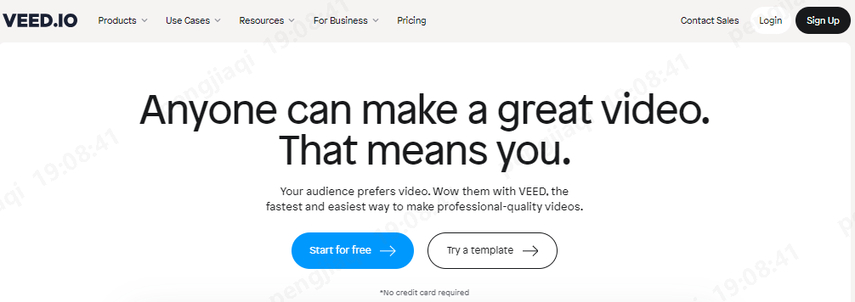
VEED.IO is a popular online video editing platform that offers a range of tools for editing and enhancing videos. It provides an intuitive and user-friendly interface, making it easy for users to create professional-looking videos without the need for advanced technical skills.
Pros
- Ease of Use interface accessible to beginners and experienced users alike.
- Feature-rich offers a wide range of editing tools.
- Support collaboration features, allowing multiple users to work on the same project simultaneously.
Cons
- Limited Free Version restrictive for some users.
- Internet Connection Required.
- Export Watermark.
2. FFmpeg

FFmpeg is a powerful multimedia framework renowned for its command-line tools and libraries. It supports a wide range of audio and video formats, making it a versatile choice for video conversion tasks. Despite its steep learning curve, FFmpeg offers unparalleled flexibility and customization options for advanced users.
Pros
- Powerful multimedia framework with command-line interface.
- Supports a wide range of input and output formats, including OGG.
- Offers extensive customization options and advanced features.
Cons
- The command-line interface may be intimidating for casual users.
- Requires technical knowledge for efficient usage.
- Limited user support and documentation.
3. Free Convert
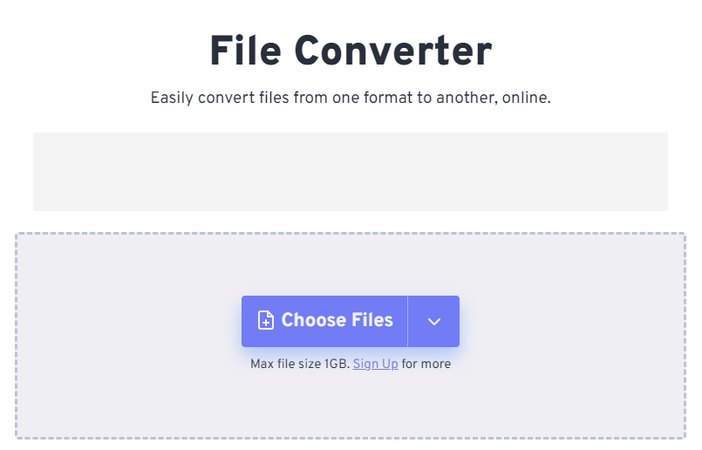
FreeConvert is a versatile online file conversion tool that supports converting various file formats, including videos, images, documents, and more. It offers a simple and intuitive interface, making it easy for users to convert files without the need for software installation.
Pros
- Wide Format Support
- Fast Conversion Speeds
- No Software Installation Required
Cons
- Limited Features
- Internet Connection Required
- File Size Limitations
4. VLC Media Player

VLC Media Player is a popular multimedia player that also offers basic video conversion capabilities. While primarily known for its robust playback features, VLC can also convert videos to various formats. With its simple interface and cross-platform compatibility, VLC provides a convenient option for users seeking basic video conversion functionality
Pros
- Widely used multimedia player with support for numerous formats.
- Offers basic video editing features and customization options.
- Free and open-source software with cross-platform compatibility.
Cons
- The conversion process may not be as streamlined as dedicated converters.
- Limited output format options compared to specialized conversion software.
- May lack certain advanced features found in dedicated video converters.
5. Zamzar
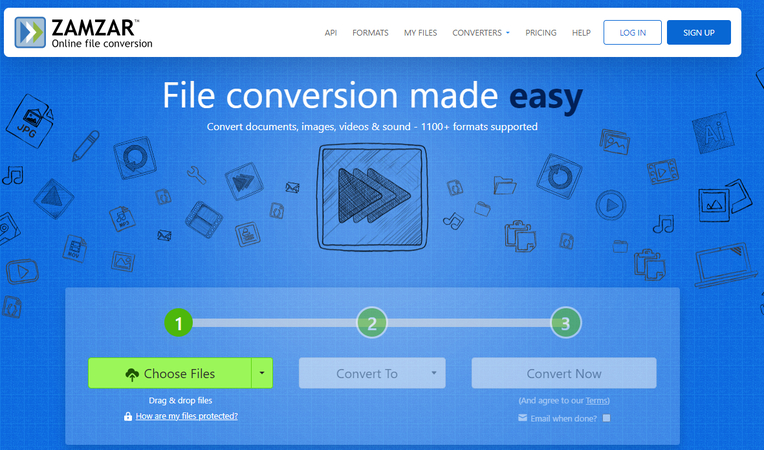
Zamzar is an online file conversion service that supports converting a wide range of file formats, including videos, images, documents, and more. It offers a simple and user-friendly interface, making it easy for users to convert files without the need for software installation. Zamzar is known for its fast conversion speeds and supports a large number of file formats, making it a popular choice for users looking for a versatile file conversion tool.
Pros:
- Wide Format Support
- Fast Conversion Speeds
- No Software Installation Required
Cons:
- Limited Features
- File Size Limitations
- Internet Connection Required
6. Online Video Converter

Online Video Converter is a web-based tool that allows users to convert videos to various formats without the need for software installation. With its simple interface and straightforward process, Online Video Converter offers convenience for users seeking quick and easy video conversion. However, it may have limitations on file size and features compared to dedicated software solutions.
Pros
- Convenient online tool with no software installation required.
- Supports a wide range of input and output formats, including OGG.
- Offers basic editing features and customization options.
Cons
- Conversion speed may vary depending on internet connection and server load.
- The free version may have limitations on file size and features.
- Privacy concerns related to uploading files to online servers for conversion.
These six workable tools offer diverse features and functionalities for converting video to OGG format, providing users with flexibility and convenience in their multimedia conversion needs. Choose the tool that best fits your requirements and simplify your video conversion process.
Conclusion
In conclusion, the variety of tools available for converting video to OGG format provides users with flexibility and options. However, for a seamless and efficient conversion process with comprehensive features and a user-friendly interface, HitPaw Video Converter stands out as the recommended choice.
Simplify your video conversion needs and elevate your multimedia experience with HitPaw Video Converter.






 HitPaw Video Object Remover
HitPaw Video Object Remover HitPaw Photo Object Remover
HitPaw Photo Object Remover HitPaw VikPea (Video Enhancer)
HitPaw VikPea (Video Enhancer)



Share this article:
Select the product rating:
Joshua Hill
Editor-in-Chief
I have been working as a freelancer for more than five years. It always impresses me when I find new things and the latest knowledge. I think life is boundless but I know no bounds.
View all ArticlesLeave a Comment
Create your review for HitPaw articles