Top Format Factory Similar Software for Mac and Windows
Format Factory is a powerful media conversion tool for Windows. It offers extensive conversion options for video, audio, images, and other types of media content. The fact that it's free and offers broad conversion options for users has made it a popular choice among users worldwide. However, Format Factory has its drawbacks - limitations that make it less than ideal for many users. Many users look for Format Factory alternatives that offer the same or similar features without its drawbacks. And that's where we come in. We've created a list of the top Format Factory alternatives that meet and even exceed the standards set by Format Factory. Keep reading to find out more about them.
Part 1: Overview What is Format Factory
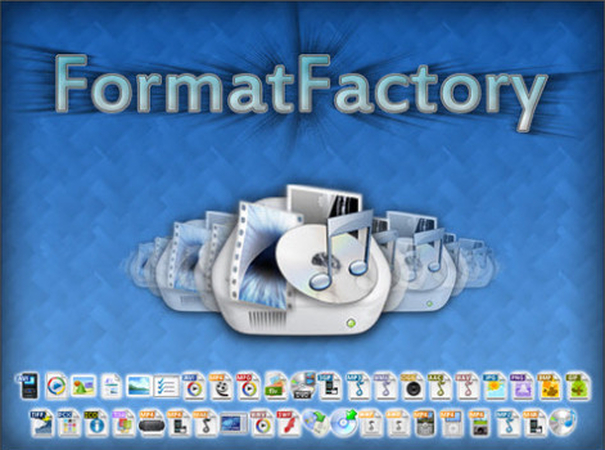
Format Factory is a multifunctional media converter software for Windows. It allows users to convert various multimedia files (such as video, audio, and image files) between different formats. It's particularly popular for being free, versatile, and easy to use, making it a handy tool for people who work with media files frequently.
Key Features of Format Factory
| Feature Category | Description |
|---|---|
| Video Conversion | Convert video files between formats like MP4, AVI, 3GP, MKV, WMV, FLV, etc. |
| Audio Conversion | Convert audio formats like MP3, WMA, WAV, AAC, OGG, AMR, etc. |
| Image Conversion | Convert image files between formats like JPG, PNG, BMP, GIF, TIF, ICO, etc. |
| Device Support | Optimized profiles for smartphones, tablets, PSP, and other devices. |
| DVD/CD Ripping | Rip DVD and music CDs into digital formats. |
| File Joining & Splitting | Join or split video, audio, and image files. |
| Basic Editing | Includes functions like video clip trimming, cropping, watermarking, and subtitle support. |
| Screen Recorder | Built-in screen capture/recording utility. |
| Batch Processing | Convert multiple files at once. |
| Media Repair | Repairs damaged video or audio files. |
Benefits of Using Format Factory
- Free to Use: Format Factory is completely free, offering a wide range of features without requiring users to pay for a license.
- Wide Format Support: Supports nearly all popular video, audio, and image formats, including MP4, MP3, AVI, MKV, WAV, JPG, PNG, and more.
- Batch Conversion: Allows users to convert multiple files at once, saving time and effort, especially useful for large projects.
- Device Compatibility Presets: Provides ready-made conversion profiles for devices like smartphones, tablets, PSP, and gaming consoles.
- Basic Editing Features: Includes trimming, cropping, merging, adding watermarks, and subtitle integration-ideal for quick adjustments.
- DVD and CD Ripping: Can extract media from DVDs and music CDs into digital formats for archiving or playback.
- Multilingual Interface: Supports multiple languages, making it accessible for users around the world.
- Media File Repair: Offers tools to repair partially damaged video and audio files, which can help recover unplayable media.
Part 2: Why Look for Format Factory Alternatives?
Drawbacks of Using Format Factory
- Windows Only: Format Factory is only available for Windows, with no official versions for macOS or Linux systems.
- Ad-Supported Installer: The installation process may include bundled adware or optional software, which can be intrusive if not carefully unchecked.
- Basic Editing Limitations: While it includes some editing tools, they are very simple compared to professional software like Adobe Premiere or DaVinci Resolve.
- Outdated UI Design: The interface may feel outdated or cluttered to users familiar with modern software aesthetics.
- No Real-Time Preview for Edits: Limited preview capabilities when trimming or editing videos, making precise adjustments harder.
The primary reason Format Factory users seek alternatives is that it's an ad-supported tool. It's loaded with adware, which bombards users with intrusive ads that ruin their user experience. Many users would happily pay a small fee to get rid of the ads, but Format Factory does not offer an ad-free premium plan.
Further, Format Factory is available only for Windows users. So, Apple users are often left searching for a Format Factory alternative for Mac media conversion.
While Format Factory is lauded for its breadth of features, the performance isn't always reliable. Stability issues and quality loss during file format conversion are among the most common issues plaguing the tool. For users who prioritize lossless conversion and reliable performance, Format Factory may not be the perfect choice.
Part 3: Top Format Factory Alternative for Mac and Windows
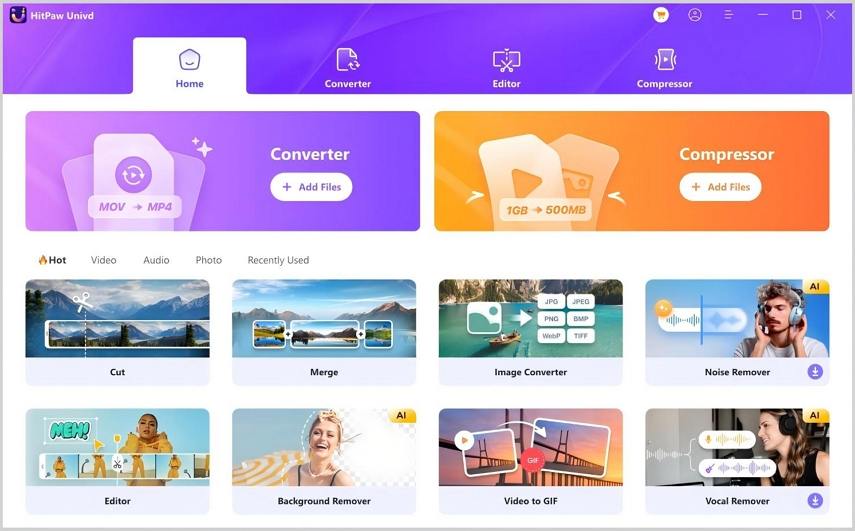
HitPaw Univd is a superior alternative to Format Factory because it offers all the features users like about the latter, with none of its drawbacks. There are no ads or stability issues. Univd offers reliable performance and high-quality output. Moreover, Univd is a cross-platform product for desktop users. It's the only tool you need for media conversion.
Outstanding Reasons for Choosing Univd as a Format Factory Alternative
- Wide Format Compatibility: Convert videos & audio to/from over 1000 formats such as MP4, AVI, MOV, MP3, etc.
- Bulk Compressor: Batch compress images and videos at the optimal quality.
- Diverse Editor: Editor with features like Trim, cut, crop, rotate, add filters, add watermarks, to blur faces, etc.
- Advanced AI Tools: AI Speech to Text, Noise Remover, Vocal Remover, Auto Reframe, etc.
- Various Encoders: Support advanced encoders H265, VP9, AV1 and other HD video formats.
- Cross-platform: HitPaw Univd is available for Windows and Mac computers.
- AI Quality Enhancer: Upscale videos to 4K resolution for sharper details and clarity.
Part 4: 5 Other Format Factory Alternatives
1. HandBrake
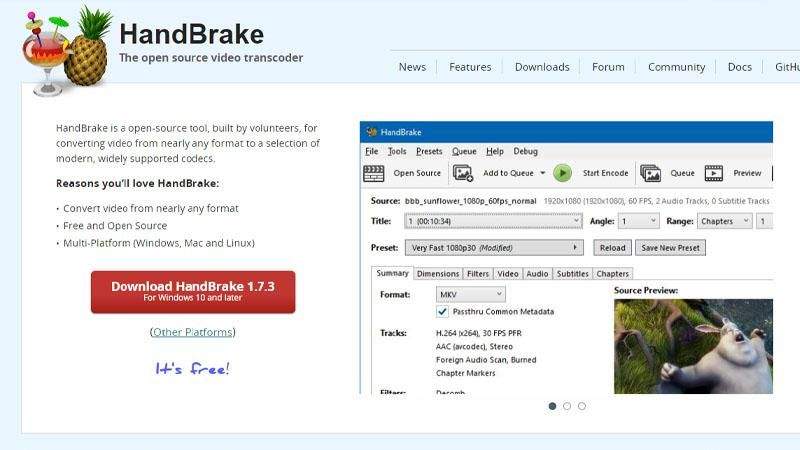
HandBrake is a free and open-source alternative to Format Factory. It's a great choice for users looking for freeware, since it has a multitude of features and customizations that you find on Format Factory. However, HandBrake can be challenging for beginners due to its steep learning curve. The availability of presets makes HandBrake a pretty handy tool for power users. However, HandBrake's biggest drawback is that it's best-suited for video and audio conversion. There's no image conversion support.
Pros
- Free and open-source
- High-quality conversions
- Wide format support
- Batch processing available
- No ads
Cons
- Relatively complicated tool to use, especially for beginners
- Dated UI
- Does not support image conversion
2. XMedia Recode
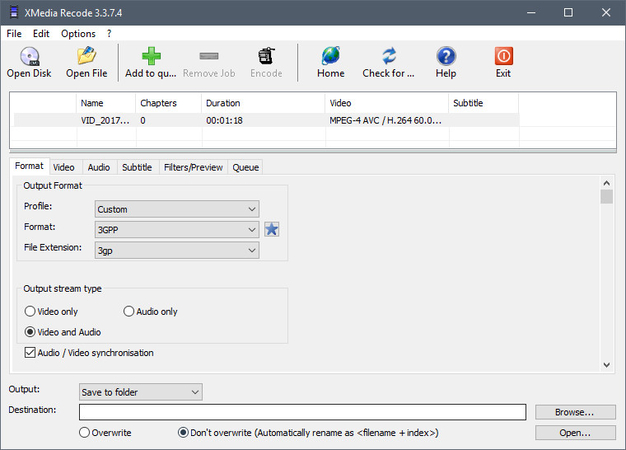
XMedia Recode is an all-in-one audio and video converter tool, comparable in capabilities to Format Factory. It features robust file conversion capabilities, including device-specific presets, extensive customization options, comprehensive codec support, and more. However, XMedia Recode does not support images. Nevertheless, its modern UI and ad-free experience make it a favorite among a growing user base. Although it's free, it's not open-source.
Pros
- Free
- No ads
- Wide support for audio and video formats
- Batch conversion support
- Offers a variety of presets
Cons
- Not beginner-friendly
- Image conversion is not available
3. iMovie
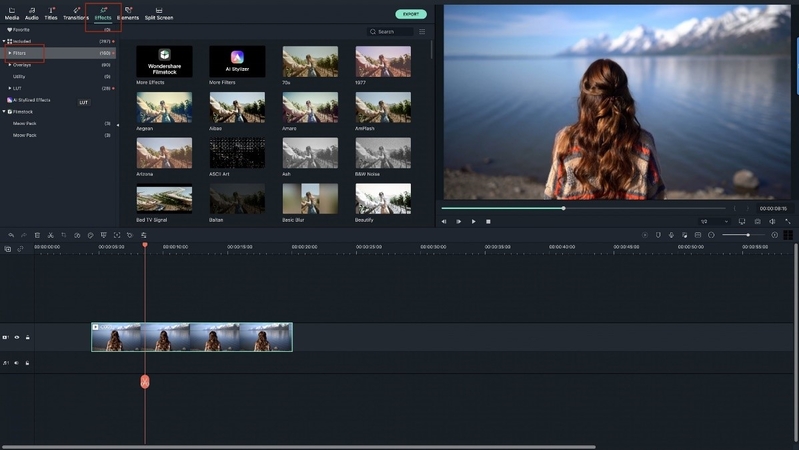
iMovie is a fantastic alternative to Factory Format for Mac users, especially those who prioritize ease of use over everything else. Since it's an Apple product, iMovie is optimized for Mac and offers a smooth, high-performance experience for users. It's simple to use, and the fact that it's part of the OS means that most users are already familiar with it. That said, iMovie's ease of use comes at a huge cost. It's a basic tool that lacks intermediate and advanced features, such as extensive format support, granular quality customizations, and other capabilities.
Pros
- Free
- Beginner-friendly
- High-quality output
Cons
- Lacks advanced features
- Does not convert audio and images
- Mac-only
4. FFmpeg

FFmpeg is perhaps the most effective replacement for Format Factory. Not only does FFmpeg excel at everything Format Factory does, but goes beyond it. FFmpeg offers a multitude of audio, video, and image manipulation features that are more advanced than those found in Format Factory. What's more, FFmpeg is remarkably fast and lightweight. So, anyone can use it on their devices, including lower-end desktops. However, FFmpeg lacks something - a GUI. As a command-line tool, FFmpeg is best suited for power users who are willing to learn scripting and coding to use it.
Pros
- Free and open-source
- Lightweight but powerful
- Extensive features and customizations
- Converts audio, video, and images
- Batch processing is available
Cons
- Command-line interface
- Not suitable for casual users
5. CloudConvert
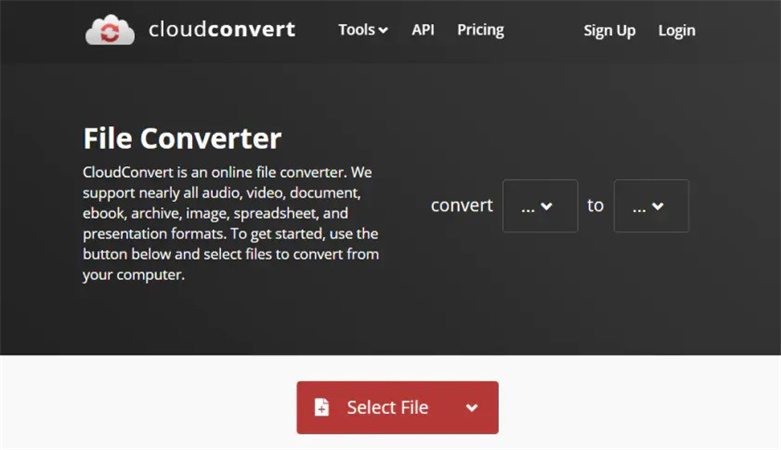
CloudConvert is an online media conversion tool that can be accessed from any device. All you need is a browser to visit the CloudConvert website, upload your files, and start converting them. CloudConvert is a comprehensive file conversion tool that can convert a wide range of file types, including video, audio, images, e-books, spreadsheets, and more. It offers a free plan, but a premium subscription unlocks advanced features and removes usage limits.
Pros
- Free
- No installation needed
- Universally compatible
- Supports batch processing
- Output quality customizations
Cons
- Ad-supported free plan
- Advanced features are locked behind a paywall
FAQs on Format Factory Alternatives
Q1. Are there any Format Factory alternatives that work on macOS or Linux?
A1. Yes. There are multiple Format Factory alternatives for Mac and Linux desktops. These include Handbrake, XMedia Recode, CloudConvert, and many others.
Q2. Do any of the Format Factory alternatives convert video subtitles along with the video?
A2. Few video converters can handle subtitles, including HitPaw Univd, Handbrake, and XMedia Recode, among others.
Conclusion
While Format Factory and similar software have been popular for media conversion, they have their limitations, particularly for users seeking a smoother and ad-free experience. If you're looking for a better experience, there are some great alternatives that offer faster speeds, better quality, and no ads. HitPaw Univd is one of the best options because it works on both Windows and Mac, is fast, and offers high-quality conversions. It also receives regular updates and upgrades with new features, allowing users to access an increasingly powerful tool for a one-time purchase. Try Univd today.








 HitPaw VoicePea
HitPaw VoicePea  HitPaw VikPea (Video Enhancer)
HitPaw VikPea (Video Enhancer) HitPaw FotorPea
HitPaw FotorPea



Share this article:
Select the product rating:
Daniel Walker
Editor-in-Chief
This post was written by Editor Daniel Walker whose passion lies in bridging the gap between cutting-edge technology and everyday creativity. The content he created inspires the audience to embrace digital tools confidently.
View all ArticlesLeave a Comment
Create your review for HitPaw articles