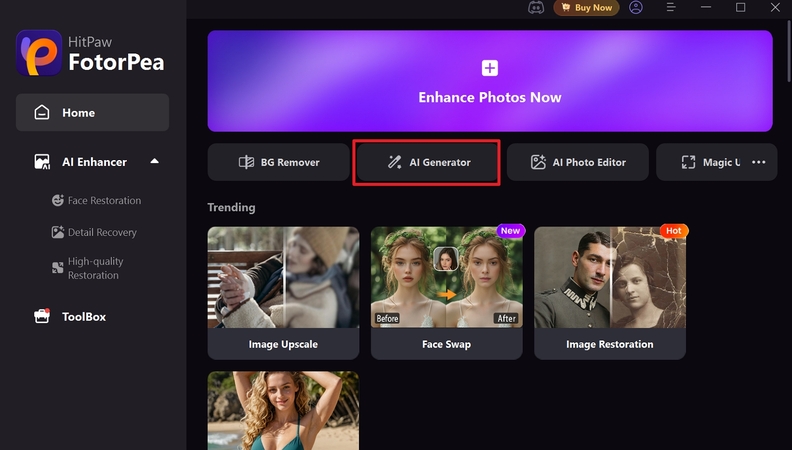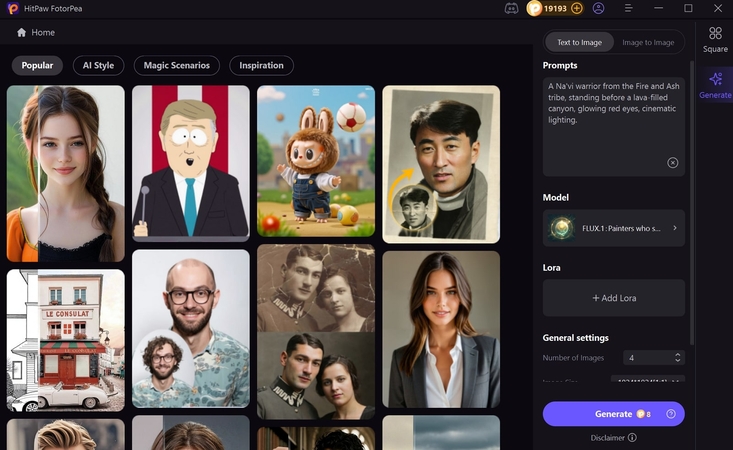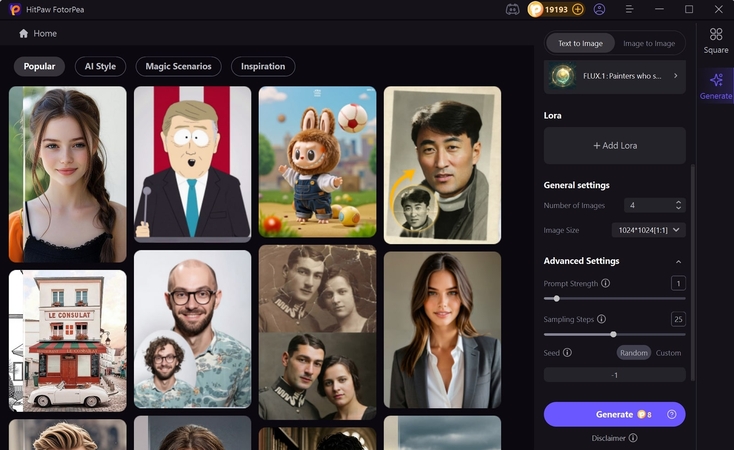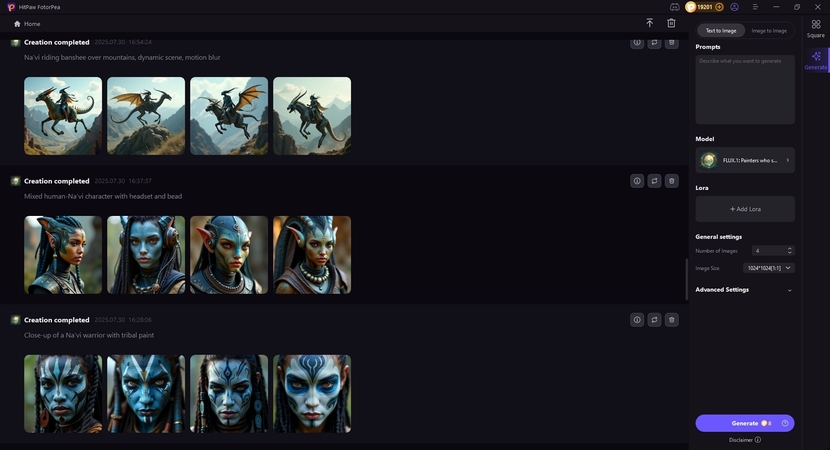Avatar 3: Fire and Ash Concept Art-A Stunning Look of Pandora
Ever since the first Avatar film transported audiences to Pandora’s lush forests and glowing oceans, fans have longed for more. Avatar: The Way of Water took us underwater, and now the story heads into completely new terrain. Enter Avatar 3 Fire and Ash Concept Art, which gives us a powerful glimpse of a darker, volcanic side of Pandora. From under the sea, we’re stepping into fire and ash never seen before.
The artwork showcased by Empire Online gives us a dramatic new view of Pandora. From the glowing skies to the charred forests, everything hints at a darker, more emotional story. This guide will explore more about this new world and discuss how you can create art with the same concepts.
Part 1. Understanding of Avatar: Fire and Ash Concept Art
Before diving into the new visuals, exploring what they actually mean is kind of vital. The Avatar 3 concept art is not just eye-catching; it gives early clues about the film’s story and the direction Pandora’s world is heading in:
1. Why Concept Art Matters for Avatar 3?
It plays a massive role in shaping big films like Avatar. Acting like a visual guide for the entire team, it helps everyone from directors to animators stay on the same page before shooting can commence. From the landscapes to the creatures, everything starts with a drawn idea that gives life to the new world. In films as large and detailed as Avatar, this step becomes even more important.

That is because it helps build places and cultures that don’t exist in real life. The recently released Avatar Fire and Ash concept art introduces a completely new side of Pandora. A tribe shaped by fire, ash, and survival is in the spotlight this time. All early visuals hint at the mood and message, setting the stage for a more intense chapter.
2. What Is “Fire and Ash” in Avatar 3 and Why It Matters
The “Fire and Ash” theme in Avatar 3 brings a striking change to how we see Pandora. The Avatar Fire and Ash concept art doesn’t just introduce a new tribe; it gives us clues about the deeper tone and message of the film.
1. Visual: The newly revealed tribe lives in a scorched and volcanic part of Pandora. From dark and smoky to intense, their surroundings are shrouded in ash landscapes and glowing red skies. Unlike the peaceful forest or ocean clans from earlier films, this group appears tougher and possibly more threatening.
2. Symbolic: James Cameron has hinted that this tribe stands for more than just visual contrast. “Fire and Ash” represents things ranging from destruction and emotional struggle to transformation. Much like how fire clears the old to make room for the new, this tribe could symbolize a powerful change. One that is shaped by loss, survival, and rebirth.
Part 2. A Visual Evolution: Avatar 3 Concept Art So Far
With each new reveal, the world of Pandora continues to grow visually and emotionally. The Avatar 3 Fire and Ash concept art shared so far takes us far beyond the glowing forests and oceans of the past. These early images offer a detailed look at the Fire Tribe’s environment and style, giving us clues about the tone and themes:
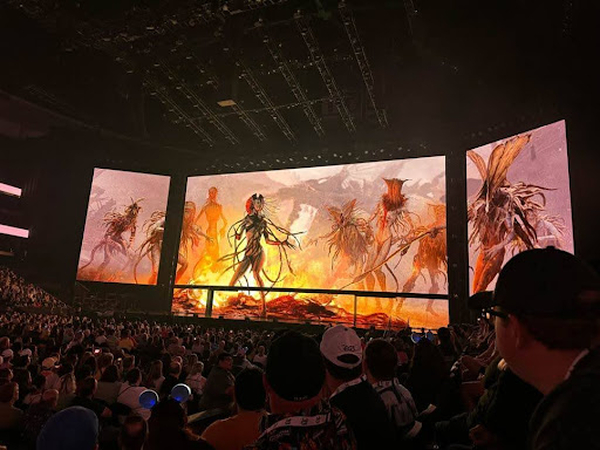
This concept art shows the Fire Tribe standing in a burning, ash-filled land. Their red-toned skin, flame-like hair, and fierce poses reflect power and survival. The fiery orange sky and cracked ground create an intense, dangerous atmosphere that sets a darker tone for Avatar 3.

It reveals a calmer, sky-bound moment in Avatar 3, showing a Na’vi riding a large, feathered flying creature. Surrounded by soft blue clouds and icy peaks, the scene contrasts with the fire-filled lands. That highlights Pandora’s vast, evolving landscapes beyond the Avatar Fire and Ash concept art.

The stunning concept art introduces floating airship-like creatures soaring over a glowing ocean at sunset. A purple and orange sky, along with Pandora’s twin moons, creates a peaceful yet magical tone.

Capturing a Na’vi riding a sleek, this art is about a moth-like flying creature over misty cliffs. The wings shimmer with silver patterns while the soft green backdrop contrasts with the creature’s dark body.

Portraying the Fire Tribe’s settlement built under a massive and charred archway, it shows a stunning view. The ground is covered in ash while fires burn in open pits to cast a warm glow against the gray sky.

You see a concept art glowing with vibrant blues and greens, showing Na’vi riding aquatic creatures in bioluminescent waters. Canoes float gently to reflect soft light, while dark shapes beneath hint at larger sea life.
Part 3. Fire and Ash Concept Art: Visual Style, Mood & World-Building
The visuals reveal how Avatar 3 takes a dramatic turn in mood and world-building. Unlike the bright forests or glowing oceans, the Fire and Ash theme introduces much harsher tones and a lot stronger emotions. Not to mention that the Avatar 3 concept art uses a palette of colors ranging from dark reds and burnt oranges to deep shadows. These paint a captivating world shaped by heat, ash, and survival.
Plus, the compositions are bold and layered, with volcanic backdrops and glowing lava. The skies full of smoke make the Fire Tribe’s environment feel alive yet dangerous. These fiery settings highlight how the tribe’s culture is built around strength, endurance, and conflict.

On a symbolic level, fire here stands for more than destruction. It reflects anger and struggle, but also transformation and rebirth. Just as fire clears old growth to allow new life, the tribe’s way of living may mirror this cycle to turn pain into power. This blend of visual intensity and cultural depth sets the stage for a darker and more emotional side of Pandora.
Part 4. Create Avatar-Inspired Concept Art Using HitPaw FotorPea
With the rich Avatar 3 fire and ash concept art as inspiration, you can now try creating your own themed visuals with an AI tool. HitPaw FotorPea (formerly HitPaw Photo Enhancer) is a powerful AI photo and art creation tool that lets you input text prompts. As a result, it will generate dramatic and original scenes. You can enhance or colorize the artwork automatically, adjust style options, and export HD results in one click.
Key Features
1. Supports multiple artistic styles, including realistic, fantasy, and anime, to match different creative visions.
2. Easily enhances details, sharpening edges and improving textures without manual editing.
3. Enables immediate color corrections and lighting adjustments to ensure that images are visually balanced and more cinematic.
4. Exports images in high resolution, ensuring artworks remain clear and vibrant even when printed.
5. Provides easy layer-based editing for combining AI-generated elements with uploaded photos for custom compositions.
Detailed Instructions on How to Create Avatar-Inspired Concept Art Using HitPaw FotorPea
Creating art related to the concepts in the new Avatar movie becomes a lot simpler with the following steps:
-
Launch the Software on Your Computer and Move to the AI Generation Tab
Get the latest version of HitPaw FotorPea and run it after installing it on your system. Following that, opt for the “AI Generator” option and move to the “Text to Image” feature.

-
Give the Commands You Want and Set Up the Image Details
Here, input a text command like “A Na'vi warrior from the Fire and Ash tribe, standing before a lava-filled canyon, glowing red eyes, cinematic lighting.” Then, choose a “Model” of your choice and set up “General Settings” as you want.

-
Generate the Avatar Art After Deciding Your Preferences
Moving forward, move to “Advanced Settings” to decide things like “Sample Steps” and “Seed.” Now, hit the “Generate” button and wait as the tool creates your desired artworks.

-
Perform More Editing on the Resulting Photo or Download It on Your Computer
From the results, zoom or perform further enhancements like “AI Upscale” on a generated artwork. Following that, with the “Download” button, save your desired Avatar-like artwork to your system.

Conclusion
In summary, the journey through the Avatar 3 Fire and Ash concept art reveals a bold new vision of Pandora. It is filled with fire, transformation, and emotional depth. Such artworks not only showcase stunning visuals but also hint at powerful storytelling ahead. For inspired fans, HitPaw FotorPea makes it easy to craft your own imaginative scenes. It turns creative ideas into striking artworks with just a few clicks.
Leave a Comment
Create your review for HitPaw articles