[2024] Best 5 Scream Sound Free for Live Streaming
Introduction
Dive into the spine-chilling realm of live streaming with the "Top 5 Scream Sound Free to Use on PC." Elevate your content's intensity with hair-raising screams, creating an immersive experience for your audience.

Paired seamlessly with HitPaw VoicePea, unleash a cacophony of terrifying screams and elevate your live streams to new heights. Immerse your viewers in a world of suspense and excitement, transforming your broadcasts with the dynamic capabilities of HitPaw VoicePea for a truly unforgettable auditory experience.
The Best Multifunctional Software More than Scream Sound
Introducing HitPaw VoicePea, a groundbreaking tool that transcends traditional scream sounds. More than just a repository, it's a multifunctional software designed to redefine your audio creativity.
HitPaw VoicePea allows you to morph your voice into many characters, providing an extensive character library beyond mere screams.
Soundboard Function Provides Screaming Sound Effect
Unlock an array of screams and beyond with HitPaw VoicePea's versatile soundboard function. Elevate your live-streaming experience by seamlessly incorporating chilling fox scream sound effects at the touch of a button.
But HitPaw VoicePea doesn't stop there—its innovative soundboard function extends to a diverse world of character voices. Transform your voice into anything from fantastical creatures to renowned personalities, adding depth and excitement to your broadcasts.
With real-time voice modulation, customizable characters, and an intuitive interface, HitPaw VoicePea is the ultimate tool to unleash creativity and captivate your audience in ways that go far beyond mere screams.
HitPaw VoicePea offers an extensive collection of voices, from the fantastical to the historical. It allows creators to tailor their voices and captivate audiences in unique and engaging ways.
Features
- Extensive Character Library:
- Fantasy Creatures:
- Celebrity Impersonations:
- Animal Sounds:
- Robotic Tones:
- Historical Figures:
- Real-Time Voice Modulation:
- User-Friendly Interface:
- Customization Options:
Access dozens of different voices spanning a diverse range of characters.
Dive into the mystical with voices of fantastical beings.
Mimic famous personalities injecting star power into your streams.
Transform into various creatures, from playful kittens to mighty lions.
Embrace the future with futuristic, mechanical voice options.
Speak in the voices of iconic historical personalities.
Change your voice instantly during live sessions for dynamic content.
Navigate effortlessly with an intuitive design for seamless voice modulation.
Fine-tune pitch, tone, and effects for a personalized audio experience.
Steps
With HitPaw Soundboard, you may enjoy a variety of sound effects with an easy-to-use four-step interface.
1. Select "HitPaw Virtual Audio" as the input source from the menu when the third-party program (like Steam, Discord, etc.) launches.

2. Choose "Soundboard" from the menu on the left to customize the sound effects to your liking.

3. To listen to a sample audio clip, click "Hear Myself" and "Voice Changer". When the noise level outside is too high, you should activate "Noise Reduction."

4. You may change how loud the right-side sound effects are if you so like. You may now take pleasure in the sound effects after finding your shortcut.

Top 4 Scream Sounds Online
Certain animals, such as foxes, have vocalizations that can resemble a woman's scream. The distinctive and eerie cry of a red fox, in particular, can be mistaken for a human scream, creating a chilling atmosphere in various natural settings.
1. Free SFX

Introduction
Free SFX simplifies your creative process with various scream sounds and an easy-to-navigate interface. While its library may be smaller than others, enjoy direct download links and royalty-free usage for hassle-free audio enhancement.
Features
- Extensive user-generated sound library.
- Categorized for screaming sounds for easy navigation.
Pros
- Active community for collaboration.
- Free downloads for most sounds.
Cons
- Attribution is required for some files.
2. FindSounds
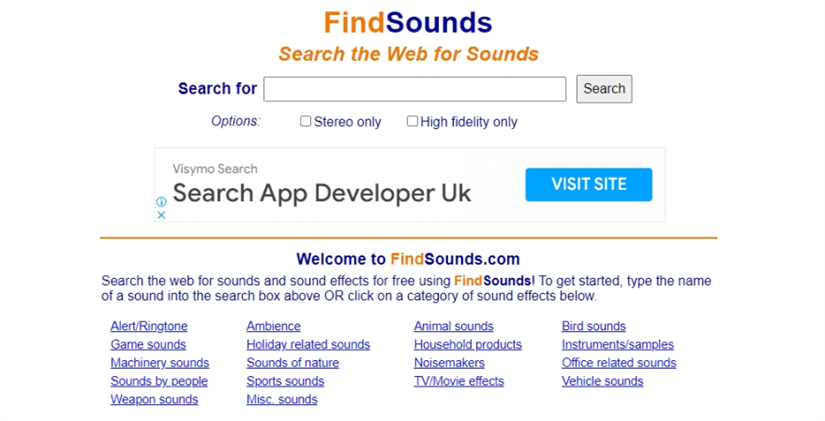
Introduction
FindSounds stands out with a well-categorized library featuring professional scream sound effects. Offering a user-friendly interface and a royalty-free license, it provides frequent updates. Remember the limited free monthly downloads as you immerse your audience in captivating sounds.
Features
- Professional-grade scream sound effect library.
- Well-organized categories, including diverse screams.
Pros
- Royalty-free downloads.
- User-friendly interface.
Cons
- Limited free downloads per day.
3. 99Sounds
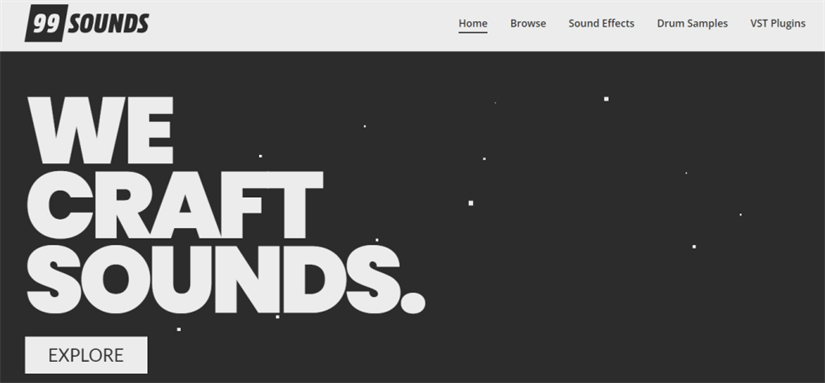
Introduction
99Sound invites you to a collaborative hub for diverse scream sound effects. With a focus on sharing and downloading, this platform offers a broad spectrum of sounds. Note that registration is required for full access.
Features
- Categorized sound effects, including screams.
- Regularly updated content.
Pros
- No attribution is required for most sounds.
- Easy navigation for quick access.
Cons
- Limited compared to paid alternatives.
4. Orange Free Sounds

Introduction
Dive into Orange Free Sound's accessible interface and extensive, high-quality scream sound effects. Its user-friendly design ensures easy downloads, although advanced search options are somewhat limited. Immerse your audience in an auditory adventure with Orange Free Sound.
Features
- Vast media collection, including scream sounds.
- Curated selections suitable for commercial use.
Pros
- High-quality and diverse options.
- Professional-grade resources.
Cons
- Some items may require purchase.
What Pros make HitPaw VoicePea So Popular
- Versatile Voice Transformation:
- Real-Time Customization:
- Extensive Character Library:
- User-Friendly Interface:
- Seamless Integration:
- No Download Limits:
HitPaw VoicePea: Beyond static sound effects, it allows users to dynamically transform their voices into a multitude of characters, adding a personalized touch to their content.
HitPaw VoicePea: Unlike pre-recorded sound files, users can adjust their voices in real time during live sessions, ensuring dynamic and interactive content for a more engaging audience experience.
HitPaw VoicePea: Offers a wide range of characters, from whimsical creatures to iconic personalities, allowing users to explore and experiment with various voices for maximum creativity.
HitPaw VoicePea: Boasting an intuitive design, it ensures that users can effortlessly navigate and customize their voice modulation settings, making it accessible to creators of all skill levels.
HitPaw VoicePea: Compatible with various platforms, it provides hassle-free integration into different content creation workflows, ensuring users can seamlessly incorporate enhanced voice modulation into their projects.
HitPaw VoicePea: Unlike some sound effects websites that impose download restrictions, HitPaw offers unlimited access to its voice-changing features, allowing users to explore without limitations.
In contrast to traditional sound effects websites, HitPaw VoicePea presents a dynamic and interactive solution, enhancing the user experience with versatile voice modulation options tailored for live streaming and content creation.
Conclusion
In the realm of audio enhancement, the choice is clear — HitPaw VoicePea redefines creativity. Offering real-time voice modulation, an extensive character library, and seamless integration, it surpasses traditional Scream Sound effects websites.
Elevate your content, captivate your audience, and explore limitless possibilities. As you navigate the dynamic world of voice modulation, HitPaw VoicePea is an indispensable tool for transforming your audio endeavors.
Embrace innovation, captivate your audience, and make HitPaw VoicePea your go-to choice for a truly immersive and engaging content creation journey. Unlock your voice's potential and redefine your creative limits today.







 HitPaw Video Object Remover
HitPaw Video Object Remover HitPaw Photo Object Remover
HitPaw Photo Object Remover HitPaw VikPea (Video Enhancer)
HitPaw VikPea (Video Enhancer)



Share this article:
Select the product rating:
Joshua Hill
Editor-in-Chief
I have been working as a freelancer for more than five years. It always impresses me when I find new things and the latest knowledge. I think life is boundless but I know no bounds.
View all ArticlesLeave a Comment
Create your review for HitPaw articles