(UPDATED!) BEST 6 Ways to Get Glitch Sound Effect in 2026
In the evolving landscape of digital audio production, the demand for unique and captivating sound effects has skyrocketed. Among these, the Glitch Sound Effect stands out for its distinctiveness, offering a blend of unpredictable clicks, blips, and synthetic disruptions that can transform any audio project. As we step into 2024, finding innovative ways to incorporate these effects has become a quest for many creators. Whether you're a music producer, a filmmaker, or a game developer, this guide will unveil the (Updated!) BEST 6 Ways to Get Glitch Sound Effect in 2024, ensuring your projects stand out with that cutting-edge auditory aesthetic.
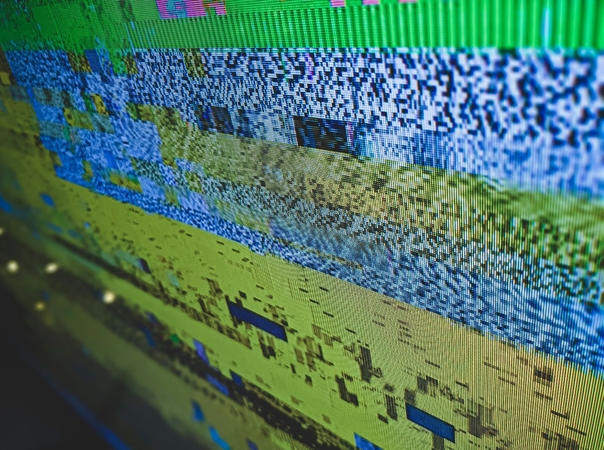
Best Way to Get Glitch Sound Effect on Windows/Mac
One of the most user-friendly and efficient tools for achieving high-quality glitch sound effects on both Windows and Mac is the HitPaw VoicePea. This software not only offers a plethora of voice effects but also includes a soundboard function that provides Glitch Sound Effects, making it a go-to for both beginners and seasoned professionals.
HitPaw AI Voice Changer is a comprehensive software designed for both Windows and Mac users, seeking to elevate their audio projects with unique effects, including the much-desired glitch sound effect. What sets HitPaw apart is its integration of AI technology, ensuring users can generate and customize glitch effects with precision and ease. The soundboard functionality is a standout feature, providing instant access to a variety of sound effects that can be seamlessly integrated into live streams, games, or any digital content.
Features
- Soundboard Functionality: Easily accessible glitch sound effects at the click of a button, perfect for live streaming or pre-recorded audio projects.
- Versatile Compatibility: Works seamlessly with various applications and games, enhancing your audio experience without the need for complex setups.
- AI-Powered: Utilizes advanced AI to modify sounds in real-time, ensuring high-quality output that can be customized to your liking.
How To Use Hitpaw Glitch Sound Effect
Step 1: Select "HitPaw Virtual Audio"
Open the third-party platform, such as Discord, Steam, etc., and in the settings, choose "HitPaw Virtual Audio" as the input

Step 2: Choose Sound Effects
Click on the "Soundboard" option on the left and choose your preferred sound effects. You can customize the shortcut keys for the sound effects according to your preference, enabling a quick and convenient switch. For example: Ctrl+1

Step 3: Adjust Global Settings
Enable "Hear Myself" and "Voice Changer" to preview the sound. If you find the background too noisy, activate "Noise Reduction" to minimize background noise.

Step 4: Adjust Sound Settings
You can adjust the volume of the sound effects on the right side according to your needs. And now you may enjoy the sound effects with your customized shortcut!

2 Most-Picked Glitch Sound Effect Apps
1. Audacity
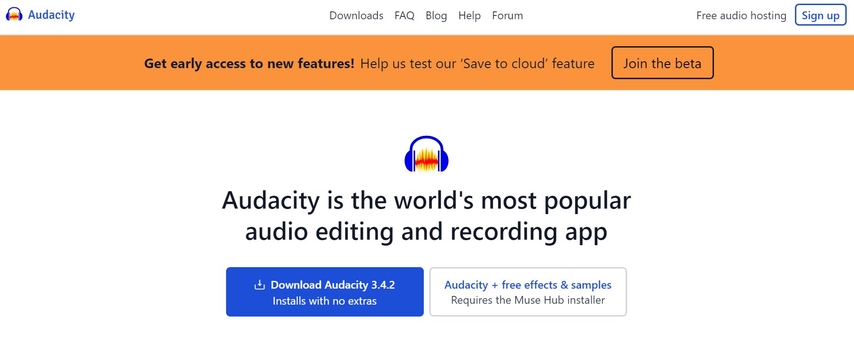
Audacity is a free, open-source software that's been a mainstay in the audio editing world for many years. It's favored by professionals and hobbyists alike for its wide range of features and the flexibility it offers. Audacity allows users to manipulate tracks in various ways to produce glitch sound effects, from simple cut-and-paste methods to applying complex effects like distortion, phasing, or reversing segments of audio.
Quick Guide:
- 1. Open Audacity and import your audio file.
- 2. Navigate to the effects menu and experiment with different effects to create glitches.
- 3. Layer and repeat effects for more complex glitches.
Pros and Cons
Pros: Free to use, supports multiple platforms, extensive range of effects.
Cons: Steeper learning curve for beginners, interface may seem outdated.
2. Glitch! (App)
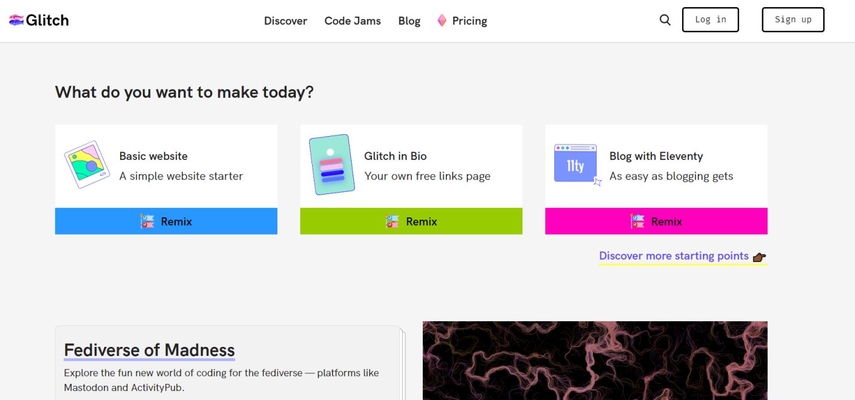
While primarily known for its application in visual media, Glitch offers inspiration for audio creators looking to explore the aesthetic qualities of glitches in their work. By examining the patterns and randomness of visual glitches, users can draw parallels and apply similar concepts to sound design, creating audio glitches that complement their visual projects or stand alone as an auditory art.
Quick Guide:
- 1. Not applicable for sound directly, but use the app to explore visual glitches that can inspire your audio glitch creations.
Pros and Cons
Pros: User-friendly, inspires creativity for sound through visual effects.
Cons: Not directly applicable to sound editing, mobile-only.
3 Hottest Online Glitch Sound Effect Free to Use
Apps like Freesound, Glitch Lab, and Audio Lab offer vast libraries of sound effects, including glitches. These resources are invaluable for creators who need ready-made sounds or inspiration for their projects. Each platform has its unique strengths, from Freesound's focus on quality and attribution-free options with a premium subscription, to Glitch Lab's community-driven approach and the diversity of sounds, to Audio Lab's loop-centric library ideal for music producers.
Common Features:
- Wide selection of glitch sound effects.
- Easy to navigate and search for specific sounds.
- Options for downloading in various file formats.
Pros
- Free or low-cost access to a broad range of sounds.
- Community feedback and ratings can help in choosing high-quality effects.
- Regular updates and new sound additions.
Cons
- Quality and usefulness of sounds can vary.
- Some sites require user registration or attribution.
- Might not offer the same level of customization or uniqueness as creating your own effects in software like Audacity or HitPaw AI Voice Changer.
1. FreeSound
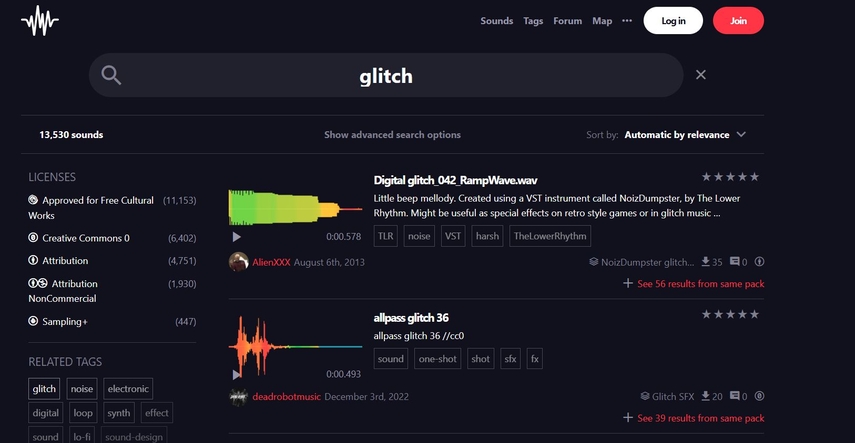
FreeSound is a collaborative database of creative commons licensed sounds, including a range of glitch effects.
Pros
- 1. Extensive Library: Freesound boasts a massive, diverse collection of sound effects uploaded by a community of users from around the world.
- 2. Free to Use: One of the biggest advantages of Freesound is that it's free. Users can download and use sounds for their projects without any cost.
- 3. Community Support: Being a community-driven platform, Freesound allows users to request specific sounds, offer feedback on uploads, and even follow their favorite contributors, fostering a collaborative environment.
Cons
- 1. Varied Quality: Since the sounds are user-contributed, the quality of recordings can vary significantly. Users may need to sift through numerous files to find a sound that meets their quality standards.
- 2. Search Functionality: While Freesound offers a variety of ways to search for sounds, including tags and advanced search options, finding very specific sounds or effects can sometimes be challenging due to the vastness of the library and the way sounds are tagged.
- 3. Licensing Restrictions: While the app itself is free, many sounds are available under different Creative Commons licenses, which can impose certain restrictions on how the sounds can be used.
2. Glitch Lab
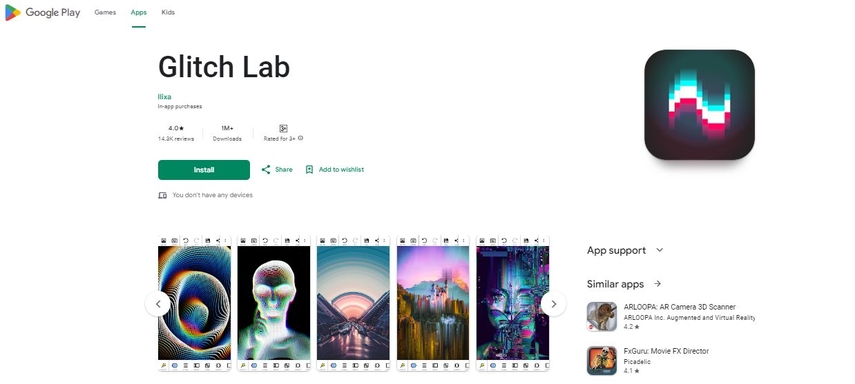
Glitch Lab is a powerhouse app designed for both amateur and professional creators seeking high-quality glitch sound effects. It not only offers a vast library of sounds but also provides users with the tools to manipulate and create their own unique effects.
Pros
- Extensive Sound Library: With thousands of pre-recorded glitch sounds, users are almost guaranteed to find the perfect effect for any project.
- User-Friendly Interface: Designed with ease of use in mind, Glitch Lab allows even beginners to navigate through its features without a steep learning curve.
- Creative Flexibility: Beyond just playback, the app gives users the ability to tweak and modify sounds, offering endless possibilities for customization.
Cons
- Limited Free Version: While the app is free to download, many of the more advanced features and sounds are locked behind a paywall.
- Occasional Bugs: Some users have reported experiencing bugs and glitches within the app itself, which can be ironic and frustrating.
- Resource-Intensive: The app can be demanding on your device's resources, potentially leading to slower performance on older models.
3. AudioLab
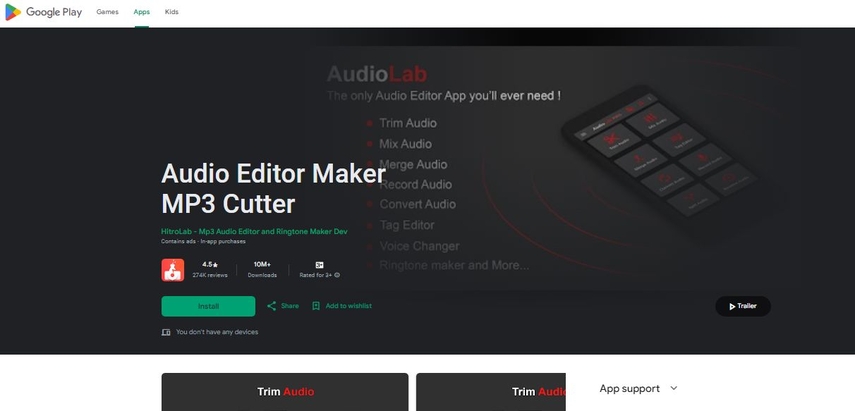
AudioLab takes the concept of audio manipulation a step further by offering a comprehensive suite of tools for editing music, ringtones, and sound effects, including a rich selection of glitch sounds.
Pros
- All-In-One Audio Editor: AudioLab is more than just a sound effects app; it's a full-fledged audio editing platform, making it incredibly versatile.
- High-Quality Sound Effects: The glitch sounds available on AudioLab are of professional quality, suitable for high-level production work.
- Real-Time Editing: Users appreciate the ability to edit and manipulate sounds in real-time, a feature that sets AudioLab apart from many of its competitors.
Cons
- Complex Interface: The trade-off for having so many features is a complex interface that can be overwhelming for new users.
- Subscription Model: Access to the app's full capabilities requires a subscription, which might not be ideal for those looking for a one-time purchase.
- Learning Curve: Due to its professional-grade tools, new users might need to invest time in learning how to navigate and utilize the app effectively.
Conclusion
While there are numerous avenues to explore when it comes to integrating glitch sound effects into your projects, the HitPaw AI Voice Changer stands out for its ease of use, quality of output, and versatility across different platforms. Whether you're working on a Windows or Mac setup, this tool ensures that you have access to premium glitch sound effects with minimal effort. By exploring these detailed options, creators can better understand the tools at their disposal for integrating glitch sound effects into their work, ensuring their projects stand out with that unique digital aesthetic. Embrace the digital disruption and elevate your audio projects with these cutting-edge sounds!












 HitPaw Univd (Video Converter)
HitPaw Univd (Video Converter)  HitPaw VikPea (Video Enhancer)
HitPaw VikPea (Video Enhancer)

Share this article:
Select the product rating:
Daniel Walker
Editor-in-Chief
This post was written by Editor Daniel Walker whose passion lies in bridging the gap between cutting-edge technology and everyday creativity. The content he created inspires audience to embrace digital tools confidently.
View all ArticlesLeave a Comment
Create your review for HitPaw articles