The Michael Jackson Soundboard Extravaganza: The Virtual Harmony
If you’re a fan of Michael for his remarkable track record, you may wonder how to use the Michael Jackson soundboard for your Livestreams, games, or meetings. Using the right platform can make getting high-quality sounds that fit your objective easy.
This article will uncover the Michael Jackson noises soundboard, and you'll know where you can get audio clips of Michael’s sound. Also, we’ll introduce you to a HitPaw VoicePea.
Let's dive in.
Part 1: Who is Michael Jackson?
Michael Jackson is the king of pop music, an American dancer, singer, and songwriter. Michael Jackson became the most famous and influential entertainer in the world. His magnificent music videos changed the music industry, making his global pop sensation unforgettable.
Now that you know who Michal Jackson is, you may wonder about his relationship with the soundboard.
Soundboard is a mixing space for voices offered by various platforms to enhance the virtual life of enthusiasts in various slots, like music, politics, etc. Using the voices of prominent icons allows the users to have the best and most exciting moments.
So, when you say soundboard Michael Jackson, it might refer to a platform with various sounds of the artist behind the name. For example, when you search for the term “Michael Jackson soundboard hee hee“ on search engines, various websites, including Myinstant, will appear.
Clicking it will take you to a page where you can instantly download various sounds of Michael Jackson.
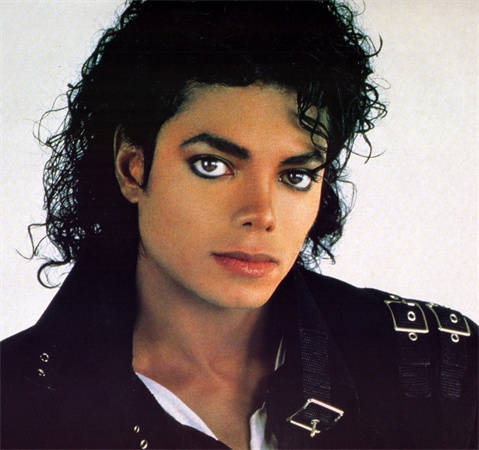
In the section below, we’ll explore various software that has features like the Michael Jackson South Park soundboard.
Part 2: The Best Michael Jackson Soundboard Platforms
There are a lot of platforms, like the Michael Jackson Shamone soundboard, giving you a hard time choosing the best software. But this section has made it easy for you to pick the right voices. Let's look at each one with their pros and cons.
101 Soundboard
101 Soundboard offers diverse voice categories, meaning there is something for everyone. You can land on the sounds you prefer or the one that suits your preference by searching on the search bar.
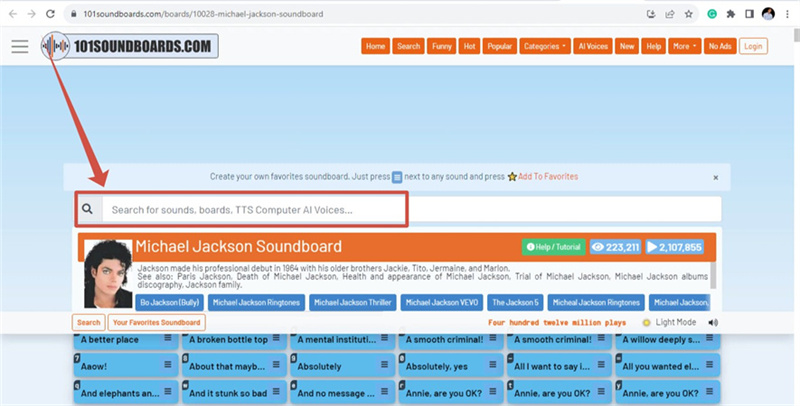
Pros
- Extended Categories
- Numerous sound clips
- Easy-to-use structure
- Easy to download the clips
Cons
- Ad pop-ups
- Needs internet connection
Myinstants
Myinstants is another platform with the most straightforward interface. It has a 3D button that plays the sounds instantly upon clicking. To download sounds on the Myinstants website, click on the underlined title text, and it’ll take you to a space with the buttons “download MP3,” “share,” and so on.
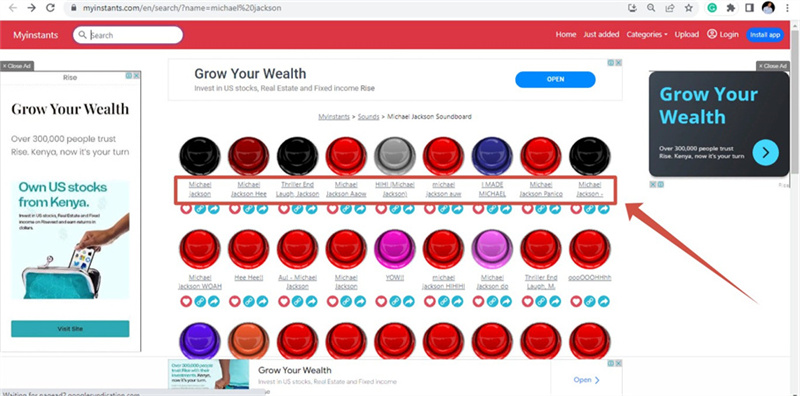
Pros
- Straightforward interface
- Wel categorized structure
- Variety of sound clips
- Sharable to social platforms
Cons
- Ads Pop-ups
- Needs internet connection
Realm of Darkness
The Realm of Darkness is another platform that offers Jackson's harmonies and voices. However, it does not have extended depth in the library as in the 101 Soundboard.
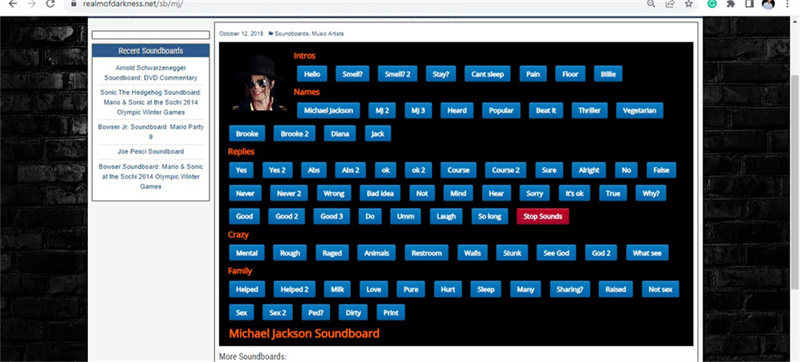
Pros
- Well-categorized structure
- Offers various soundboards for famous people
- Easy-to-use design
Cons
- Ads on the website
- Shallow list of the Michael Jackson clips on the soundboard
- No direct button to download the voice
Other platforms, like the eBaumworld Michael Jackson soundboard, seem perfect but can’t be added to this list due to the shallow content on their site.
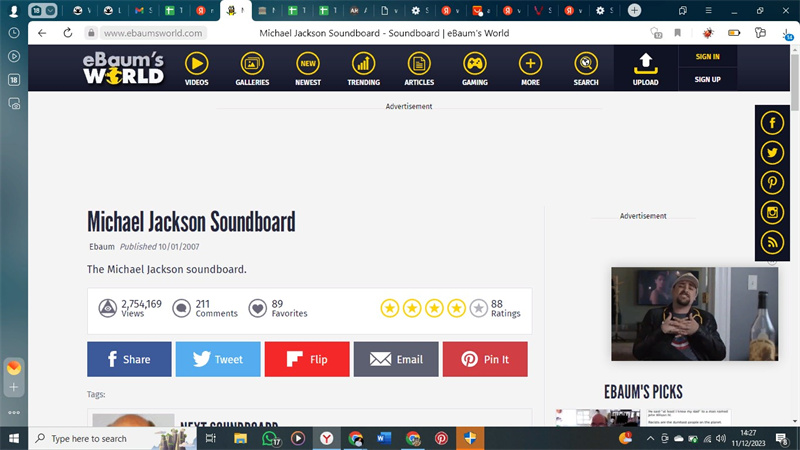
For instance, even after searching for the term “Michael Jackson soundboard eBaum,” it landed on a page where there was no recent update.
Bonus Tip: Use HitPaw VoicePea
HitPaw VoicePea is a popular software for modifying your voice during voice calls, online meetings on platforms like Zoom, or while playing games. It integrates correctly with PC and Mac devices and many platforms. HitPaw Soundboard allows you to choose and customize the sound effects you want. It has a wide range of effects, making it easy for you to find what you need.
How to Use the SoundBoardStep 1:Go to your third-party platform, like Discord, click settings, and locate “Voice and Video.” Select it and set “HitPaw Virtual Audio” to be your input.

Step 2:Choose Sound Effects by clicking on the “soundboard” to select the effect you want to choose.

Step 3:Ensure the “Hear Myself” button is on to preview the sound. Also, turn on the “voice changer” button to allow the result to take effect.

Part 3: Comparison of the Listed Michael Jackson Soundboard
Here is a table that compares the three soundboards, making it easy to make an informed decision.
| Feature | 101 Soundboard | Myinstants | Realm of Darkness |
|---|---|---|---|
| User Interface | Easy-to-use structure | Straightforward interface | Well-categorized structure |
| Sound Library | Extended Categories | Variety of sound clips | Offers various soundboards for famous people |
| Ease of Download | Easy to download the clips | Simple download process | No direct button to download the voice |
| Ads | Ad pop-ups | Ads pop-ups | Ads on the website |
| Voice Variety | Numerous sound clips | Well-categorized structure | A shallow list of Michael Jackson clips |
| Internet Dependency | Requires internet connection | Needs internet connection | Requires internet connection |
Part 5: FAQs of the Michael Jackson Soundboard
Q1. What was Michael Jackson's signature sound?
A1. Many believe that “Hee Hee” was his signature sound. His music had several moans and groans that made it distinguished and unique. Michael Jackson had a different energy level and a fascinating response to the beat with yelps and squeals.
Q2. How do you spell Michael Jackson's sound?
A2. Michael Jackson’s vocal signature has a pitch exclamation in various songs. Michael Jackson's musical style combines catchy melodies, rhythmic creativity, and emotional connection.
Part 5: Final Thought
Finding a Michael Jackson soundboard download for melodic voices can be challenging when many platforms offer similar sounds. However, this article provided a few softwares to make your search seamless.
These platforms include 101 Soundboard, Myinstants, and Realm of Darkness. They give you access to various fun features, including the Michael Jackson prank call soundboard.
The HitPaw VoicePea is another excellent application to enhance virtual sounds. It doesn’t have the Michael Jackson soundboard prank call option. However, it can enhance your communication experience by offering various soundboards, real-time voice, and AI voice features.
What is even more exciting is how the effects take place. For instance, the AI voice can transform the uploaded voice to sound like a celebrity you like. If you want to improve your virtual voice fun, then HitPaw VoicePea is your solution.
(*Final Reminder: This guide is for informational purposes only and does not constitute legal advice. Before using the relevant features, please make sure to:
① Consult a qualified legal professional in your jurisdiction to evaluate any legal risks that may apply;
② Carefully read and fully understand the HitPaw Term of Service and HitPaw Privacy Policy;
③ Ensure that all generated content complies with applicable local, state, and federal laws and regulations, particularly those related to synthetic media and deepfake technologies.)













 HitPaw Edimakor
HitPaw Edimakor HitPaw VikPea (Video Enhancer)
HitPaw VikPea (Video Enhancer)


Share this article:
Select the product rating:
Daniel Walker
Editor-in-Chief
This post was written by Editor Daniel Walker whose passion lies in bridging the gap between cutting-edge technology and everyday creativity. The content he created inspires audience to embrace digital tools confidently.
View all ArticlesLeave a Comment
Create your review for HitPaw articles