[2024 Updated] Whip Sound: What is it and How to Get it
In 2024, whip sound remains a much sought-after auditory effect, used in various multimedia projects for its dramatic impact. This sound, reminiscent of a whip crack or whip-poor-will's call, can be generated through specialized software, synthesizers, or by recording actual whip sounds and enhancing them digitally, enriching creative endeavors with its visceral resonance.
Part 1: What are the Features of Whip Sound?
Introducing the features of Whip Sound:
- Customization
- Realism
- Variability
- Versatility
Suitable for a wide range of applications including film, animation, gaming, and music production.
Often designed to sound authentic, resembling the actual sound of a whip in motion.
Can be adjusted to produce different intensities and frequencies to suit the desired effect.
Ideal for a variety of uses, such as the creation of video games, films, animation, and music.

Part 2: 5 Nice Tools To Get Whip Sound
If you're looking to add the classic whip sound effect to your projects or for entertainment purposes, here are five tools you can use:
1.Pixabay
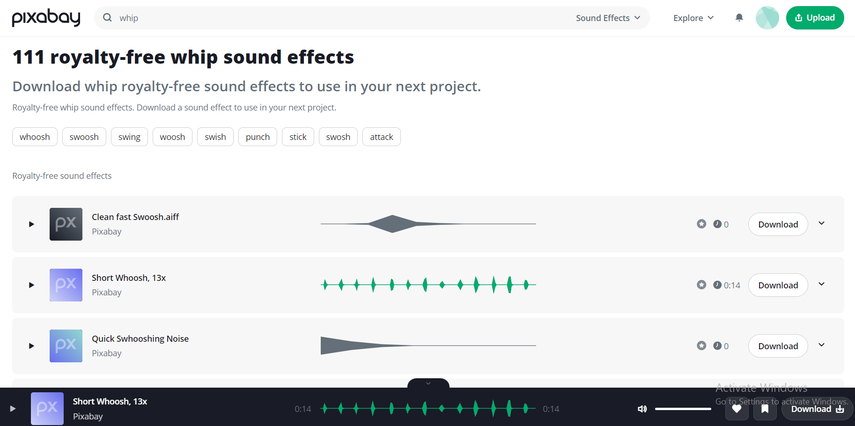
Your hub for top-notch whip sound effects and more. Access a diverse library of free-to-use audio files to enrich your projects. Elevate your content with captivating sound elements effortlessly.
Pros
- Pixabay offers a vast collection of high-quality sound effects, including whip sounds, providing users with a diverse range of options to choose from for their projects.
- All sound effects on Pixabay are available for free and can be used for commercial and non-commercial purposes without attributions.
Cons
- While Pixabay offers a variety of sound effects, including whip sounds, the selection may be more limited compared to specialized sound effect libraries or paid platforms that offer exclusive content.
- As with any user-generated content platform, the quality of sound effects on Pixabay may vary. Users should listen to previews and review comments or ratings to ensure they select high-quality whip sounds for their projects.
2.Mixkit
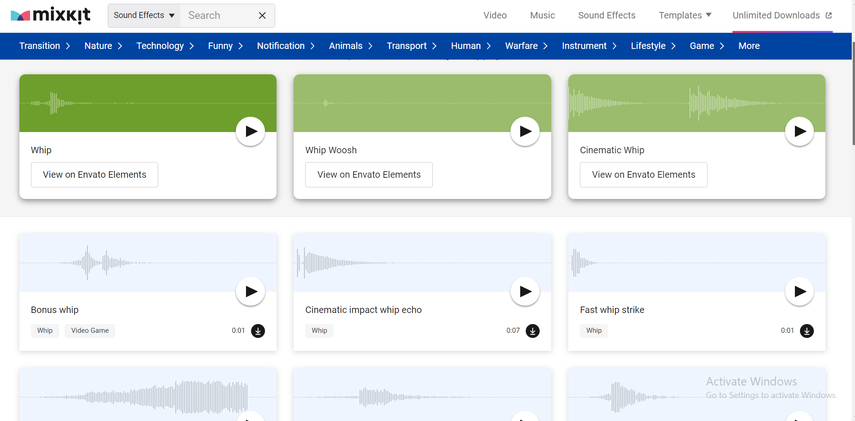
Your one-stop destination for premium whip sound effects and more. Dive into a curated selection of high-quality audio resources, including dynamic whipping sounds. Elevate your projects with ease using Mixkit's extensive library of top-tier audio assets.
Pros
- Mixkit offers a vast library of high-quality audiovisual assets at no cost, making it accessible to creators of all backgrounds.
- The website's user-friendly interface simplifies the process of finding and downloading desired sounds.
- Many resources on Mixkit are available for commercial use, providing flexibility for both personal and professional projects.
Cons
- Although Mixkit strives for quality, the free nature of its resources means that some may not meet the highest standards compared to premium alternatives.
- Some assets on Mixkit may require attribution, which could be a consideration for certain projects or users seeking entirely royalty-free content.
- Unlike premium services, Mixkit may lack advanced customization features for audio files, limiting options for editing or tailoring sounds to specific requirements.
3.Uppbeat
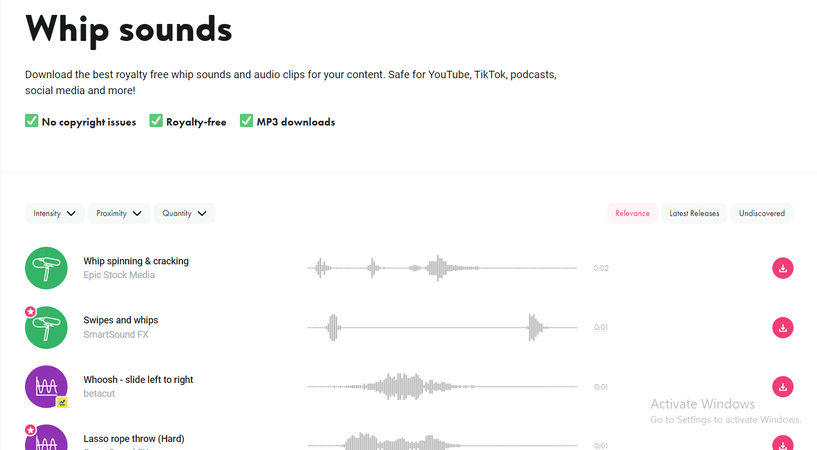
Welcome to Uppbeat, your ultimate destination for whip sound effects and more. Access a diverse collection of high-quality audio resources to enhance your projects. With Uppbeat's user-friendly interface, finding the perfect whip sound is quick and easy. Elevate your content creation with dynamic audio elements from Uppbeat.
Pros
- Upbeat can add a unique and creative element to various types of content, such as comedy sketches, action scenes, or sound effects in animations.
- The sharp crack of a whip can grab the audience's attention and emphasize specific moments within the content.
Cons
- Like any sound effect, excessive use of whip sounds can diminish their impact and become distracting to the audience.
- Inappropriate use of whip sounds can be perceived as offensive or insensitive, especially in contexts where they may evoke negative historical or cultural connotations.
- While whip sounds can enhance certain types of content, they may not be suitable for every project or genre, limiting their overall utility.
4.HookSounds
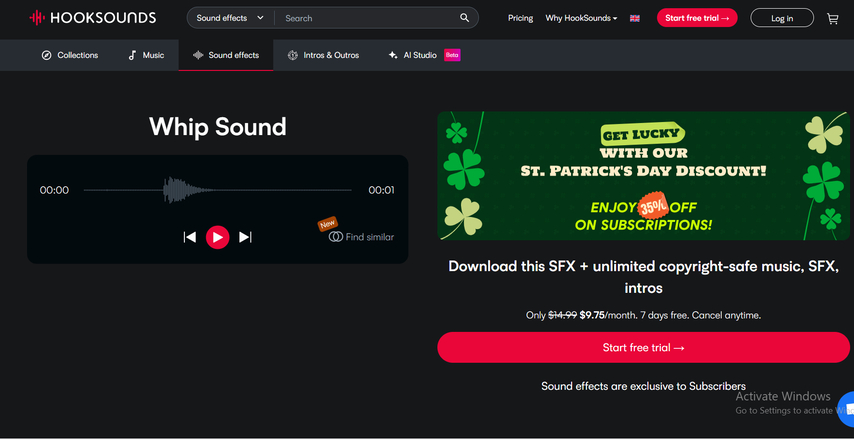
Explore HookSounds: Your ultimate destination for whip sound effects and beyond. Delve into a carefully curated collection of high-quality audio resources to enrich your projects. With its user-friendly interface and vast library, locating the ideal whip sound is effortless. Elevate your content creation with dynamic audio elements sourced from HookSounds.
Pros
- All tracks on HookSounds are royalty-free, meaning users can use them in their projects without worrying about copyright issues or paying additional royalties.
- The platform offers different licensing options to suit various project needs, from personal projects to commercial endeavors, providing flexibility for users.
Cons
- While HookSounds does offer some free tracks, the majority of its library requires purchasing a license. This might be a drawback for users with tight budgets.
- Several other platforms are offering similar services, so HookSounds faces competition in the market.
5. Epidemic Sound
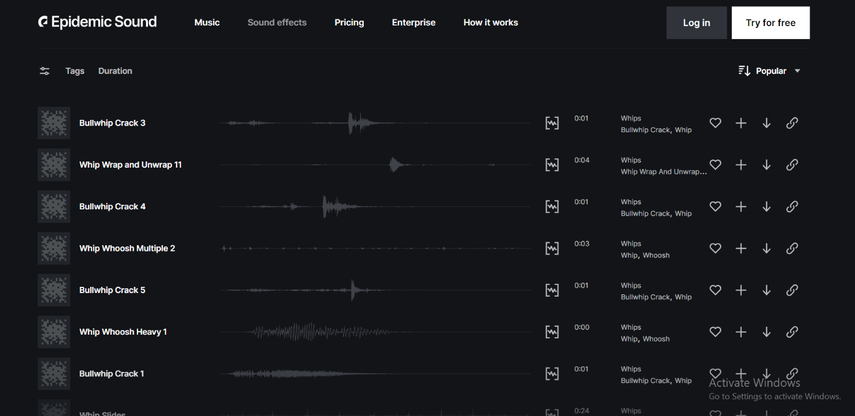
Explore Epidemic Sound: Your hub for premium whip sounds and diverse audio resources. With our intuitive interface and extensive collection, find the perfect whip sound effortlessly. Elevate your content creation with Epidemic Sound.
Pros
- Epidemic Sound offers a vast library of professionally produced music tracks and sound effects.
- Users can use the licensed content without worrying about copyright issues or royalty payments.
- The platform's user-friendly interface makes it easy for users to find and license the right music and sound effects for their projects.
Cons
- Some users may find the subscription-based pricing model costly, especially if they only need occasional access to music and sound effects.
- While Epidemic Sound covers a wide range of genres, it may not have as extensive a selection for niche or specialized content needs.
Extra Tip: Best PC Tools to Get Sound Effects - HitPaw AI Voice Changer
When it comes to enhancing your content with dynamic sound effects like the iconic whip sound, HitPaw AI Voice Changer stands out as one of the best PC tools available. With its advanced technology, HitPaw allows you to effortlessly generate the crisp crack of a whip, ensuring your videos pack a punch. Whether you need the sound of a whip for action sequences, comedic moments, or any other creative project, HitPaw AI Voice Changer delivers unmatched quality and versatility. Say goodbye to searching for the perfect whip sound effect - HitPaw has you covered.
Explore the boundless possibilities of HitPaw VoicePea for acquiring the perfect sound of a whip.Uncover an array of enhanced features:
- User-Friendly Interface
- Extensive Sound Effects Library
- Flexible Customization
- Instant Preview
HitPaw offers an intuitive interface resembling a soundboard, facilitating effortless navigation and manipulation of audio elements.
Access a diverse collection of sound effects akin to a soundboard, empowering users to enrich their projects with various auditory elements.
Tailor sound effect placements and timings to suit your needs, providing a level of customization reminiscent of adjusting sound triggers and arrangements on a soundboard.
Experience real-time previews of audio edits, allowing for immediate playback similar to selecting and playing sound effects on a soundboard.
Step-by-step Guide
Here's how you can experience different sound effects using HitPaw Soundboard in three short steps:
1.Select "HitPaw Virtual Audio"
Open your third-party platform (e.g., Discord, Steam) and in the settings, choose "HitPaw Virtual Audio" as the input.
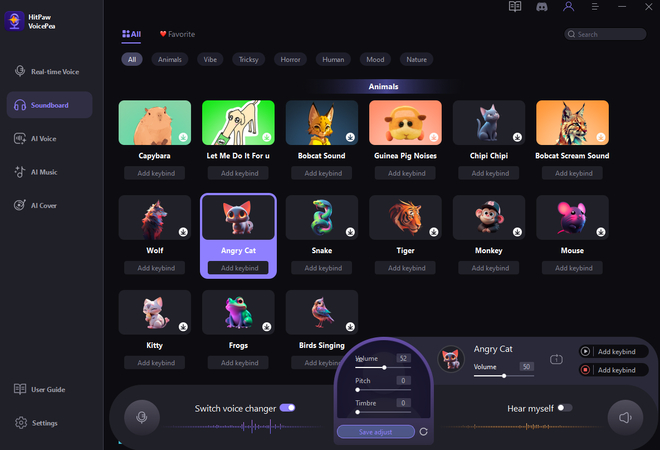
2.Choose Sound Effects
Click on the "Soundboard" option on the left and select your preferred kiss sound effects. Customize shortcut keys for quick switching, such as Ctrl+1.
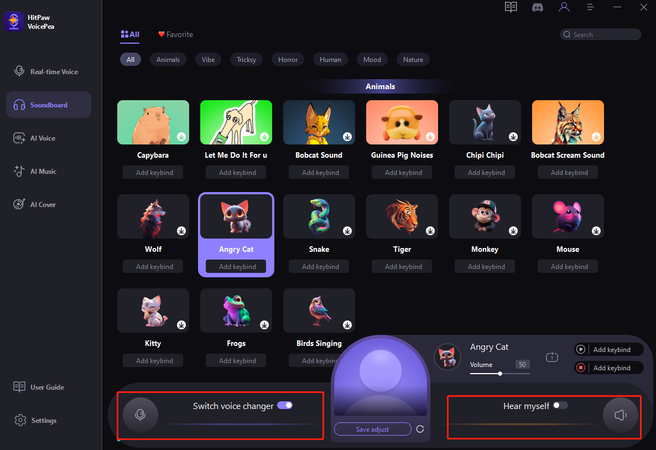
3.Adjust Settings
Enable "Hear Myself" and "Voice Changer" to preview the sound. Use "Noise Reduction" to minimize background noise. Adjust the volume of sound effects on the right side as needed.

For more information, you can visit the HitPaw Soundboard website.
Part 3: FAQs of Whip Sound
Q1. 1.What is a whip sound effect?
A1. A whip sound effect is an audio clip that mimics the cracking sound produced by a whip when it's swung through the air.
Q2. 2.How can I use whip sound effects in my projects?
A2.
Action sequences in films or videos. Sound design for animations or video games. Comedy sketches or humorous content.
Part 4: Final Thoughts
In 2024, whip sound effects continue to be highly sought-after for their dramatic impact on multimedia projects. These effects, reminiscent of whip cracks or whip-poor-wills, can be obtained through specialized software or by digitally enhancing recorded whip sounds. Features include customization, realism, variability, and versatility. For seamless customization, HitPaw VoicePea stands out, providing advanced technology and an intuitive interface to effortlessly create and personalize whip sounds. Elevate your content creation with HitPaw today!







 HitPaw Video Converter
HitPaw Video Converter  HitPaw Photo Object Remover
HitPaw Photo Object Remover HitPaw VikPea (Video Enhancer)
HitPaw VikPea (Video Enhancer)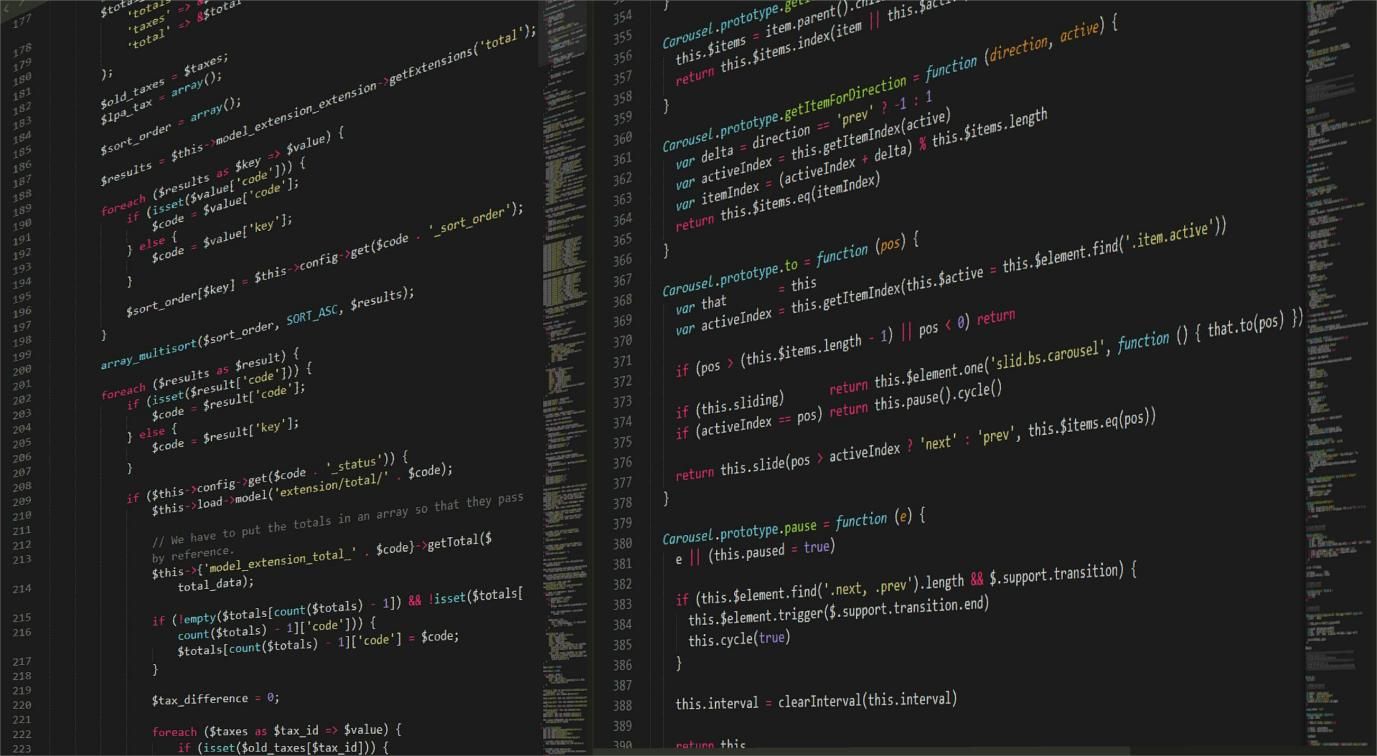



Share this article:
Select the product rating:
Joshua Hill
Editor-in-Chief
I have been working as a freelancer for more than five years. It always impresses me when I find new things and the latest knowledge. I think life is boundless but I know no bounds.
View all ArticlesLeave a Comment
Create your review for HitPaw articles