(Updated!) BEST 6 Ways to Get Cheer Sounds in 2024
In 2024, finding the perfect cheer sound effect is easier than ever. Whether you're creating a video, podcast, or presentation, having the right sounds can enhance the impact of your content. Explore our updated guide to discover the best six methods for obtaining cheer sounds – all for free!
Part 1: Best Way to Get Cheer Sounds on Windows/Mac
HitPaw AI Voice Changer – your ultimate soundboard solution. With HitPaw, transform your voice effortlessly and explore a plethora of features, including a vast library of crowd cheer sound effects. Elevate your audio projects, gaming experiences, or social media content with realistic crowd reactions. Enhance engagement and captivate your audience like never before with HitPaw AI Voice Changer.
Features
- Advanced Voice Modulation: Transform your voice with precision.
- Extensive Sound Library: Access a diverse range of crowd cheer sound effects.
- Real-Time Effects: Apply effects instantly while recording or during playback.
- User-Friendly Interface: Intuitive design for seamless navigation and operation.
- Customization Options: Fine-tune settings to achieve your desired audio effects.
Click Now & Check How to Use Soundboard
Steps
1. Launch the HitPaw VoicePea application on your device. Ensure you have the latest version installed to access the Soundboard feature.

2. Navigate to the Soundboard section within the HitPaw VoicePea interface. This can usually be found in the main menu or toolbar. Click on it to open the Soundboard feature.

3. Browse through the extensive library of sound effects available in the Soundboard feature. Look for the category or search for "cheer" to find a variety of crowd cheer sound effects.

4. Once you've found the perfect cheer sound effect, simply click on it to apply it to your audio project. You can adjust the volume and timing as needed to synchronize it with your content.

That's it! With just these four steps, you can easily produce cheer sounds using the HitPaw VoicePea Soundboard feature and enhance your audio projects with vibrant crowd reactions.
Part 2: 2 Most-Picked Cheer Sounds Apps
1.Cheering sounds
Cheer Sound app, is your go-to solution for adding excitement to any event with a variety of cheering sounds. However, while Cheer Sound offers a range of sounds, it lacks the versatility of HitPaw AI Voice Changer. HitPaw not only transforms voices but also offers additional features like effects and customization, making it the ultimate choice for enhancing any audio experience.

Steps:
- Download and install the app from your device's app store.
- Browse through the selection of cheering sounds and choose your favorite.
- Tap on the selected sound to play it and uplift the atmosphere of any occasion instantly.
Pros
- Instant access to a variety of cheering sounds.
- Easy-to-use interface for quick selection and playback.
- Enhances the ambiance of events, parties, and gatherings effortlessly.
Cons
- Limited customization options for the cheering sounds.
- May lack some specific sounds or variations desired by users.
- Requires storage space on the device for downloading and storing the app and its sounds.
2.Applause Soundboard
The applause Soundboard app is a convenient tool for adding applause and cheers to any occasion. However, while the app offers a variety of applause sounds, it lacks the versatility of HitPaw AI Voice Changer. HitPaw not only transforms voices but also provides additional features like effects and customization, making it the superior choice for enhancing any audio experience.
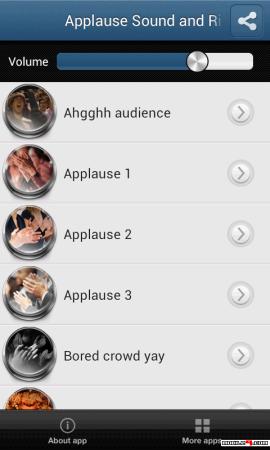
Steps:
- Download and install the app from your device's app store.
- Browse through the collection of applause sounds and select your preferred one.
- Tap on the chosen sound to play it and infuse applause into your presentations or events effortlessly.
Pros
- Offers a variety of applause sounds for different settings.
- Simple and user-friendly interface for easy selection and playback.
- Enhances the ambiance of presentations, performances, and events.
Cons
- Limited customization options for the applause sounds.
- May lack specific applause variations desired by users.
- Requires storage space on the device for app installation and sound storage.
Part 3: 3 Hottest Online Cheer Sounds Tools
1.SoundCloud
SoundCloud, a popular platform for sharing and discovering music, allows users to upload, promote, and share their audio content worldwide. However, it falls short of providing comprehensive audio editing capabilities. HitPaw AI Voice Changer, on the other hand, offers advanced features like voice transformation, effects, and customization, surpassing SoundCloud by empowering users to enhance their audio creations effortlessly.
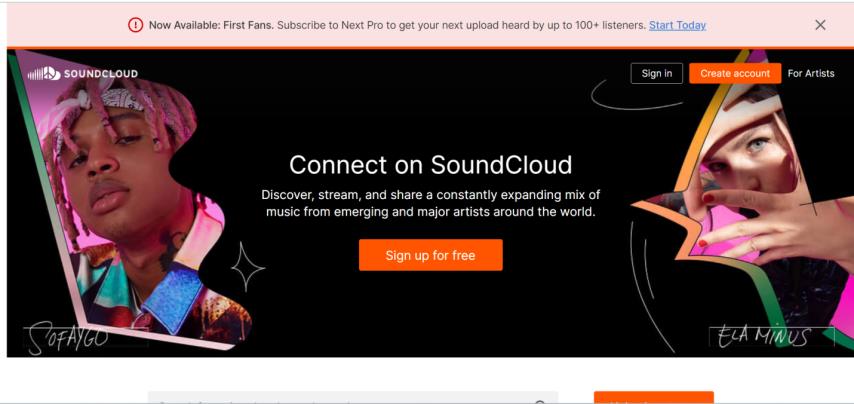
Steps:
- Sign up and create an account on the SoundCloud website or mobile app.
- Upload your audio tracks or recordings to share with the SoundCloud community.
- Explore and discover music from other artists and creators by browsing through the platform's vast library.
Pros
- A wide-reaching platform for sharing and discovering music and audio content.
- User-friendly interface with easy uploading and sharing functionalities.
- Provides opportunities for artists to gain exposure and connect with a global audience.
Cons
- Limited audio editing capabilities compared to professional software.
- Free accounts have restrictions on upload time and storage space.
- Copyright issues and content moderation challenges can affect user experience.
2.CapCut
CapCut, a popular video editing platform, offers users comprehensive tools for creating stunning videos. However, it lacks specific features for audio manipulation, such as crowd cheer sound effects. HitPaw AI Voice Changer, on the other hand, provides a specialized solution for enhancing audio content, including crowd cheer sounds. With HitPaw, users can easily customize and incorporate various audio effects to elevate their videos to the next level.

Steps:
- Upload footage, edit content, export and share.
- Import videos, images, and audio files.
- Utilize editing tools for trimming, effects, and text overlays.
Pros
- User-friendly interface.
- Feature-rich editing tools.
- Free to use.
Cons
- Limited platform availability.
- Watermark on exported videos.
- Lack of advanced features compared to professional software.
3.Pond5
Pond5 offers a vast library of audio resources, including cheering sounds, for various projects. However, its downside lies in limited customization options and potentially high costs. HitPaw AI Voice Changer provides a solution with its user-friendly interface, extensive voice modification capabilities, and cost-effectiveness, making it a preferred choice for enhancing audio content.
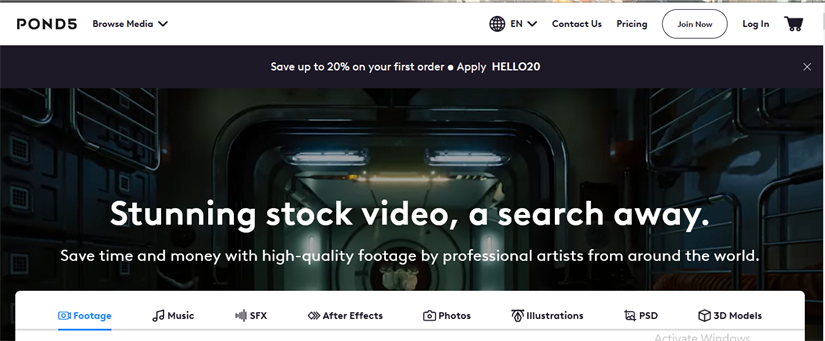
Steps:
- Browse the library for desired audio.
- Purchase or license the selected sound.
- Download and incorporate into your project.
Pros
- Extensive audio library.
- Easy licensing process.
- High-quality audio files.
Cons
- Potentially high costs.
- Limited customization options.
- Some files may require attribution.
Conclusion
Acquiring cheer sounds in 2024 has never been easier, especially with the abundance of free resources available. Whether you're looking for a quick fix or a comprehensive solution, options like cheer sound com or accessing free platforms can cater to your needs. For a more personalized touch, consider utilizing HitPaw AI Voice Changer, renowned for its effectiveness in transforming audio, ensuring your cheer sounds are truly one-of-a-kind.







 HitPaw Photo Object Remover
HitPaw Photo Object Remover HitPaw Video Object Remover
HitPaw Video Object Remover HitPaw VikPea (Video Enhancer)
HitPaw VikPea (Video Enhancer)

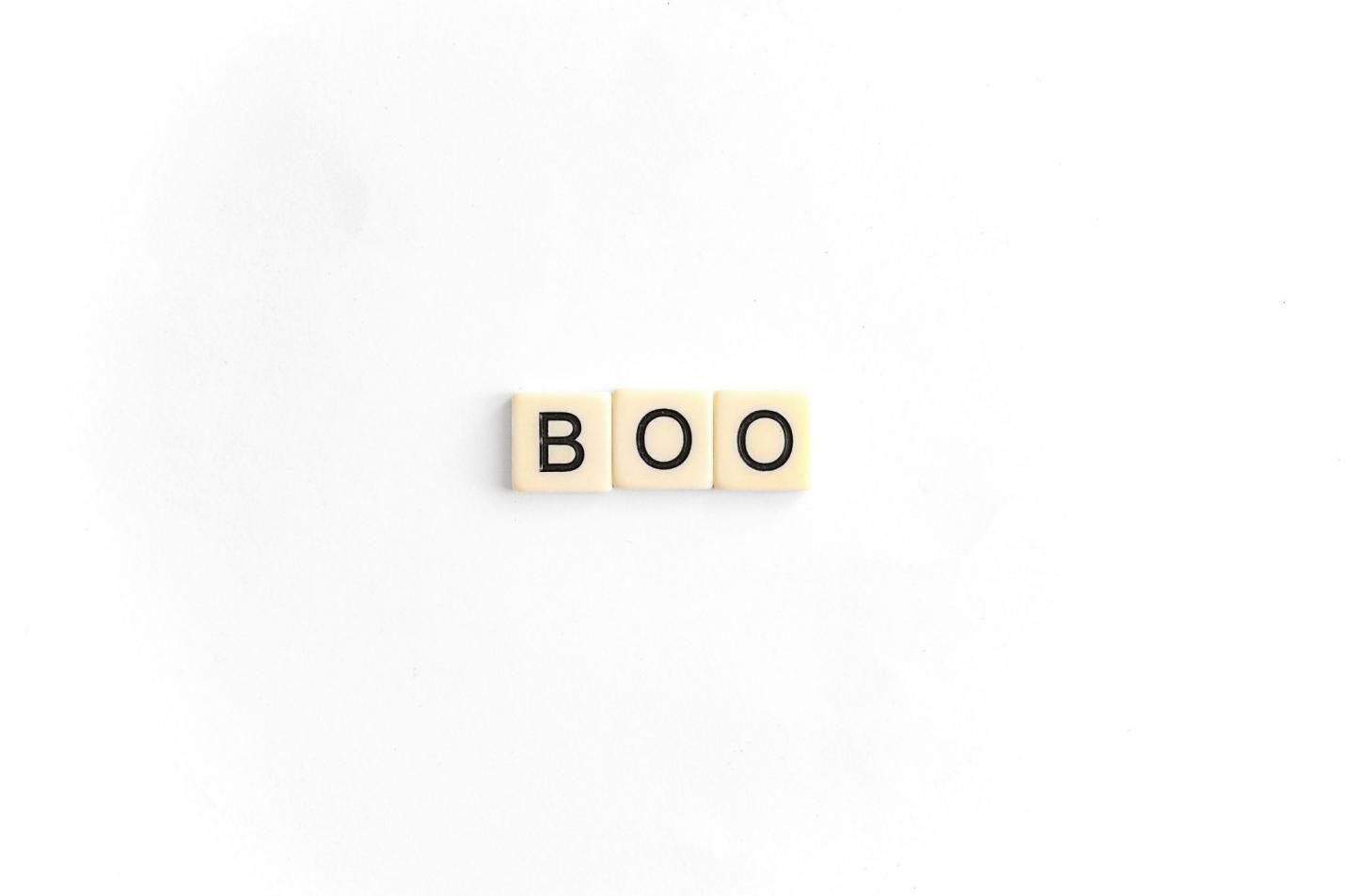

Share this article:
Select the product rating:
Joshua Hill
Editor-in-Chief
I have been working as a freelancer for more than five years. It always impresses me when I find new things and the latest knowledge. I think life is boundless but I know no bounds.
View all ArticlesLeave a Comment
Create your review for HitPaw articles