(UPDATED!) BEST 6 Ways to Get Heartbeat Sound in 2026
Embrace the pulsating rhythms of 2024 with various methods to capture the sound of a heartbeat. From cutting-edge apps to hands-on DIY techniques, explore the richness of these auditory experiences as you delve into the diverse array of options available.

Best Way to Get Heartbeat Sound on Windows/Mac
Revolutionize your audio editing experience on Windows and Mac with HitPaw AI Voice Changer's innovative soundboard feature, introducing heartbeat sound. Transport yourself into a world where the rhythmic pulse of a heartbeat resonates in your ears, creating an immersive auditory experience like never before. Whether you're crafting podcasts, mixing music, or designing soundscapes, this advanced functionality empowers you to effortlessly incorporate the evocative sound of a heartbeat into your projects.
Features of HitPaw VoicePea
HitPaw AI Voice Changer stands out in the audio editing arena with its diverse functionalities including:
- Versatile Compatibility
- Enhanced Creative Possibilities
- Intuitive Interface
- Customizable Heartbeat Rhythms
Enjoy the flexibility of using HitPaw on both Windows and Mac systems, ensuring accessibility and convenience for a wide range of users.
With HitPaw AI Voice Changer, creators can unlock new creative possibilities by effortlessly integrating heartbeat sound effects into videos, podcasts, and gaming content.
HitPaw's user-friendly interface simplifies the process of navigating and utilizing its features, ensuring a smooth and hassle-free editing experience.
Effortlessly adjust heartbeat sound rhythms to suit the tone and ambiance of your content, infusing it with layers of complexity and evocative resonance using HitPaw.
How to Add and Customize Heartbeat Sound Using Hitpaw
Follow the guide below to incorporate and modify heartbeat sound effects using HitPaw VoicePea:
Step 1: Upload Your File
- Open HitPaw VoicePea and choose 'AI Voice.'
- Import the audio or video file you wish to modify for your heartbeat sound.

Step 2: Browse and Select Sound
- Explore HitPaw’s vast sound library
- When you find the ideal sound of a heartbeat, tap to apply it.

Step 3: Customize Your Sound
- Adjust the settings to fine-tune the pitch to your preference.
- Once satisfied with the results, select 'Change Voice' to integrate the effects.

Step 4: Download Your Customized Sound
- Hit 'Download' to save your heartbeat sound

2 Most-Picked Heartbeat Sound Effect Apps
We will now talk about the two top-rated heartbeat sound effect apps that offer a doorway to captivating auditory experiences, each with its distinctive features and functionalities. Throughout our exploration, we will highlight the steps of using these apps and will also let you in on their pros and cons.
1. Heartbeat Sound
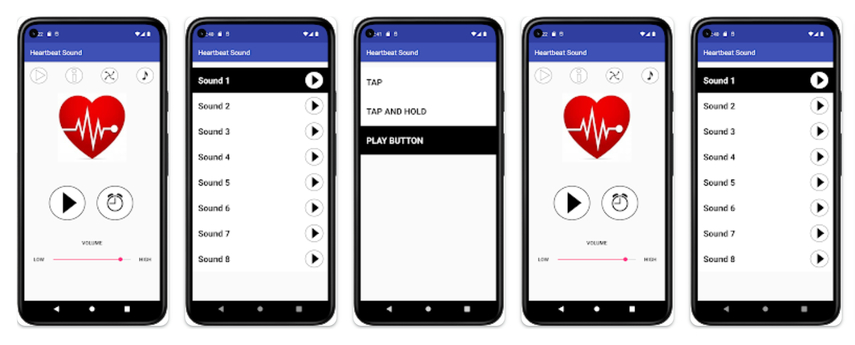
Do you want a solid heartbeat sound effect for whatever purpose you have? We get this heartbeat sound application just for you to download and freely use!
Let’s look into the step illustration and the pros and cons of this app.
Step Illustration
1. Visit the app store, download the Heartbeat sound app, and follow the on-screen prompts to install it on your device.
2. Open the app from your device's home screen or app drawer to begin exploring its features.
3. Browse through the app's library of heartbeat sounds and select the desired one for your project.
4. Adjust settings such as tempo, volume, and loop options to fine-tune the heartbeat sound to your preference.
5. Preview the edited heartbeat sound effect and save it to your device for use in your projects.
6. Share your customized heartbeat sound effect directly from the app to social media platforms or export it to your preferred editing software.
Pros
- Easy accessibility and quick installation process
- Intuitive user interface for effortless navigation
- A diverse range of heartbeat sounds are available to suit different contexts
- Flexibility to customize sound parameters according to individual preferences
- Convenient preview feature allows users to listen to the sound before saving
- Seamless integration with social media platforms for easy sharing
Cons
- Limited features in the free version may prompt users to upgrade for full functionality
- Occasional advertisements may disrupt the user experience for some
2. Heartbeat Sounds
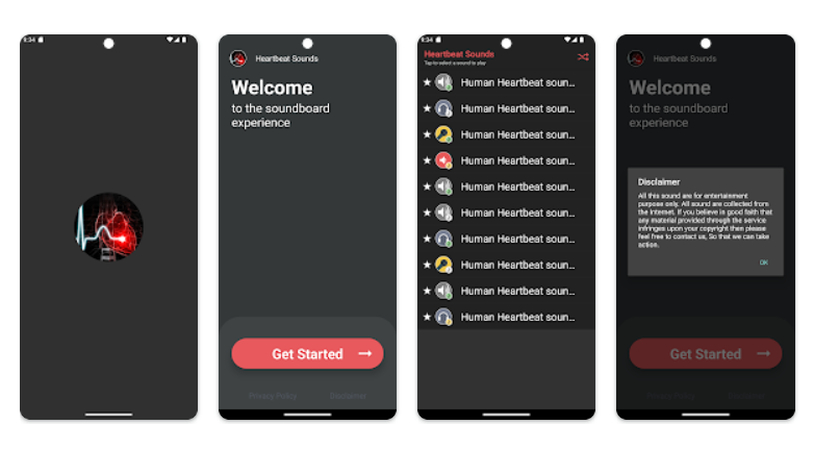
Heartbeat Sounds introduces a novel approach to audio customization, offering users an array of realistic heartbeat sound effects for their creative endeavors. With a sleek interface and a diverse selection of sounds, this app caters to both beginners and experienced creators alike, providing a seamless experience from exploration to implementation.
Step Illustration
1. Install: Search for Heartbeat sounds on the App Store, then download and install the app on your phone.
2. Browse Sound Options: Open the app and explore the app's selection of heartbeat sound effects to find your preferred one.
3. Select Sound: Tap on your desired sound effect to select it.
4. Preview: Use the preview feature to listen to your choice.
5. Download: Add the heartbeat sound to any project you like and download.
Pros
- Robust customization options empower users to tailor the sound to their exact specifications
- The quick preview feature allows for real-time adjustments and ensures optimal results
- Hassle-free sharing functionality enhances accessibility and encourages collaboration
- Ad-free experience ensures uninterrupted creativity and focus
Cons
- Occasional performance issues, such as lag or crashes, may hinder the user experience
- The free version may come with restrictions on certain features or access to premium content
- Export options may be limited, particularly for higher-quality audio formats
- Updates and improvements may not be as frequent or extensive as desired by some users
- Support and customer service may be lacking in responsiveness or effectiveness
3 Hottest Online Heartbeat Sound Effects
Discover the web's top three platforms for heart-beating sound effects, where you'll find a symphony of rhythms to improve your projects. From pulsating beats to the subtle thuds heard in the ear, these online resources offer an immersive experience. Dive into the world of rhythmic resonance and capture the extra heart sound heard between normal beats, enriching your storytelling.
1. Pixabay
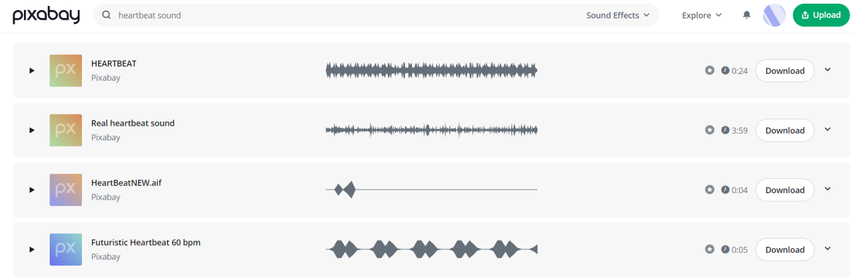
Pixabay allows you to add royalty-free heartbeat sound effects to your work. As your go-to destination for high-quality audio assets, Pixabay offers a multitude of options to enhance your audio projects with the perfect auditory accompaniment.
Here’s a guide on how to add heartbeat sounds to your videos.
Step Illustration
1. Visit Pixabay's website and navigate to the "Sound Effects" section.
2. Use the search bar to find "heartbeat sound" or browse through the available options.
3. Once you find a suitable sound, click on it to download and incorporate it into your project.
Pros
- Vast library of royalty-free assets
- Easy-to-use interface for hassle-free browsing and downloading.
- A wide variety of sound options is available for creative projects.
Cons
- Limited customization options for heartbeat sounds
- Some premium features may require purchasing credits
2. AudioMicro
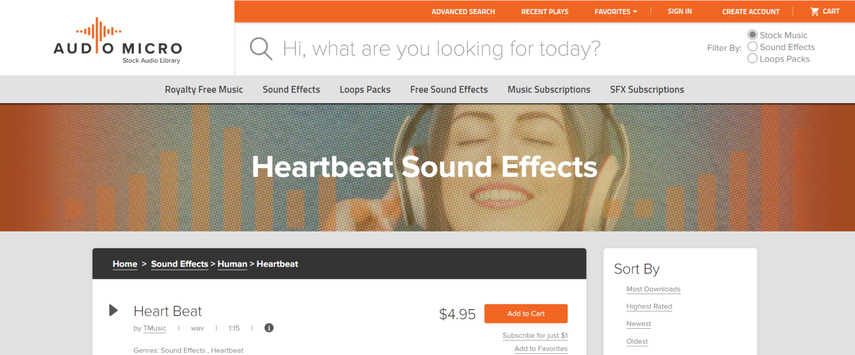
Audio Micro stands as a premier website offering a diverse collection of heartbeat sound effects, catering to creators across various industries.
Let’s look at how to use the website to add these effects to videos and the pros and cons of this platform.
Step Illustration
1. Navigate through Audio Micro's vast collection of heartbeat sound effects, categorized for easy browsing.
2. Choose the heartbeat sound effect that best fits your project's needs by clicking on it.
3. Once satisfied with your selection, download the heartbeat sound effect or purchase it for use in your projects.
Pros
- Audio Micro boasts a wide selection of heartbeat sound effects, ensuring that users can find the perfect sound for their projects.
- The website offers an intuitive interface that makes navigation and selection easy for users of all levels of experience.
- The sound effects provided by Audio Micro are of high quality, enhancing the overall audio experience for users.
- Users have the option to purchase sound effects for commercial use.
Cons
- While some sound effects may be available for free, high-quality or premium sounds may require a purchase.
- Depending on the platform, users may have limited options for customizing sound effects to their specific needs.
- Users must adhere to the licensing terms and conditions when using purchased sound effects, which may include restrictions on usage or distribution.
3. Soundsnap
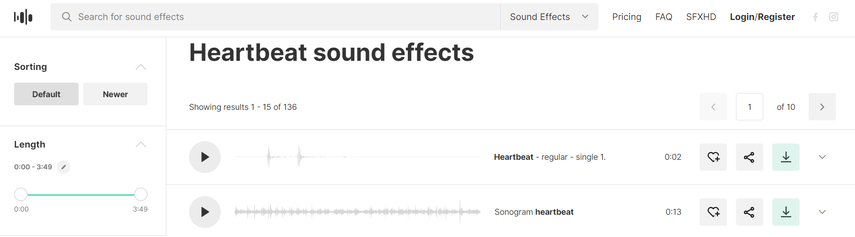
Soundsnap stands out as a leading platform for royalty-free sound effects, offering a vast collection of audio resources for creative projects. With its user-friendly interface and high-quality library, Soundsnap provides creators with a seamless experience in finding the perfect sound, including heartbeat effects.
Steps Illustration
1. Utilize Soundsnap's search function or browse through categories to find the desired heartbeat sound effect.
2. Preview the available heartbeat sounds to find the one that best suits your project, then click to select it.
3. Download the selected heartbeat sound effect for immediate use or license it for commercial projects as needed.
Pros
- Soundsnap offers a vast collection of heartbeat sound effects.
- Users can quickly license sounds for commercial use, streamlining the legal process.
Cons
- While some sounds are available for free, access to the full library and licensing may require a subscription.
Conclusion
In wrapping up our exploration of heartbeat sound effect resources, it's evident that each platform offers its own set of advantages and limitations. For creators seeking a comprehensive solution with advanced features and seamless integration, HitPaw AI Voice Changer stands out as a top recommendation. With its intuitive interface and robust capabilities, HitPaw offers unparalleled versatility in crafting lifelike heartbeat sounds, making it the ultimate choice for elevating your audio projects.








 HitPaw Photo Object Remover
HitPaw Photo Object Remover HitPaw Video Object Remover
HitPaw Video Object Remover HitPaw VikPea (Video Enhancer)
HitPaw VikPea (Video Enhancer)




Share this article:
Select the product rating:
Daniel Walker
Editor-in-Chief
This post was written by Editor Daniel Walker whose passion lies in bridging the gap between cutting-edge technology and everyday creativity. The content he created inspires audience to embrace digital tools confidently.
View all ArticlesLeave a Comment
Create your review for HitPaw articles