(Updated!) BEST 6 Ways to Get Fire Crackling Sound in 2026
Have you ever imagined sitting by a cozy fireplace, listening to the soothing fire crackling sound? It's because the crackling sound of fire has a universal appeal for relaxation, ambiance, and even creative projects. In this updated guide for 2024, you will explore the best methods to get this delightful sound.
From user-friendly software tailored for Windows and Mac and convenient apps for mobile devices to online tools, you will explore the best options available. Let's start the journey to unlock the secrets of obtaining the perfect fire crackling sound effect and bringing warmth and comfort to your world.
Part 1: Best Way to Get Fire Crackling Sound on Windows/Mac
HitPaw AI Voice Changer offers a simple yet effective solution for generating authentic fire crackling sounds. Its simple interface, advanced features, and quick functioning make it a standout choice. You can't only achieve the fire sound effect but also access other soundboards, like Nature, Horror, Animals, Tricksy, and more. You can even customize the sound effects to achieve the desired results. It also allows previewing the output to make changes on the go.
Features
- Offer realistic fire crackling sound effects
- Work great on both Windows and Mac systems
- Come up with a quick setup and easy-to-use interface
- Provide customizable settings for desired sound intensity
- Seamlessly integrates with Discord, Twitch, YouTube, and more
Click Now & Check How to Use Soundboard
Step 1. Choosing HitPaw Virtual Audio

Firstly, launch a popular platform such as Discord and expand its settings. Then, choose "HitPaw Virtual Audio" as the audio input.
Step 2. Selecting the Fire Sound Effect

Now, launch the HitPaw VoicePea and open the "Soundboard" section. Under the "Nature" category, click the "Fire" sound effect.
Step 3. Changing the Global Settings

Next, look at the bottom of the Window to enable or disable the "Switch voice changer" and "Hear myself" options. You can also use the "Click to start looping" icon.
Step 4. Sound Settings Adjustment

Lastly, hover your mouse on the "Original" panel in the center. You can change the "Volume," "Pitch," and "Timbre" levels using the sliders. That's all!
Part 2: 2 Most-Picked Fire Crackling Sound Apps
While HitPaw VoicePea is the best solution, some people prefer using the apps to get the sound effects on the go. Let's briefly compare it with two famous fire crackling sound apps:
1. Relaxing Crackling Fire Sounds
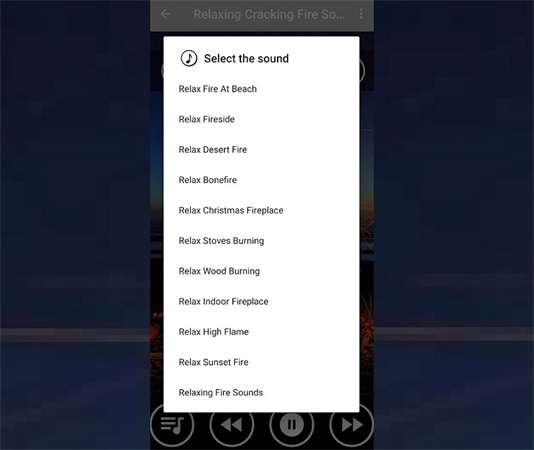
This app offers a variety of fire crackling sounds to choose from but lacks customization options. It is suitable for quick relaxation sessions on Android devices but may not meet the needs of creative projects requiring specific sounds. Here are the steps to use it:
Step 1. Install the Relaxing Crackling Fire Sounds app from the Google Play Store.
Step 2. Open it and browse the available fire crackling sound options. Tap on the desired sound to play it and listen to the preview.
Step 3. Adjust the volume or playback settings. Optionally, set a timer for automatic playback or looping of the selected sound.
Pros
- Offer a broad range of fire crackling sounds
- It is super convenient for Android users
Cons
- Provide no customization options
- It may lack authenticity for specific apps
2. Fire Sound Central
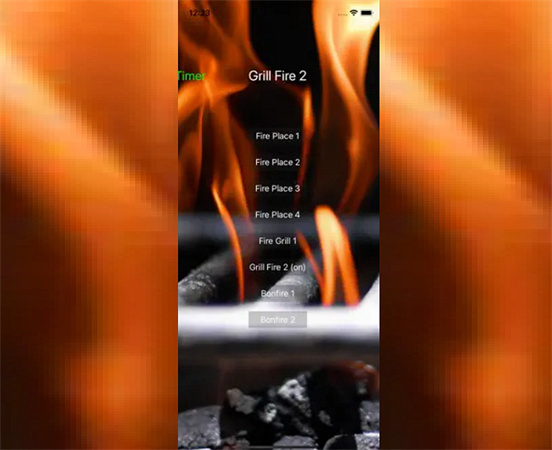
With a sleek interface and decent sound quality, Fire Sound Central caters to iOS users seeking fire crackling sounds for meditation, falling asleep, etc. It lets you set the time to turn off the sound. However, it offers only 10 sound effects, so the selection is limited compared to that of HitPaw VoicePea. Let's comply with the given tutorial:
Step 1. Install the Fire Sound Central app from the App Store and launch it.
Step 2. Explore the available fire crackling sound effects. Tap on the desired sound effect to listen to the preview.
Step 3. Adjust the volume or playback settings. Optionally, create playlists or save favorite sounds for easy access.
Pros
- Offer a user-friendly interface
- Provide gorgeous images for each sound
Cons
- Limited sound variety
- Lack of customization features
Part 3: 3 Hottest Online Fire Crackling Sound Tools
While online tools offer convenience, they may fail to provide high-quality, customizable fire crackling sounds. But for those who prefer browser-based tools, here are the three leading options.
1. Uppbeat
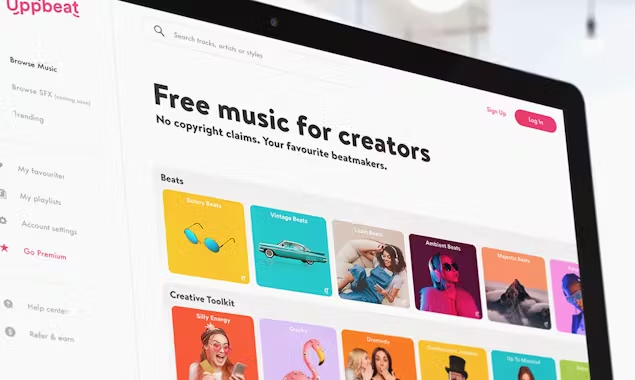
Uppbeat provides a selection of royalty-free music and sound effects, including fire crackling sound effects. You can download the desired effects. It also lets you join the Discord community. However, the library may not be as extensive or tailored as dedicated soundboard software like HitPaw VoicePea. Let's learn how to use this tool:
Step 1. Visit the Uppbeat website using a web browser. Sign up for a free account or log in if you already have one.
Step 2. Use the search bar for fire crackling sound effects in the Uppbeat library. Preview the available sound options by clicking on them.
Step 3. Once you find the desired fire crackling sound, click the download icon. Save the downloaded sound file to your device for use in your projects.
Pros
- Offer a broad royalty-free sound library
- Provide advanced search filters to narrow down the results
Cons
- Limited selection compared to dedicated software
- No control over customization
2. Pixabay
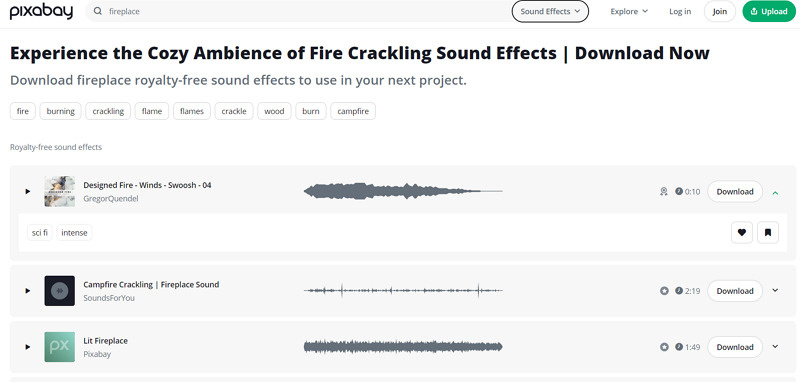
Pixabay offers free stock photos, videos, and sound effects, including the crackling sound of fire. While convenient to tag and use in your projects, the quality and variety may not match that of specialized soundboard software. Let's follow the given steps:
Step 1. Open the Pixabay website using a web browser. Use the search bar to type keywords like "fire crackling" or "fireplace."
Step 2. Browse through the search results to find suitable fire crackling sound effects. Click on the desired sound effect to listen to the preview.
Step 3. Once satisfied with a sound, click the download button to save it to your device.
Pros
- Free access to a diverse collection of royalty-free sound effects
- Provide information about effects, like the editor's choice, time duration, etc.
Cons
- Requires creating a Pixabay account to access additional features
- Quality may vary depending on the sound effects and internet connection
3. Storyblocks
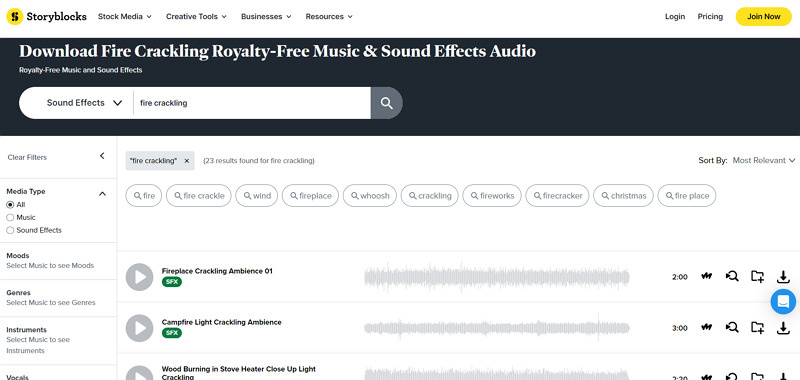
Storyblocks provides a subscription-based service for accessing high-quality royalty-free media, music, and sound effects audio, including crackling fire sounds. While suitable for professional projects, it may not offer the same level of flexibility and customization as the HitPaw VoicePea. Below is a brief tutorial:
Step 1. Navigate to the Storyblocks website and choose "Sound Effects" from the drop-down menu.
Step 2. Preview all the available fire crackling sound effects with the "Play" icon.
Step 3. Click the "Download" icon for the one you like. You can also use the other options.
Pros
- Ideal for commercial use
- Let you edit the sound effects with the maker
- Offer the search similar and create personalized folder options
Cons
- Subscription is required for full access
- Limited customization options
Conclusion
In conclusion, obtaining the perfect fire crackling sound depends on your needs and preferences. However, for an optimal combination of realism, versatility, and customization, HitPaw AI Voice Changer is the top recommendation. Whether creating a cozy ambiance, enhancing videos, or simply unwinding after a long day, HitPaw provides the tools to bring the comforting sound of crackling fire to life.








 HitPaw Photo Object Remover
HitPaw Photo Object Remover HitPaw Video Object Remover
HitPaw Video Object Remover HitPaw VikPea (Video Enhancer)
HitPaw VikPea (Video Enhancer)
![[2026] Top 4 Buffalo Sound for Live Streaming](https://images.hitpaw.com/topics/covers/buffalo-pic-cover.jpg)


Share this article:
Select the product rating:
Daniel Walker
Editor-in-Chief
This post was written by Editor Daniel Walker whose passion lies in bridging the gap between cutting-edge technology and everyday creativity. The content he created inspires audience to embrace digital tools confidently.
View all ArticlesLeave a Comment
Create your review for HitPaw articles