Create a Unique Snapchat Notification Sound in 2026
As everyone knows, living in the digital age of the 21st century, personalizing your Snapchat notification sound is simply the cherry on top of the cake regarding social media.
Whether one uses Snapchat, is an active social media user, or admires the latest technology gadgets, it is always easier and more satisfying to have a custom and particular notification tone for each app.
In this article, I will briefly describe 6 of the best ways to customize the Snapchat notification sound.
Top 6 Ways to Make Snapchat Notification Sound
1. HitPaw VoicePea
HitPaw VoicePea is one of the most used applications that enables the user to alter their voice and record it and also, customize the notification tone. This is a utility application that aims to provide a large number of voice changes and transformations.
HitPaw is often considered as one of the leading tools to create Snapchat sound notifications.

Pros
- User-friendly interface: the UI is very convenient to use especially for the newbies.
- Wide range of voice effects: Provides different features with which you can alter your voice.
- High-quality output: Produces clear and professional-sounding audio.
Cons
- Limited free features: Some advanced features require a paid subscription.
- Internet dependency: Requires an internet connection for certain features.
2. Clownfish Voice Changer
Clownfish Voice Changer is another reliable voice changer that integrates seamlessly with various chat applications, including Snapchat. It offers numerous voice effects that can help in changing Snapchat notification sound.
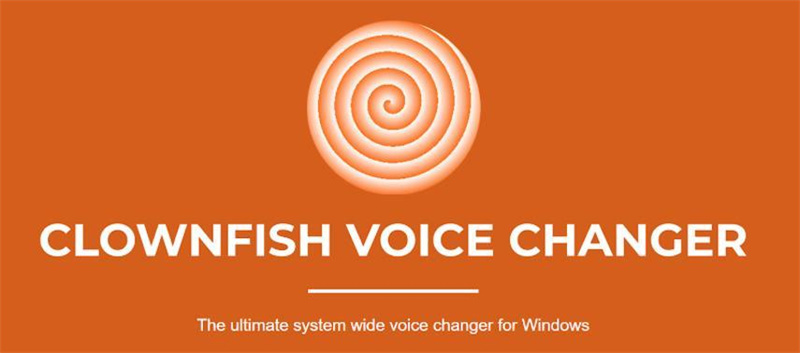
Pros
- Free to use: No cost for basic features.
- Compatibility: Works with many applications and platforms.
- Multiple language support: Available in various languages.
Cons
- Limited customization: Fewer options compared to premium tools.
- Occasional bugs: May experience some technical issues.
3. iMyFone MagicMic
iMyFone MagicMic is a potent voice changing tool that you can use to change snapchat notification sound and snapchat alert sound in the easiest way possible. It comes with numerous features for the improvement and alteration of your audio.
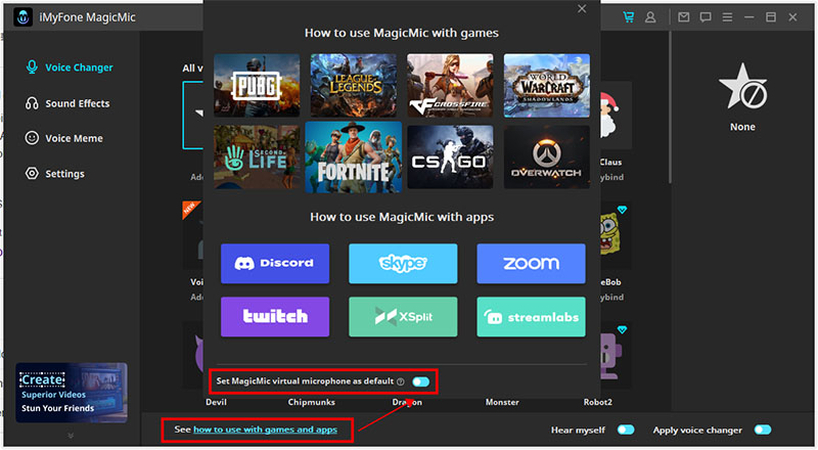
Pros
- Real-time voice changing: Change the voice in a blink of an eye.
- Extensive sound library: Ease of obtaining a wide variety of sounds and other effects.
- User-friendly: The system's control is intuitive, it is convenient for using for any user level.
Cons
- Subscription model: This involves charging for additional services if they are to be made available at all.
- Resource-intensive: Utilizes a large amount of system resources.
4. Voicemod
Possibly the most popular voice changer we are talking about is Voicemod that provides loads of settings. It is ideal for making a notification sound for Snapchat as well as Snapchat sound effects different from the other applications.
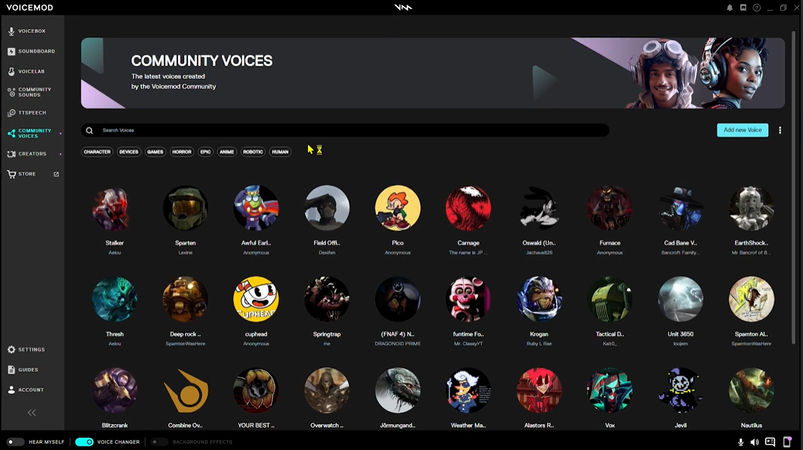
Pros
- Real-time voice modulation: Change your voice in real-time.
- Large library of effects: Extensive collection of voice effects.
- Easy integration: Compatible with various apps and platforms.
Cons
- Limited free version: Some features are locked behind a paywall.
- Occasional lag: Might experience delays on lower-end systems.
5. Voice.ai
Voice.ai is an AI-driven voice changer that provides advanced voice modification capabilities. It's ideal for those looking to create personalized snapchat sounds.

Pros
- AI-powered: Utilizes advanced AI for realistic voice changes.
- Wide range of voices: Access to thousands of unique voices.
- User-generated content: Community-driven voice library.
Cons
- Learning curve: May take time to master all features.
- Paid features: Some functionalities require a subscription.
6. Voice Changer.io
Voice Changer.io is an online voice changer where you can find an easy and efficient tool to make your own sounds. It is perfect for anyone who wants a problem-free solution.
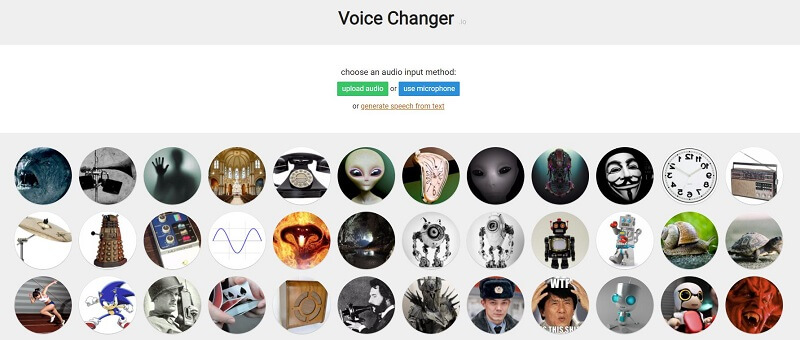
Pros
- Free to use: Open source for the fundamental features of the platform.
- No installation required: Online tool that works directly from your browser.
- Simple interface: Easy to use with minimal setup.
Cons
- Basic features: Limited compared to desktop applications.
- Quality variability: Output quality may vary depending on the input.
Ultra-tips: How to Use HitPaw VoicePea?
Of the software that promotes voice changing for audio enhancement, HitPaw VoicePea is the most effective and easy-to-use application.
Due to its rich collection of voices and good sound quality, HitPaw can be used to create a special Snapchat sound or change the sounds during the game and broadcasts.
They have made voice changing easy and fun for everyone because, even if you are an experienced user, you can work your way through it without much strain as it is easy to use.
With the help of HitPaw, there are no limits to the choice of sounds!
Here's how to make the most of it.
Main Features of HitPaw VoicePea- 1. Real-time voice modulation: Change your voice instantly.
- 2. High-quality audio output: Ensures professional-sounding results.
- 3. Wide range of effects: Various voice effects to choose from.
- 4. User-friendly interface: The interface is easily understandable for users of all skill levels.
How to Use HitPaw VoicePea?
This tool is very easy to use and user friendly. Follow these 4 simple steps to get an entirely new voice:
Step 1: Import Audio/Video
Click on "AI Voice" and import your audio or video files. HitPaw AI Voice Changer supports multiple formats of audios and videos.

Step 2: Select AI Voice Effects
Choose the AI voice effects according to your liking and click to apply.

Step 3: Adjust Voice Settings
After adjusting your voice effects, there are multiple options ahead. You can change the pitch and voice similarity.
If the original voice was male and you want to change it into a female voice, just increase the pitch by 12. For vice versa, decrease the pitch by 12.

Step 4: Change Voice and Download
When you finalize your voice, click “change voice” to change the voice.
Now if you are a free user, only 30 seconds of audio can be processed and cannot be downloaded. But if you are a member, you can process up to 10 minutes and can download it as well.

FAQs
Q1. How do you change the notification sound for snapchat?
A1.
When concerning snapchat, you can use any of the voice changer mentioned in the above section in providing the notification sound. After making the sound, save it to your phone and then, go to the settings of your device and assign that sound to the notification.
You can, in the same way, change the snapchat calling sound as well.
Q2. Why is there no sound on Snapchat?
A2.
If you are dealing with the issue of no sound on snapchat videos, or the snapchat is not playing sound, it can be because of a number of reasons.
Most common of them are either the phone's volume is low or the app does not have the permission to play sound. Turn the settings Check if the proper notification sound is selected in your settings.
Q3. Can I use these voice changers for other apps?
A3. Yes, most voice changers like HitPaw, Clownfish, and Voicemod are compatible with various applications, including other social media and messaging apps.
Wrapping Up
Customizing your Snapchat notification sound will improve your cell phone experience. With tools like HitPaw, Clownfish, and others, creating unique and fun notification sounds has never been easier.
Don't settle for generic sounds—explore these voice changers and make your notifications stand out.
Ready to get started? Try out HitPaw VoicePea today and elevate your Snapchat game!








 HitPaw Univd (Video Converter)
HitPaw Univd (Video Converter) HitPaw VikPea (Video Enhancer)
HitPaw VikPea (Video Enhancer) HitPaw FotorPea
HitPaw FotorPea

Share this article:
Select the product rating:
Daniel Walker
Editor-in-Chief
This post was written by Editor Daniel Walker whose passion lies in bridging the gap between cutting-edge technology and everyday creativity. The content he created inspires the audience to embrace digital tools confidently.
View all ArticlesLeave a Comment
Create your review for HitPaw articles