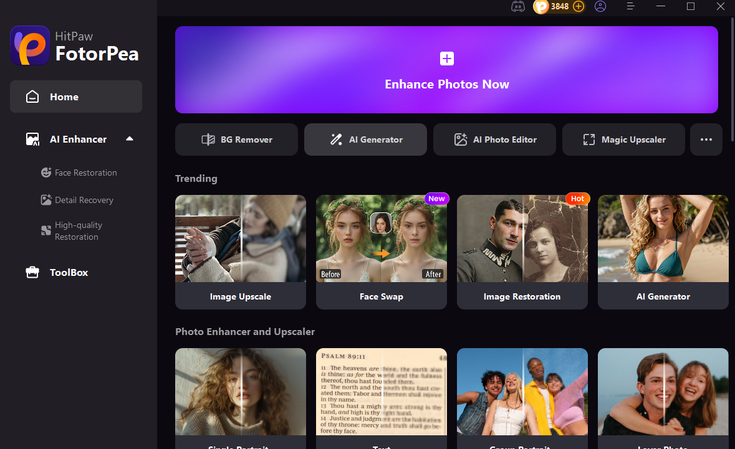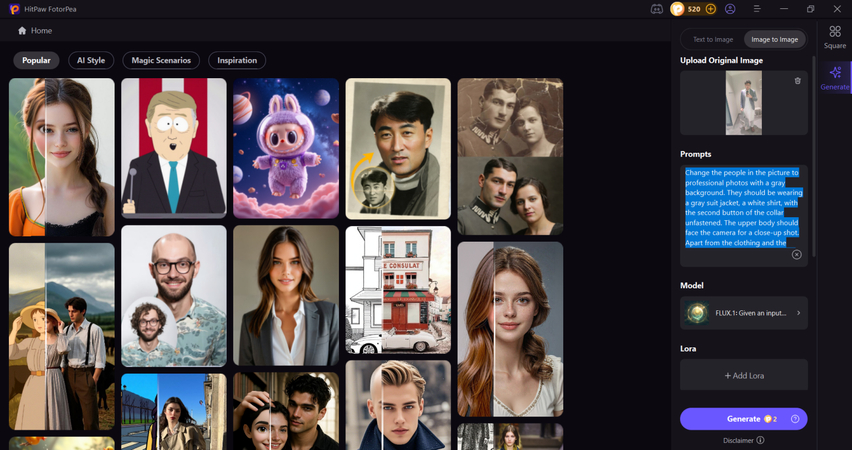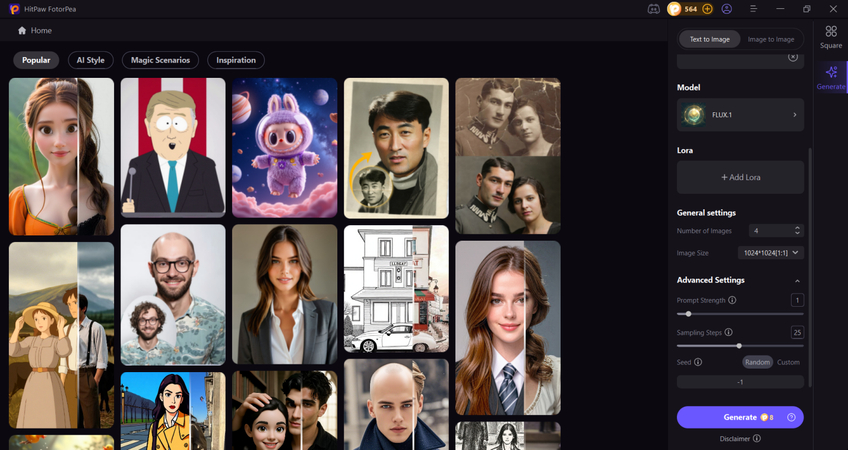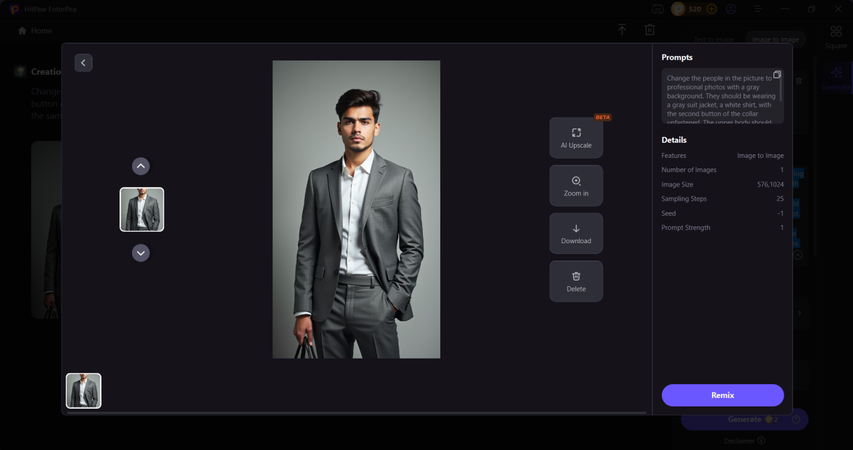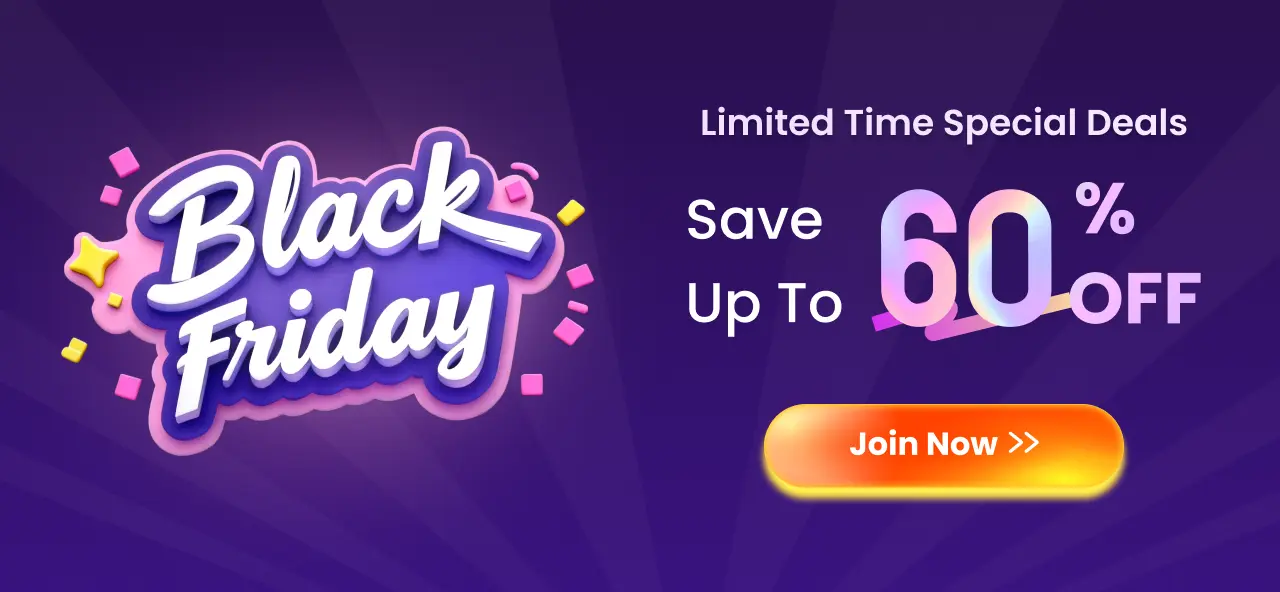Vidnoz AI Clothes Changer: Instantly Try On Virtual Outfits with AI
In this digital world, you can now even change your outfit without actually wearing it. Yes, it is possible, and doing this is just a breeze. All you need to do is use Vidnoz AI Clothes Changer, and it will let you swap clothes in the photo with the help of AI.
Wondering how? Well, in this guide, we will walk you through everything you need to know about Vidnoz AI Clothes Changer. From reviewing its features to step-by-step guides and pointing out its flaws, we'll share everything. In addition, we will recommend some better alternatives for more advanced or creative results.
Part 1. What Is Vidnoz AI Clothes Changer?
The Vidnoz AI Clothes Changer is a free web-based fashion try-on tool that lets users quickly change the clothes in a photo. The idea is simple but powerful: you upload your picture, and the tool overlays a new outfit on your body.
So whether you want to see how you'd look in casual wear, business suits, or trendy fashion, the platform offers a handful of styles to try out.
The tool works entirely online and is a great option for someone looking to experiment with virtual outfits or enhance their photos. You can even use it to test clothing ideas before committing to a real purchase.

Usually, people do it for:
- Creating stylish profile photos for social media
- Editing fashion posts for Instagram or TikTok
- Visualizing how different clothes look on your body
- Trying on themed costumes or uniforms for fun edits
Part 2. Key Features of Vidnoz Clothes Changer
You might be wondering what makes the Vidnoz clothes changer so popular! Well, here are some of the key features that make this tool stand out from basic photo editors:
Upload Photo and Auto Outfit Swap
The process to use the Vidnoz clothes changer is simple and straightforward. It all starts by uploading a full-body image. Then the powerful AI of this tool scans your pose and body shape and automatically replaces your current outfit with the selected style. You don't need to do any manual editing.
AI Style Suggestions for Men and Women
It gives you multiple art style suggestions. You can choose from a variety of male and female outfit templates that range from formal suits to casual T-shirts and dresses. Although the library is not huge, it covers a fair selection of everyday looks.
Smart Background and Body Detection
The tool detects your body and outfit separately from the background, which helps produce smoother results. In many cases, the AI also enhances the background to match the new clothing style for a more natural final image.
Free to Use (With Optional Upgrades)
The platform offers basic clothing swap features completely free. But if you want access to higher-resolution downloads or more exclusive outfit styles, you'll need to unlock premium options.
Part 3. How to Use Vidnoz AI Clothes Changer (Step-by-Step)
Now you know the features of this amazing tool and might be wondering how to do it exactly. Well, here's the step-by-step guide to using Vidnoz AI Clothes Changer easily:
1. Visit the Vidnoz AI Platform
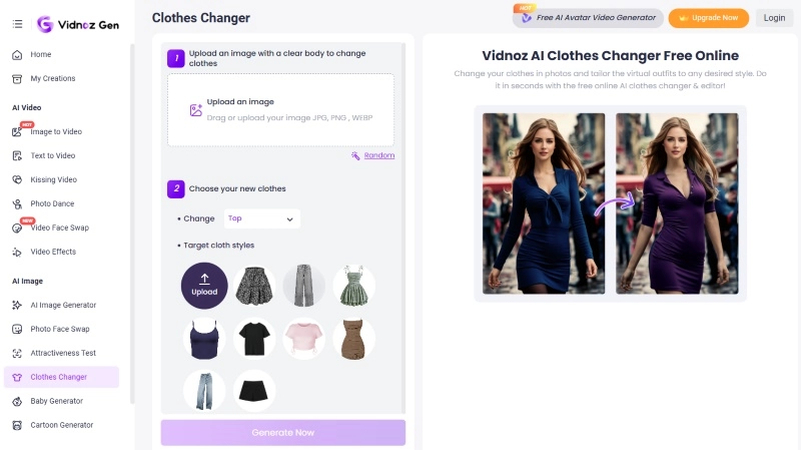
At first, open any browser on your desktop and go to the official Vidnoz AI Clothes Changer webpage.
2. Upload Your Photo
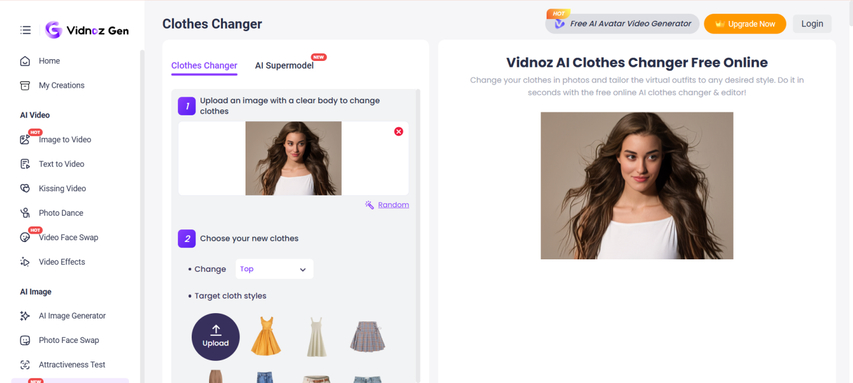
Next, upload the photo from the gallery or simply use the drag-and-drop option. While uploading the photo, make sure to choose a clear, high-quality image that shows your entire body. Avoid blurry or cropped photos, as these can affect the result.
3. Choose Clothing Style or Template
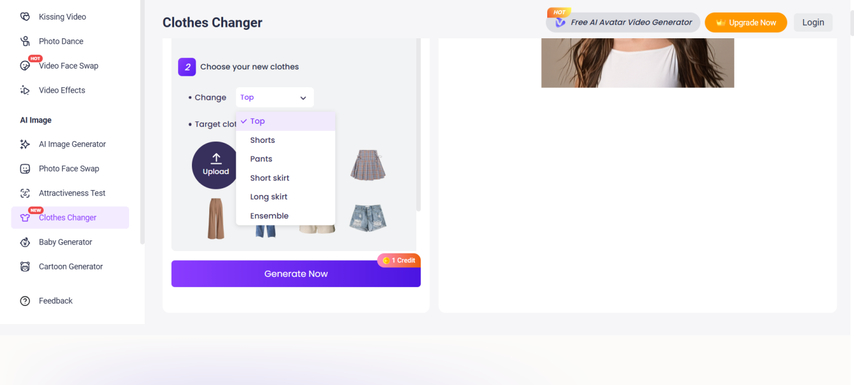
Now choose the clothes you wan to change, you can pick from Top, Short, Pants etc. In the Vidnoz closet, you can find multiple styles for both men and women, depending on what suits your needs.
4. Apply Changes and Download or Share Your New Look
Tap Generate Now to apply the outfit. Within seconds, the AI will replace your clothes, giving you a new look with the selected clothes. Once you're happy with the result, download the image or share it directly to your social media platforms.
Part 4. Limitations of Vidnoz AI Clothes Changer
While Vidnoz does a decent job with simple outfit swaps, it's not perfect. Here are a few things that might hold you back:
- You can't upload your designs or mix-and-match clothes. The tool only works with preset outfit templates.
- The free version offers a small number of outfits. If you're looking for trendy or unique looks, you might find the options too limited.
- As Vifnoz works on AI, the output can sometimes be unrealistic. Especially if your photo is blurry, cropped, or taken in poor lighting, the results may look fake or distorted.
- Currently, there's no dedicated app for iOS or Android. So, if you're hoping to edit pictures on your phone, this might be a dealbreaker.
Part 5. Best Alternatives to Vidnoz AI Clothes Changer
Although many people love using Vidnoz, if it doesn't meet your needs, don't worry. Here are some better tools that offer more customization options and provide realistic results:
1. HitPaw FotorPea (Desktop)
If you are looking for comprehensive photo editing software for desktop, no one is no better option than HitPaw FotorPea. Powered by advanced AI algorithms, this amazing tool excels at photo enhancement and AI image generation, and you can also use it to change outfits with ease.
The best thing is that body detection is highly accurate, and it gives you a real-time preview of how each outfit fits your frame. Plus, you can use it offline, making it ideal for professional work or privacy-conscious users.
Some of the main features of HitPaw FotorPea include:
HitPaw FotorPea - All-in-one Photo Editing Tool for Win & Mac
Secure Verified. 212,820 people have downloaded it.
- Advanced AI algorithmto swap face for try on outfits
- Comprehensive photo editing options
- AI enhancementsfor swaped clothes
- Batch Processing
- High-quality output
Secure Verified. 212,820 people have downloaded it.
How to change outfit using Hitpaw FotorPea? Follow these steps:
Step 1.Start by going to the official HitPaw website and download the latest version of FotorPea. Once the download is complete, open the file and follow the instructions to install it on your computer. It only takes a few minutes.
Step 2.Once it's installed, open HitPaw FotorPea. You'll see a simple and clean interface. Look for the AI Generator option and click it to get started.

Step 3.To change clothes using AI, click on the Image to Image feature. Then upload the photo of the person whose outfit you want to change. This could be you or anyone else. Once uploaded, pick a creative style from the list or simply write the prompt.
You can also enter a short prompt describing the outfit you want, like:
"A red evening gown with sparkly details" or
"A cool leather jacket with black jeans".

Step 4.If you want more control, you can go into Advanced Settings to tweak the image size, resolution, and how many outfit variations you want the AI to create. This step is optional, but helpful if you want higher-quality results.

Step 5.Once everything looks good, press the Generate button. The AI will process your image and apply the outfit changes based on your style and description.
After a few seconds, the results will appear. You can click to preview the new version of your photo. If you like what you see, hit the Download button to save it to your computer.

2. Reface AI Style Try-On
Reface is the best option for trendy fashion filters and body swaps. By combining face swaps and clothing filters, it takes the virtual dressing up a step further. The best thing is you can also transform your videos with AI filters using Reface AI, not only photos.
The tool produces fun, creative, and highly shareable results. It is great for influencers or users who want to try bold styles like celebrity outfits, movie costumes, or high-fashion looks.

3. YouCam Makeup
YouCam is more than just a clothes changer; it also lets you add makeup, jewelry, and hairstyles. This makes it perfect for portrait and selfie edits. While it's geared more toward beauty than full-body fashion, it still provides stylish outfit try-ons for casual use.
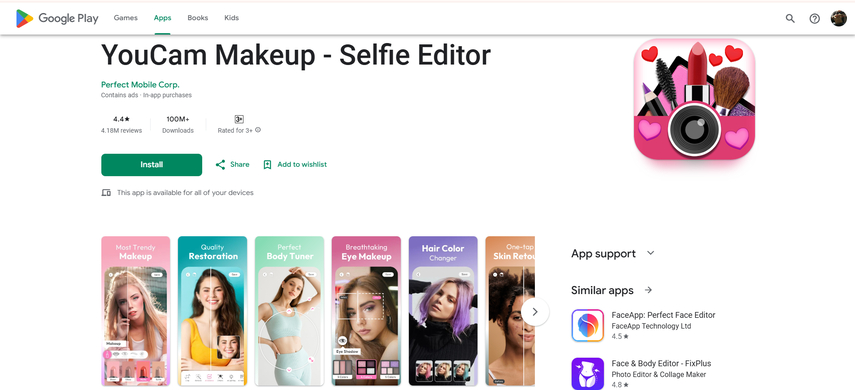
Part 6. FAQs about Vidnoz AI Clothes Changer
Yes, the basic features are free. However, for high-resolution downloads and exclusive outfits, you may require a premium account.
No, the tool only offers a fixed set of outfit templates. If you want to use custom designs, you can try alternatives like HitPaw Photo AI and FotorPea.
Conclusion
In 2025, AI fashion tools will be more creative and accessible than ever before. The Vidnoz AI Clothes Changer is a great entry in the world of virtual outfit swaps. It's quick, simple, and free to use for basic users who are looking for fun edits. However, if you're looking for more detailed editing, realistic fitting, or personalized fashion styling, try exploring alternatives like HitPaw, FotorPea.
Leave a Comment
Create your review for HitPaw articles