How to Generate Scarlett Johansson's AI Voice and What You Should Know
Scarlett Johansson is a world-famous actress known for her captivating performances and distinctive voice. From her roles in Avengers, Lucy, and Captain America to lending her voice in acclaimed films like Her, her vocal tone carries a unique blend of elegance and strength. With the advancement in AI technology, many content creators are looking for ways to recreate her voice for various creative projects.
If you're one of them, you're in the right place. In this guide, we'll explore what makes Scarlett Johansson AI voice so distinctive and captivating, while also introducing you to some of the top AI tools that claim to replicate her unique tone.
Part 1: Why Is Scarlett Johansson's Voice So Popular in AI?

Scarlett Johansson is an American actress, singer, and model. She was born on November 22, 1984, in New York City. Johansson began her acting career at a young age and gained fame for her performances in movies like Lucy, The Avengers, and Marriage Story.
Why is Scarlett Johansson voice so popular? Johansson's voice is popular because it strikes a balance between softness, confidence, and emotional depth, making it ideal for everything from narration and storytelling to voiceovers. Her role as the AI assistant "Samantha" in the film Her left a lasting cultural impact, showing how her warm, engaging voice could make technology feel deeply human.
Part 2: Can You Legally Use Scarlett Johansson's AI Voice?
AI-generated voices are showing up everywhere. Some sound robotic. Others are nearly indistinguishable from a real person. But as AI-generated voices become more realistic, a big question keeps coming up: Can you legally use AI voices?
The answer depends on how you use it. Using Scarlett Johansson's AI voice for personal, non-commercial purposes like parody, fan projects, and pranks falls under fair use in many regions. However, using her voice for commercial purposes, advertising, or to mislead people into thinking Scarlett endorsed a product can lead to serious legal issues.
Part 3: Best AI Tools to Get Scarlett Johansson-Like Voice
If you want an AI Scarlett Johansson voice, you must require an AI Voice Generator. Hundreds of tools online claim to offer a realistic Scarlett Johansson voice effect, but many turn out to be scams. Fortunately, after hours of research, we've managed to find the top tools with Scarlett Johansson's voice. Below, we have mentioned the top ones:
1. HitPaw VoicePea (Top Pick)
When it comes to the best tool with Scarlett Johansson's voice, HitPaw VoicePea is always at the top. It is one of the best real-time voice changers, supporting hundreds of PC programs, including Zoom, Microsoft Teams, Twitch, Discord, Call of Duty, Fortnite, and more. The program includes 300+ lifelike AI voices with a huge collection of celebrities' voices, such as Scarlett Johansson, Morgan Freeman, Taylor Swift, Justin Bieber, and Selena Gomez.
In addition to celebrity voices, it also offers sound effects, voice filters, and customization options, letting users fine-tune pitch, tone, and modulation for unique results. Plus, its user-friendly interface means beginners can start using it within minutes without any professional help.
Key Features of HitPaw VoicePea
- Real-Time Voice Changer: With the help of this tool, you can alter your voice in real-time. Compatible with hundreds of PC programs such as Zoom, Microsoft Teams, Twitch, Discord, Call of Duty, and Fortnite.
- 300 + AI Voices: It offers 300+ realistic AI voices, including Scarlett Johansson, Morgan Freeman, Taylor Swift, Justin Bieber, Selena Gomez, and many more.
- Built-in Soundboard: The program allows you to add fun sound effects, memes, and background noise to make streams more engaging. It offers sound effects such as fart, minios, male, female, and more.
- Free Version: HitPaw VoicePea is a professional voice changer for PC that offers a free trial with access to a variety of premium AI voice and meme soundboard effects.
- Ease of Use: It offers an intuitive interface, best for beginners and non-tech users. No professional help is required to use the program features.
Step-by-Step Guide to Get Scarlett Johansson with HitPaw VoicePea:
Here is how to alter your voice into Scarlett Johansson's voice using HitPaw VoicePea Real-Time feature:
- Launch HitPaw VoicePea on your PC and go to "Settings." Choose Input and Output devices.

- Next, select the "Real-Time Voice" option from the left panel and select your desired voice effect. It offers hundreds of voice options such as Scarlett Johansson, Morgan Freeman, and more.

- Enable "Voice Changer" and "Hear Myself" and try to speak into your microphone. Activate the "Noise Reduction" feature to filter out background noises.

- After selecting the desired voice effects and previewing them, you can use voice settings to adjust the voices according to your needs.

2. TopMediai Voice Generator
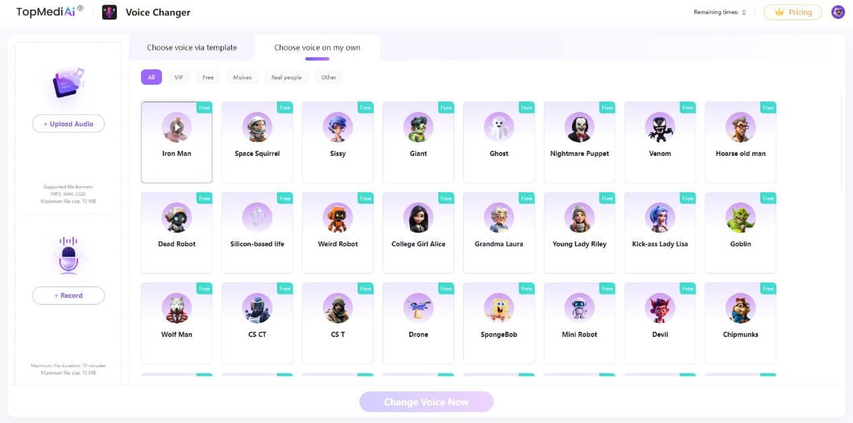
While HitPaw VoicePea is best for real-time voice changing, TopMediai Voice Generator is a great choice too. It is a web-based program, allowing users to alter voices in real-time. It offers hundreds of voice effects, which include celebrities' voices such as Scarllet Johansson, Selena Gomez, and more. It also includes unique features such as Text-to-Speech, enabling users to create high-quality voiceovers using a simple text prompt.
Pros
- Offers hundreds of AI voices in 70+ languages such as English, Spanish, Turkish, and Japanese.
- Text-to-Speech feature, allowing users to create high-quality voiceovers with simple text.
- With the help of this tool, you can download audio files in multiple formats such as MP3, WAV, and more.
- Voice Cloning feature for replicating your voice and using it in your voiceover.
Cons
- Web-based tool requires a stable internet connection.
3. Resemble.ai
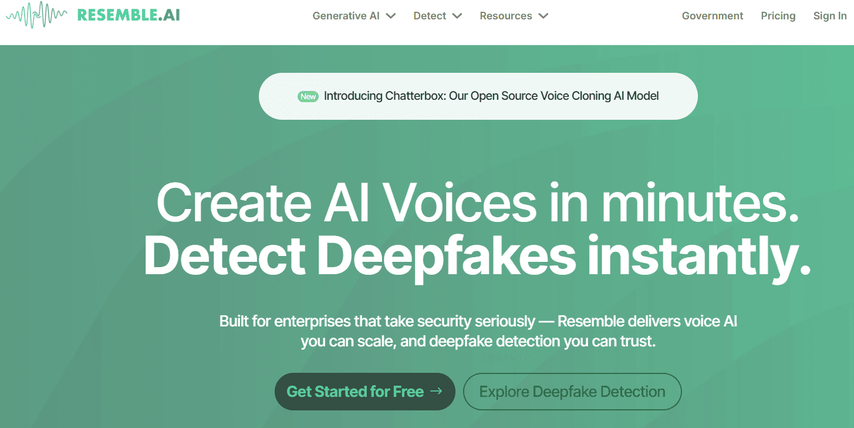
Resemble AI is a cutting-edge voice synthesis platform that allows users to create realistic AI-generated voices. It offers hundreds of built-in AI voices such as Scarllet Johansson, Justin Bieber, and more. The standout feature of this tool is that it offers advanced features like voice cloning and multilingual support.
Pros
- Offers advanced features like voice cloning and multilingual support.
- Intuitive interface, allowing beginners to create high-quality voiceovers easily.
- Includes a free version with advanced features and voice options.
Cons
- Free version has limited features as compared to the paid ones.
Part 4: Use Cases - What Can You Do with a Scarlett Johansson AI Voice?
With Scarlett Johansson AI Voice, you can perform various tasks. Here are some things you can do with her unique and engaging voice:
- Generate voiceover for videos, presentations, or advertisements using the voice of Scarlett Johansson. This can add a unique and engaging touch to your content.
- Create personalized greetings, messages, or jokes in her unique voice. This can be a fun way to engage with your audience.
- With the help of Scarlett's voice, users can create funny short videos and upload them on platforms like TikTok and YouTube.
Part 5: FAQs about Scarlett Johansson AI Voice
Q1. Is it legal to use Scarlett Johansson's AI voice for a video?
A1. If used for entertainment purposes, then yes, it is legal to use Scarlett Johansson's AI voice for a video.
Q2. Does Scarlett Johansson voice any AI herself?
A2. She voiced the AI in her movie, but she has not approved any public AI clones of her voice.
Q3. What is the AI tool used to sound like Scarlett Johansson?
A3. If you're looking for a way to sound like Scarllet Johansson, HitPaw VoicePea is the best option.
Q4. Did ChatGPT use Scarlett Johansson's voice?
A4. In 2024, OpenAI's Sky voice sparked headlines when Johansson suggested it sounded similar to her voice. However, OpenAI denied the claims.
Conclusion
Scarllet Johansson AI voice is best for creating unique and engaging content for platforms like YouTube, TikTok, and more. However, mimicking her voice is nearly impossible, and that's where tools like HitPaw VoicePea come in. With the help of this tool, you can alter your voice in real-time on platforms like Discord, Zoom, and Twitch.
(*Final Reminder: This guide is for informational purposes only and does not constitute legal advice. Before using the relevant features, please make sure to:
① Consult a qualified legal professional in your jurisdiction to evaluate any legal risks that may apply;
② Carefully read and fully understand the HitPaw Term of Service and HitPaw Privacy Policy;
③ Ensure that all generated content complies with applicable local, state, and federal laws and regulations, particularly those related to synthetic media.)












 HitPaw Univd (Video Converter)
HitPaw Univd (Video Converter) HitPaw VikPea (Video Enhancer)
HitPaw VikPea (Video Enhancer) HitPaw FotorPea
HitPaw FotorPea





Share this article:
Select the product rating:
Daniel Walker
Editor-in-Chief
This post was written by Editor Daniel Walker whose passion lies in bridging the gap between cutting-edge technology and everyday creativity. The content he created inspires the audience to embrace digital tools confidently.
View all ArticlesLeave a Comment
Create your review for HitPaw articles