[2026 Updated] Discover the Ultimate Reaction Soundboard
You can add more fun to sound effects which makes everything more exciting only when you spend a lot of time in chatting online, gaming and video creation. A reaction soundboard can make your content livelier and more enjoyable if you're joking with friends, reacting to something interesting in a video, or live streaming. Such soundboards are good for adding humor and emotions to your interactions to make them more interesting. This guide will help you choose what a Reaction Soundboard is, how a Reaction Soundboard improves content, and what soundboards fit your needs.
Part 1: What is a Reaction Soundboard?
The Reaction Soundboard is a tool that can play various sounds by pressing a button. These sounds are often used to add fun and silent reactions during chats, live streams, games and even online meetings. The sound board can contain various sounds such as laughter, applause, meme sound, and "boo" effect. These tools are easy to use and don't require much setup. Some apps can be installed on smartphones or PCs, while others can be used online.
Part 2: Importance of Reaction Soundboard
The Reaction Soundboard is a fun and simple tool to liven up videos, streams and games. By adding sound effects, you can give your content energy and personality, which makes it more interesting for viewers.
1. Makes Online Conversations More Engaging
Reaction sound brings excitement to online chats and inspires conversation. Whether you're talking to friends or playing games, adding sound effects will make you more enjoyable. By making sound timely, you can make the place more fun and easier to empathize. Attract people's interests and deepen exchanges.
2. Helps Content Creators Stand Out
Soundboard is a great tool for YouTuber, streamer and podcaster who want to attract the attention of viewers. A good sound makes a normal moment special. Add fun to your videos and streams and make your viewers want to watch more. Adding humor and surprises makes content easier to share.
3. Useful for Streamers and Gamers
Soundboard is a fun way for gamers and streamers to respond silently. You can quickly play sound in response to what happened during the game, making the stream more exciting. The sound adds personality to the experience and entertains the audience. Viewers love to hear interesting and dramatic sounds.
4. Good for Teaching and Presentations
Sound effects are perfect for teachers and presenters. Sound boards can attract attention and brighten the atmosphere as needed. Add fun to lessons and conferences and make them more enjoyable. By making sound timely, you can emphasize important points and give visual clues quickly. This helps people remember major ideas.
Part 3: HitPaw VoicePea Soundboard for Real-Time Reaction Sounds
HitPaw VoicePea Soundboard is a simple and fun tool for gamers, streamers and content creators who want to add reaction sound to streams and recordings in real time. Just click to add popular sounds and effects to make your content more exciting. The HitPaw VoicePea attracts viewers' interest, including reactions to moments in the game, conversations with viewers, and the addition of humor. The easy-to-use interface allows you to quickly find and play sound, making it ideal for beginners and experienced creators.
Key Features of HitPaw VoicePea Soundboard
- Provides various sound effects for various scenes.
- You can switch sound effects in real time during games and meetings.
- Custom sound effects can be uploaded.
- Supports shortcut settings for frequently used sound effects.
- Supports major platforms such as Discord, Twitch, and Zoom.
Easy Steps to Use HitPaw VoicePea
Step 1:Open your preferred third-party platform, such as Discord or Steam. Navigate to the settings and set "HitPaw Virtual Audio" as the input device.

Step 2:Click on the "Soundboard" option in the left panel and select your desired sound effects. You can assign custom shortcut keys for quick access, such as Ctrl+1, to switch effects effortlessly.

Step 3:Enable "Hear Myself" and "Voice Changer" to preview your sound. If background noise is an issue, turn on "Noise Reduction" to enhance audio clarity.

Step 4:Use the volume control on the right side to fine-tune sound effects according to your preference. Now, enjoy your customized soundboard with ease!

Part 4: Other Reaction Soundboard Alternatives
This section describes the comparisons between these options and traditional soundboards.
1. Meme Soundboard
Meme soundboards contain popular internet meme sounds such as "bruh," "airhorn" and "sad violin." Simple design and easy to use button. Both video creation and chat work well on mobile phones and tablets, so meme fans can quickly access and enjoy the viral sound.
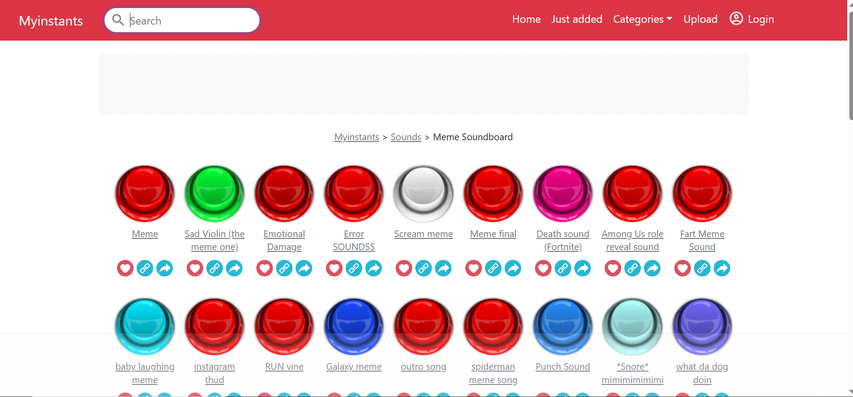
Pros:
- Equipped with popular meme sound.
- Easy to use design.
- It can also be used on mobile phones.
Cons:
- There is only a meme sound.
- Audio quality may not be good for professional use.
- Basic control without extra functions.
2. Jockie Soundboard
The Jockie soundboard is designed for gamers using Discord. Sound effects can be played on voice channels during game sessions, making the game experience more enjoyable. Easy to trigger sound with chat commands and completely free to use. This soundboard is ideal for quick reactions when chatting with friends.
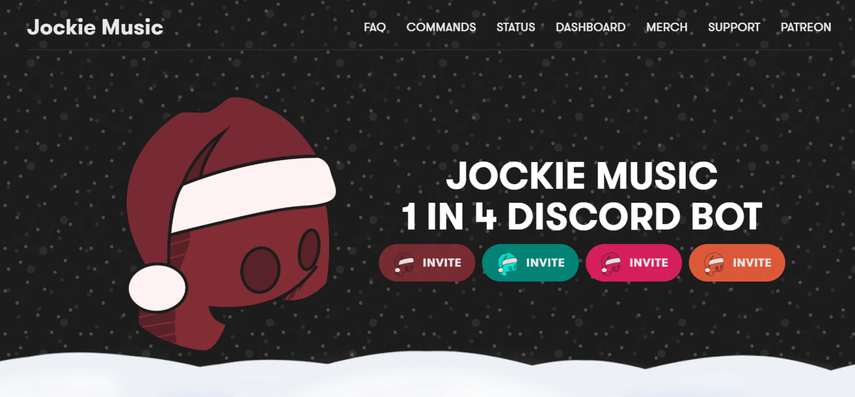
Pros:
- Direct integration with Discord.
- Free to use.
- Easily trigger sound with chat commands.
Cons:
- Only works with Discord.
- No advanced sound editing options.
- Other than game settings, it may get in the way.
3. Soundboard Studio
Soundboard Studio is ideal for those who need more than a simple sound effect. Designed for iOS, it provides high-quality audio that can play multiple sounds simultaneously. This makes it ideal for podcasters, DJs and live performers. Although it is not free, it is a good choice for content creators who need reliable sound management because they can control the pro level.

Pros:
- High quality audio.
- Supports multiple sounds at once.
- Professional control.
Cons:
- It is not free.
- Only available on iOS.
- Setting is difficult for beginners.
FAQs
Q1. Can I create my own sound effects for the soundboard?
A1. Yes, most reaction board soundboards allow you to upload your own sound files. You can record your voice, save sound from video, or use any MP3/WAV file.
Q2. Do I need technical skills to use a soundboard?
A2. No, you don't have to. Most soundboards are made for general users. Simply install the app, load the sound, and press the button to play. If you can use a music player, you can use a sound board.
Q3. Can I use a soundboard during live streaming?
A3. Yes, you can. Tools like HitPaw VoicePea and Jockie Soundboard are compatible with live streaming platforms.
Conclusion
The Reaction Soundboard is a way to make online conversations, videos and live streams more enjoyable and simpler. Whether you're a gamer, a content creator, or just someone who enjoys chatting with friends, you can make it more enjoyable by adding sound effects in a timely manner. Among the many tools, HitPaw VoicePea Soundboard is one of the best choices. It is easy to use, works in real time, and provides both sound effects and voice changes. In addition, it works with all the apps that everyone uses today - Zoom, Discord, OBS, etc.












 HitPaw Univd (Video Converter)
HitPaw Univd (Video Converter) HitPaw VikPea (Video Enhancer)
HitPaw VikPea (Video Enhancer) HitPaw FotorPea
HitPaw FotorPea




Share this article:
Select the product rating:
Daniel Walker
Editor-in-Chief
This post was written by Editor Daniel Walker whose passion lies in bridging the gap between cutting-edge technology and everyday creativity. The content he created inspires the audience to embrace digital tools confidently.
View all ArticlesLeave a Comment
Create your review for HitPaw articles