How to Take Landscape Photos with Great Detail and Light
Landscape photography is one of the most beloved photographic styles. No matter where you want to take photos of mountains, beaches, forests or fields, the goal is to make your photos feel like real places. Taking great photos doesn't necessarily require expensive equipment, but you need to plan and understand some important settings. From selecting the right equipment to editing photos, this guide will help you that how to take landscape photos, better light, and better landscape photos in step-by-step.
Part 1: Get to Know Your Gear First
Before going out to learn how to take landscape photos, you should understand what kind of camera and equipment are best. It is possible to take beautiful photos with any camera, but it is easier to shoot by using appropriate tools. In this part, we will introduce different types of cameras, lenses, and other tools to help you capture clearer and detailed photos.
Best Camera Types for Landscape Photography
- Digital SLR Camera: The camera is loved by many photographers. Manual setting is possible and supports various lenses.
- Mirrorless SLR Camera: It is lighter than a digital SLR camera and has better image quality. Landscape photography is popular.
- Smartphone: New smartphones can take beautiful landscape photos, especially with light. It cannot be controlled like a large camera.
Wide-Angle Results Lenses
The wide-angle lens can fit more scenes into the photo. In landscape photos, lenses ranging from 10 mm to 24 mm (crop sensor) or 14 mm to 35 mm (full size) are effective. These lenses can also be used to capture more of the sky and earth in one photograph and to add interesting elements to the foreground.
Accessories: Tripod, Filters, Remote Shutter
- Tripod: The tripod stabilizes the camera, especially when light is low or when it is exposed for a long time. Helps keep photos sharp.
- Filter: The circular polarization filter suppresses reflection and has the effect of showing the sky deeper. ND filters are useful when you want to blur very bright light.
- Remote shutter: Remote shutters and timers prevent the camera from shaking when pressing the shutter button.
Part 2: Plan the Shot Before You Leave
Good landscape photographs are not accidental. Planning plays a major role in achieving the desired results. Before going out, check the weather, check the time zone, and consider where the light comes from. With maps and planning apps, you can save time and find the best spots.
Time of Day and Lighting Direction
Good light can turn mundane photos into wonderful photos. Check the weather before going out. Cloudy sky gives soft light, and clear sky can give warm light at sunrise or sunset. The direction of light is also important, and the light from the side brings out the texture of the landscape.
Use Photo Planning Apps and Maps
Apps like PhotoPills, The Photographer's Ephemeris, and Google Earth can help you plan your shooting. You can check the position of the sun and direction of the light and find interesting spots before visiting.
Scout the Location in Advance
If you visit a nearby location, go early and check out the best angles and spots. Save time to return to shooting with equipment. In the case of a new location, grab an image by looking at photos on the net or reading information about the area.
Part 3: Composition Rules for Beautiful Landscape Shots
Even if the light and place are good, if the composition is bad, it becomes boring photos. Use the simple rules below to arrange your photos:
1. Rule of Thirds
Imagine two horizontal and vertical lines dividing the frame into three equal. Place important parts of the scene, such as horizontal lines, mountains, trees, along these lines or at their intersections. By doing this, the balance of photos becomes better.
2. Leading Lines and Natural Frames
Find the path, river, fence, shadow, etc. that guides the viewer's gaze into the photo. Also, use natural frames like branches and cave openings to draw attention to the subject.
3. Avoiding Cluttered Foregrounds
If the foreground is scattered, it will move away from the main subject. Carefully check the scene, move if necessary, and keep the front of the photo simple and clean.
Part 4: Quick Tips to Improve Your Landscape Photos
If you understand your camera and the framing for taking good photos, you can make your photos look better with a little ingenuity. These simple tips are easy to perform without the need for special tools. It helps to make landscape photography clearer, more balanced and more interesting.
- Shooting at Golden Hour: Just after sunrise or just before sunset becomes the best light. This light is soft and adds a warm tone to the photo.
- Using RAW Format: RAW files hold all image data, making it easy to edit. You can fix exposure, color and sharpness than JPEG.
- Interest in the foreground: Add something to the foreground, such as rocks, flowers, water, to give the photo depth and make it feel more realistic.
- Keep Horizontal: If the horizon is tilted, the landscape picture will be ruined. Use the grid on the camera screen or edit it later.
Part 5: Bonus Tip - Enhance Your Landscape Photos After Shooting
HitPaw FotorPea is an easy tool to improve your photos without the need for advanced skills. Ideal for landscape photography, you can adjust color, light and sharpness with a few clicks. If your photos are dull or flat, you can use this tool to create a more balanced and clearer picture. No need to spend hours editing. It is ideal for those who want to show photos clean and natural. Whether you're printing or posting online, this tool gives you better results without being too complicated or too time-consuming.
Key Feature of HitPaw FotorPea:
- Top AI photo enhancers for both Windows and Mac.
- One-click upgrade to 16K image quality.
- Easily blur backgrounds and clean up photo noise.
- Enlarge photos while keeping them sharp and clear.
- DeepSeek's AI image generator helps you create unique visuals.
Steps to Enhance Landscape Photos with HitPaw FotorPea:
Step 1: Download FotorPea
Head over to the official site and download HitPaw FotorPea. Complete the installation.
Step 2: Choose Your Photo
Launch the app, click "Enhance Photos Now," and upload your image. Formats supported: PNG, JPEG, JPG, WEBP, TIFF.

Tip: Try default images for instant previews.
Step 3: Select AI Model
Click Preview and explore the 9 AI models. Use one or more depending on your image needs.

Step 4: Save the Image
Once previewed, hit Export to save your enhanced image.

FAQs About How to Take Landscape Photos
Q1. What is the best time of day to take landscape photos?
A1. The golden hour, just after sunrise and just before sunset, is the best. As the light becomes soft and the color warms, the photo looks more natural.
Q2. Do I need a tripod for landscape photography?
A2. Not necessarily, but tripods are very useful. The tripod stabilizes the camera and keeps the photo sharp.
Q3. Should I use filters when shooting landscapes?
A3. Filters like polarization plates and ND filters are useful. Polarizing plates thicken the sky blue or remove reflections. ND filters are useful when you want to use very bright light or slow shutters.
Conclusion
Taking good landscape photos is not a coincidence but you have to know how to take landscape photos. It starts by selecting the right equipment and firmly planning the shooting. Adjusting camera settings and learning how to configure scenes will help you capture clear and detailed images. After taking photos, you can use tools like FP Photo Enhancer to improve color, light and sharpness with less effort. This makes the photo more natural and more complete. Follow the steps of this guide and practice regularly to realize that your landscape photos will be sharper and beautiful to your eyes.








 HitPaw Univd (Video Converter)
HitPaw Univd (Video Converter) HitPaw VoicePea
HitPaw VoicePea  HitPaw VikPea (Video Enhancer)
HitPaw VikPea (Video Enhancer)![[4 Solutions] How To View One-Time Photo in WhatsApp Again:](https://images.hitpaw.com/topics/photo-enhancer-tips/view-one-time-photo-again.jpg)

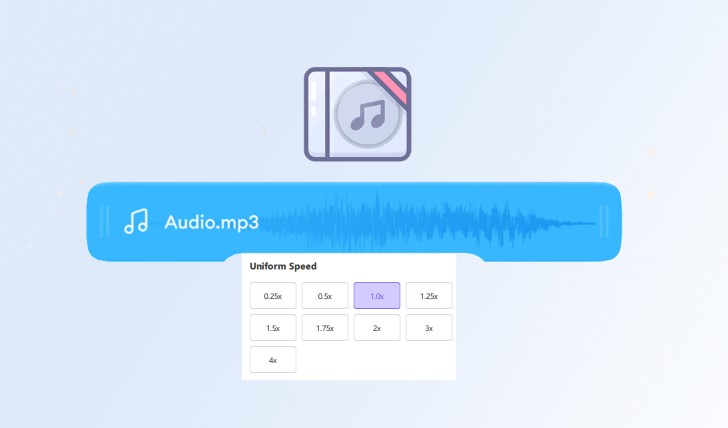

Share this article:
Select the product rating:
Daniel Walker
Editor-in-Chief
This post was written by Editor Daniel Walker whose passion lies in bridging the gap between cutting-edge technology and everyday creativity. The content he created inspires the audience to embrace digital tools confidently.
View all ArticlesLeave a Comment
Create your review for HitPaw articles