How to Take a Headshot with the Right Tips and Techniques
Taking a good headshot is not only for models or actors. These days, everyone needs one for things like a resume, LinkedIn, website, or work profile. A clear headshot makes you look confident and helps people trust you. The good news is that you do not necessarily have to go to a photo studio. Learn how to take a good headshot at home and save time and money. With simple steps, you can take nice photos with only your smartphone or camera. Let's see how to do it in a simple way.
Part 1: Why Learning How to Take a Good Headshot Matters
Many people search for how to take a good headshot because it's now a basic need. Good photos are used in many places, such as job sites, LinkedIn, business pages, etc. It shows you are active, professional and serious about your work. Your portrait picture is one of the first things people see. Therefore, it should be a clean and clear photo. When a photograph gives a friendly and natural impression, people become more confident about talking to and adopting you.
Here are some simple reasons why a good headshot helps:
- Headshot for Job Profiles: A clear headshot on your resume or job portal helps people notice you. It makes your profile look complete and real.
- Headshot for LinkedIn and Social Sites: A smart headshot on LinkedIn shows you are professional and open to new work. People trust profiles with real photos more.
- Headshot for Business and Branding: If you run a business or want to grow your name, a good headshot helps people remember you and feel connected to your work.
Part 2: How to Take a Good Headshot with Lighting Tips
If you want to learn how to take a good headshot, Lighting is very important. Even if you use a good camera, the photo will be ruined if the lighting is bad. Good lighting makes your face look clear and makes your eyes, skin and smile look more beautiful. It also gives a soft and natural look. The best part is that you do not need to buy expensive lights. You can use simple lights at home or natural light from a window for great results.

Use Natural Light While Taking a Headshot
Natural light helps your face look soft and clear. Stand near a window where daylight comes in, or take the photo outside during morning or evening time. Cloudy days are also good. This kind of light keeps your face bright without making it look too shiny.
Avoid Harsh Shadows to Take Headshot
Strong sunshine and bright light from the ceiling cause the brightness of the face to appear uneven in the photo. These may cast dark shadows under the eyes or on one side of the face. To solve this problem, use a soft light that spreads evenly around you.
Part 3: How to Take a Headshot with the Right Pose and Angle
When learning how to take a good headshot, your pose and face angle matter a lot. Not just standing in front of the camera. These elements, such as how to carry the body, the direction of the gaze, and the way the face looks, can change the whole picture greatly. Small changes in the pose can add a natural relaxation and realism to the photo.

Here are some simple tips:
- Stretch your back muscles but relax: Stretch your back, stand or sit, but relax your body. This makes you feel confident and not too hard.
- Tilt the head a little: Tilt a little rather than keep the head flat. This adds shape to the face and makes the photo more natural.
- Turn Your Body a Little: Try turning your body a little to the side. Facing the camera fully can look too flat. A slight angle works better.
- Smile with your eyes: Smile gently with your eyes. A small real smile is much nicer than a big false smile.
- Lower Your Chin Slightly: Keep your chin down just a little. This helps avoid double chin and adds shape to your face.
Part 4: How to Take a Good Headshot with a Clean Background
A clean background is very helpful when learning how to take a good headshot. If the background is messy, it makes the photo look confusing. People should look at your face, not at the things behind you. A plain, one-color background makes the photo clean and helps your face look better.

Here are some easy tips for picking the right background:
- Choose a simple wall: Pick a wall with one color like white, gray, or light blue. These colors don't take attention away from your face, so the photo looks better.
- Avoid crazy spaces: Avoid places with many objects in the background. When there is furniture, people, signboards, etc., it becomes an impression that the photograph is messed up.
- Stand a little apart: Do not get too close to the wall. Since the shadow is created behind the head, please keep a little distance.
- Choose Simple Outdoor Spots: If outside, choose a simple area like a plain fence or green trees. Keep it neat and calm.
Part 5: What to Wear When Taking a Headshot
Dress plays an important role in the finish of portrait photos. There is no need to wear fancy clothes, but it is important to look clean and neat. Right clothes can make the photo look clear and professional. Choose a simple, clean dress that suits your work style.

Here are some dressing tips to make best impression:
- Simple: Wear simple, clean clothing with soft shades. This will focus on your face and prevent your eyes from turning to your shirt.
- Avoid prominence: Avoid very bright colors and complex patterns. These may become noticeable, and the camera may become worse.
- Choose the right dress for your job: Choose the right dress for your job. Teachers and business managers may wear different things.
- Check wrinkles: Make sure the clothes have no wrinkles. Even small details can affect the quality of the headshot.
- Look Clean and Ready: Dressing right can help your photo look better without much effort.
Bonus Tip: Use HitPaw FotorPea to Edit and Resize Headshots
After taking a headshot, you may notice a small problem. The background is disturbed, the photo is too dark, or the size is not appropriate. You do not need to take a new photo. You can fix these small things using a tool called HitPaw FotorPea. It is easy to use and made for people who do not know much about editing. It has a feature called ID Photo that helps you change the background, crop the size, and make your face looks clearer. You do not need to be an expert. Just open the photo, make changes, and save it.
Key Features of HitPaw FotorPea:
- Use an AI photo enhancer to make your headshot clearer and more colorful.
- Try a passport photo maker to get the right size and frame easily.
- Use an AI portrait tool to create natural-looking headshots with perfect lighting.
- Remove any unwanted objects from your photo for a clean and professional look.
Steps to Use HitPaw FotorPea
Step 1:Open the ID Photo tab in HitPaw FotorPea and click Create to upload your portrait, or drag and drop the image directly into the editor.

Step 2:The AI will instantly remove the background from your photo. To fine-tune details, use the Brush or Erase Selection tool located at the bottom of the interface.

Step 3:Click the Size button and choose your country. HitPaw offers pre-set sizes for common standards like those in the United States, United Kingdom, Japan, and Spain.

Step 4:Align your photo within the frame, select a suitable background color if necessary, and preview the result. Once everything looks right, click Export to download your ready-to-use ID photo.

Conclusion
You could understand how to take a good headshot. Following the correct procedure is not difficult. No need for large cameras or studios. Use good light, stand in a clean place, wear simple clothes. Relax and smile gently. These little tips make your headshots better. If you need to modify photos, HitPaw FotorPea is easy to edit. This way, you can take a nice headshot yourself. You are now ready for any application such as job hunting, LinkedIn, or personal profile. It is important to maintain a simple and clear attitude in every step.







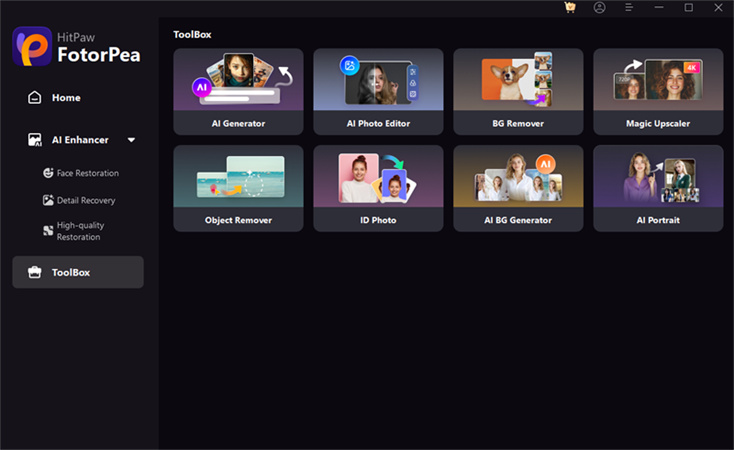
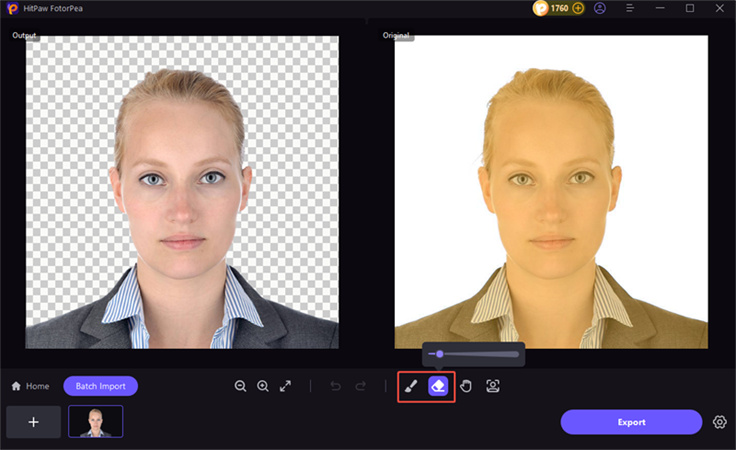
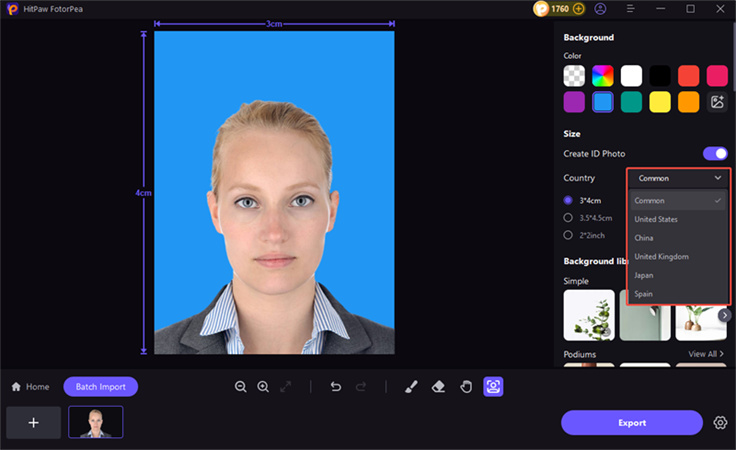
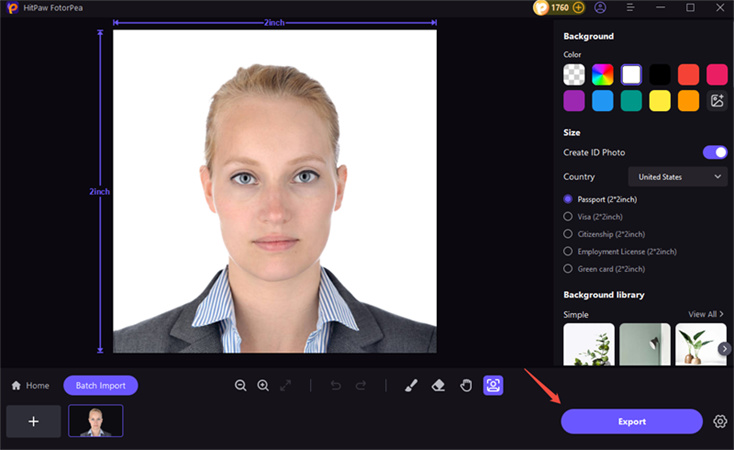

 HitPaw Univd (Video Converter)
HitPaw Univd (Video Converter) HitPaw VoicePea
HitPaw VoicePea  HitPaw VikPea (Video Enhancer)
HitPaw VikPea (Video Enhancer)

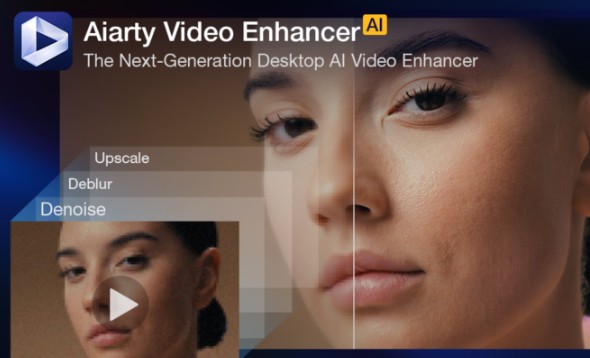

Share this article:
Select the product rating:
Daniel Walker
Editor-in-Chief
This post was written by Editor Daniel Walker whose passion lies in bridging the gap between cutting-edge technology and everyday creativity. The content he created inspires the audience to embrace digital tools confidently.
View all ArticlesLeave a Comment
Create your review for HitPaw articles