Top 5 Ways to Remove Text from Image Online Free HD in 2026
After editing the pictures for long hours, you realize the photo has unwanted text. Unfortunately, you don't have enough space on your PC to install any software and probably would want to remove text from image online free.
Finding an appropriate online tool to remove words from image will help your cause. Don't worry! This post will reveal the 5 mind-blowing tools online for you.
Part 1. Remove Text from Image Online Free [Useful 5 Ways]
You don't need to install software to remove text from image free. Instead, some online tools offer remarkable text-removing features that help you remove text from photo online.
Get ready to explore 5 amazing online tools to easily remove text from an image.
1. Remove Text from Photo Online with Fotor
If you're asking for the most appropriate tool to remove text from image online free, it won't look different from Fotor. It is a remarkable online image editor remove text tool that offers a simple user interface and doesn't affect the quality of images while erasing the text.
Using the Fotor to delete text from image online is pretty simple as all you need to do is visit the official website and then upload the photo you'd like to erase the text from. Select the text you want to remove and tap the Apple icon. That's all you've had to do to remove text from photo online free.
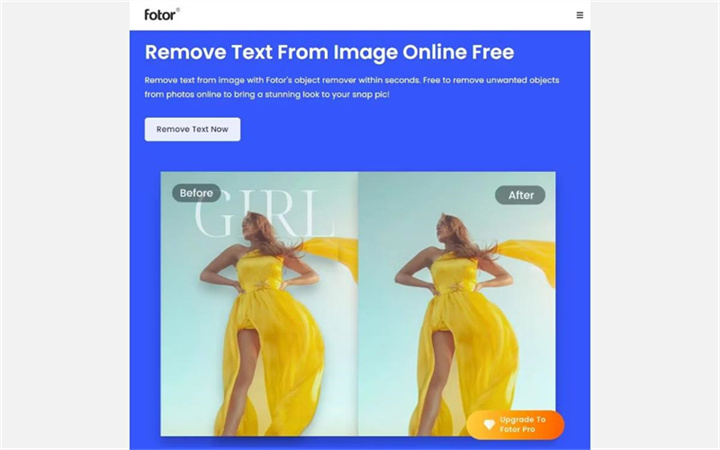
Supported Image formats: PNG and JPG
Price: Free ($3.33/Month)
Pros and Cons
- Allows you to remove multiple objects simultaneously
- Remove text in a few seconds
- Supports more than one image format
- You need to sign up with Fotor to export the edited images
2. Remove Text from Picture Online with Clean.up pictures
Cleanup.pictures can remove text, people, or objects from the photos easily and quickly. It is one of the best online tools to remove text from photo online free. It also comes up with the free version that enables you to remove text from image free, but you can opt for its premium package for better results.
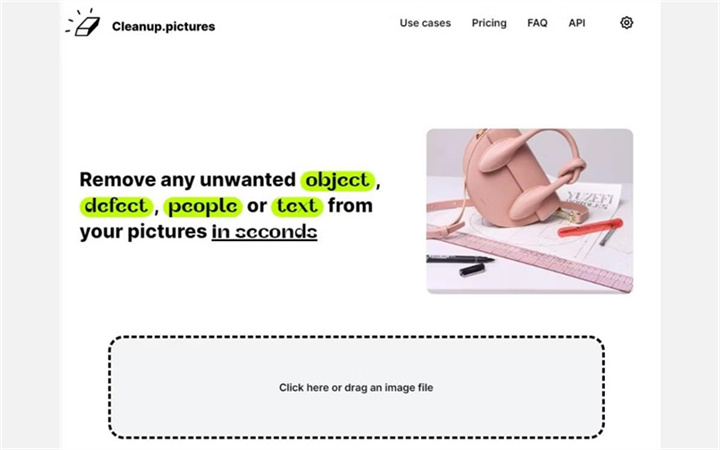
Supported Image formats: BMP, WebP, GIF, PNG, JPG
Price: Free (Premium started at $3 per month)
Pros and Cons
- Allows you to brush over the text containing any size
- Helps you to remove text from images in no time
- The free version comes up with the fascinating features
- The free version comes up with the limitations
3. Remove Words from Picture Online with Photoroom
If you intend to remove text from image online free, PhotoRoom could be a brilliant tool. It offers an intuitive user interface, and all you need to do is use the brush tool to select the text you'd like to remove. After identifying the text, PhotoRoom allows you to remove it in a few clicks.
However, you must create an account to download the edited images. Moreover, PhotoRoom also comes up with a free version, allowing you to remove words from picture online.
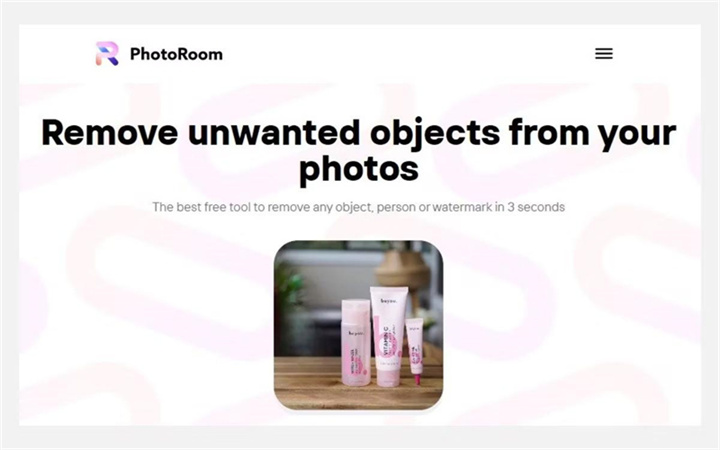
Supported Image formats: JPG and PNG
Price: Free ($9.49/month)
Pros and Cons
- Remove text from image free
- Free to use
- Remove text from image free
- Does not come up with the undo button or eraser tool
4. Online Remove Text from Image using Remove.bg
Exploring the various tools to remove text from picture online always come in handy. Thus, you can look at the 'Remove.bg tool to use the online remove text from image.
It comes up with an AI editing tool, meaning you can get rid of the text from the images quickly. Luckily, Remove.bg offers an intuitive user interface; you only need to navigate to its official webpage to put things in order.

Supported Image formats: PNG and JPG
Price: Free (start at 9€ for 40 credits)
Pros and Cons
- Remove text from image free in no time
- Easy to use
- Integrated with popular workflow software
- Limited editing features
5. Online Image Editor Remove Text with Pixelcut.ai
Thousands of users are using Pixelcut.ai to remove text from image online free. Apart from offering a simple user interface, this remarkable online tool ensures the image quality is intact.
With offering the free trial version, Pixelcut.ai allows you to remove text from image free.
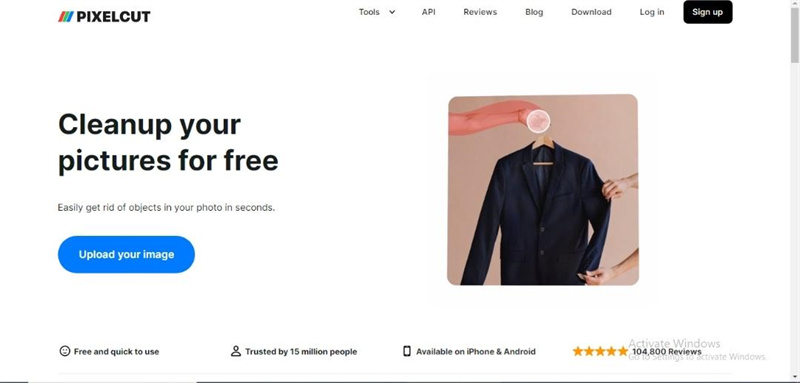
Supported Image formats: PNG and JPG
Price: $9.99
Pros and Cons
- Remove text from picture online
- Offers the free trial version
- Allows you to make the photo background transparent
- The premium package could be costly
Part 2. A Favorable PC Alternative to Remove Text from Image—HitPaw Photo Object Remover
You can remove text from image free by looking at the above mentioned methods. However, these online tools might affect the quality of images and might be too costly for your liking. Thus, HitPaw Photo Object Remover must be your top priority.
By offering AI-powered technology, HitPaw Photo Object Remover aims to avoid unwanted texts or persons from the images. It is 100% safe to use, and its interface is nothing less than effortless and extraordinary.
- Allows you to remove text from image free
- Offers the simple user interface
- Helps you to remove unwanted persons and objects quickly
- Comes up with the AI-powered technology
- Retouch photos by erasing clutter, human, and shadow
- Most intuitive and fastest object remover ever
Features:
- Step 1. Download HitPaw Photo Object Remover
- Step 2. Import Photo
- Step 3. Locate the Box Selection Tool or Brush Tool
- Step 4. Paint the object out or frame it
- Step 5. Modify Your Selection
- Step 6. Preview and Export the Photo
On your Windows computer, download HitPaw Photo Object Remover.
To add the picture you want to remove things from, click the picture box in the center. Alternatively, you could just put the picture into the edit box.
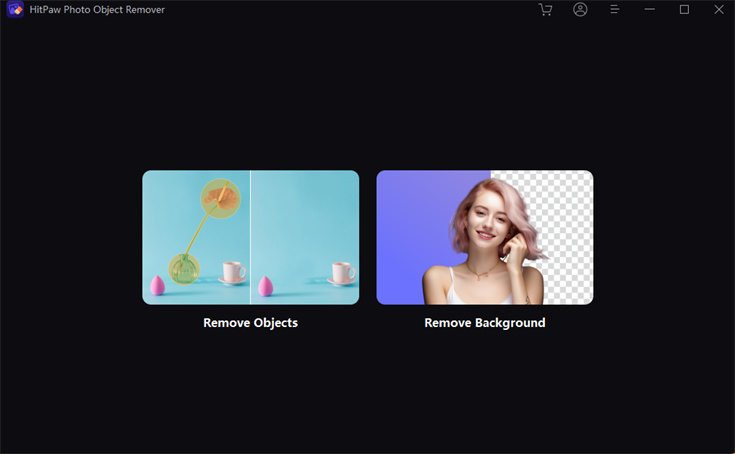
The program's bottom has the Brush or Box Selection tool.

The object that needs to be removed from your photo can be painted out or framed.


After choosing a frame, the chosen area will be highlighted. The remove area, add, and reduce selection can be changed as needed. By using the "Undo" button, you can reselect the object if you're not happy with the current selection zoom.

Additionally, by moving the size bar, you can change the Brush Size.

To remove an object from the photo, click "Preview". The last photo(s) will then be saved to your computer once you click "Export All" and browse the route for saving.
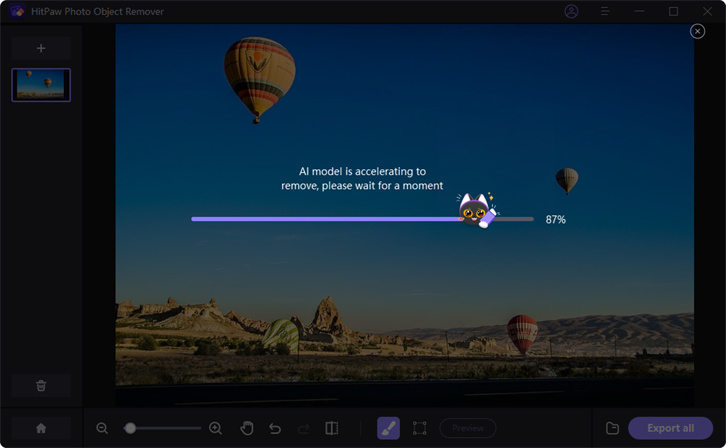

Part 3. FAQs of Removing Text from Image Free
1. Remove Text from Photo Online Can be Used in What Occasions?
The tools mentioned above, like Fotor, allow you to remove text from images online without removing the image background. It maintains the visual effects of original images; you only need to import the photos and let the Fotor do the rest.
2. How do I remove text from an image online without removing the background?
Certain situations prompt you to remove text from picture online. For instance, you can eliminate the text from logos, advertisements or promotions, Instagram photos, Facebook posts, etc.
Conclusion
Removing the text from an image could be a big challenge, but this article has made it easier. By offering the 5 terrific ways to remove words from pictures online, this guide has helped you select the tool that suits you best.
Apart from mentioning the online tools, we've also recommended the HitPaw Photo Object Remover, which helps you remove text from image free without affecting image quality and comes up with AI-powered technology.







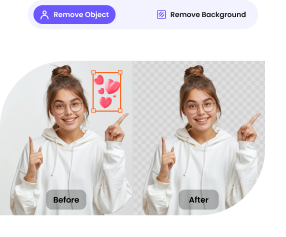
 HitPaw Video Object Remover
HitPaw Video Object Remover HitPaw Watermark Remover
HitPaw Watermark Remover  HitPaw VikPea (Video Enhancer)
HitPaw VikPea (Video Enhancer)
![[Updated!] 5 Nice Apps to Clean Up Photos Seamlessly for iPhone](https://images.hitpaw.com/topics/photo-tips/app-to-clean-up-photos-cover.jpg?w=1920&h=1280)


Share this article:
Select the product rating:
Daniel Walker
Editor-in-Chief
This post was written by Editor Daniel Walker whose passion lies in bridging the gap between cutting-edge technology and everyday creativity. The content he created inspires audience to embrace digital tools confidently.
View all ArticlesLeave a Comment
Create your review for HitPaw articles