[PC & Mobile] How to Remove Shadow from Photo Fast & Easily
Have you ever clicked a photo thinking it is perfect except for some shadows? Shadows might be considered a popular effect in artistic photography.
However, it is defined as a mistake in other cases. Removing the shadow has become simple courtesy of the applications and online tools.
This post aims to reveal how to remove shadow from photo by mentioning the most spectacular methods.
Part 1: How to Remove Shadow from Photo in Photoshop
If you've got the knowledge of Photoshop, you can easily get rid of the unwanted shadows.
Here's how to remove shadow from photo via Adobe Photoshop.
Launch Photoshop and import the photo from which you'd like to remove the shadows. Next, visit the Filters option and enable the Camera RAW filters.

Select the adjustment brush after choosing the shadow area. Next, you'll need to turn on Auto Mask before painting over the shadow you'd like to remove. It would help to keep checking the mask box to see the selection.

In this phase, you must balance the shaded area's color. Next, uncheck your mask box, and then you'll be able to see all the changes. After adjusting the color balance, you can match your photo's shadow areas to the picture.
To mask the selection's edges, you'll need to pick the Healing Brush before painting it to the spots you'd like to remove. You've had to do that to know how to remove shadows from photos.
Part 2: How to Remove Shadow from Photo Without Photoshop——Best PC Tool with HitPaw FotorPea
Do you know how to remove shadows from photos without Photoshop? Using Photoshop to remove a shadow from a photo could be difficult.
Thus, looking at the HitPaw FotorPea seems to be a better option for learning how to remove shadows from a photo. Besides offering an intuitive user interface, and professional AI technology, HitPaw FotorPea blesses you with four remarkable AI models.
This is the ultimate video guide of HitPaw FotorPea
- Offers the simple user interface
- Allows you to enhance the quality of images automatically
- Offers the four outstanding AI models
- Allows you to process multiple photos simultaneously
- Available for Mac and Windows
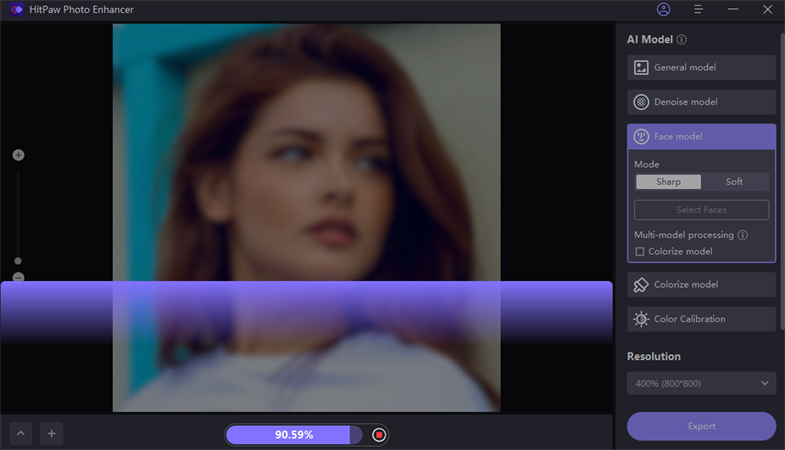
Removing the noise, blur, or shadows, colorizing the black and white photos, and increasing the resolution of the photos is a matter of a few seconds.

Part 3: How to Remove Shadow from Photo Through Mobile and Online
Apart from using the software to learn how to remove shadows from photos, you can also rely on mobile apps to put things in order.
1. Shadow Remover App with HitPaw Online Photo Enhancer
Before exploring the apps that can help you know how to remove a shadow from a photo, looking at the HitPaw Online Photo Enhancer won't be a bad idea.
It is a splendid AI-powered online photo enhancer that stimulates taking the quality of photos to the whole next level. With a simple user interface, immaculate AI-powered models, and professional features, HitPaw Online Photo Enhancer doesn't make you feel you're using the online photo quality enhancer.
There are various things to like about the HitPaw Online Photo Enhancer, but this online tool lets you know how to remove shadows from photos without paying even a penny.
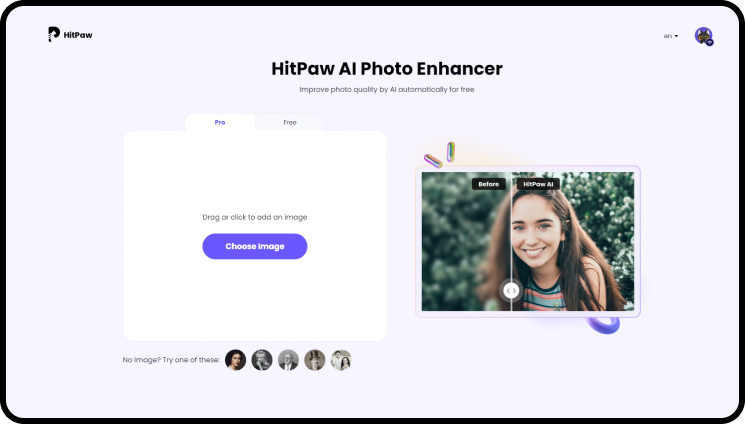
- Easy to use
- Comes up with the AI-powered technology
- Supports all the operating systems
- Doesn't affect the quality of the photos
2. Remove Shadow App with Fotor
If you want to know how to remove shadow from a photo, looking at the Fotor app could be a great gig. This app lets you remove unwanted objects from the photos and make the worst-looking photos stand out.
With covering the most photo editing features, Fotor is truly one of the best apps to learn how to remove shadow from photo.

- Comes up with the advanced photo editing features
- Rich in resources and elements
- Creative design templates covering various occasions
3. Remove Shadow from Photo with Snapseed
Snapeed is another prestigious photo removal app for iOS and devices that are free to use. It is one of the best apps to erase unwanted objects from photos, and eliminating the shadows will be pretty simple.
Snapseeed comes up with the Heal tool to quickly eliminate the shadows from the photos. The Heal will mark the area from which you'd like to remove the shadow and then let the Snapseed do the rest.

- Comes up with the simple user interface
- Allows you to edit the photos in various manners
- Offers multiple photo editing effects and filters
4. Remove Shadow App with Photoshop Fix
Despite using the various apps for Android and iOS devices, if you're still struggling to know how to remove shadow from photos, you can go for Photoshop Fix. It is one of the most versatile apps that can help you eliminate unwanted shadows and other objects from photos, making them worth watching.
The best thing about this mobile is that it doesn't tinker with the quality of photos even a tiny bit and tends to maintain the original shape of the photos. Thus, whenever you aspire to learn how to remove shadow from a photo, Photoshop Fix could be the right answer.

- Allows you to come up with perform layer-based editing
- Helps you to erase the shadows through the layer method
- The blemish tool lets you blend the photo background making it look original.
Conclusion
This guide perfectly explains how to remove shadow from photo by revealing the unique tools. From revealing how to remove shadow from the face in photo on Photoshop and mentioning the mobile, we've listed the HitPaw FotorPea as the best way to erase shadows from photos.



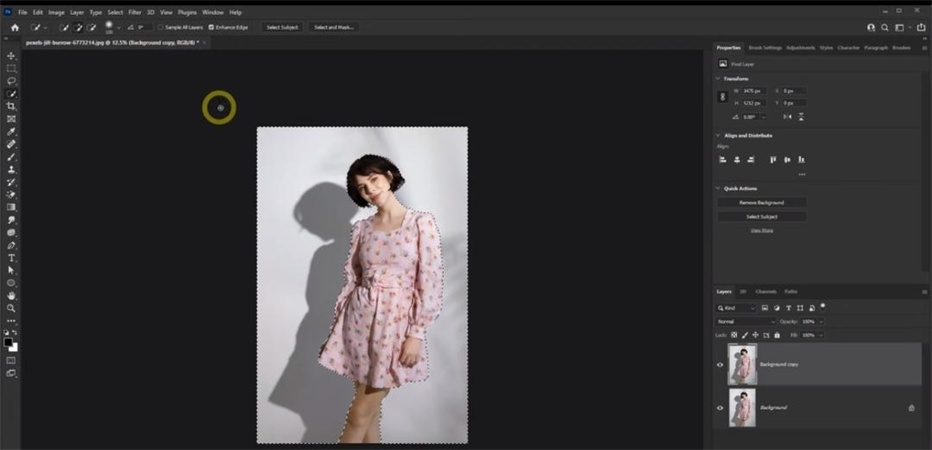
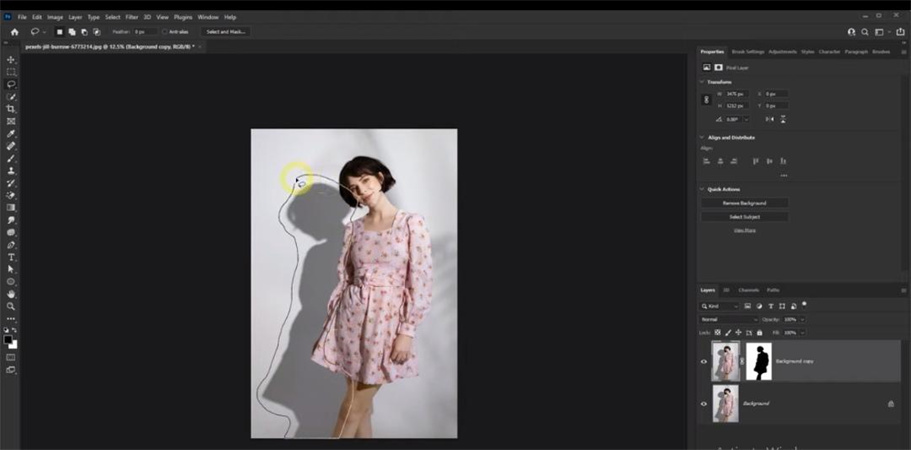





 HitPaw Univd (Video Converter)
HitPaw Univd (Video Converter)  HitPaw Photo Object Remover
HitPaw Photo Object Remover HitPaw VikPea (Video Enhancer)
HitPaw VikPea (Video Enhancer)
Share this article:
Select the product rating:
Daniel Walker
Editor-in-Chief
This post was written by Editor Daniel Walker whose passion lies in bridging the gap between cutting-edge technology and everyday creativity. The content he created inspires audience to embrace digital tools confidently.
View all ArticlesLeave a Comment
Create your review for HitPaw articles