Free Image Hosting: 13 Best Reliable Sites to Store & Share Photos
Are you concerned about losing your photos or work on a broken laptop and looking for a solution? The free image hosting utility offers you an encrypted storage to save your unlimited photos freely. These sites also help save space on your phone or computer and allow you to access your data from any device from any place. This article discusses the 13 free picture hosting sites that you can use.
Part 1. Trusted Free Image Hosting Service: What to Look For
Here are the points you need to consider when looking for image hosting sites, as mentioned below:
1. Security & Uptime: Consider the sites that offer reliable encryption and malware protection. You can look for websites that provide an easy drag-and-drop ability for efficient up time.
2. Storage Limits & File Size: Prefer free storage with a defined file size and cost-effective payment plans for larger files. Observe the storage for High-resolution pictures.
3. Direct Linking & Embedding: Find those sites that can design URL links and HTML code to share image files on other social media platforms
4. CDN & Load Speeds: Note the Content Delivery Network (CDN) that helps distribute content globally, thereby increasing the loading speed of your website.
Part 2. Top 12 Free Image Hosting Servers: Secure Your Photos
A list is given below that describes the top 13 picture hosting sites:
1. Imgur
Share the hilarious, cutest, or silliest images on Imgur and participate in the best-winning award. It allows free image hosting by uploading the content and providing unlimited storage.
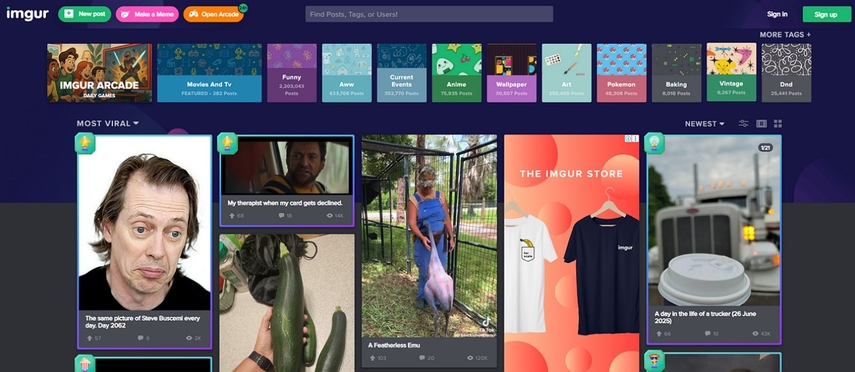
Key Features
1. GIFs, such as puppies, can easily be shared in one click.
2. Memes can be generated by choosing photos or videos.
3. Photos can be saved privately by using their URLs.
2. ImgBB
The platform of ImgBB features a plugin allowing you to add functionalities to your uploads, such as blogs or other forums. Target editor toolbar is created for free image upload directly to the website.
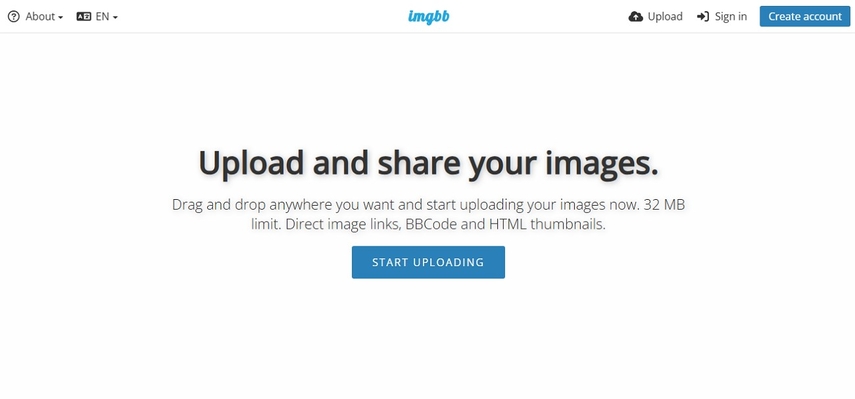
Key Features
1. This site is offering a fantastic free tier with an ad-free experience to its users.
2. It also contains unlimited space with numerous paid plans.
3. Image replacement is possible, and its higher upload limit is 64MB.
3. Dropbox
Dropbox is a platform that helps users manage their extensive files, create folders, preview photos, and recover them from backup. It offers an initial cloud storage of up to 2GB without any additional charges.
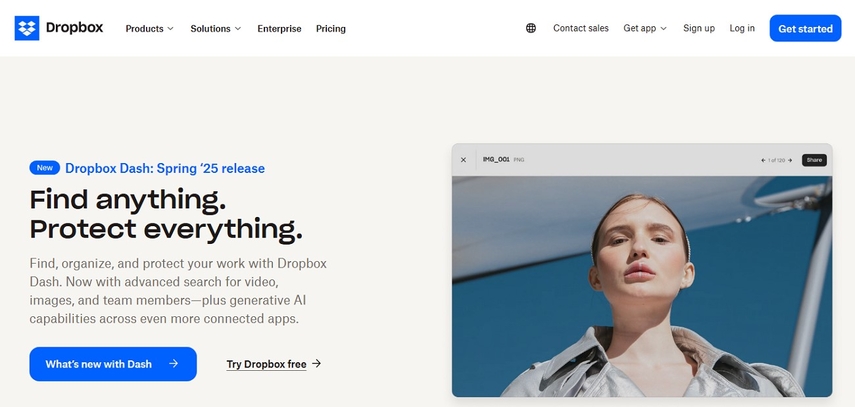
Key Features
1. Dropbox admin can collaborate to secure and manage data with the whole team of cloud content.
2. A Dropbox account is used to protect against unwanted edits and deletions from viruses and hackers.
3. Robust file sharing seems effortless and efficient for multi-purpose photos.
4. ImgBox
User-friendly interface is provided for beginners, allowing for 10 MB of online photo sharing. There are no limitations related to bandwidth for full-sized images on cloud photo storage.

Key Features
1. Every image can generate HTML and BB code for embedding and convenient sharing.
2. ImgBox helps to support hotlinking for your photos.
3. Downloaded images can retain their original names and file extensions.
5. ImageShack
Known as one of the world’s largest picture hosting sites, it provides billions of images shared and uploaded conveniently for users. ImageShack utilizes 8 technology services for web analytics and JavaScript graphics.
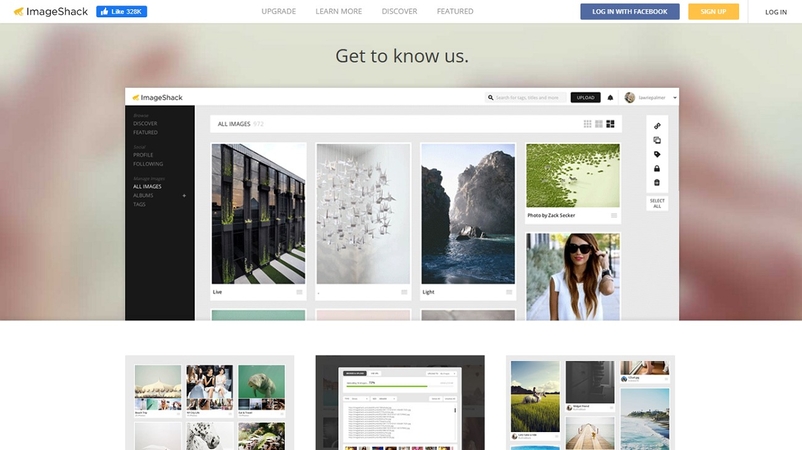
Key Features
1. Safeguarding High-resolution photos is allowed by this site.
2. Dynamic resizing of images can be done for unlimited uploaded photos.
3. Mobile or desktop apps initiate uploading photos through cloud-based synchronization.
6. OneDrive
Microsoft OneDrive offers free online photo storage of 5GB, levelling up to 1 TB for subscribers. It features a convenient system for hosting images which can be easily shared among a variety of users via a link.
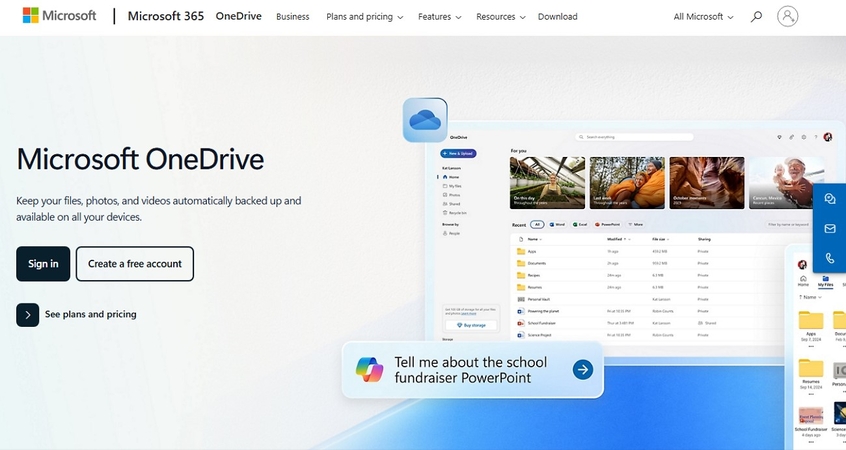
Key Features
1. When you use this site, it will offer you 99.7% uptime for uploading photos to cloud storage.
2. The Search Box helps you search for photos by the name of the saved folder.
3. Coauthoring is allowed to share memories with your loved one by creating a single version of the photos.
7. Google Photos
Nowadays, sharing photos with friends or family has become convenient using Google Photos. It offers free storage up to 15 GB and saves your precious time by syncing other Google accounts.
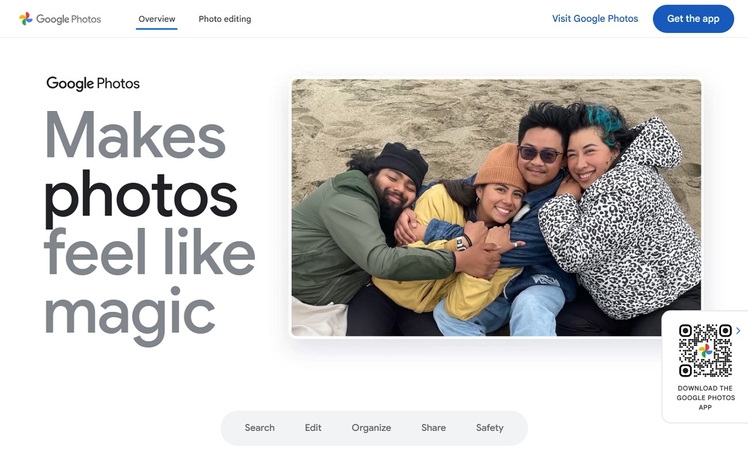
Key Features
1. Google Photos automatically organizes your images in folders.
2. Integrated features of free photo editing software are also offered.
3. Animations are created in various formats, such as PNGs and GIFs.
8. Wix
This photo hosting website helps you interact with the shutterbugs community and connect with many potential members. It also helps to create and store a license to sell your work to clients across the board.
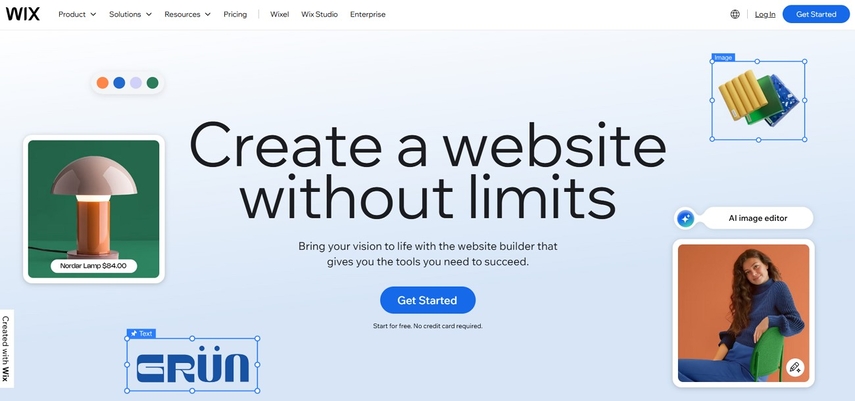
Key Features
1. Wix offers to manage your brand worldwide and start blogs with smart decisions.
2. The site helps to boost traffic with built-in SEO tools, Facebook ads, and social posts.
3. It also offers mobile-responsive templates and unlimited customization.
9. 500px
To display your photograph in Full HD resolution to the global community, 500px can be used. Licensed digital downloads are available to users, but they cannot upload RAW files.
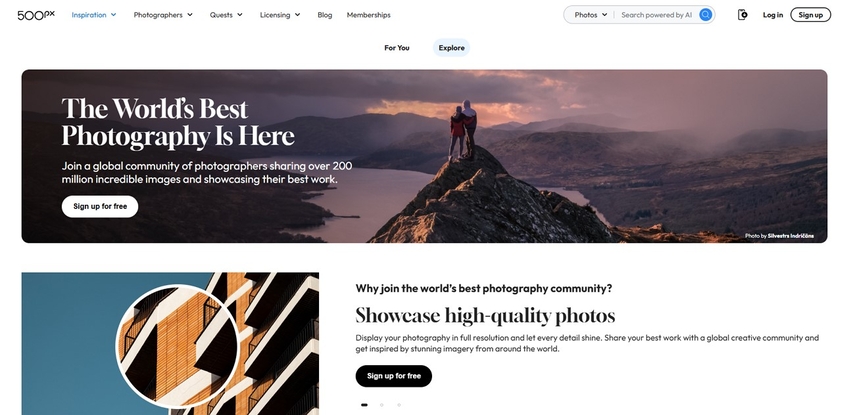
Key Features
1. A navigation menu is provided to explore different areas while browsing and managing photos.
2. Online ticket system is present for customer support related to upload images online immediately.
3. Batch editing is supported to create a new gallery for photos.
10. PostImage
A user-friendly tool that collectively uploads multiple images simultaneously and sets their sizes and expiration dates of files. There is a series of predefined dimensions for 15-21-inch monitors.
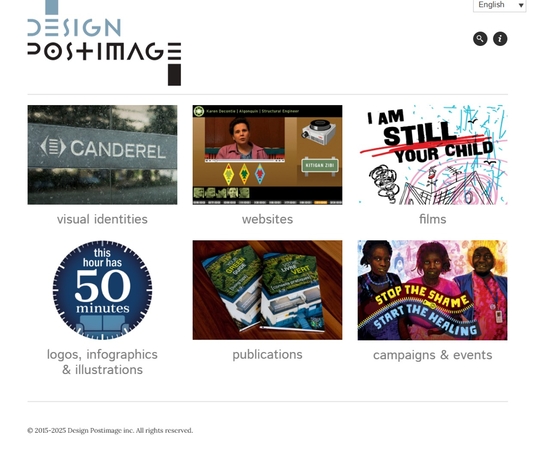
Key Features
1. This site does not require any login or registration.
2. The tool supports multiple file formats like PSD, PNG, GIF, PDF, and TIFF.
3. Visibility duration can be set for every file.
11. Internxt
Brand-specific site that offers end-to-end encryption and cloud storage. This pic hosting site has also launched its Drive offering a free trial plan of 1 GB for saving files.
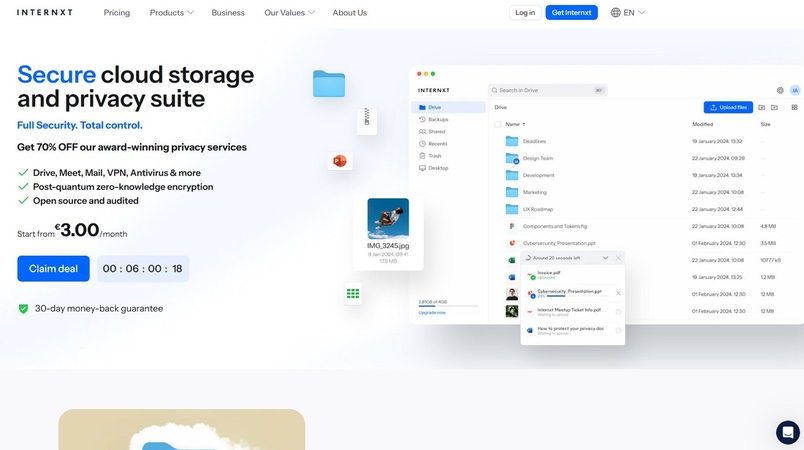
Key Features
1. Lifetime plans for storage space are budget-effective than others.
2. Internxt provides a list of dedicated media players to change playback speed and browse files.
3. Instead of syncing photos from the device, they can be stored in backup folders.
12. Cloudinary
This platform is used by numerous multinational companies that use advanced automation capabilities. For businesses, photos are enhanced with consistent image results.
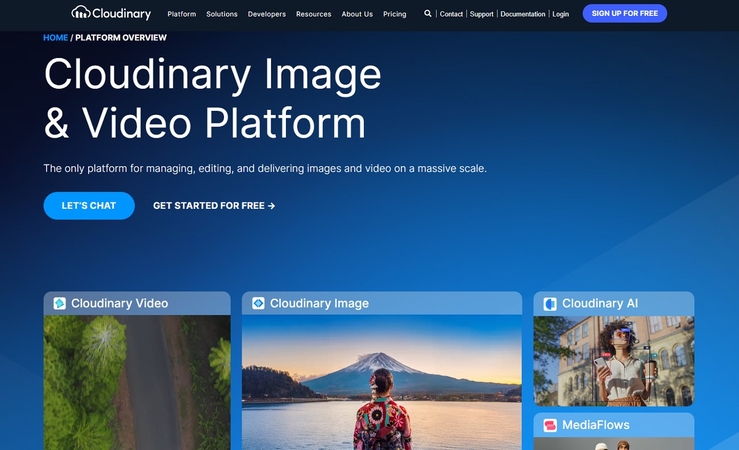
Key Features
1. Cloudinary allows three users to share one account with 25 GB of storage.
2. It can be integrated with many tech stacks for embedding various web-hosted images.
3. Auto-generated tags are used to categorize the uploaded pictures.
Part 3. Make Cloud-Stored Old Photos Look Premium — Use HitPaw FotorPea
Among the photos you’re planning on uploading to the photo hosting sites, there might be some old photos that you seek to post. These scanned photos are likely to have scratches, poor lighting, and missing details. The good news is that you can now restore these pictures using the HitPaw FotorPea image restoration tool, which utilizes advanced AI technology.
Key Features
1. Choose from various template options when restoring pictures.
2. Easily enter repair commands in a prompt box to ensure tailored results.
3. Effortlessly generate a restored image from text within the restoration tool.
4. Customize the results or choose random possibilities by adjusting the seed parameter.
5. Precisely select the desired output image size and adjust its aspect ratio accordingly.
How to Repair Old Photos from Cloud Storage with FotorPea
Before you upload images online, restore them using HitPaw FotorPea by following the given steps:
Step 1. Access the App to Select the Restoration ToolLanding on the main interface of HitPaw FotorPea, select the “Image Restoration” tool.
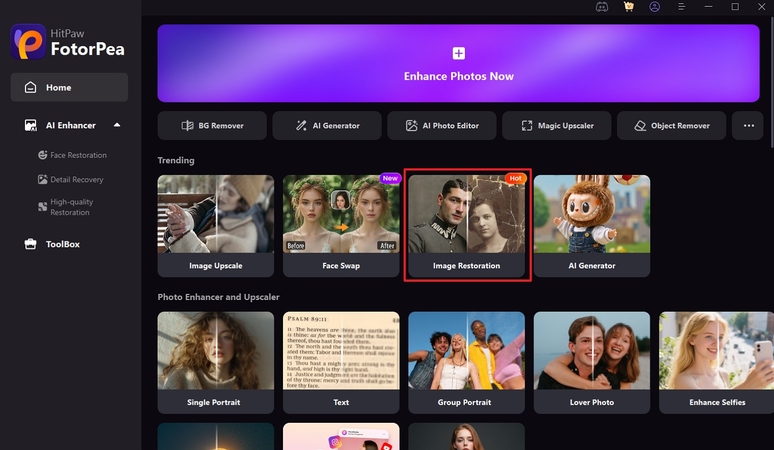
Step 2. Adjust the Settings and Click on Generate
Firstly, select the “Image to Image” mode and insert your photo in the “Upload Original Image” box. Then, select a preferred model from the “Models” menu, write the prompt for the restoration in the “Text Box,” and press the “Generate” button.
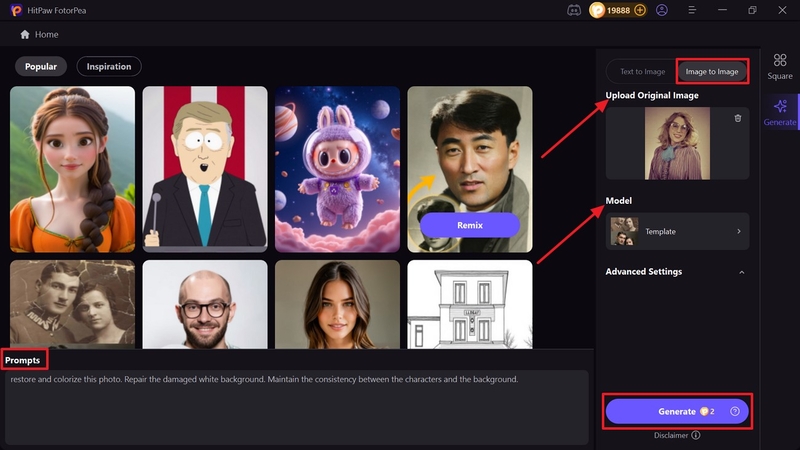
Step 3. Save the Restored Image to the Device
Once your picture is generated, preview it by enlarging the image and save it to your device by clicking on the “Download” icon.
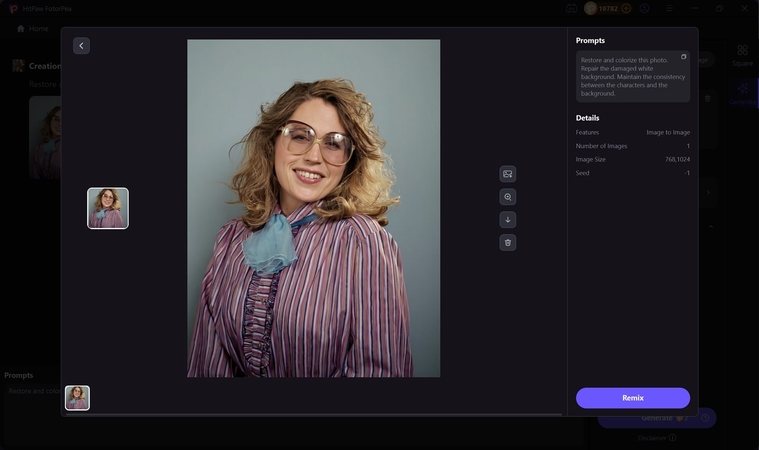
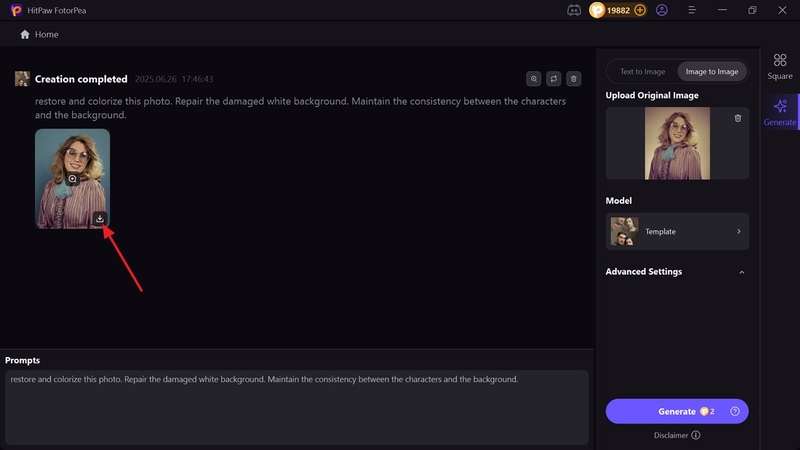
Part 4. FAQs on Free Image Hosting Sites
Q1. What is the best cloud storage for photos?
A1. All the above-mentioned free image hosting sites are well-known for their characteristics, but Google Photos and Dropbox are considered the best cloud storage sites for photos among all.
Q2. Which is the best cloud storage for photographers?
A2. For photographers, the best cloud storage site is 500px as it is easy to operate and offers cost-effective payment plans.
Q3. What are the best online picture storage sites?
A3. Among all, Google Photos and PostImage are the best online picture storage sites, as they automatically sync photos from your device, and the visibility duration can be set easily.
Q4. How secure is free image hosting?
A4. Free image hosting sites are secure due to their access control and password protection options.
Q5. Do these services expire or delete older images?
A5. Yes, the data can be deleted, and the services will expire if the paid plans are not resubscribed. If you are using free services, your data will be secured for life.
Conclusion
To summarize this article, free image hosting sites offer a good package of storage, sharing, and batch uploading. Numerous picture hosting sites, such as Imgur, ImgBB, and ImageShack, help you drive traffic from your phones to the cloud storage and Drives. However, when it comes to improving image quality, you need not go in rounds and consider using HitPaw FotorPea for AI-influenced image restoration.








 HitPaw Edimakor
HitPaw Edimakor HitPaw VikPea (Video Enhancer)
HitPaw VikPea (Video Enhancer) HitPaw Univd (Video Converter)
HitPaw Univd (Video Converter) 



Share this article:
Select the product rating:
Daniel Walker
Editor-in-Chief
This post was written by Editor Daniel Walker whose passion lies in bridging the gap between cutting-edge technology and everyday creativity. The content he created inspires the audience to embrace digital tools confidently.
View all ArticlesLeave a Comment
Create your review for HitPaw articles