Top 4 Ways to Create Anime Kissing AI from Text or Photo
Artificial intelligence is everywhere. Now,, even anime fans can get creative using AI, and one of the latest trends making waves is AI-generated anime kiss videos. These AI kissing scenes are getting popular among fans because, using AI, they can create their own kissing scenes of their favorite characters.
Even you can create a cute moment between two characters with just a few steps. Wondering how? In this article, we will show you four top ways to make AI anime kisses. Additionally, you will learn about valuable tools like HitPaw AI Marvels and Vidnoz AI, which help create romantic scenes quickly and easily.
Part 1. What is AI Anime Kisses?
AI Anime Kisses refers to the use of artificial intelligence to create or animate romantic kiss scenes featuring anime characters. Instead of manually drawing or animating, you can quickly and beautifully generate these scenes using AI. In recent times, this technology has become more popular as it saves you time and energy, and you don't even need any editing or drawing skills to bring it to life.

AI is playing a significant role in making anime content more accessible, as it facilitates the creation of anime content much easier and faster. Instead of drawing each frame or scene, you can use AI to add realistic motions and produce smooth kiss scenes that look natural. Plus, you can customize characters and settings easily.
In general, yes-it's okay to create AI anime content for personal use. However, if you're using copyrighted characters (such as Naruto or Sailor Moon), you should exercise caution. Most platforms allow users to create original characters or content for personal use. However, avoid using copyrighted characters without permission, especially for commercial purposes.
Part 2. How to Generate an Anime Kiss Video from a Photo
1. HitPaw AI Marvels-Anime Kiss Video
HitPaw AI Marvels is a powerful online tool that lets you create anime-style videos from regular images. Using the advanced AI algorithm, it turns two photos into a cute anime kiss video. It is perfect for beginners who want to bring their anime characters to life in minutes.
Key Features of the the AI Kiss Video Generator:
- Turns photos into animated kiss videos.
- Various video filtersincluding hug, kiss, dancing
- Supports to upload multiple characters
- Easy-to-use interfaceto make AI creation easier
Step 1:Go to the official HitPaw website, App Store, or Google Play Store. Download and install the HitPaw AI Marvels app.
Step 2:After installing, open the app. On the main screen, tap on "AI Video" to get started with video editing.

Step 3:At the top menu, tap on "AI Kiss" from the list of video effects.

Step 4:Browse the available kiss video templates. Select the one you like and tap "Use this Template."

Step 5:Upload photos of the couple you want in the video. Then tap "Generate Immediately" to create the video.

Step 6: Wait for the video to be ready
Wait a few moments while the video is created. Once it's ready, you can watch it or download it.
2. Vidnoz AI-Anime Kissing Art Generator
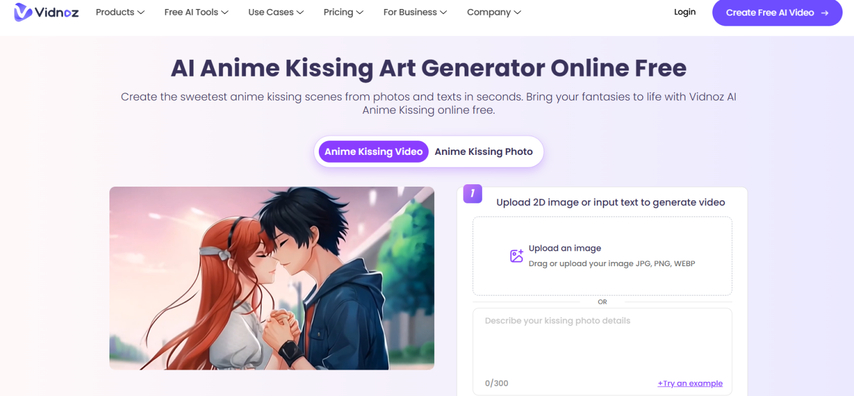
Vidnoz AI is another platform focused on creating anime kiss videos. Using artificial intelligence, this platform is simple and fast, allowing you to create a looping kiss animation from a picture of two anime characters that you can easily share online. While the tool doesn't have many extra features, it is very straightforward to use.
Pros:
- Simple interface with clear instructions
- Fast AI kiss generation
- Free trial available
Cons:
- Limited customization options
- Watermark on the free version
- Advanced features require sign-up
- The quality of the generated video has deteriorated
Part 3. Best Online Tool to Generate AI Anime Kiss from Text and Picture
If you want to create a sweet and romantic AI anime kiss video from just text or a picture, the best tool to try is HitPaw Online AI Video Generator. Unlike traditional editors, this online tool uses advanced AI to instantly turn your input into engaging short videos without requiring any editing skills.

Key Features of HitPaw Online AI Anime Kiss Generator:
- High-quality results – Generates kiss videos with smoother animation and clearer facial details.
- Flexible customization – Users can choose video length and adjust settings easily.
- User-friendly design – Simple interface suitable for beginners and content creators.
How to Generate AI Amine Kiss Video with HitPaw Online AI Video Generator
Step 1:Go to HitPaw Online AI Video Generator and choose Text to Video or Image to Video feature to generate customized anime-style kiss videos. In this guideline, I will demonstrate using the Image to AI Kiss Video.

Step 2:Click Effect and select the Kiss Kiss animation. Upload your image, set the desired video duration, then click Generate.

Step 3:Once the AI finishes processing, preview your AI Kiss video. If you’re happy with the result, click Download to save it.

Part 4. How to Generate an Anime Kiss Scene from Text
HitPaw FotorPea-AI Text to Anime Scene Generator
HitPaw FotorPea is a versatile AI tool that can create images from text. This means you can type in a scene like "anime couple kissing under the stars," and the AI will generate a beautiful picture based on your words. In short, all you have to do is type in a sentence describing the scene you want, and the AI turns your words into an actual image.
Here's a video guide for you to follow to create AI anime kiss scene:
Key Features of Text to Anime Kiss Generator:
HitPaw FotorPea - All-in-one Photo Editing Tool for Win & Mac
Secure Verified. 212,820 people have downloaded it.
- Easy-to-use interfacecreate AI kiss photo
- Text-to-image AI generatorfor anime kiss
- Custom styles (anime, fantasy, realistic)
- Scene and background editingto make kiss scene romantic
- Easy downloading and sharing
Secure Verified. 212,820 people have downloaded it.
Step-by-step Guide to Create Anime Kiss Photo:
Step 1:Go to Hitpaw.com and download Hitpaw Fotorpea on your computer. After dwonloading the software, install it on your device.
Step 2:Once installed, now open the software and from the main menu click on "AI Generator"

Step 3:Here, you have two options, you can either create an image from scratch, giving the prompt or upload the desired image. Click on Image to Image, upload the photo and then write the prompt to create the image.

Step 4:Now customize the settings by selecting the image size, resolutions and image pieces based on your preference.

Step 5:AI will take some time to process the image before giving you the final results. Once it's done, preview the final results and export

Part 5. Popular Ideas for Romantic Anime People Kisses Video
If you want to create anime kiss videos using AI, here are some popular prompts and ideas you can try:
- Two shy anime characters share their first kiss under falling snow.
- A romantic beach sunset kiss between anime lovers.
- An anime couple kissing in the rain, surrounded by soft, glowing lights.
- Cute anime first kiss under a full moon
- Magical anime kiss scene with sparkling fairy dust.
- Fantasy couple kissing in a glowing forest

*Generated by HitPaw FotorPea AI
Using these prompts, you can generate charming and emotional anime kiss scenes
Part 6. FAQs about AI Anime Kiss
Q1. Can I use AI anime kiss videos for social media?
A1. Of course, you can upload AI anime kiss scenes on social media. However, just make sure you are not using copyrighted anime characters from major anime series.
Q2. Are these AI tools safe to use?
A2. Yes. Platforms like HitPaw and Vidnoz are well-known and trusted. They don't ask for too much personal info, and your files are usually private unless you choose to share them.
Conclusion
Creating anime kiss scenes has never been easier, thanks to the power of AI. Whether you want to animate photos or bring text prompts to life, AI tools like HitPaw AI Marvels and HitPaw FotorPea offer exciting, easy options. If you want to create a video using images, try HitPaw AI Marvels and HitPaw Online AI Video Generator for video creation. If you want to make a scene using text, HitPaw FotorPea would be the best choice. Try them out and bring your anime love stories to life!





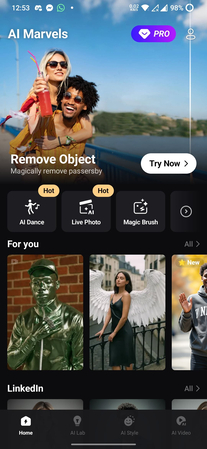

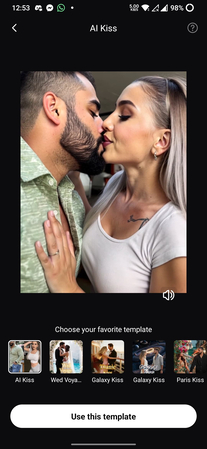
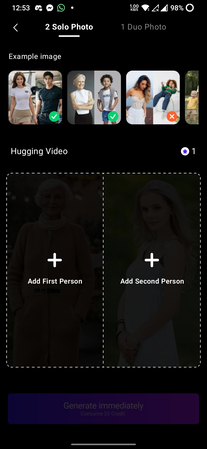








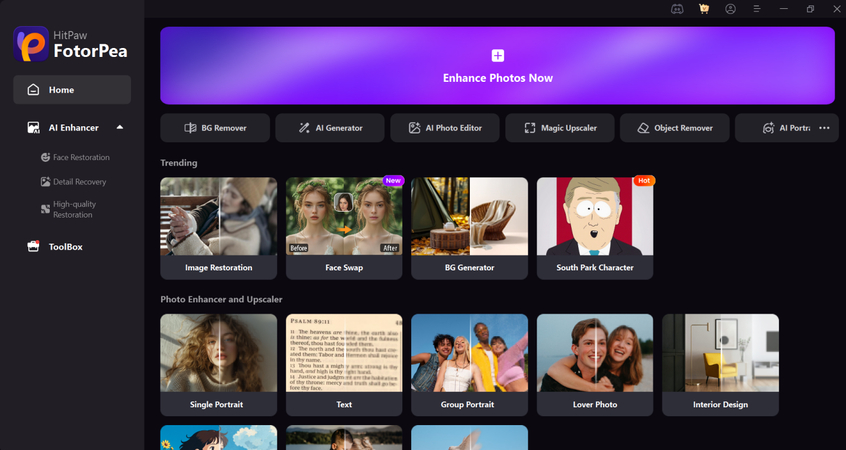
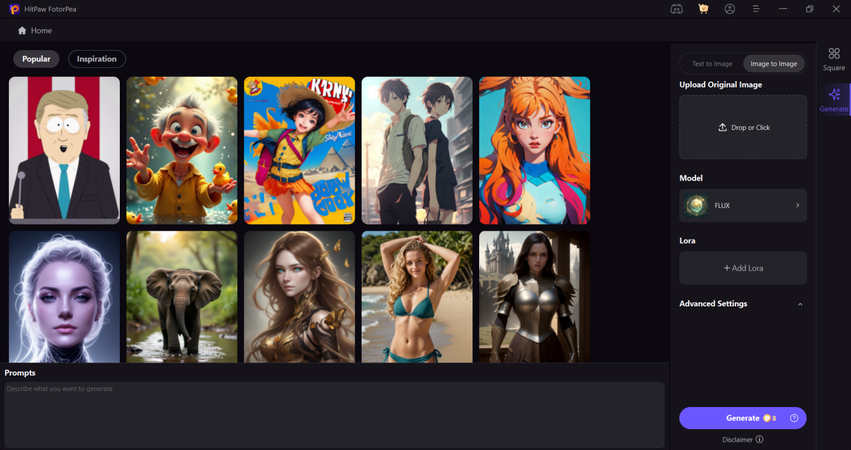
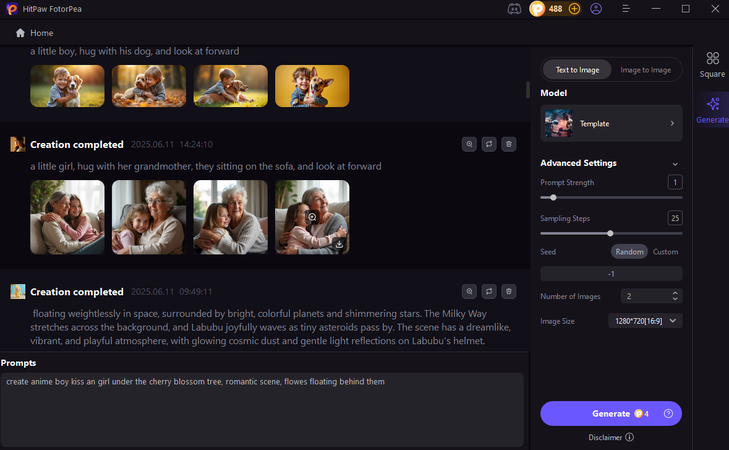
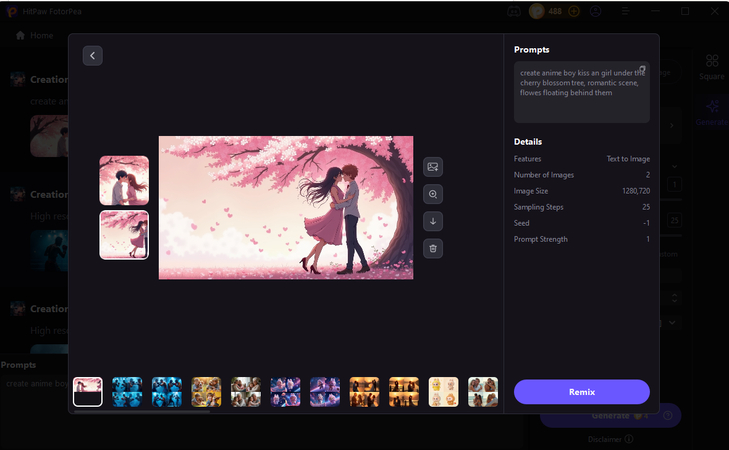

 HitPaw Univd (Video Converter)
HitPaw Univd (Video Converter) HitPaw VoicePea
HitPaw VoicePea  HitPaw VikPea (Video Enhancer)
HitPaw VikPea (Video Enhancer)



Share this article:
Select the product rating:
Daniel Walker
Editor-in-Chief
This post was written by Editor Daniel Walker whose passion lies in bridging the gap between cutting-edge technology and everyday creativity. The content he created inspires the audience to embrace digital tools confidently.
View all ArticlesLeave a Comment
Create your review for HitPaw articles