8-Bit Music Converter: Transform Your Tunes into Retro Chiptune Magic
Step into the pixelated world of retro gaming soundtracks with an 8-bit music converter! Whether you're a musician, gamer, or nostalgia enthusiast, these tools let you convert modern songs into charming chiptune masterpieces. By reducing audio bit depth and sampling rates, an 8-bit audio converter mimics the iconic lo-fi sound of vintage consoles like the NES or Game Boy. Dive into our guide to explore top converters, learn how they work, and start creating your own 8-bit magic today!
Part 1: What is 8-bit Music Converter?
An 8-bit music converter is software or an online platform that transforms standard audio files into retro video game-style tracks. By simplifying musical data and reducing bit depth (the number of bits per audio sample), these tools replicate the jagged, digitized sound of 1980s gaming hardware. The result? A nostalgic, lo-fi version of your favorite songs with minimalist synths and melodies.
- Chiptunes: 8-bit music is often synonymous with chiptunes, using simple, synthesized waveforms for distinctive sounds.
- Limited Channels: Early sound chips featured only a few audio channels, forcing the creation of minimal yet catchy melodies.
- Catchy Melodies: The simplicity of 8-bit composition yields repetitive and memorable tunes.
- Lo-Fi Aesthetic: The raw, digitized quality provides a nostalgic, retro feel.
Part 2: 4 Best 8-Bit Music Converters Can Make Chiptune Beats
Converting your modern tracks into retro masterpieces is easier than ever with today's advanced tools. Whether you're using an 8-bit music converter online or a robust digital audio workstation, transforming your favorite tunes into a lo-fi chiptune hit is a fun and creative process. Below, we introduce four top solutions that not only let you convert music to 8 bit but also offer tailored features for both beginners and professionals.
1. FL Studio
FL Studio, formerly known as FruityLoops, stands as one of the most celebrated tools for music production. With a vast library of virtual instruments, effects, and presets, it serves as a powerful 8-bit audio converter capable of converting a song to 8 bit with precision. Whether you want to convert a song to 8 bit online or on your desktop, FL Studio's extensive features enable you to manipulate tempo, harmonies, and bit depth while embracing the nostalgic chiptune style.
Steps to Convert Audio to 8-bit Music with FL Studio:
- 1.Import Audio: Open FL Studio and load your target audio file.
- 2.Apply Bitcrusher Effect: Insert a bitcrusher or similar plugin to reduce bit depth.
- 3.Adjust Sample Rate: Modify the sample rate to achieve the desired 8-bit sound.
- 4.Refine with Effects: Tweak additional effects such as echo or reverb for a chiptune vibe.
- 5.Export Track: Save the new file in your preferred format using the export function.
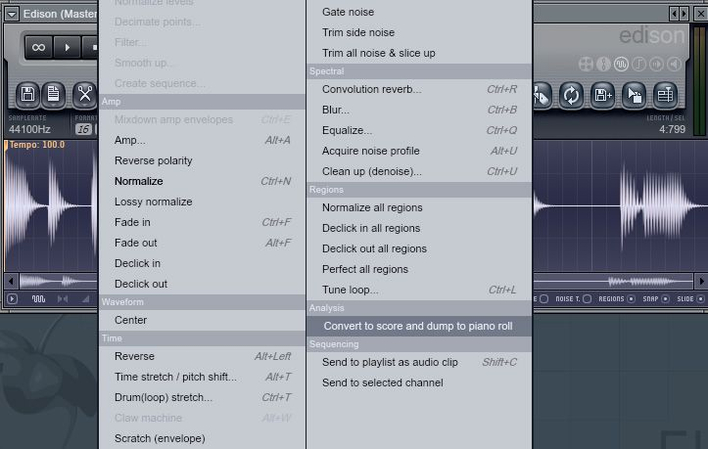
Pros
- Extensive sample library greatly enhances creative mixing.
- Powerful plugins deliver authentic 8-bit audio conversion.
- Versatile editing tools enable unlimited sound manipulation.
- Intuitive interface ensures smooth 8-bit music conversion.
Cons
- High learning curve hinders new users.
- Requires advanced hardware for best performance.
- Costly licensing discourages many budget-constrained producers.
- Complex interface may overwhelm simple tasks.
2. Audacity
Audacity is a free, open source audio editing tool that has earned popularity as a reliable 8-bit music converter. Perfect for those wanting to convert song to 8 bit without breaking the bank, Audacity allows users to manipulate bit depth and sample rate using its built-in effects. It stands as an ideal solution if you're looking for an 8 bit song converter that is both powerful and accessible, making it one of the best options to convert a song to 8 bit online.
Steps to Convert Audio to 8-bit Music with Audacity:
- 1.Import Audio: Open Audacity and import the audio file.
- 2.Apply Bitcrusher Effects: Navigate to the effects menu and use Bit Crusher or similar effects.
- 3.Adjust Audio Settings: Modify sample rate and bit depth settings for optimal 8-bit sound.
- 4.Edit and Fine-Tune: Use clip editing tools to adjust tempo and harmonies.
- 5.Export Conversion: Save the new chiptune track in your desired format.
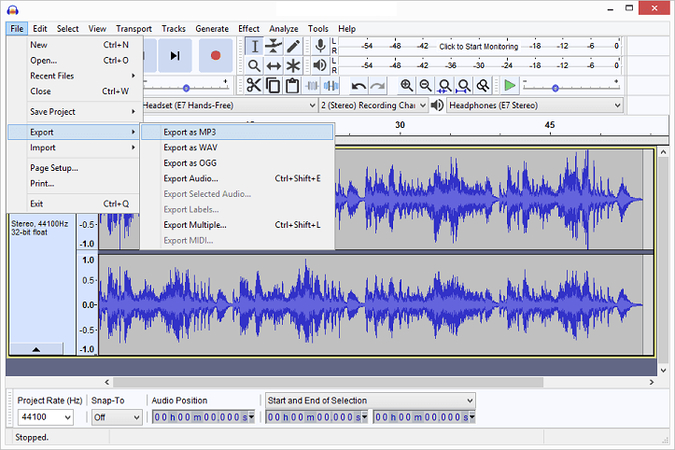
Pros
- Free, open-source software provides powerful audio editing.
- User-friendly interface simplifies efficient chiptune conversion process.
- Lightweight program requires minimal system resources.
- Extensive effect tools enhance sound manipulation.
Cons
- Limited advanced features compared to professionals.
- Manual process requires additional audio skills.
- Occasional software glitches may occur unexpectedly.
- Interface design appears outdated for modern users.
3. 8-Bit Music Maker
Designed exclusively for chiptune enthusiasts, 8-Bit Music Maker is a mobile application that swiftly converts music into the characteristic 8-bit style. This innovative tool excels as an 8-bit music converter by offering a user-friendly, touch-optimized interface that makes converting music to 8 bit a seamless process. Whether you want to experiment on your smartphone or create authentic 8-bit audio that sounds like a true retro masterpiece, this app delivers outstanding performance for users seeking an mp3 8 bit converter solution.
Steps to Convert Audio to 8-bit Music with 8-Bit Music Maker:
- 1.Open App and Import: Launch 8-Bit Music Maker and select your audio file.
- 2.Select Bitcrusher: Navigate to conversion effects similar to FL Studio's bitcrusher.
- 3.Adjust Settings: Set desired bit depth and sample rate for authentic retro sound.
- 4.Apply Effects: Experiment with additional filters to enhance chiptune quality.
- 5.Export Your Track: Save the conversion and share your new 8 bit song online.
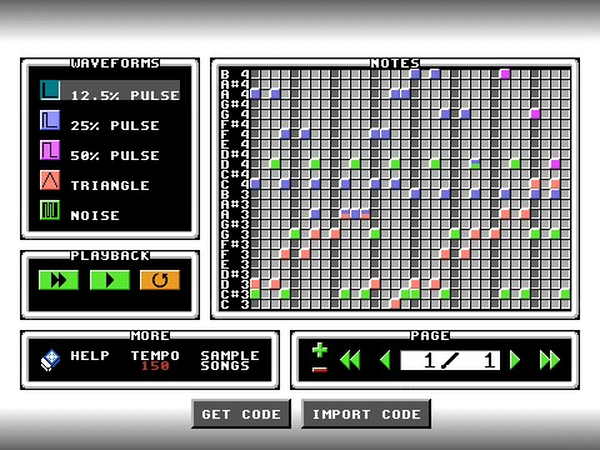
Pros
- Optimized mobile interface for easy chiptune creation.
- Quick conversion process delivers immediate retro sound.
- Comprehensive preset library ensures distinct chiptune styles.
- Touch-optimized controls significantly simplify song conversion tasks.
Cons
- Limited functionality compared to desktop software.
- Smaller screen limits advanced editing options.
- Fewer plugin integrations available for enhancements.
- Occasional performance lag on older devices.
4. Soundtrap
Soundtrap is a cloud-based digital audio workstation that brings a user-friendly and accessible approach to music production. Its streamlined interface makes it simple to convert music to 8 bit, no matter where you are. With Soundtrap, you can enjoy converting audio to 8 bit online using an intuitive web-based platform where powerful effects turn your modern tracks into nostalgic chiptune masterpieces. This tool is ideal for creators who desire an online 8-bit audio converter that combines convenience with powerful editing features.
Steps to Convert Audio to 8-bit Music with Soundtrap:
- 1.Access Browser-Based Platform: Open Soundtrap and import your audio file.
- 2.Use FX Tab: Navigate to the FX tab and select appropriate 8-bit effects.
- 3.Adjust Settings: Modify bit and sample rate settings for the desired retro tone.
- 4.Refine Audio: Add additional filters and presets to enhance the chiptune effect.
- 5.Export Project: Save and download the converted audio track.
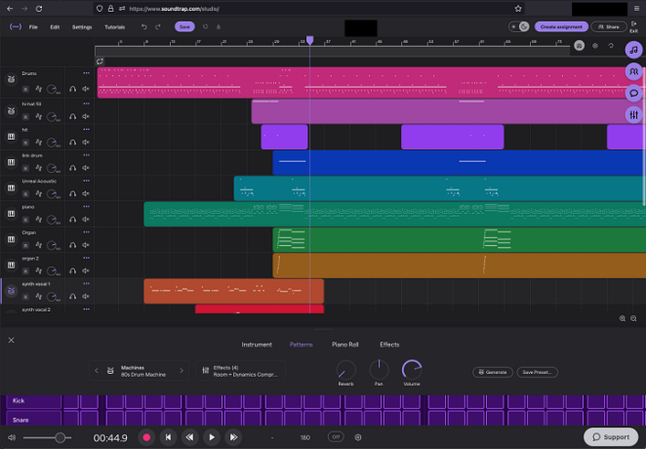
Pros
- Cloud-based interface offers seamless and effortless cross-platform collaboration.
- Intuitive design simplifies online audio editing significantly.
- Multiple effects support authentic retro chiptune sounds.
- Integrated sample library enriches creative 8-bit conversions.
Cons
- Requires stable internet for proper functionality.
- Limited offline mode restricts creative flexibility.
- Subscription pricing may be expensive for some.
- Browser dependency can cause occasional technical issues.
5. 8 Bit Music Converter Online
Online 8-bit music converters provide a convenient way to transform your favorite tracks into nostalgic chiptune masterpieces without the need for complex software installations. These web-based platforms enable you to convert song to 8 bit online, offering an accessible alternative for both beginners and professionals. With intuitive interfaces and powerful effects, you can achieve that authentic 8-bit sound quickly and effortlessly.
Steps to Convert Audio to 8-bit Music with 8 Bit Music Converter Online:
- 1.Upload a MIDI file- Click the upload area or drag and drop your file
- 2.Select tracks- Choose which MIDI tracks you want to convert
- 3.Generate - Modify the speed multiplier if neededand click the Generate button to create your 8-bit music
- 4.Download - Listen to your creation with the preview buttonsand save your 8-bit music as a WAV file
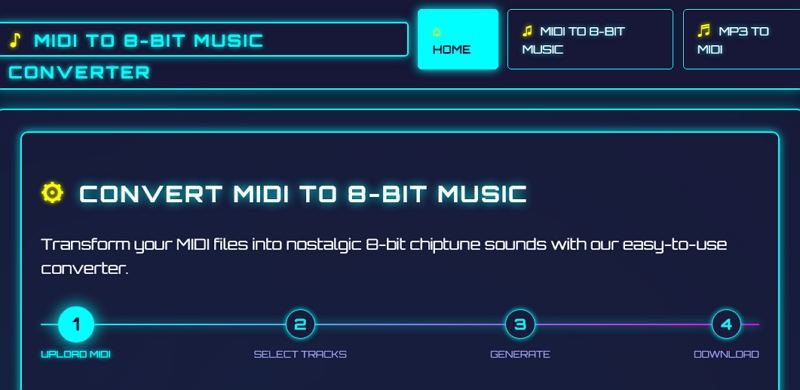
Pros
- User-friendly interface simplifies audio editing tasks.
- Robust plugin support enhances creative chiptune production.
- High flexibility enables extensive sound customization options.
- Consistent performance delivers reliable retro audio conversion.
Cons
- Advanced features may overwhelm beginner-level users.
- Higher resource demands require robust computer hardware.
- Premium plugins increase overall software cost burden.
- Complex interface can slow down simple editing processes.
Further Reading: How to Convert Audio to Any Popular Format
When it comes to versatile audio conversion, HitPaw Univd offers one of the most comprehensive solutions on the market. This advanced software functions as a powerful music converter and provides high-quality editing tools to ensure smooth format transitions. If you are looking for a music converter with exceptional quality, HitPaw Univd is built to handle your audio conversion needs. It stands out with its user-friendly interface and robust functionality, making it a favorite among professionals and hobbyists alike.

HitPaw Univd - All-in-one Video Solutions for Win & Mac
Secure Verified. 254,145 people have downloaded it.
- Efficient batch processing minimizes conversion time for multiple audio formats.
- High-quality audio output consistently preserves original sound with exceptional fidelity.
- Intuitive interface allows rapid conversion and remarkably effortless audio editing.
- Supports a wide range of audio formats with seamless integration.
- Built-in audio effects enable truly creative and customized audio transformations.
Secure Verified. 254,145 people have downloaded it.
Step 1:Install the HitPaw Univd on the computer after getting it downloaded and start the software afterwards. Launch the software and navigate to the "Converter" tab. Click on the "Add Audio" button to import the audio file.

Step 2:To convert audios to other formats, tap on the Convert All to button to choose the format you're willing to convert the audio into.

Step 3:After selecting the audio format, press the Convert All icon to get the music converted. In the next phase, you can access the converted audios from the Converted tab.

FAQs about 8-Bit Music Converter
Q1. What instrument is used for 8-bit music?
A1. Classic 8-bit tracks used sound chips like the NES's RP2A03 or the Game Boy's LR35902, generating square and pulse waves.
Q2. What program is used to make 8bit music?
A2. Software like FL Studio, Audacity, and specialized chiptune editors are popular choices.
Q3. What games use 8-bit music?
A3. Retro games like Super Mario Bros, The Legend of Zelda, and Mega Man utilize 8-bit music extensively.
Conclusion
Whether you're remixing a modern hit or scoring an indie game, an 8-bit music converter unlocks endless creative possibilities. From FL Studio's pro tools to Audacity's free simplicity, there's a converter for every skill level. Dive into the world of chiptunes and convert your song to 8-bit today - your retro masterpiece awaits!











 HitPaw VoicePea
HitPaw VoicePea  HitPaw VikPea (Video Enhancer)
HitPaw VikPea (Video Enhancer) HitPaw FotorPea
HitPaw FotorPea



Share this article:
Select the product rating:
Daniel Walker
Editor-in-Chief
This post was written by Editor Daniel Walker whose passion lies in bridging the gap between cutting-edge technology and everyday creativity. The content he created inspires the audience to embrace digital tools confidently.
View all ArticlesLeave a Comment
Create your review for HitPaw articles