How to get N Gen Spotify DNA
In the beginning of each year, Spotify tends to release the Spotify wrapped feature to help you to access the personalized summary and full list of the listening habits throughout the year.
Unfortunately, Spotify Wrap is limited in showing you the listening behavior. What if you intend to know about your favorite genres, artists, or best songs in the six months or last month? In this scenario N Gen which is a third party website might come in handy allowing you to establish art from the Spotify data to help you know about the musical preferences on your Spotify account discovering the different trends in the listening habits of the last six months and one month.
Dig into this guide to learn about the Spotify DNA and his to get the DNA Gen Spotify.
Part 1: What is Spotify DNA?
Spotify DNA is the creative and unique combination of the listening habits distilled into the several statistics and charts offering the deeper and detailed understanding of the musical identity. For instance, the Spotify wrap only enables you to know the complete list of listening for a year but with the Spotify DND strand, you can put your hands into the listening habits of past one month and six months. Fortunately, you can get the DNA Spotify quickly and dive into the part below to access the Spotify DNA Gen and enjoy exploring ''my Spotify DNA.''.
Part 2: How to Find Spotify DNA on N Gen?
Finding the Spotify DNA chart isn't a difficult gig, no matter what. A couple of simple steps will be enough to put things in order. Aiming at the Spotify DNa generator is important to access the DNA strand Spotify, and that's what N Gen is all about. With the N Gen Spotify DNA generator, you can see the Spotify DNA in a few clicks.
Here's how to find Spotify DNA via N Gen.
Step 1: Navigate to the web browser like Safari or Google Chrome on the device. Next, you must visit the N Gen website by typing in the N-Gen or Spotify N Gen keywords on the browser. Access the N Gen Spotify after hitting the ''Create with Spotify'' button.
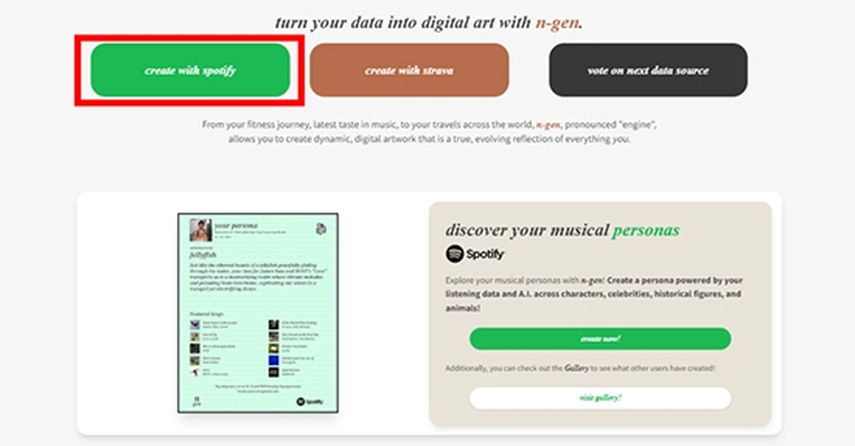
Step 2: Login with the Spotify account credentials after pressing the ''connect with Spotify''. Doing so might ask you to press the Agree button to authorize and help the N Gen to see the activity in your Spotify account enabling you to use the Spotify data.
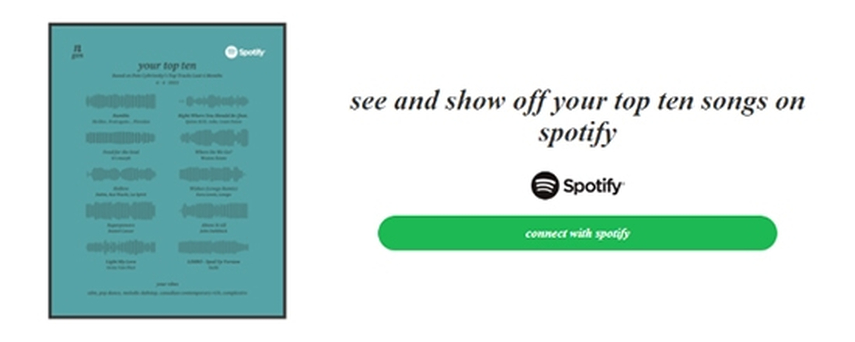
Step 3: Now, you can see all the N-Gen Spotify's features showing up on the screen and you'll be able to see the full list of the Spotify DNA on the website.
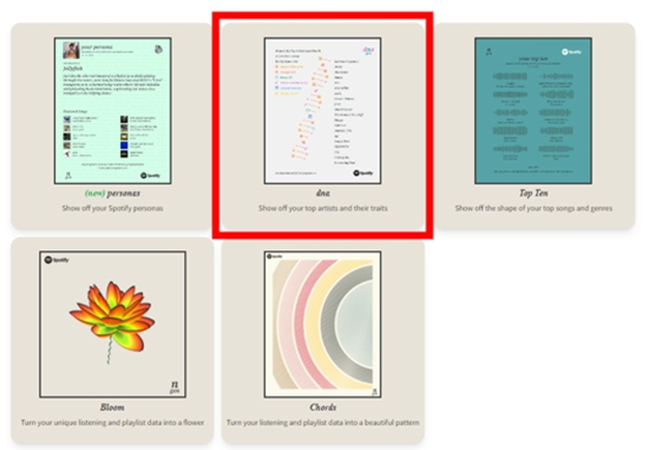
Part 3: How to Get Spotify DNA?
After finding the N Gen art Spotify DNA you might have been wondering about getting the DND Strand Spotify. For example, finding the negenda Spotify DNA and getting the Spotify DNA rarity score is fairly simple.
Here's the detailed guide to help you know how to get Spotify DNA.
Step 1: Doing the Spotify DNA is fairly simple by hitting the DNA button.
Step 2: By Default, the process tends to generate the Spotify sequence along with the rarity score based upon the top artists for the last month.
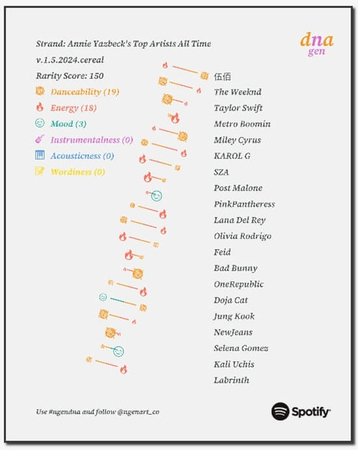
Step 3: Now, you've got the leverage to select to make some changes into the Spotify DNA chart by hitting the ''Show Username'' or ''Show Details'' button before changing the time and color. That's all you've had to do learn how to do Spotify DNA.

After knowing how to see Spotify DNA you might have come to know about your favorite music genre and you may want to download the Spotify music on your computer.
Keep reading this guide to download the Spotify music into MP3 audio format without getting the premium.
Part 4: How to Download Spotify to MP3 without Premium
If you don't have the premium of Spotify and are willing to download Spotify music without getting the premium package, HitPaw Univd (HitPaw Video Converter) could rescue you.
With this tool, you've got the leverage to download Spotify music in lossless quality, and it also pays huge attention to retaining all the metadata information and ID3 tags. Another significant thing to like about the HitPaw Video Converter is that it lets you download multiple audio files simultaneously, and the presence of the 120x conversion speed is surely icing on the cake.
Features
- Allows you to download the spotify music
- Doesn't affect the audio quality
- Prompts the 120x conversion speed
- Lets you download multiple audio files simultaneously
- Prompts the simple user interface
Here's the detailed guide to help you know how to download the Spotify music through HitPaw Univd.
Step 1: Navigate to the official webpage of the HitPaw Univd and install the tool on the computer. Upon launching the software, you'll need to click on the Music button and choose the Spotify music converter afterwards.

Step 2: Login with the Spotify music credentials after visiting the built-in media player of the Spotify within the HitPaw Video Converter.

Step 3: Search for the Spotify song you want to download and click on the Download button to let the HitPaw Univd analyze the URL address.

Step 4: Click on the Convert All button to select the audio format you want to turn the audio into. Selecting the MP3 as the audio format is most recommended.

Step 5: Press the Download button to initiate downloading the Spotify audio and it only takes a few moments before getting the Spotify audio files downloaded. After downloading the Spotify audio files to MP3, you can access them from the Downloaded tab.

FAQs about Spotify DNA?
Q1. Is Spotify DNA safe?
A1. Although accessing the Spotify DNA through N Gen opens up many brilliant options for you, it could create many issues while listening to Spotify music. Since N Gen asks you to log in with the Spotify credentials, it implies that it will get all the access to the Spotify personal playlists and music habits which could become a threat to the Spotify account's safety.
Q2. Is Spotify DNA for Apple Music?
A2. Spotify DNA is for only the music and playlists played in Spotify as the users of Apple Music won't be able to learn about the music habits of 1 month or 6 months through N Gen.
In Conclusion
Finding and getting the Spotify DNA has turned effortless courtesy of this insightful guide. We have listed the detailed guide on how you can use the N Gen website to access the DNA Gen Spotify and learn about all the music habits and favorite genres playlists and playlists.
HitPaw Univd is by far the best way to download the Spotify music to MP3 without affecting the original quality of the audio. With HitPaw Univd, you've got the leverage to download the multiple Spotify songs simultaneously retaining the metadata information and ID3 tags.






 HitPaw Watermark Remover
HitPaw Watermark Remover  HitPaw Video Object Remover
HitPaw Video Object Remover HitPaw VikPea (Video Enhancer)
HitPaw VikPea (Video Enhancer)


Share this article:
Select the product rating:
Daniel Walker
Editor-in-Chief
My passion lies in bridging the gap between cutting-edge technology and everyday creativity. With years of hands-on experience, I create content that not only informs but inspires our audience to embrace digital tools confidently.
View all ArticlesLeave a Comment
Create your review for HitPaw articles