Simply Convert SoundCloud to OGG with Top 5 Ways
Unlock the versatility of your SoundCloud tracks by converting them to OGG format effortlessly. In this guide, we explore the top 5 methods to seamlessly convert SoundCloud to OGG.
From online converters to dedicated software solutions, these tools offer a range of features to simplify the conversion process, ensuring you can enjoy your favorite SoundCloud tracks in OGG format with ease and efficiency.
Part 1. The Best SoundCloud to OGG Converter You Should Know
HitPaw Univd (HitPaw Video Converter) stands as the winning choice when it comes to converting SoundCloud tracks to OGG format. It offers speedy conversions with safety measures, all while making sure that the original quality of the audio is maintained.
Why Choose HitPaw Univd to Convert SoundCloud to OGG
- HitPaw Univd offers speedy conversions, saving users' precious time.
- HitPaw Univd maintains the original quality of audio, providing high-quality conversions.
- HitPaw Univd allows its users to convert multiple videos simultaneously making the process more efficient.
- HitPaw Univd allows its users to make adjustments to settings like bitrate, codec, and sample rate.
- HitPaw Univd makes sure that its users receive high-quality output by maintaining the original quality of the audio.
Steps to Convert SoundCloud to OGG
Step 1 — Copy The Song URL: Go to the SoundCloud website or application and search for the song you want to download and copy its URL.
Step 2 — Paste URL Into HitPaw Univd: Open HitPaw Univd and paste the URL you copied where it asks you to in the HitPaw Univd interface.

Step 3 — Download The Song In MP3 Format: Click on the “Download” button to start the download in MP3 format.

Step 4 — Import The MP3 File In HitPaw Univd: Once the downloading is completed, click on the “Add Files” button under the Convert tab and select the MP3 file you recently converted.

Step 5 — Select OGG Output Format: Select OGG as the output format and adjust settings such as bitrate, sample rate, and codec to how you like it.

Step 6 — Start The Conversion: Select the desired folder where you want to save the converted file and click on the “Convert” button to let the conversion begin.

Part 2. Other 4 Workable Tools to Convert SoundCloud to OGG
Introducing four more workable tools to convert SoundCloud to OGG format. Each tool provides unique features to enhance your conversion experience, accompanied by detailed steps and notable drawbacks.
1. Anything2MP3
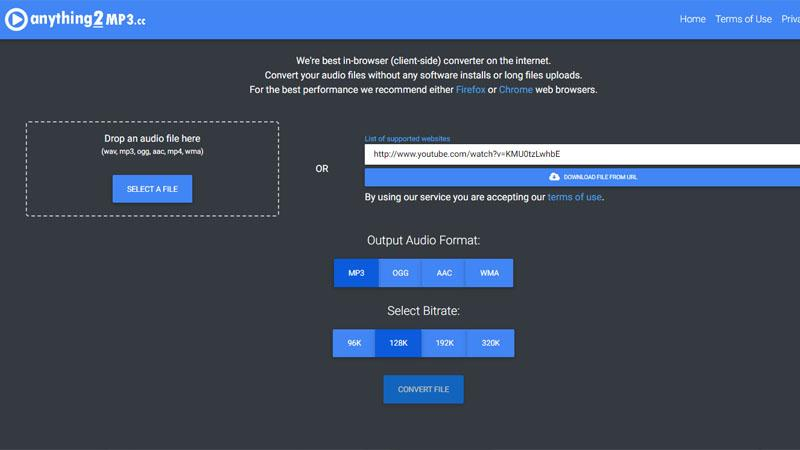
Anything2MP3 is a popular online tool that allows users to convert SoundCloud tracks to various audio formats, including OGG. It offers a simple and user-friendly interface, making it accessible to users of all levels.
Steps to Convert:
- Go to the Anything2MP3 website.
- Copy the URL of the SoundCloud track you want to convert.
- Paste the URL into the designated field on the Anything2MP3 website.
- Select "OGG" as the output format.
- Click on the "Convert" button to initiate the conversion process.
- Once the conversion is complete, download the OGG file to your device.
Cons
- Limited customization options for output settings.
- Dependence on internet connection for conversion.
- Potential for slower conversion speeds during peak usage times.
2. SoundCloud to MP3

SoundCloud to MP3 is another online tool that offers the ability to convert SoundCloud tracks to OGG format. It boasts a straightforward interface and quick conversion process, making it a convenient choice for users.
Steps to Convert:
- Navigate to the SoundCloud to MP3 website.
- Enter the URL of the SoundCloud track you wish to convert.
- Select "OGG" as the desired output format.
- Click on the "Convert" button to begin the conversion process.
- Once the conversion is finished, download the OGG file to your device.
Cons
- Limited support for batch conversion.
- Advertisements may be intrusive for some users.
- Occasional reliability issues with conversion process.
3. OnlineVideoConverter

OnlineVideoConverter is a versatile online tool that supports the conversion of SoundCloud tracks to OGG format, among others. It offers a range of features, including basic editing options and support for various input sources.
Steps to Convert:
- Visit the OnlineVideoConverter website.
- Paste the URL of the SoundCloud track into the provided field.
- Choose "OGG" as the output format from the dropdown menu.
- Optionally, adjust any desired settings such as bitrate or volume.
- Click on the "Start" button to begin the conversion process.
- Once the conversion is complete, download the OGG file to your device.
Cons
- Limited support for high-quality audio output.
- Advertisements may disrupt user experience.
- Some users report occasional errors during the conversion process.
4. YTMP3

YTMP3 is a straightforward online tool primarily designed for converting YouTube videos to audio formats, but it also supports SoundCloud conversion to OGG. It offers a streamlined interface and quick conversion times.
Steps to Convert:
- Go to the YTMP3 website.
- Copy the URL of the SoundCloud track you want to convert.
- Paste the URL into the designated field on the YTMP3 website.
- Choose "OGG" as the output format.
- Click on the "Convert" button to initiate the conversion process.
- Once the conversion is finished, download the OGG file to your device.
Cons
- Limited support for advanced audio editing features.
- Occasional delays in conversion process during peak usage times.
- Lack of batch conversion option for multiple tracks simultaneously.
These four tools offer convenient solutions for converting SoundCloud tracks to OGG format, each with its own set of features and limitations. Choose the one that best suits your needs and preferences to enjoy your favorite SoundCloud music in OGG format hassle-free.
Part 3. FAQs of SoundCloud to OGG
Q1. Is SoundCloud free to use?
A1. Yes, SoundCloud offers both free and paid subscription options, allowing users to access a vast library of music and audio content.
Q2. Is OGG the best format to store audio files?
A2. The choice of the best audio format depends on individual preferences and requirements. OGG is known for its high audio quality and efficient compression, but other formats like MP3 and FLAC also have their advantages depending on factors such as file size and device compatibility.
Conclusion
In conclusion, converting SoundCloud tracks to OGG format offers versatility and convenience for enjoying your favorite music. While the discussed methods provide various options, HitPaw Univd stands out with its comprehensive features and user-friendly interface.
With it, you can effortlessly convert audio files with high-quality and customization options. Streamline your audio conversion process and enhance your music experience.






 HitPaw Video Object Remover
HitPaw Video Object Remover HitPaw Photo Object Remover
HitPaw Photo Object Remover HitPaw VikPea (Video Enhancer)
HitPaw VikPea (Video Enhancer)



Share this article:
Select the product rating:
Daniel Walker
Editor-in-Chief
My passion lies in bridging the gap between cutting-edge technology and everyday creativity. With years of hands-on experience, I create content that not only informs but inspires our audience to embrace digital tools confidently.
View all ArticlesLeave a Comment
Create your review for HitPaw articles