Beginner Guide on How to Make an Album on SoundCloud
If you are an artist who is seeking for a stage to showcase your songs and tracks, then SoundCloud is the best option that you have. With its huge audience base and simple UI, SoundCloud is the ideal place for up-and-coming artists to share their music. This article guides users to know how to make an album on SoundCloud, so that you can organize your tracks and show them in a cohesive and professional way.
Part 1. What is a SoundCloud Album?
SoundCloud album is one of the features by the platform that enables users to collect and curate their favorite music so that the audiences can listen to it. It is very similar to making a playlist on the platform, except that it is a much more official method to consolidate users’ favorite songs for audience who wish to listen to them.
These albums can contain individual songs, spoken word recordings, podcast episodes, or any other type of audio content. They provide a convenient way for creators to showcase their work and for listeners to discover new music and audio content. With SoundCloud albums, you can officially release your music and it will show up under the albums section on their profile on SoundCloud.
Part 2. How to Make an Album on SoundCloud from the Web?
Knowing how to make album on SoundCloud on your laptop or PC is easy and offers a clear idea of which songs you have, which need to be uploaded next, and which are private. This section will talk about how to upload an album on SoundCloud from scratch.
Step 1:Go to the webpage of SoundCloud and log into your account. Go to your profile on SoundCloud by clicking your profile icon.

Step 2:Now, go to the Albums tab >> Upload now.

- Step 3:Drag and drop the songs you wish to upload. You can also click Choose files to upload to upload the songs.
Step 4:Check off box Make a playlist when multiple files are selected. If you already have a playlist to which you want to add songs, you can skip this step and just upload files normally.

- Step 5:Next, you need to name your album by filling out the Title field to know how to make a album on SoundCloud.
- Step 6:Select Album and the genre from the drop-down menus and schedule the release date.
Step 7:Also, add descriptions and tags if you wish to and select whether you wish your album to be private or public for now by checking off one of the circles below Privacy.

Step 8:You can keep their tracks or album private at first, then make them public when you decide to release it. On the other hand, ensure that both the entire album and the tracks are revealed at the same time since the privacy of your album does not impact the privacy of your tracks.

- Step 9:If you wish to add more tracks, add it by clicking Add more tracks.
Step 10:Add a Buy link and record label in the Metadata tab. Tick the circles next to the options you wish to give your listeners (downloads, offline listening, etc.) in the Permissions tab.

Step 11:Click Save to know how to create an album on SoundCloud and upload it.

Part 3. Can I Create an Album on SoundCloud App on Mobile Phone?
How to create album on SoundCloud? on the app. You can create their playlist on the app and then convert it into an album on their computer. Follow the below steps to know how to make a playlist on SoundCloud and prepare your songs for uploading to an album.
Step 1:Launch the SoundCloud app and click the upward-pointing arrow in the Home tab.

Step 2:Select the songs from your phone for uploading. You can add track name and photo, add a description, add a caption, choose a genre, and tick the toggle if you wish to make the song private.

Step 3:Click Save and go to Library >> profile picture >> Tracks. Here, find the one you wish to add to your playlist.

Step 4:Click the three vertical dots at its right >> Add to playlist. If there is no playlist present, click Create playlist.

Step 5:Add a name and uncheck the Make public option to keep it private. Click Save.

Part 4. FAQs on Making an Album on SoundCloud
Q1. How many songs may I add to a SoundCloud Album?
A1. 500 is the current limit to add songs to a SoundCloud album.
Q2. How do I schedule an album on SoundCloud?
A2. Use the Basic Info tab of your song's edit page to schedule a release date.
Q3. Why can't I upload an album on SoundCloud?
A3. Make sure that your email is confirmed via visiting the settings. Failing to do so will not allow you to upload an album.
Bonus Tip. How to Download SoundCloud Songs with High Quality?
What if you wish to download songs of other artists on your PC? In such cases, you will need a SoundCloud downloader that can help you download songs from the platform. HitPaw Video Converter is one such tool that can help you download the songs. How? Well, it comes with enhanced features such as:
- Download a single SoundCloud song or the complete SoundCloud playlist at once
- Convert and download SoundCloud songs into compatible format without a subscription
- Get rid of DRM protections for smooth playback anywhere and anytime
- Convert and download songs on SoundCloud with 120X faster speed
- Comes with batch feature to download and convert songs in bulk.
Step 1:Go to official website of SoundCloud and select the songs you wish to download. Copy the URLs of the songs.

Step 2:Launch HitPaw on your computer. Next, click the Download tab and paste the URL of the songs you copied. HitPaw will analyze the links and list all the supported quality and formats.
Step 3:Next, The format for the SoundCloud music is MP3 by default.Click Download option to download the songs.

Step 4:Once done downloading, you will get the output file.

Conclusion
All in all, we just had a look at how to make an album on SoundCloud. If you are a music artist or an aspiring influencer and looking to get recognized for your music, then this article will definitely help you. SoundCloud album helps in creating hype around your music. This makes it easier for your audience to listen to all of the tracks that you want to share with them. In addition to this, if you wish to download songs from SoundCloud in high quality, then HitPaw Video Converter can help you. It converts and downloads songs from SoundCloud with 120X faster speed, in compatible format, and in bulk.

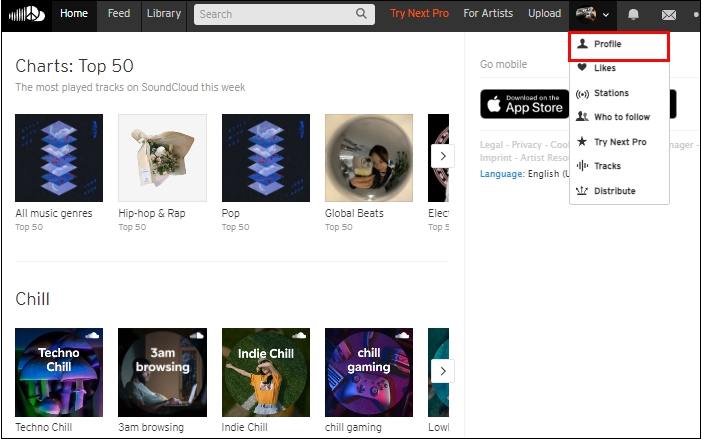
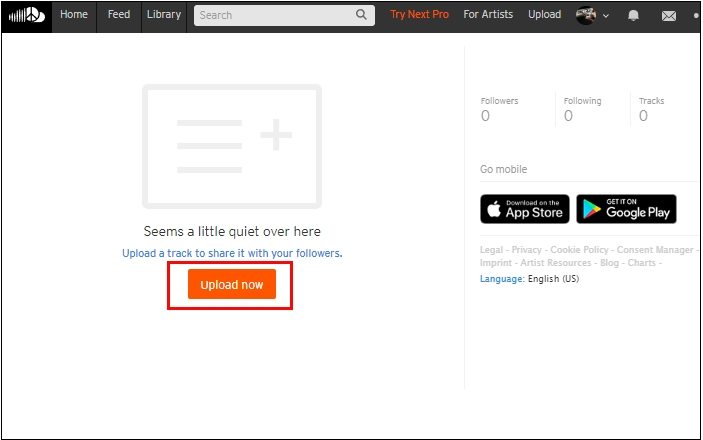
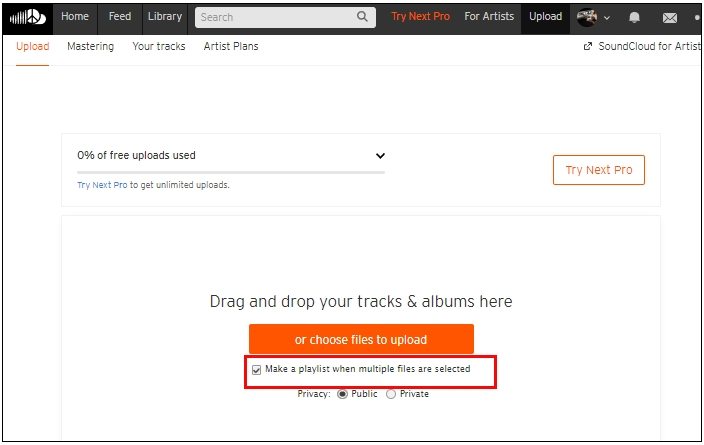
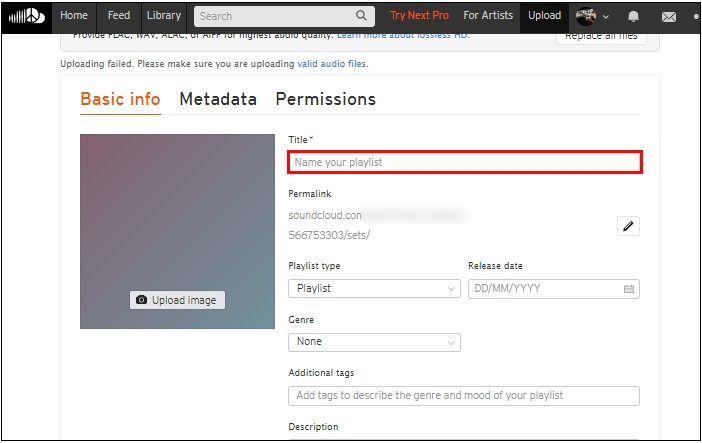
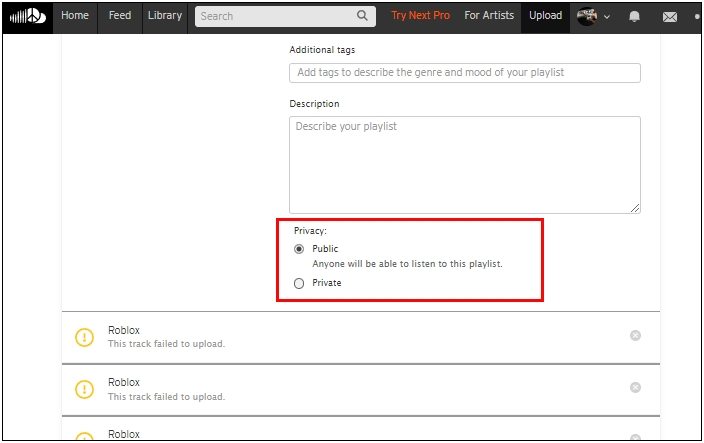
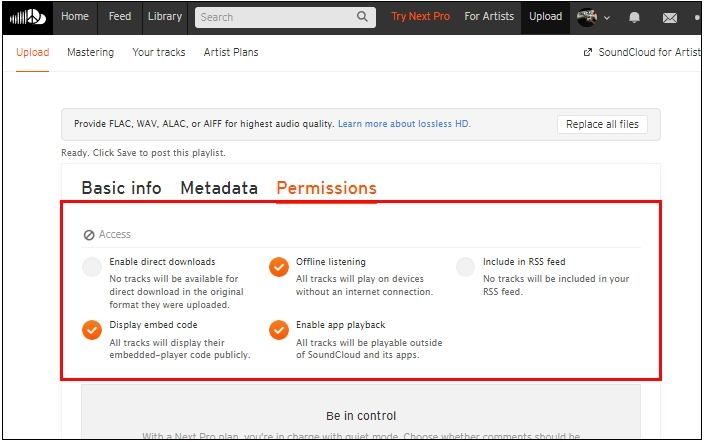
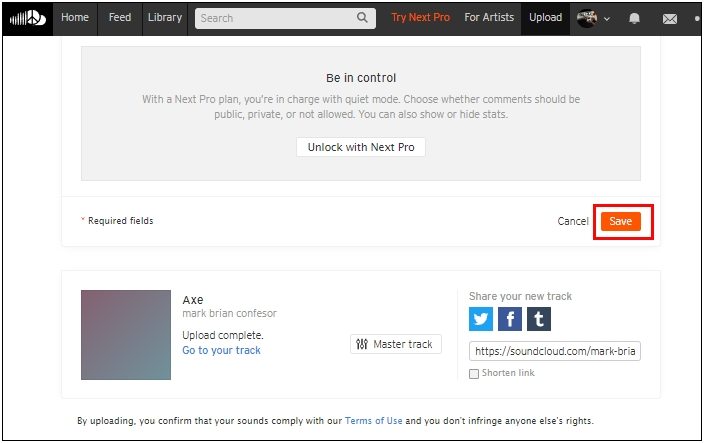
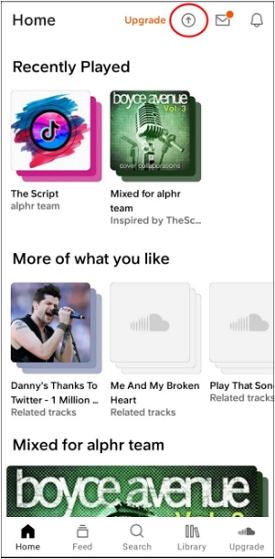
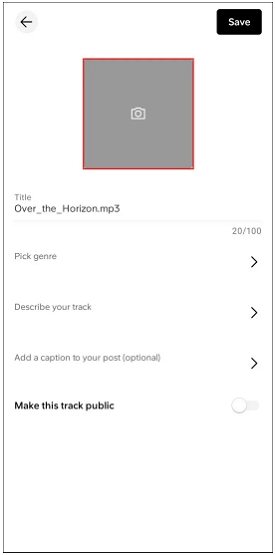
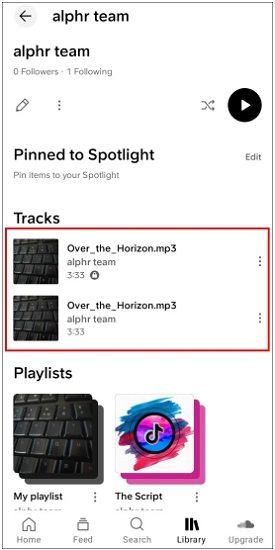
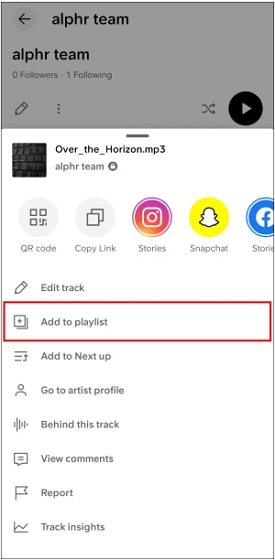
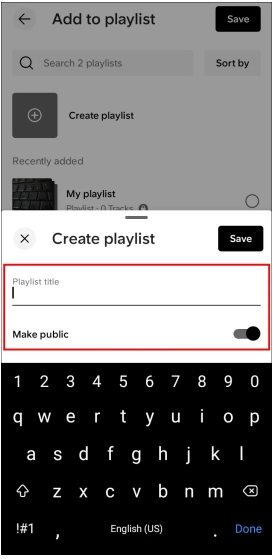




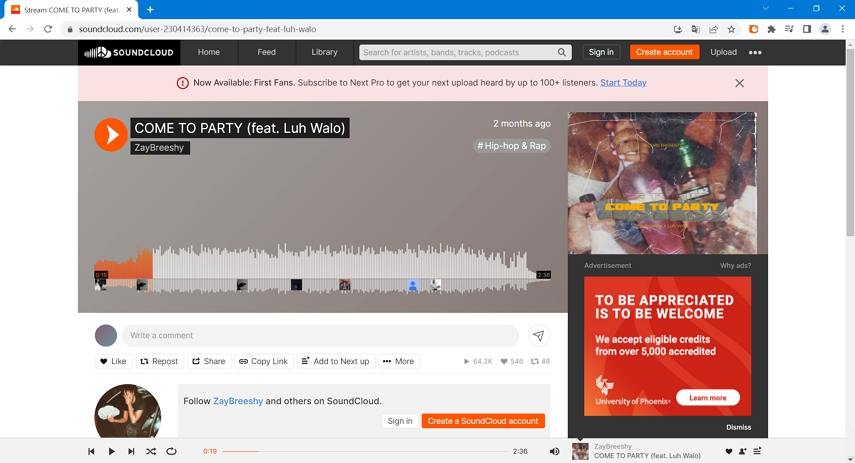

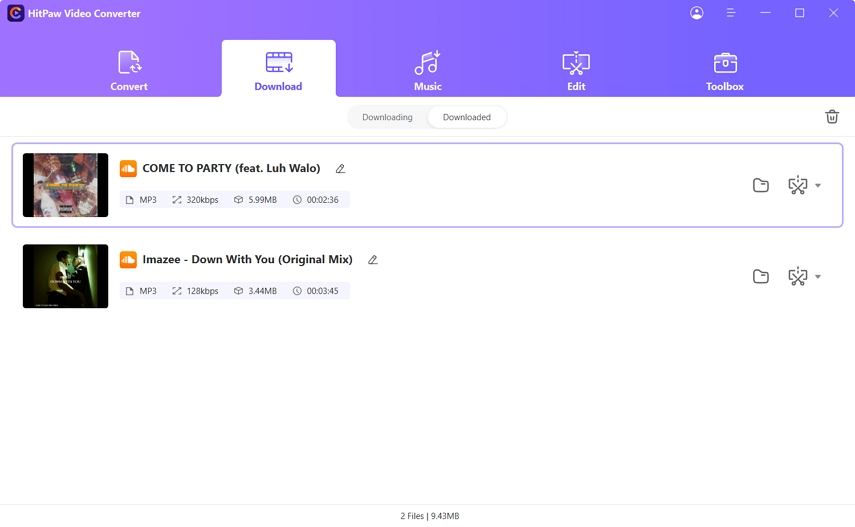

 HitPaw VikPea
HitPaw VikPea HitPaw Watermark Remover
HitPaw Watermark Remover 



Share this article:
Select the product rating:
Joshua Hill
Editor-in-Chief
I have been working as a freelancer for more than five years. It always impresses me when I find new things and the latest knowledge. I think life is boundless but I know no bounds.
View all ArticlesLeave a Comment
Create your review for HitPaw articles