How to Download SoundCloud on Mac
SoundCloud is a popular platform for aspiring artists to share their music and a haven for music enthusiasts to explore new tracks. But what would you do when you want to take your favorite SoundCloud tracks offline or save them for listening when you don't have an internet connection? Well, have no fear - this guide will give a detailed guide on how to download soundcloud on Mac! You can either use desktop SoundCloud converter on Mac as well as online SoundCloud converters on Mac.
Optoin 1: Best Way to Download SoundCloud on Mac - Batch Download and 100% Working
Tired of not being able to access your favorite SoundCloud tracks offline? Struggle, no more friends! HitPaw Video Converter for Mac, a SoundCloud playlist downloader Mac, is here to save the day and make downloading music from SoundCloud a total breeze. This nifty software is like your new best buddy for anything related to converting or downloading videos, music, and more. Go ahead, pull up a seat, and get cozy while we walk through how to use HitPaw Video Converter for Soundcloud download on Mac.
Key Features of HitPaw Video Converter
- Download and convert SoundCloud on Mac and Windows
- Convert music from SoundCloud and other websites to MP3 320kbps
- Batch download SoundCloud playlist
- Preserve ID3 tags and original sound track
- Not only downloading SoundCloud on Mac, but also supports downloading streaming music from Spotify, Deezer, Tidal, YouTube Music, etc.
Tutorial Of How to Download SoundCloud on Mac
Step 1:Download and install the HitPaw Video Converter on your Mac device. Then launch it and switch to Download section.

Step 2:Visit SoundCloud and copy the URL of the playlist or track you want to download.

Step 3:Paste the copied SoundCloud URL into the provided field. The software will analyze the link. After analysis, you can choose to download SoundCloud as MP4 or keep the original format.

Step 4:Click on the Download button to download from SoundCloud on Mac.

Step 5:After a few seconds, you can check the downloaded SoundCloud tracks from the Downloaded tab.

Pros
- Works super fast to rip audio from SoundCloud
- Downloaded tracks can be saved offline to listen on any device
- Convert SoundCloud songs to audio formats like MP3, WAV and FLAC
- Batch download playlist and songs
Cons
- You need to install it on your computer before using.
Optoin 2: Download SoundCloud on Mac With Online SoundCloud Downloader
When it comes to the best online SoundCloud downloader for Mac, there is no better option than Download4.cc. Download4.cc is a free online music downloader that allows you to easily download tracks and videos from popular websites such as SoundCloud, YouTube, Vimeo, Facebook, and more. This free online downloader can be accessed via any browser on Mac, Windows, and mobile. All you need is to copy and paste the video link to the search box and click Start Now.

Steps to Use Online SoundCloud Downloader on Mac
- 1.Open browser on your Mac and navigate to Download4.cc
- 2.Open the music details page in SoundCloud, and then copy the link.
- 3.Paste the link in the search box at the top of the page, and click Download or press Enter.
- 4.Wait for a moment, download4cc video downloader can search out all the downloadable formats and display them on the page.
- 5.Choose the output format for SoundCloud tracks, then click to start download from SoundCloud to Mac.

Optoin 3: Save Songs from SoundCloud with an Add-on Extension
Another way to download songs from SoundCloud on Mac is by using a browser add-on, available for Chrome or Firefox. These extensions allow for an easy and quick download process without leaving your SoundCloud page or installing additional software. However, there are some trade-offs, such as reduced audio quality and, in some cases, the need for an extra application. If you're okay with these drawbacks, follow the steps below using Firefox as an example. The process is similar for Chrome.
Steps to Use an Add-On for Downloading SoundCloud Songs (Chrome Example)
Step 1. Open Firefox Settings:
Launch Firefox, click on the three-line menu in the upper-right corner, and select "Add-ons and themes."
Step 2. Search for Video DownloadHelper:
From the right-hand panel, click on "Extensions." Enter "Video DownloadHelper" in the search bar and press Enter.
Step 3. Select and Add the Extension:
From the results, choose "Video DownloadHelper." Click "Add to Chrome" and confirm the action by selecting "Add" in the pop-up window.
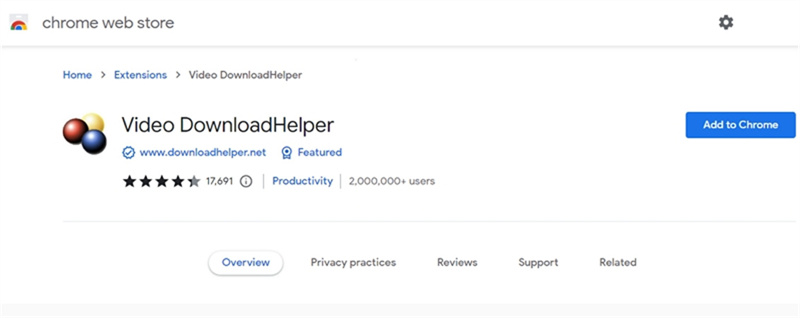
Step 4. Find the Song on SoundCloud:
Navigate to SoundCloud and locate the track you want to download.
Step 5. Download the Song:
Click the "Video DownloadHelper" icon in the upper-right area of the Add-on Manager Extensions panel.
Step 6. Save the File:
Click on the track you wish to download. Select a download method. Choose the "Use Browser" option for simplicity. The song will be downloaded and saved to your computer.
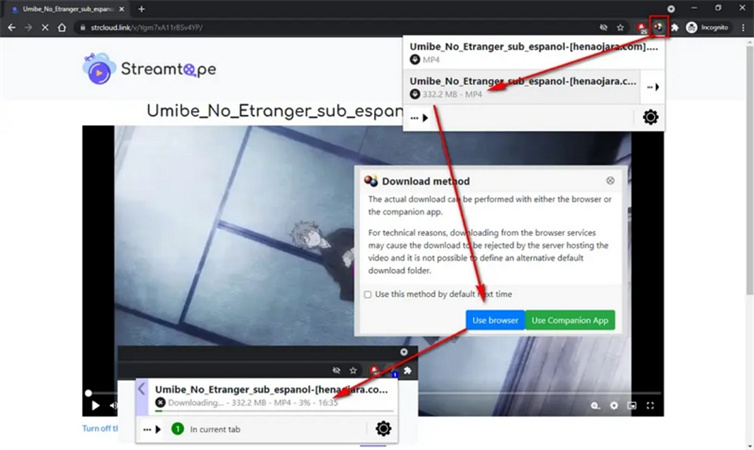
FAQs about SoundCloud Sownload for Mac
Q1. Why can't I download SoundCloud app on Mac?
A1.
Sometimes, you may run into issues trying to install the Soundcloud app for Mac free download. This can happen if your operating software or App Store is out of date.
Try updating your Mac OS to the latest version, double-check that the App Store is also upgraded, and download Soundcloud app for Mac. Reboot your computer and attempt downloading again. If problems persist, use the online SoundCloud web player for access.
Q2. What is the best SoundCloud Downloader for Mac?
A2.
Based on its fast downloading speeds, ability to save high-quality file formats offline, and straightforward user experience - HitPaw Video Converter stands out as the best SoundCloud downloader for Mac.
The steps covered in this guide illustrate just how quick and uncomplicated it is to use HitPaw to get SoundCloud tracks onto your Apple computer.
Conclusion
And that wraps things up for this comprehensive guide on how to download SoundCloud on Mac - one of the top destinations for emerging and established music artists alike.
Whether you want to take your SoundCloud playlists offline for plane rides or road trips, surprise a friend with an exclusive mashup from their favorite DJ, or relive the memories from that sick EDM festival set. HitPaw Video Converter equips you with the tools to access and preserve extraordinary audio moments.






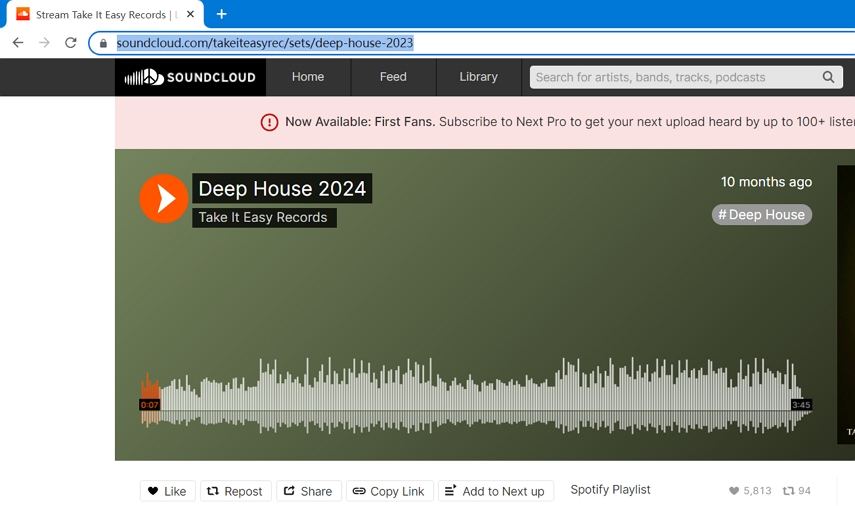




 HitPaw Edimakor
HitPaw Edimakor HitPaw Watermark Remover
HitPaw Watermark Remover  HitPaw VikPea (Video Enhancer)
HitPaw VikPea (Video Enhancer)

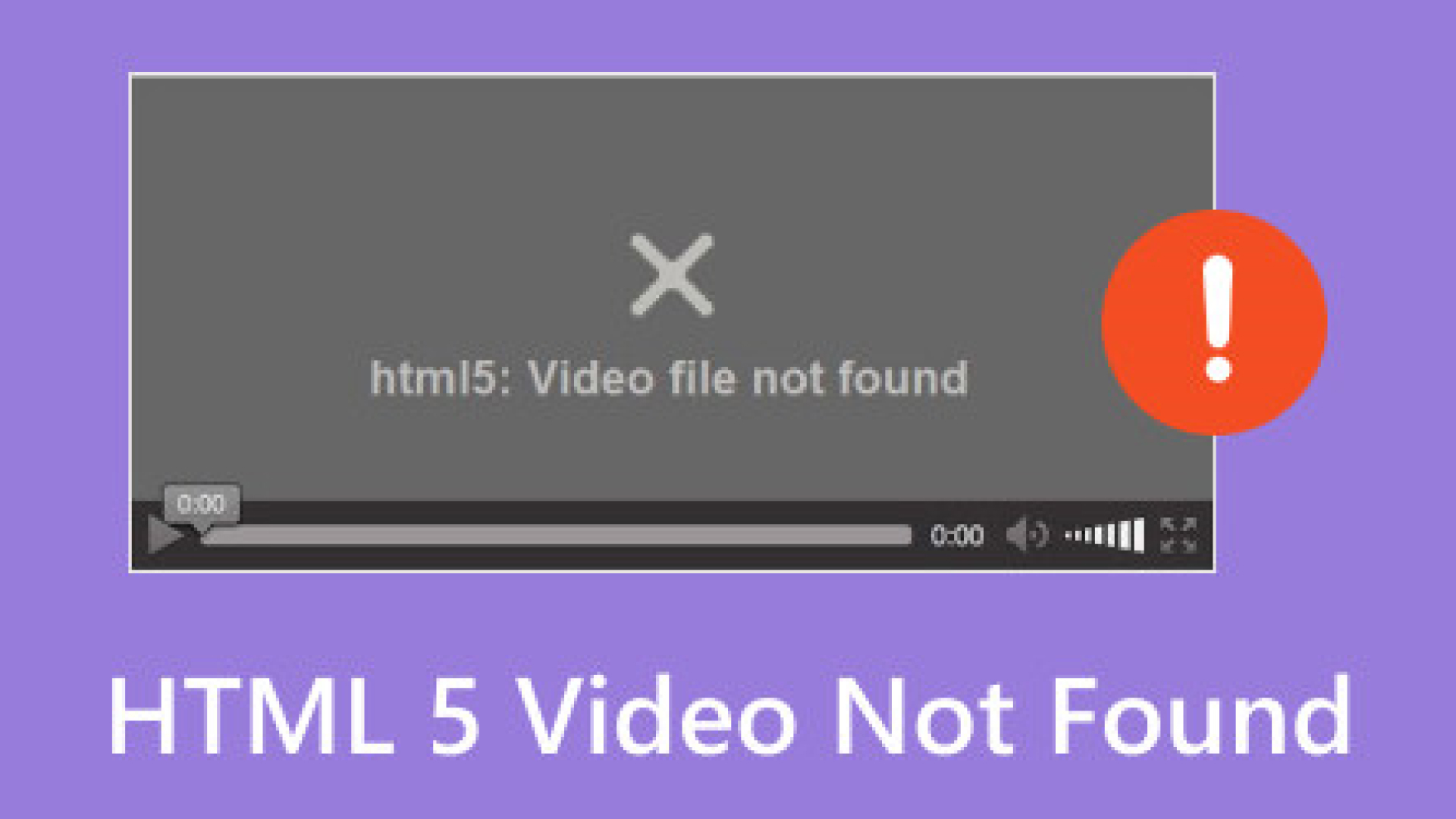

Share this article:
Select the product rating:
Joshua Hill
Editor-in-Chief
I have been working as a freelancer for more than five years. It always impresses me when I find new things and the latest knowledge. I think life is boundless but I know no bounds.
View all ArticlesLeave a Comment
Create your review for HitPaw articles