How to Transfer SoundCloud to Spotify in Two Ways
SoundCloud and Spotify are two of the most popular music streaming platforms. Many users have built up substantial music libraries on SoundCloud over the years.
Playlists, algorithms, and integration with additional applications and devices are all Spotify features that are absent from SoundCloud. As a result, a considerable number of Soundcloud users are endeavoring to migrate their library of music to Spotify.
In this article, we will explain what SoundCloud and Spotify are, how to add songs from SoundCloud to Spotify, and provide two easy methods to transfer your music from SoundCloud on Spotify.
Part 1: What is SoundCloud and Spotify?
1. SoundCloudBack in 2007 when flip phones were still a thing, SoundCloud entered the scene to shake up how we jam out. This hip platform lets all the bedroom DJs, pod-people, and up-and-coming tunesmiths share their sweet beats and hot takes. So ditch your old Discmans and wave goodbye to the iPod 'cause SoundCloud's here to connect audiophiles and indie bands alike. Whether you're dropping dope rhymes or searching for the next viral podcast, SoundCloud's got you covered. It's the spot for audiophiles and creators to upload their latest and greatest, build hype, and get their sounds to the people. So plug in and tune in to the Web's hottest audio community.
2. SpotifyBack in '08 when Katy Perry was still kissing girls, Spotify sashayed onto the scene to turn music listening into an endless buffet. With its stacked library pumping out over 80 million songs and 3.6 million podcasts, Spotify brings endless jams right to your eardrums. This pioneer of music streaming subs shook up the game by letting you jam on demand. But Spotify's real charm? Its musical matchmaking skills. Using some audacious audiophile algorithms, it curates suggestions so on point you'd think it reads minds. Whether you're creating shareable playlists for your crew, playing through speakers at your crib, or soundtracking life through your smartphone, Spotify's got you covered. So plug in, tune in, and let Spotify satisfy your audio cravings 24/7.
Part 2: Two Ways to Transfer SoundCloud to Spotify
1. Get A Song from SoundCloud to Spotify with HitPaw Univd (HitPaw Video Converter)
HitPaw Univd is an artificial intelligence-powered video and music converter. It has the ability to download music and video files from over 10,000 websites. It can also convert downloaded files to different formats while preserving their original quality. You can use this tool to move your SoundCloud playlist to Spotify.
Features:- Download audio and video from 10,000+ sites including YouTube, Facebook, Vimeo
- Convert to MP3, MP4, M4A and more
- SoundCloud to Spotify converter
- Edit metadata like title, artist, album
- Trim, crop, rotate videos
- Add subtitles, watermarks, and more
Step 1:Download and open the HitPaw Univd.
Step 2:Then, copy the URL of the SoundCloud song

Step 3:Paste that URL and choose the format of your choice
Step 4:Download the SoundCloud music
Step 5:Now, you can save the downloaded music.
Step 6:Now, go to your Spotify app and enable “Local Files” from settings.

Step 7:Now, close the app and re-open it again. Now, you will see “Local Files” options that you can play on your Spotify.

Pros
- Retains original audio quality
- Easy-to-use interface
- Additional editing features
Cons
- Need Spotify Premium to sync local files
2. Put SoundCloud Songs on Spotify with SoundCloud Directly
You can download SoundCloud playlists directly from the platform and import them into Spotify. Using this method, you can understand “how to add SoundCloud song to spotify.”
Here is how to get a SoundCloud song on Spotify:1.On SoundCloud, go to the playlist and click "Download."

- 2.Save the playlist ZIP file to your computer
- 3.In Spotify, go to File > Import Playlists
- 4.Select the saved SoundCloud ZIP file
- 5.Find the imported playlist under the Playlists tab
Pros
- A simple, straightforward method
- No third-party software required
- Preserves playlist order and structure
Cons
- May lose some tracks if not available on Spotify
3. Add SoundCloud Music to Spotify with Soundiiz Online

Wondering “How to put soundcloud songs on spotify?” Soundiiz got you covered. Soundiiz is an online platform that transfers playlists between music services.
Here is how to get a song from Soundcloud to Spotify:- 1.Create a free Soundiiz account
- 2.Connect SoundCloud account
- 3.Select the playlist to transfer
- 4.Click Export To and choose Spotify
- 5.Connect Spotify account
- 6.Soundiiz transfers playlist
Pros
- Transfers playlists of up to 200 tracks for free
- Retains playlist structure
- Can merge and deduplicate playlists
- Transfer Soundcloud playlist to Spotify
Cons
- Need to upgrade for more than 200 monthly tracks
FAQs about SoundCloud to Spotify
Q1. Is SoundCloud better than Spotify?
A1. Wondering, "Is SoundCloud better than Spotify?" SoundCloud and Spotify both have their own strengths. SoundCloud is known for housing more emerging and independent artists, remixes, and covers that you often cannot find on Spotify. SoundCloud also allows you to upload your own music. However, Spotify has a much larger official catalog of over 80 million tracks, superior playlist algorithms, and more seamless sharing capabilities. For mainstream music listeners, Spotify may provide a better overall experience.
Q2. Can I transfer SoundCloud playlist to Spotify?
A2.
Yes, you can transfer your SoundCloud playlists to Spotify in a couple of ways:
Both options provide straightforward methods to move your SoundCloud playlists over to Spotify as needed.
Conclusion
And there you have it - two solid ways how to transfer Soundcloud to spotify! Whether you want to download your favorite SoundCloud tracks or transfer full playlists, you've got options.
You can add Soundcloud song to Spotify using the HitPaw Univd. With a simple download or a couple of clicks connecting your accounts, you can convert Soundcloud to Spotify. Try out HitPaw Univd, SoundCloud itself, or Soundiiz next time you want to add hard-to-find SoundCloud tracks to a Spotify playlist.






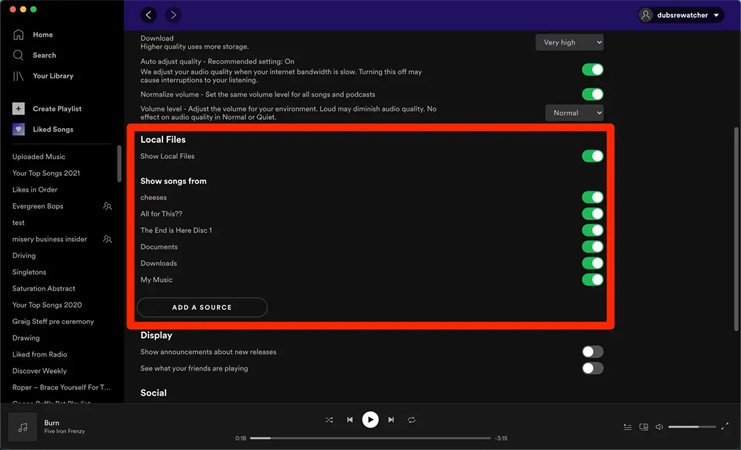



 HitPaw Edimakor
HitPaw Edimakor HitPaw Watermark Remover
HitPaw Watermark Remover  HitPaw VikPea (Video Enhancer)
HitPaw VikPea (Video Enhancer)



Share this article:
Select the product rating:
Daniel Walker
Editor-in-Chief
My passion lies in bridging the gap between cutting-edge technology and everyday creativity. With years of hands-on experience, I create content that not only informs but inspires our audience to embrace digital tools confidently.
View all ArticlesLeave a Comment
Create your review for HitPaw articles