How to Convert MPG to MP4 Online and Offline
MPG (MPEG-1/MPEG-2) is an older video format, while MP4 (MPEG-4) is more widely compatible with modern devices. Converting MPG to MP4 ensures better playback on smartphones, tablets, and social media platforms.
In this article, we'll walk you through the best free, online, and high-quality solutions to convert MPG files to MP4 format - no technical skills needed.
Part 1: How to Convert MPG to MP4 Without Losing Quality
HitPaw Univd is an all-in-one video conversion and editing tool designed to simplify how users handle multimedia files. Whether you're converting rare legacy formats like MPG or modern codecs such as MOV, AVI, MKV, or MP4, HitPaw Univd offers a seamless and efficient solution for everyone.
Unlike traditional converters that are slow or confusing, HitPaw Univd focuses on speed, ease of use, and quality preservation, ensuring your converted videos retain their original clarity and resolution.
Step 1. Download and Install
Download and install the version compatible with your operating system (Windows or Mac).
Step 2. Launch and Add Files
Open the program and switch to the Converter tab. Click on "Add Files > Add Video". Choose your MPG video(s) from your computer to import.

Step 3. Add Subtitles (Optional)
You can edit subtitles before conversion. Click "Add subtitles" to import external subtitles to this video. You can add subtitles in SRT, ASS, VTT and SSA formats.
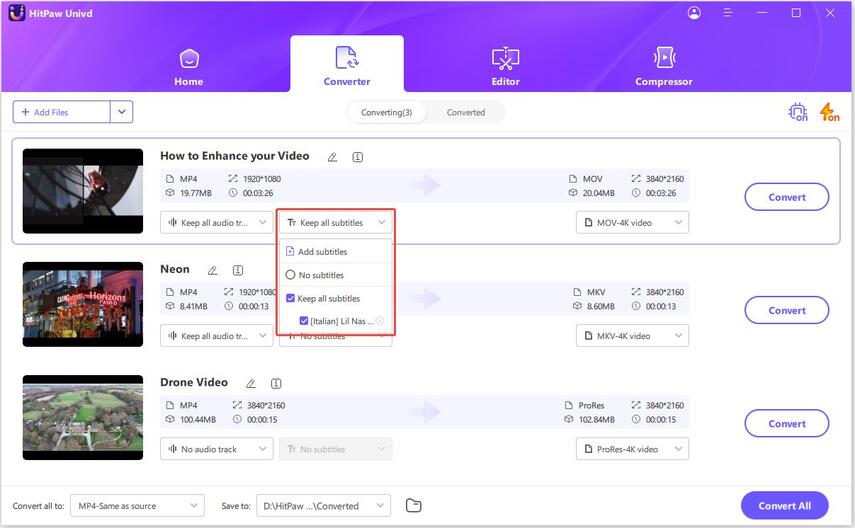
Step 4. Select MP4 as Output Format
Go to the format panel by clicking "Convert all to" from the left bottom. Choose MP4 from the "Video" tab. You can also set output resolution, such as 4K, 1080p or 720p.

You can also click the settings icon to tweak codec, frame rate, or bitrate if you want more control.

Step 5. Start the Conversion
Click "Convert All" to begin the conversion process. You'll see real-time progress, and conversion is usually fast thanks to GPU acceleration.

Step 6. Access Your Converted Files
After the process completes, you can switch to the Converted tab to locate your MP4 files instantly.

Pros
- High-Quality Conversion: Preserves original video/audio quality without compression loss.
- Batch Processing: Convert multiple MPG files to MP4 simultaneously (saves time).
- Wide Format Support: Works with MPG, MP4, AVI, MOV, and 1000+ formats.
- 120X FasterSpeed: GPU acceleration ensures quick file processing.
- Editing Tools: Trim, crop, add subtitles, or adjust video effects before converting.
Cons
- Free trial available, but full features require a paid license.
- Requires downloading and installing the app to computer.
Part 2: How to Convert MPG to MP4 Using VLC Media Player
VLC is a free, open-source media player that supports nearly all video formats. Apart from playing videos, it also allows you to convert formats - including converting MPG to MP4.
Step 1. Download VLC
Go to the official VideoLAN website and install VLC to your Windows or Mac computer.
Step 2. Launch VLC and Open Conversion Tool
Open VLC Media Player and go to Media > Convert/Save.
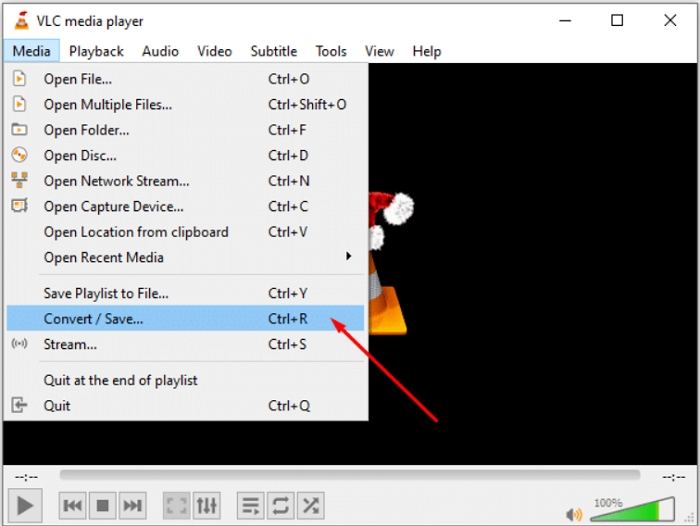
Step 3. Add MPG File
Click Add, then select your MPG video file to import.
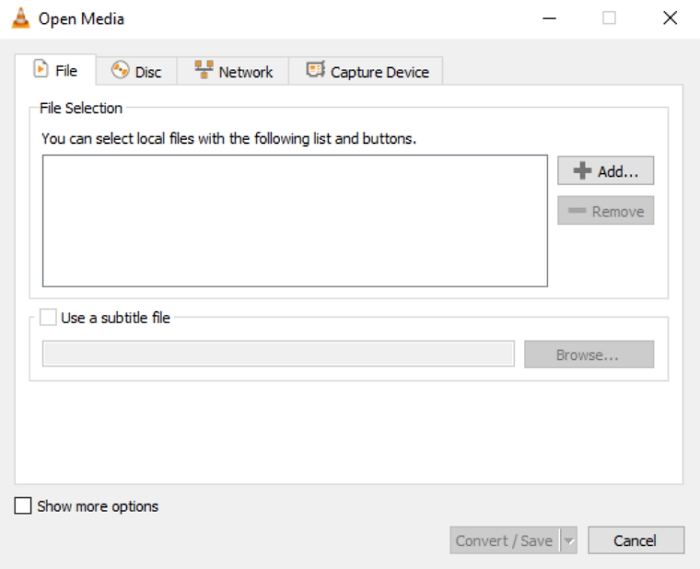
Step 4. Select MP4 Format
Click Convert / Save at the bottom of the window. From the "Profile" dropdown, select Video - H.264 + MP3 (MP4).
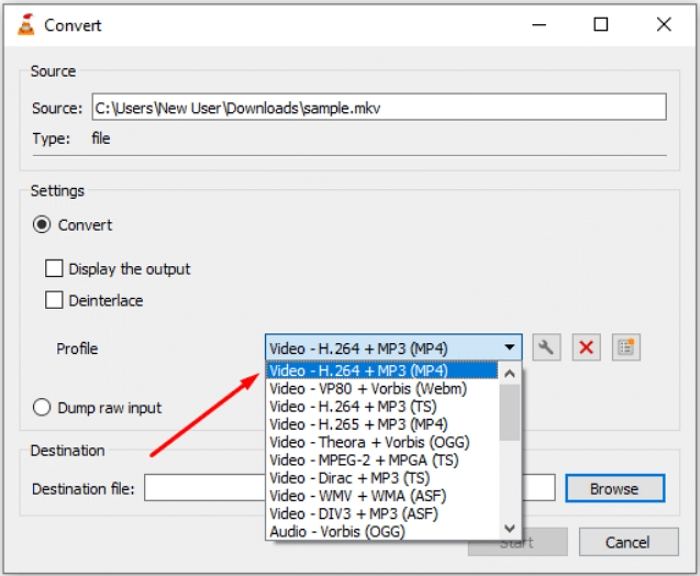
Step 5. Start Conversion
Click Browse to choose where to save the output file and finally click Start to change MPG to MP4.
Part 3: Convert MPG to MP4 Online (Free & No Download)
If you don't want to download any software, the HitPaw Online Video Converter is an excellent browser-based solution. It allows you to convert MPG to MP4 for free and works on all platforms - Windows, Mac, iOS, Android.
Step 1.Visit the HitPaw Online Video Converter.
Step 2.Click "Add Files" to upload your MPG video.

Step 3.Select MP4 as the output format.

Step 4.Click "Convert" and wait for processing.
Step 5.Download your converted MP4 file.
Part 4: Best MPG to MP4 Converter - Comparison Table
| Tool | Platform | Free | Batch Conversion | Easy to Use | Extra Features |
|---|---|---|---|---|---|
| HitPaw Univd | Windows/Mac | ❌ (Free trial) | ✅ | Very Easy | Editor, compressor, AI tools |
| VLC Media Player | Windows/Mac/Linux | ✅ | ❌ | Moderate | Limited |
| HitPaw Online Converter | Browser-based | ✅ | ❌ | Very Easy | No |
Part 5: MPG vs. MP4 - What's the Difference?
| Feature | MPG | MP4 |
|---|---|---|
| Compression | Lower compression | High compression (smaller size) |
| Quality | Slightly older quality | High-quality, modern standard |
| Compatibility | Limited modern support | Widely supported (web, mobile, etc.) |
| Streaming | Poor | Excellent |
| Editing Software | Limited | Fully compatible with editors |
Conclusion
Converting MPG to MP4 helps you unlock better compatibility, reduce file size, and future-proof your video library. For the best balance of quality, speed, and features - especially if you need batch conversion - a professional tool like HitPaw Univd is highly recommended. For quick, free tasks, online and VLC solutions are great alternatives.







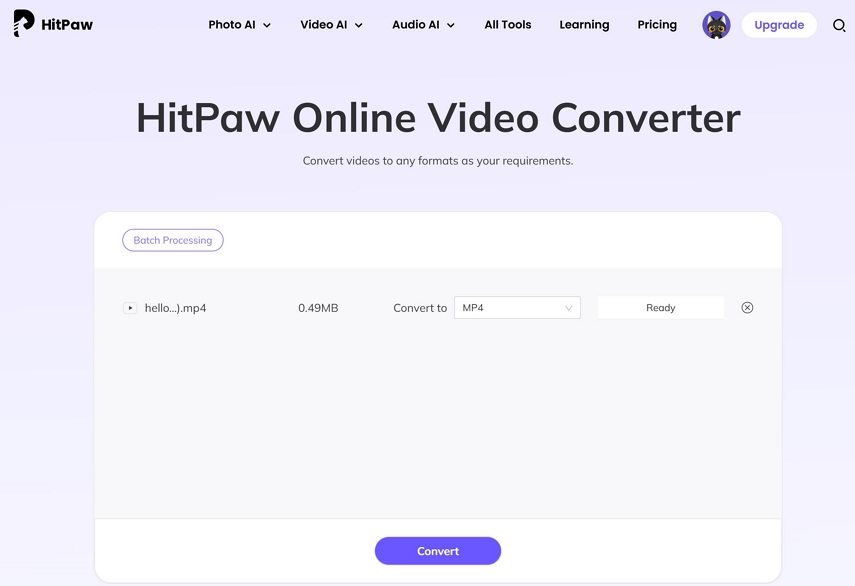
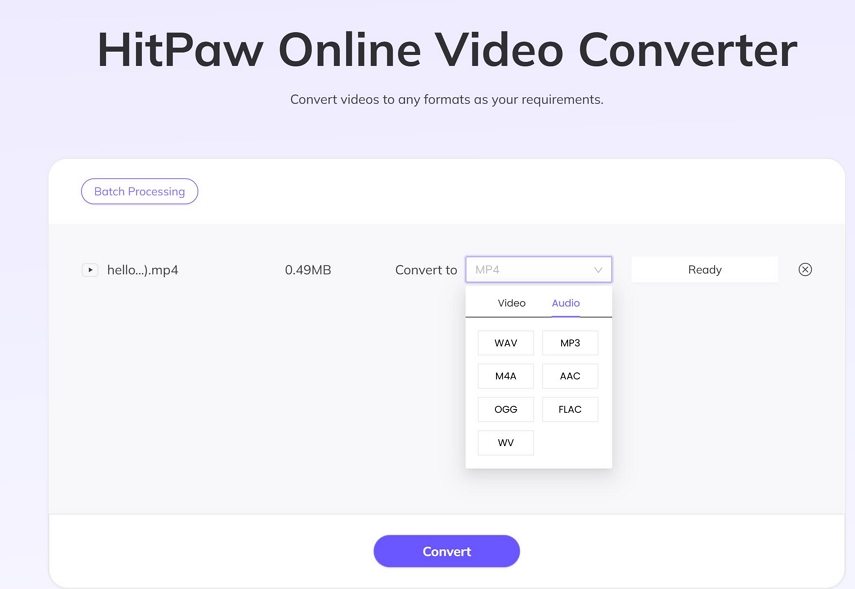

 HitPaw VoicePea
HitPaw VoicePea  HitPaw VikPea (Video Enhancer)
HitPaw VikPea (Video Enhancer) HitPaw FotorPea
HitPaw FotorPea



Share this article:
Select the product rating:
Daniel Walker
Editor-in-Chief
This post was written by Editor Daniel Walker whose passion lies in bridging the gap between cutting-edge technology and everyday creativity. The content he created inspires the audience to embrace digital tools confidently.
View all ArticlesLeave a Comment
Create your review for HitPaw articles