Top 12 Best Free MP3 Converters in 2026 to Convert Audio Effortlessly
In today's digital world, having a reliable best free MP3 converter is essential for converting your audio files into the formats you need. Whether you want to repurpose podcasts, extract soundtracks from videos, or simply manage your music library, a quality tool streamlines the process. From browser-based platforms offering audio MP3 converter free download options to powerful desktop apps and handy mobile converters, this guide covers the leading solutions for 2025.
Part 1. Best Free MP3 Converter Online in 2025
Online converters provide instant access without installations, making them perfect for one-off tasks or quick edits on the go. Whether you need a best free MP3 to MP4 converter or simply want to change bitrates, these web-based tools handle it all. Here are our top picks for seamless, browser-based audio conversion.
1. HitPaw Online Audio Converter
HitPaw Online Audio Converter offers a sleek interface that supports batch conversions and presets. You can adjust sampling rates, bitrates, and convert to MP3, WAV, FLAC, and more-all without sacrificing quality. Ideal for casual users and professionals alike, its drag-and-drop feature simplifies audio transformations in seconds.
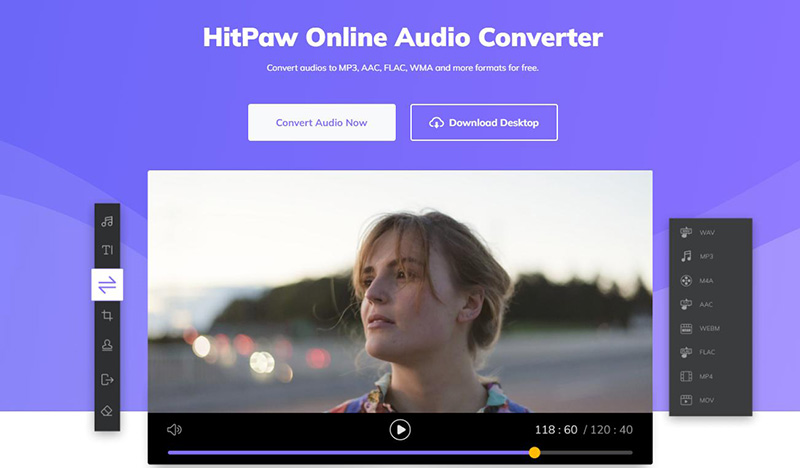
Pros
- Supports multiple audio formats in one simple interface
- Batch conversion saves time on large audio collections
- Adjustable bitrate and sample rate settings easily
- Fast processing speed for most file sizes
- No sign-up required for immediate use
Cons
- Limited editing features beyond basic conversion
- Maximum file size capped at 100 MB
- Occasional slowdowns during peak hours
- Lacks advanced normalization controls
- Ads displayed under free usage mode
2. Online Audio Converter
Online Audio Converter is a straightforward tool that supports over 300 file types. It excels at converting files directly from cloud storage (Google Drive, Dropbox) and lets users tweak quality settings before download. This versatile service ensures you always get the desired output, whether it's a simple MP3 or a complex AAC conversion.
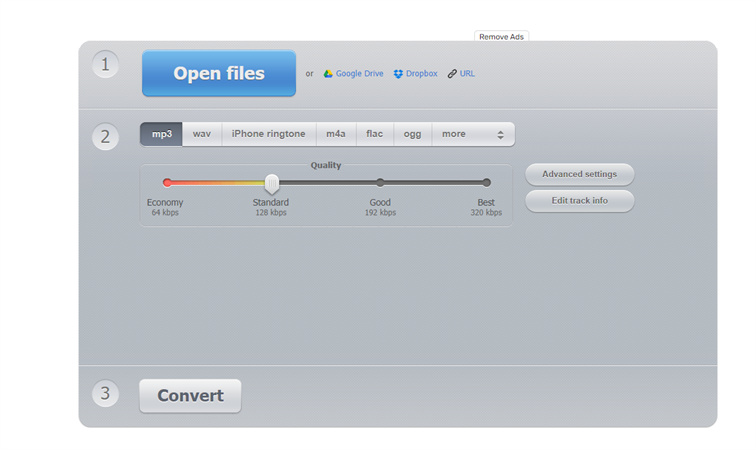
Pros
- Integrates with Google Drive and Dropbox accounts
- Allows detailed quality customization options
- Converts large libraries without software install
- Simple, uncluttered interface for new users
- Free service with optional donation
Cons
- Uploads can be slow on unstable networks
- No built-in trimming or editing tools
- Ads can be intrusive during conversion
- Does not support real-time streaming conversion
- Lacks batch rename capability
3. FreeConvert MP3 Converter
FreeConvert MP3 Converter shines with advanced options like variable bitrate (VBR), constant bitrate (CBR), and channel manipulation. This MP3 format converter offers API access for developers and a secure HTTPS connection for privacy. Whether you need high-quality audio for podcasts or compressed files for sharing, FreeConvert adapts to your needs.

Pros
- Offers VBR, CBR, and channel control settings
- Secure HTTPS with optional file encryption
- Developer API for automated workflows
- Limits removed for registered users
- Drag-and-drop plus URL import
Cons
- Free tier limits daily conversion minutes
- Account registration needed for larger files
- Watermarked files under free quota occasionally
- Conversion queue can lag with multiple jobs
- No desktop client for offline use
4. CloudConvert MP3 Converter
CloudConvert MP3 Converter delivers robust customization: codec selection, sample rate adjustment, and two-step normalization. With direct integration to cloud services and Zapier automation support, it's the converter audio MP3 free download choice for power users. Enjoy secure transfers and detailed logs of your conversion history.
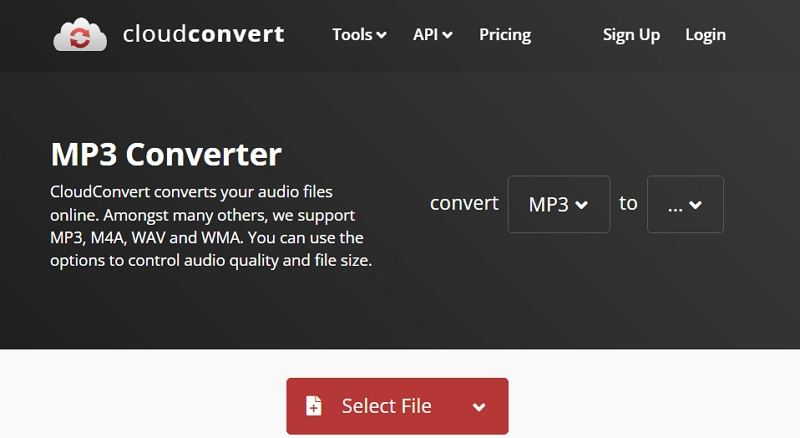
Pros
- Deep customization with codec and normalization
- Connects seamlessly to cloud storage platforms
- Zapier integration for workflow automation
- RESTful API for programmatic access
- End-to-end encrypted transfers
Cons
- Free users limited to 25 conversion minutes
- Complex settings may overwhelm beginners
- Can incur queue delays during peak times
- No built-in audio editor for trimming
- Requires account for API access
Part 2. Best MP3 Converter Free Download for PC and Mac
Desktop converters deliver superior speed, offline capabilities, and advanced editing options. Ideal for professionals and audiophiles, these audio MP3 converter free download tools support everything from simple MP3 exports to batch processing with equalization and tagging features.
1. HitPaw Univd
HitPaw Univd is an all-in-one video converter and editor. Beyond MP3, it converts audios from 1,000+ video/audio formats. Its built-in editor lets you trim, crop, and enhance soundtracks before converting. With hardware acceleration, it ensures lightning-fast performance on modern machines.

Pros
- Convert audios from 1,000+ video/audio formats
- Built-in audio editing tools for trimming
- Hardware acceleration for fast conversions
- Supports batch processing with custom presets
- Intuitive UI designed for non-techies
Cons
- Free version limited to 3-minute outputs
- Watermark applied on longer conversions
- Requires frequent update checks
- Lacks advanced equalizer presets
- No native Linux support currently
2. VLC Free MP3 Converter
VLC Media Player goes beyond playback with a powerful converter module. It exports virtually any video or audio file to MP3, WAV, FLAC, and more. VLC's conversion tool also allows you to extract audio from multimedia files and supports command-line interface for scripting.

Pros
- Converts nearly all media formats without plugins
- Extracts audio tracks from video files easily
- Completely free and open-source software
- Cross-platform support on Windows, Mac, Linux
- Command-line interface for automation
Cons
- Conversion interface can be confusing at first
- Limited batch processing options in GUI
- No built-in metadata editing features
- Lacks preset profiles for quick setup
- Occasional audio/video sync issues
3. Audacity Free MP3 Converter
Audacity is a renowned open-source audio editor and recorder. Its export feature supports MP3 through the LAME encoder. Audacity excels at waveform editing, noise reduction, and multi-track mixing-making it more than just an MP3 sound converter free download solution.
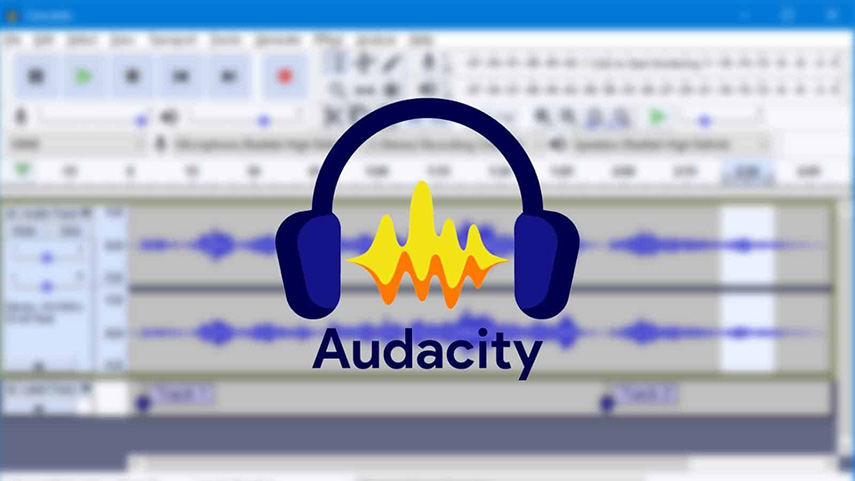
Pros
- Professional-grade waveform editing tools included
- Noise reduction and audio restoration filters
- Supports multi-track mixing and mastering
- Plugins extend functionality extensively
- Cross-platform and completely free
Cons
- Steep learning curve for new users
- Requires manual LAME installation for MP3
- UI feels dated compared to competitors
- No real-time preview for some effects
- Limited batch processing in default setup
4. HandBrake Convert MP3 Free
HandBrake is best known as a video transcoder but includes an audio extraction mode. It outputs to MP3, AAC, and other codecs. With advanced queueing, chapter markers, and filters, HandBrake doubles as a versatile MP3 format converter l for both audio and video projects.
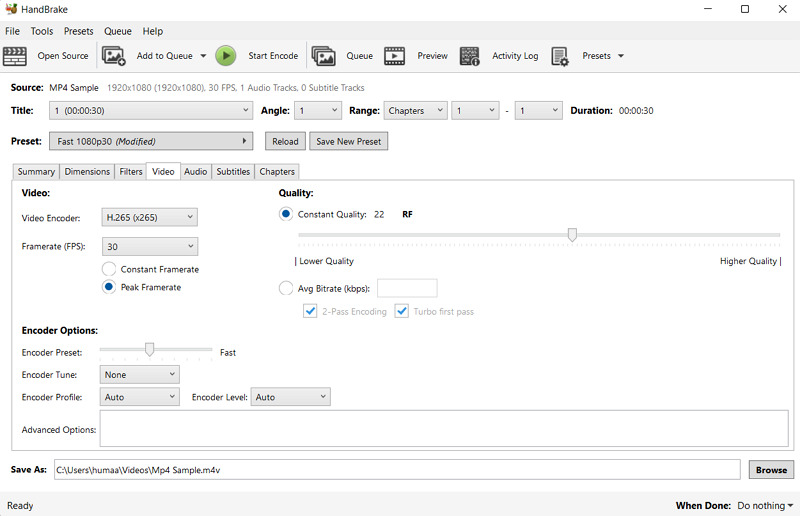
Pros
- Powerful queue system for multiple files
- Presets for common devices and formats
- Chapter marker support from source files
- Built-in deinterlacing and filters available
- Open-source with active development
Cons
- Primarily designed for video transcoding
- Limited audio-only interface simplicity
- Fewer audio customization options
- No built-in metadata tag editor
- Learning curve for custom presets
5. FFmpegX MP3 Converter Free
FFmpegX is a Mac-only front end for the FFmpeg library, offering a GUI for format conversion. It supports nearly every audio codec imaginable, with adjustable bitrates, sampling rates, and filters. As an audio to MP3 converter free download solution, it's unmatched in flexibility for power users.

Pros
- Full access to FFmpeg's extensive codec suite
- Custom command presets for repeated tasks
- Graphical interface simplifies scripting
- Supports advanced filters and transformations
- Free and open-source for Mac users
Cons
- Mac-only; no Windows or Linux support
- UI can be intimidating for beginners
- Requires understanding of FFmpeg parameters
- Occasional crashes on outdated macOS versions
- Lacks built-in file tagging interface
Part 3. Best Free MP3 Converter for Android and iPhone
On-the-go conversion is a must for mobile users. Whether you need to extract audio from a video or downsize tracks for storage, mobile apps fill the gap. From best free MP3 converter for Android to versatile iPhone tools, these apps offer offline and cloud-powered conversion directly on your device.
1. MP3 Converter (Audio Converter & Cutter)
MP3 Converter is all-in-one mobile tool supports conversion between MP3, AAC, WAV, and more, plus audio trimming and merging. Its simple interface guides users through file selection, output settings, and conversion, making converter audio to MP3 straightforward for beginners and pros alike.
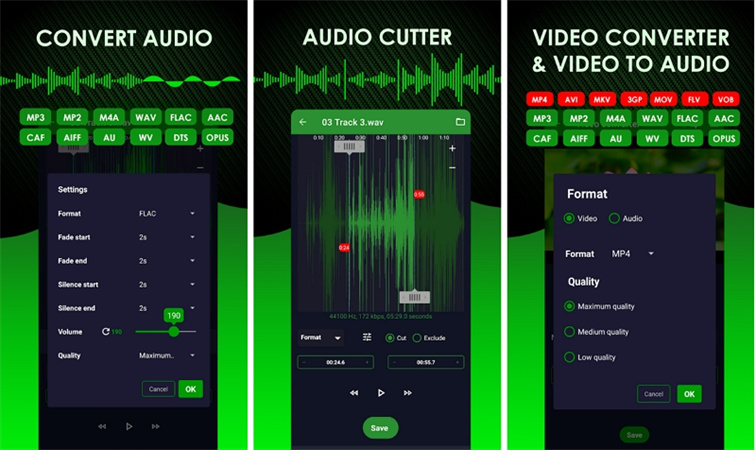
Pros
- Converts multiple formats with simple settings menu
- Built-in audio cutter and merger tools included
- Batch processing support on modern Android devices
- Save outputs directly to SD card storage
- No watermark on exported audio files
Cons
- Occasional ads in the free version
- Longer videos may take a while to convert
- Lacks cloud import/export support
- Interface can feel cluttered with icons
- No advanced equalizer adjustments
2. Video MP3 Converter
Video MP3 Converter specializes in extracting audio tracks from video files and saving them as MP3. It offers bitrate selection, ID3 tagging, and fast conversion speeds thanks to hardware acceleration. Perfect for creating ringtones or podcasts on Android.
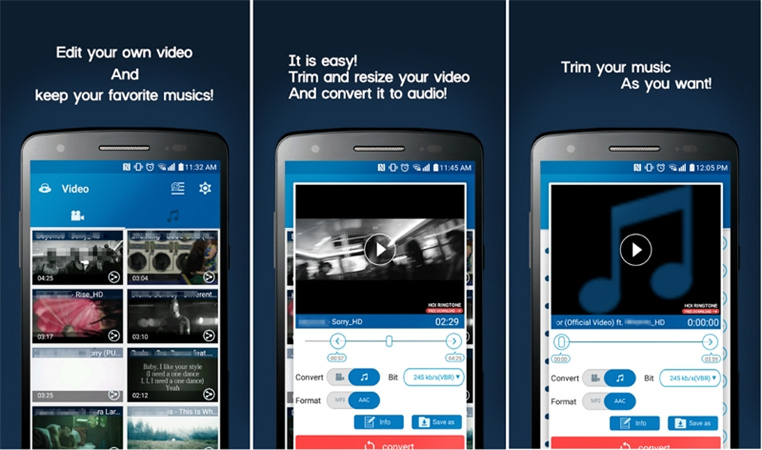
Pros
- Hardware acceleration for speedy processing
- ID3 tagging support for organized libraries
- Simple video import from gallery or file explorer
- Adjustable bitrate options before conversion
- No registration required to use features
Cons
- Ads displayed between screens occasionally
- Some devices report export crashes
- No trimming tool before extraction
- Limited to MP3 and AAC outputs
- No cloud integration for file storage
3. MP3 Converter - Audio Extractor
This iOS-only app handles a variety of input formats-MP4, WAV, and more-converting them into MP3 with customizable quality. MP3 Converter - Audio Extractor integrates with iCloud Drive and offers a built-in player so you can preview results before export. A top choice for iPhone users seeking audio MP3 converter free download.
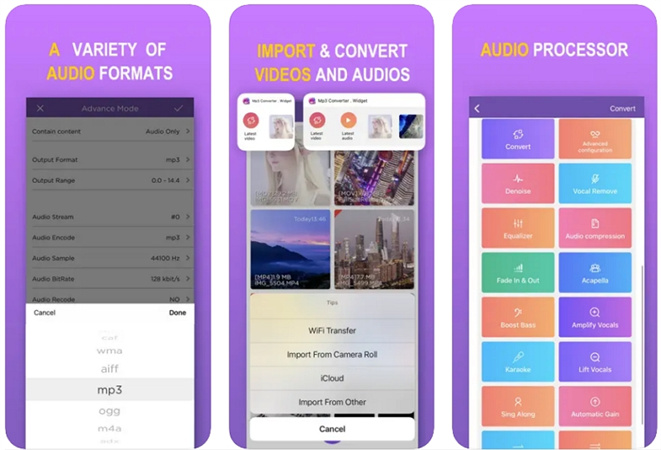
Pros
- iCloud Drive and Files app integration
- Preview audio before saving or sharing
- Supports multiple video and audio formats
- Clean, intuitive iOS-style interface
- Free with optional premium filters pack
Cons
- Premium filters require one-time purchase
- No batch conversion in free version
- Longer files need premium upgrade
- Limited built-in audio editing tools
- Occasional export failures on iOS updates
Conclusion
Whether you prefer a best free MP3 converter online, a powerful desktop MP3 format converter free download, or an on-device solution for best free MP3 converter for Android, there's a tool tailored to your needs in 2025. From quick browser conversions with HitPaw and CloudConvert to advanced offline workflows in Audacity or FFmpegX, and convenient mobile apps for Android and iPhone, converting your audio has never been easier or more accessible-all at no cost. Choose the option that fits your workflow and start transforming your sound today.








 HitPaw VoicePea
HitPaw VoicePea  HitPaw VikPea (Video Enhancer)
HitPaw VikPea (Video Enhancer) HitPaw FotorPea
HitPaw FotorPea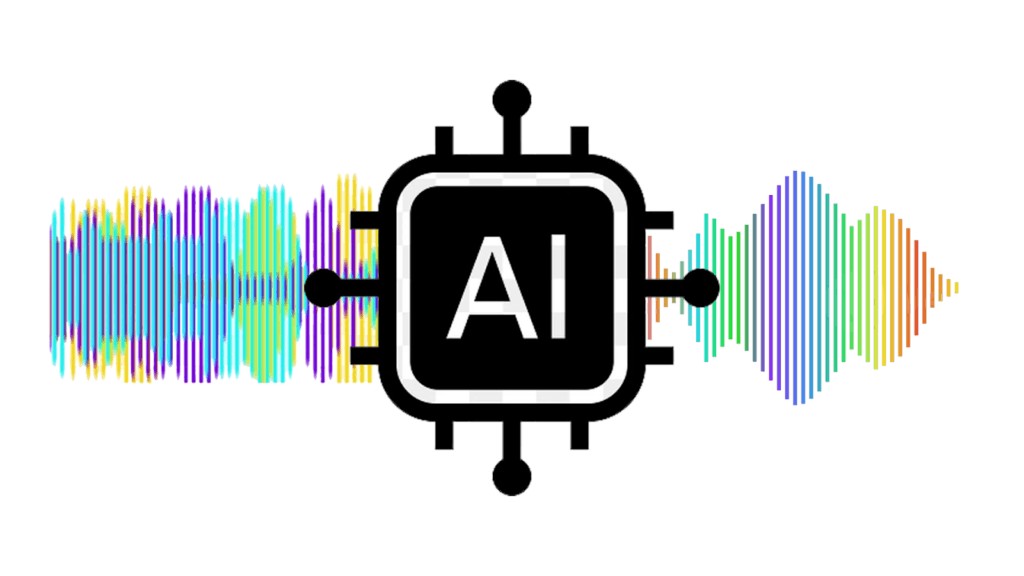



Share this article:
Select the product rating:
Daniel Walker
Editor-in-Chief
This post was written by Editor Daniel Walker whose passion lies in bridging the gap between cutting-edge technology and everyday creativity. The content he created inspires the audience to embrace digital tools confidently.
View all ArticlesLeave a Comment
Create your review for HitPaw articles