Easy Ways to Add Voiceover to Any Video for Mother's Day
Mother's Day is the perfect time to show how much you care. Video messages have many meanings, but by adding your voice, you feel more real and familiar. You can speak from the heart and convey your thoughts in a more personal way. Whether it's an old photo slideshow, a short video, or a family clip, you can add emotion and meaning in your voice. Even if you are not a technical expert, there are simple tools that can help you add voiceover to video by recording and matching your message with the visuals. It's a heartfelt gift made easy.
Part 1: Why Add a Voiceover to a Video?
By adding narration to the video, it becomes more personal and real. Perfect for things like Mother's Day videos. Whether you talk about memories, tell stories, or express gratitude, your voice adds meanings that cannot be done by text alone. A simple way to add voiceover to video, connects deeper, and turns ordinary clips into something special.
Makes the Message Personal
It is good to inject characters into the screen, but everything changes by listening to the voice. It adds emotion, warmth and honesty that are not in the text. Your voice is the best way to say, "Thank you," and to share your memories.
Helps You Tell a Story
You can tell stories in your own words. My mother always cooked your favorite meal or cheered me up on the day I didn't like it. When you add voiceover to video, you can clearly tell a small story as if you were sitting next to your mother.
Makes the Video More Engaging
Silent or BGM videos may feel empty. But narration attracts the interest of the viewer. Guides viewers through the video and gives meaning to all clips and photos.
Great for All Kinds of Videos
Voiceover can be used for:
- Old family photo slideshow
- Tribute Video
- Fun video clips of past holidays
- Simple video message
By adding your voice, all of these become more heartfelt.
Part 2: Different Ways to Add Voiceovers to Videos for Mother's Day
The method is not one. You can add voiceover to video by recording your own voice or using a tool to create audio from sentences-both methods are simple and effective.
Method A: Record Your Own Voice
Recording your voice is the easiest way to make narration. Here's how:
1. Use a smartphone or a microphone
No luxury equipment required. Most smartphones have a built-in voice recorder. You can also use earphones with microphones.
2. Speak wholeheartedly
Think about what you want to say before you add voiceover to video. You don't have to be perfect-if there's a little laughter, it can make the message even more moving.
3. Capture recordings into video apps
Use free apps like CapCut, iMovie or Adobe Premiere Rush. With these, you can import and line video and audio and save them as a single file.
Method B: Use AI Text-to-Speech
If you are embarrassed to record your voice, the AI voice tool is recommended.
1. Enter a message
Write what you want to say. It can be a short thank you, a memory, or a poem.
2. Choose a voice style
Most AI tools that let you add voiceover to video offer a variety of voice options, including men, women, warm voices, gentle voices, and bright voices. Choose the right one for your content.
3. Sync with video
When the audio is ready, use the editing tool to add it to your video. In a short time, it becomes very heartfelt.
This method is ideal for those who want to make the message clear, stable and meaningful.
Part 3: Best Tools to Add Voiceovers to Videos for Mother's Day
There are many simple tools to help you add narration to your videos for Mother's Day. Whether you want to record your voice or use speech synthesis, you can easily use these tools. No special skills or expensive software required. Most of these options come with basic features that work on your phone or computer and can be used by everyone. Below are some of the best tools to easily add voiceover to video with personal voice messages.
1. CapCut
CapCut is a free video editing app that works on both Android and iPhone. You can record your voice directly in the app and place it exactly where you want the video. You can also trim the audio, lower or increase the volume, and adjust it to fit the video perfectly. The layout is simple and easy to use by anyone looking to add voiceover to video.
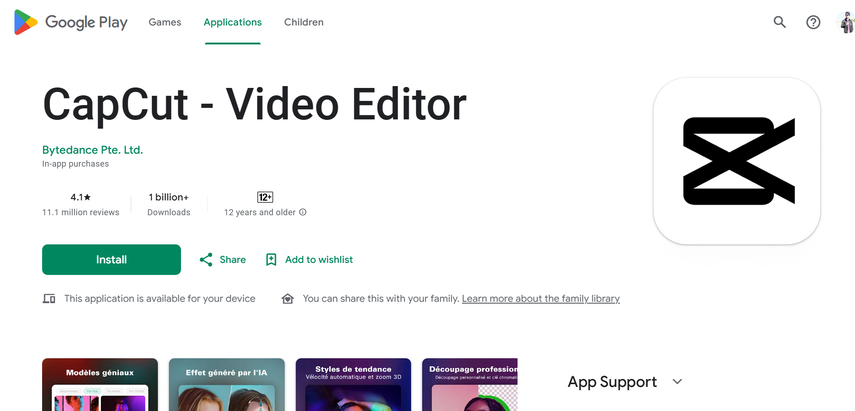
2. iMovie (Mac/iOS)
iMovie is available on iPhone, iPad and Mac computers. iMovie has a built-in audio recording function that allows you to record your voice while watching video playback. This makes it easier to match the timing of messages. You can add voiceover to video directly on the timeline, where the audio can be moved or trimmed as needed.
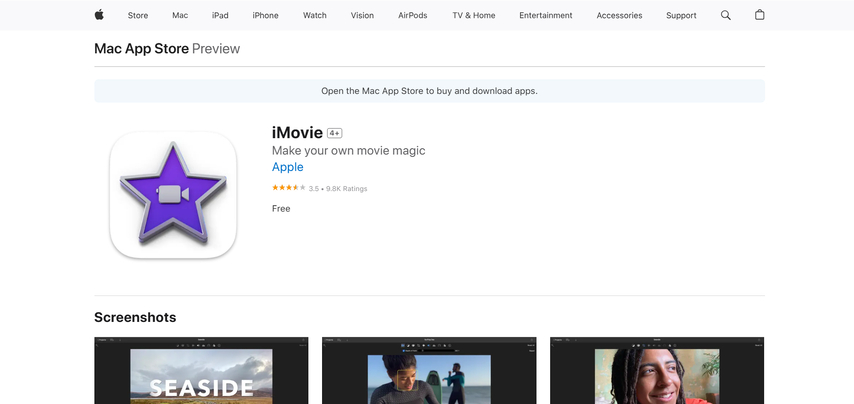
3. Adobe Premiere Rush
Adobe Premiere Rush is a simple editing program that works on computers and mobile phones provided by Adobe. You can record audio, cut and place audio clips, and fit the video smoothly. As a convenient function, you can add voiceover to video with background noise removed, making the voice clearer.
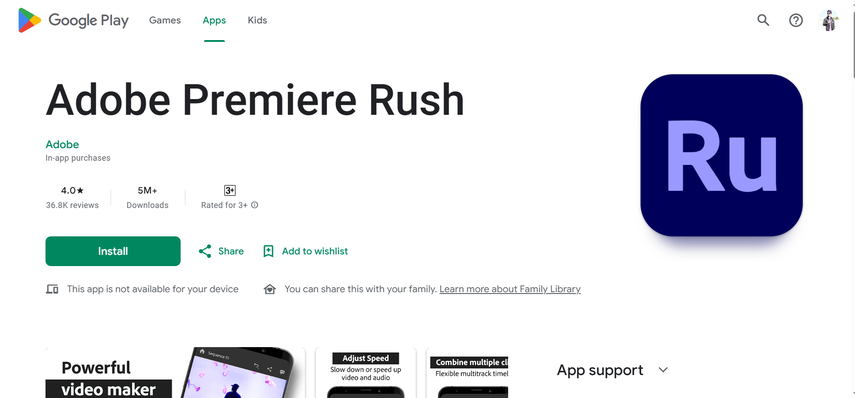
4. Clipchamp (Windows/Web)
Clipchamp is Microsoft's online video editor running on Windows. Can be used directly in the web browser without downloading. You can record your voice or create narration using the voice synthesis function. A simple timeline allows you to drag audio and video to match properly. If you want to add voiceover to video and work online easily, Clip champ is recommended.
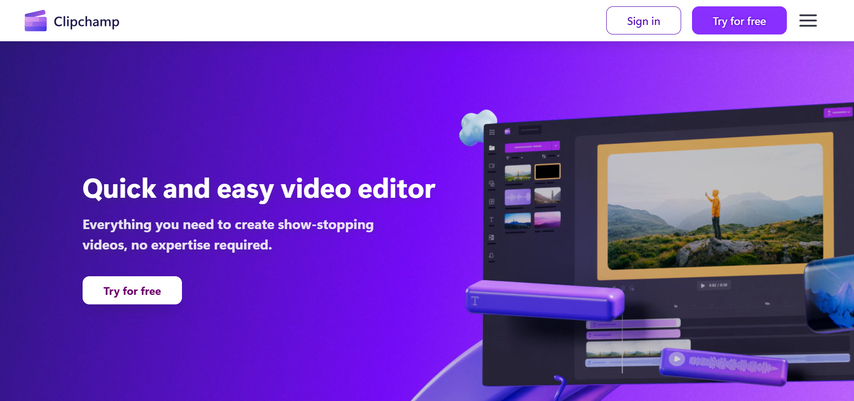
Part 4: Bonus Tip: Add Heartfelt Voiceovers for Mother's Day Video
There is a way to add something special to your video reven if you don't like your voice. HitPaw VoicePea turns your message into a clear, warm narration. You can choose a gentle and calm voice to add voiceover to video, perfect for Mother's Day. Simply enter the message, select the audio, and save it. After that, just add it to your video using a simple editing app. You can communicate your feelings quickly, easily, and with a real and caring voice.
Key Features of HitPaw VoicePea
- Advanced AI Text-to-Speech Engine: Supports multiple realistic AI voices, making global communication a breeze.
- Ultra-Natural Voice Output: Creates 100% authentic, human-like speeches that sound just like the real thing.
- Diverse Voice Styles: Offers 12 unique voice tones to perfectly capture and convey a range of emotions.
- User-Friendly Design: Built with an intuitive interface, making it easy for anyone to jump in and start creating stunning voiceovers.
How to Use HitPaw VoicePea for Mother's Day Video Voiceovers
Step 1: Input English Text or Upload a File
Start by entering English text directly or uploading a file. If you type the text, make sure it is at least 5 characters long. If you choose to upload a file, ensure it is in .txt or .srt format and contains at least 5 characters.

Step 2: Choose a Voice Character
Select the voice character you want to use. You can preview each character's voice by listening to a sample. This will give you an idea of how the final output will sound.

Step 3: Click "Generate" to Create Your Project
Once you've confirmed your text and selected a voice character, click the "Generate" button to start creating your project. Keep in mind that the process may take longer for larger text inputs.

Step 4: Click on the Project to Download
After the project is generated, click on it to open the download option. Then, click the "Download" button to save the file to your computer.

Step 5: Select Multiple Projects for Batch Download
If you want to download several projects at once, click the "Select" button to enter batch download mode. Choose the projects you need and click "Download" to save them all at once.

Part 5: FAQs About Adding Voiceovers to Mother's Day Videos
Q1. Can I use background music with voiceovers?
A1. But make music soft so that your voiceover can be heard clearly. Many video apps allow you to adjust music volume when you add voiceover to video.
Q2. Are AI voiceovers realistic enough?
A2. Excellent AI tools like HitPaw VoicePea sound natural. You may not be able to convey deep emotions like your voice, but it still sounds warm and clear.
Conclusion
Adding narration is one of the best ways to make Mother's Day videos stand out. A simple video turns into something full of emotion and love. Whether you record your voice or use AI, it adds an unforgettable personal touch to your mother. HitPaw VoicePea is the best choice if you are unsure about recording your voice or need to quickly add voiceover to video. Just enter your message and select your voice. Simple, speedy, and real message. Take a few minutes to add your voice to the video this year's Mother's Day.








 HitPaw Univd (Video Converter)
HitPaw Univd (Video Converter) HitPaw VikPea (Video Enhancer)
HitPaw VikPea (Video Enhancer) HitPaw FotorPea
HitPaw FotorPea

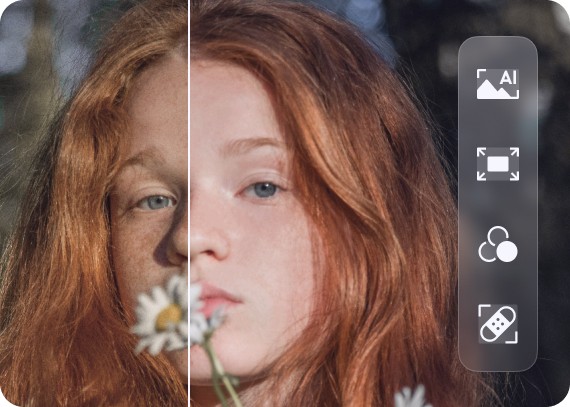


Share this article:
Select the product rating:
Daniel Walker
Editor-in-Chief
This post was written by Editor Daniel Walker whose passion lies in bridging the gap between cutting-edge technology and everyday creativity. The content he created inspires the audience to embrace digital tools confidently.
View all ArticlesLeave a Comment
Create your review for HitPaw articles