MKV and HEVC are two popular video formats that have different advantages and disadvantages. MKV is a container format that can store multiple audio, video, and subtitle streams, while HEVC is a codec that can compress video files with high quality and low size. If you want to convert MKV to HEVC, you need a reliable and efficient tool that can handle the conversion process without losing quality or speed.

Part 1: Best MKV to HEVC Converter for PC- HitPaw Univd (HitPaw Video Converter)
One of the best MKV to HEVC converters for PC is HitPaw Univd. This is a powerful and easy-to-use software that can convert any video format to another, including MKV to HEVC. It supports over 1000 video and audio formats, and can also edit, crop, rotate, trim, add watermark, and adjust parameters of your videos. It has a user-friendly interface and a fast conversion speed.
Features of HitPaw Univd
Here are some of the key features of HitPaw Univd:
- Preserve the original quality of your MKV files while reducing the file size by up to 50% with HEVC compression.
- Convert multiple MKV files to HEVC at once, saving you time and effort. You can also merge several MKV files into one HEVC file if you want.
- Convert MKV to HEVC for various devices and platforms, such as iPhone, iPad, Android, Windows, Mac, TV, YouTube, Facebook, Instagram, and more.
- Edit your MKV files before converting them to HEVC. You can crop, rotate, trim, add watermark, adjust brightness, contrast, saturation, and more.
How to use HitPaw Univd?
Step 1: Launch HitPaw Univd and either click "Add Video" to import your files or simply drag and drop them directly into the program.

Step 2: If desired, you can customize your video information by clicking on the file name to edit the title.

Step 3: For each file, select an output format by clicking the inverted triangle icon in the lower right corner.

Step 4: Select a target folder within the interface and initiate conversion by clicking "Convert"

Part 2: Other 6 Useful Online MKV to HEVC Converter You Can Try
If you don’t want to install any software on your PC, you can also try some online MKV to HEVC converters. These are web-based tools that can convert MKV to HEVC online without downloading anything. However, they also have some limitations, such as file size limit, conversion speed, quality loss, and security risk. Here are some of the online MKV to HEVC converters that you can try:
Online-Convert.com
Online-Convert.com is a popular online converter that can convert MKV to HEVC and other video formats. It can also convert audio, image, document, ebook, and archive files. It has some basic editing options, such as cropping, trimming, rotating, and adjusting parameters. It supports up to 2 GB of file size and has a decent conversion speed. However, it may have some quality loss and ads on the website.
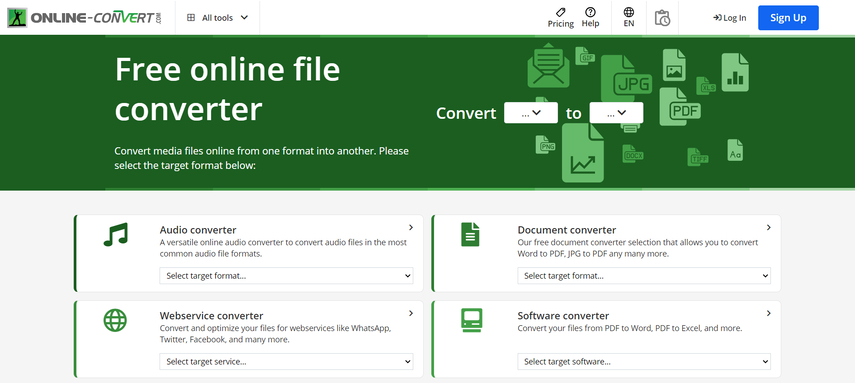
Pros
- Supports a wide range of video and other formats
- Has some basic editing options
- Supports up to 2 GB of file size
- Has a decent conversion speed
Cons
- May have some quality loss
- Has ads on the website
CloudConvert.com
CloudConvert.com is another online converter that can convert MKV to HEVC and other video formats. It can also convert audio, image, document, ebook, and archive files. It has some advanced editing options, such as adding subtitles, audio tracks, filters, and effects. It supports up to 1 GB of file size and has a fast conversion speed. However, it may have some quality loss and requires registration for free users.
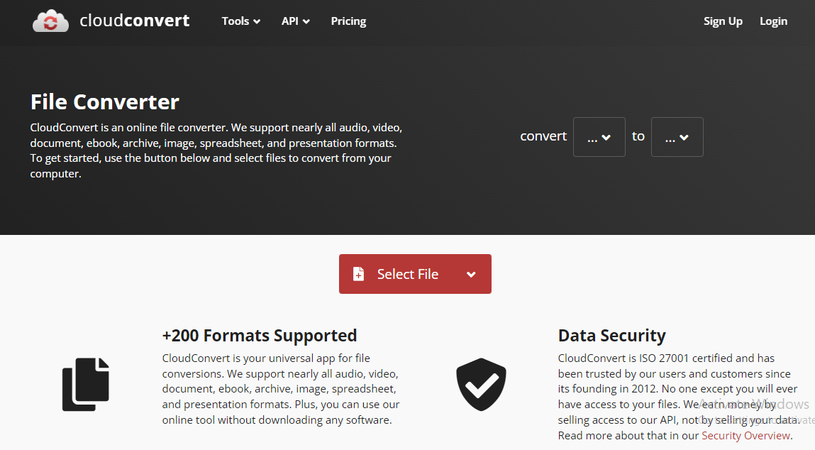
Pros
- Supports a wide range of video and other formats
- Has some advanced editing options
- Supports up to 1 GB of file size
- Has a fast conversion speed
Cons
- May have some quality loss
- Requires registration for free users
Convertio.co
Convertio.co is an online converter that can convert MKV to HEVC and other video formats. It can also convert audio, image, document, ebook, and archive files. It has some basic editing options, such as cropping, trimming, rotating, and adjusting parameters. It supports up to 100 MB of file size and has a moderate conversion speed. However, it may have some quality loss and ads on the website.
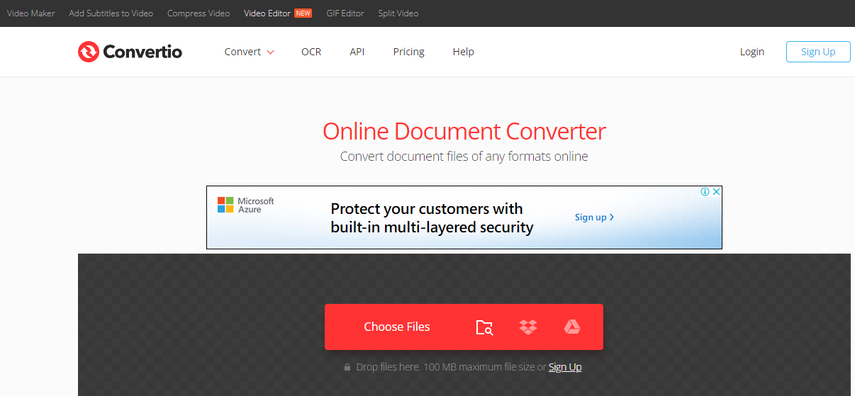
Pros
- Supports a wide range of video and other formats
- Has some basic editing options
- Supports up to 100 MB of file size
- Has a moderate conversion speed
Cons
- May have some quality loss
- Has ads on the website
Zamzar.com
Zamzar.com is an online converter that can convert MKV to HEVC and other video formats. It can also convert audio, image, document, ebook, and archive files. It has no editing options and only supports up to 50 MB of file size. It has a slow conversion speed and requires email address to receive the converted files. However, it has a good quality and a simple interface.

Pros
- Supports a wide range of video and other formats
- Has no editing options
- Supports up to 50 MB of file size
- Has a good quality
- Has a simple interface
Cons
- Has a slow conversion speed
- Requires email address to receive the converted files
FreeConvert.com
FreeConvert.com is an online converter that can convert MKV to HEVC and other video formats. It can also convert audio, image, document, ebook, and archive files. It has some basic editing options, such as cropping, trimming, rotating, and adjusting parameters. It supports up to 1 GB of file size and has a fast conversion speed. However, it may have some quality loss and ads on the website.
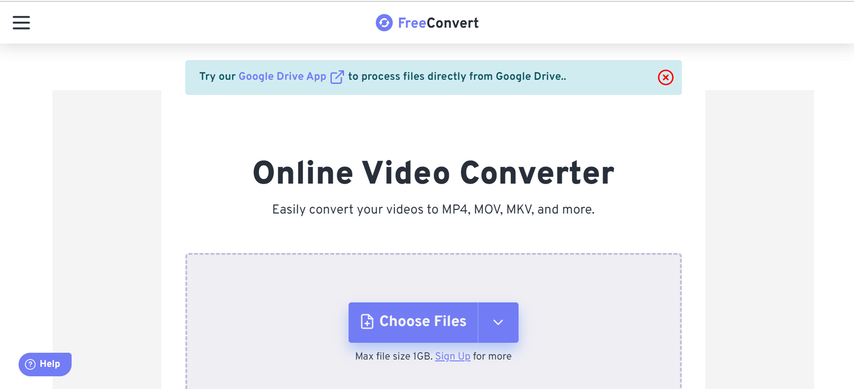
Pros
- Supports a wide range of video and other formats
- Has some basic editing options
- Supports up to 1 GB of file size
- Has a fast conversion speed
Cons
- May have some quality loss
- Has ads on the website
OnlineVideoConverter.com
OnlineVideoConverter.com is an online converter that can convert MKV to HEVC and other video formats. It can also convert audio, image, document, ebook, and archive files. It has no editing options and only supports up to 100 MB of file size. It has a moderate conversion speed and requires email address to receive the converted files. However, it has a good quality and a simple interface.
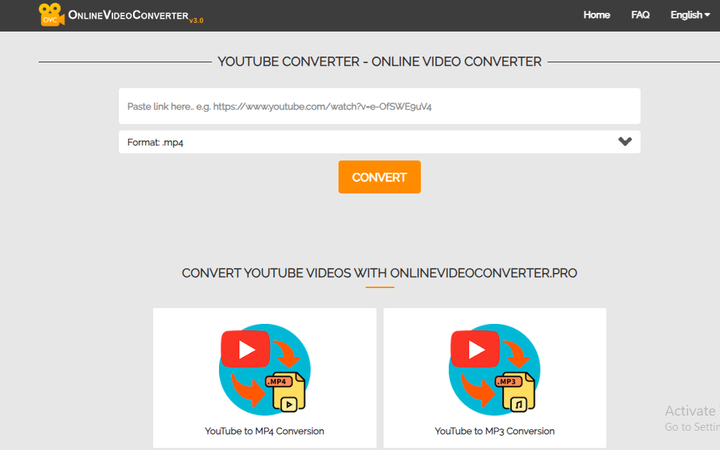
Pros
- Supports a wide range of video and other formats
- Has a good quality
- Has a simple interface
Cons
- Has no editing options
- Only supports up to 100 MB of file size
Part 3: FAQs of MKV to HEVC
Here are some of the frequently asked questions about MKV to HEVC conversion and their answers:
Q1. What is the difference between MKV and HEVC?
A1. MKV is a container format that can store multiple audio, video, and subtitle streams, while HEVC is a codec that can compress video files with high quality and low size. MKV can contain HEVC as one of its video streams, but not all MKV files are HEVC encoded. HEVC can also be stored in other container formats, such as MP4, MOV, AVI, etc.
Q2. Why should I convert MKV to HEVC?
A2. Converting MKV to HEVC can have some benefits, such as reducing the file size by up to 50% without losing quality, saving storage space and bandwidth, improving compatibility with various devices and platforms, and enhancing playback performance and quality.
Q3. How can I play HEVC files on my PC?
A3. To play HEVC files on your PC, you need a media player that supports HEVC codec, such as VLC, PotPlayer, KMPlayer, etc. You may also need to install the HEVC extension from the Microsoft Store if you are using Windows 10.
Part 5: Final Thought
In this article, we have shown you how to convert MKV to HEVC in 2024 with the best MKV to HEVC converter for PC and other online tools. We have also answered some frequently asked questions about MKV to HEVC conversion. f you want a professional and easy-to-use video converter with more features, you can use HitPaw Univd. If you want a web-based and device-independent tool, you can use online tools, such as Online-Convert, CloudConvert, or Zamzar.







 HitPaw Edimakor
HitPaw Edimakor HitPaw VikPea (Video Enhancer)
HitPaw VikPea (Video Enhancer)![[Step-by-Step] How to Convert M2TS to MKV](https://images.hitpaw.com/topics/covers/m2ts-to-mkv-cover.jpg)
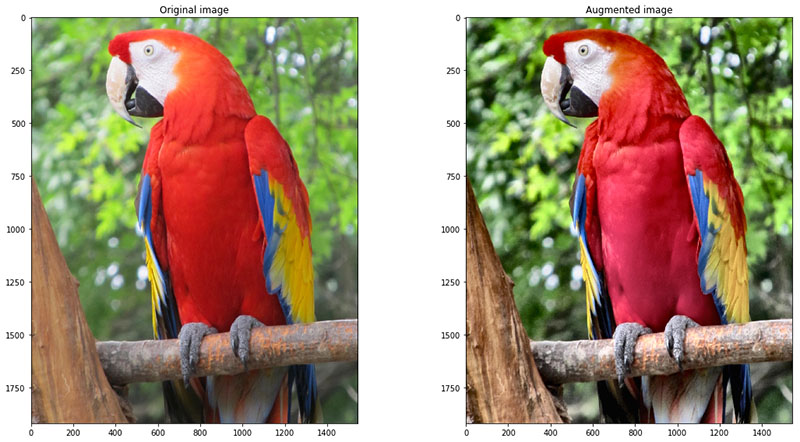


Share this article:
Select the product rating:
Daniel Walker
Editor-in-Chief
This post was written by Editor Daniel Walker whose passion lies in bridging the gap between cutting-edge technology and everyday creativity. The content he created inspires audience to embrace digital tools confidently.
View all ArticlesLeave a Comment
Create your review for HitPaw articles