Everything You Need to Know About Discord's New Voice Changer
Have you ever wished to sound like a robot or wizard? The Discord voice changer update for 2025 helps you change your voice easily. Yes, you've heard it right new Discord voice filters feature lets you make your chats more exciting. You can add fun and creativity to every conversation. Whether gaming, streaming, or chatting with friends, this update makes it even better. In this guide, we'll cover everything you need to know about Discord's new voice filters, how to use them, and more.
Part 1: What is the Discord Voice Filter?

The voice filters Discord is a built-in voice changer feature available on the Windows desktop app that lets you modify your vocal sound in real-time during voice or video calls. The standout part of this feature is that it transforms how you sound with just a few clicks - no third-party apps required. Currently, Discord's voice filter library features 15 unique effects, including Alien, Monster, Robot, Male, Female, and more.
You can easily preview each filter, activate or remove them on the fly, and even choose whether to hear your altered voice through playback. Some filters are free for all users, while others are exclusive to Discord Nitro or part of a rotating selection available for limited periods.
Part 2: How to Use Voice Filters on Discord?
Voice filters for Discord are designed to change how you sound in voice and video calls. They add an engaging touch to the conversation through the desktop app and make interactions more fun. Here is how to get voice filters on Discord:
- Launch the Discord App on your Windows and navigate to Microphone Settings. Tap the drop-down arrow located at the bottom left of the app, next to the mic icon.

- Available voice filters will appear on your screen. If you don't have Discord Nitro, then limited voice filters will appear. Select any of the available options to apply the voice filter.

- Once a voice filter has been applied, a banner will appear on your screen, letting you know which voice filter is currently active. To remove the voice filter, simply click on the "x" option.

Part 3: Want More Voice Effects? Try HitPaw VoicePea for Discord
Discord has over 15+ voice filters, which include Sebastien, Skye, Space Bunny, Axel, Cyber Boss, Tunetron, and more. However, not all filters are available for free users. To unlock the full library of voice effects and enjoy the complete voice-changing experience, you'll need a Discord Nitro subscription. Discord voice filters cover the basics; if you're looking for a more advanced voice-changing experience, you'll need to use a dedicated third-party voice changer. HitPaw VoicePea is one of the best voice changers for Discord.
The program offers 300+ voice effects, which include the voices of celebrities like Justin Bieber, Selena Gomez, Tom Hardy, Morgan Freeman, and Drake. It also includes Anime voices such as Naruto, Goku, Minions, Chipmunks, and more. The standout feature of this tool is that it supports all PC programs, including Discord, Zoom, Twitch, Teams, Fortnite, and Call of Duty, allowing users to alter voice on multiple platforms using a single tool.
Key Features of HitPaw VoicePeaHitPaw VoicePea offers hundreds of features, making it one of the best voice changers for Discord. Here are the top amazing features of this program:
- Real-Time Voice Changer: HitPaw VoicePea enables users to modify their voice in real time, making it perfect for any situation, whether you're on a voice call, live streaming, recording a podcast, or gaming online. With instant voice transformation, you can seamlessly switch between characters or effects without lag.
- 300+ Voice Effects: The program is known for its amazing voice effect library. It offers hundreds of voice effects, including Justin Bieber, Selena Gomez, Drake, Goku, Naruto, Minions, Chipmunks, Alien, Monsters, and much more.
- Compatibility: VoicePea supports all major PC applications and games, including Discord, Zoom, Twitch, Microsoft Teams, Fortnite, and Call of Duty. Simply select HitPaw VoicePea as your input device, and your voice will be transformed in real-time.
- Text-to-Speech: The program also supports the TTS feature, allowing users to convert their description or script into a high-quality voiceover. Once the voiceover is generated, users can download it in multiple audio formats such as MP3 and more.
- Intuitive Interface: The best part of HitPaw VoicePea is that it offers an intuitive interface, which is best for non-tech and beginner users. Non-technical users can easily alter their voice in real time on platforms like Discord without any professional help.
How to Use Voice Filters on Discord Using HitPaw VoicePea?
Users can easily alter their voice in real time using HitPaw VoicePea. Here are the step-by-step instructions on how to use voice filters on Discord using HitPaw VoicePea:
1. Choose Input & Output
Download and install HitPaw VoicePea from its official site. Launch it and navigate to HitPaw's Settings. Click on "Audio" and click the drop-down button to select the input and output you are using.

2. Select Voice and Sound Effects
Once your input and output devices are detected, click on the "Real-Time Voice" option from the left panel. All voice effects will appear on your screen. Select the effects you prefer and click to apply them.

3. Adjust Global Settings
Next, enable the "Voice Changer" and "Hear Myself" options. Try to speak into your microphone to hear how your voice sounds. If you're in a noisy environment, we recommend you activate the noise reduction feature.

4. Adjust Voice Settings
After choosing the preferred voice effect and previewing it, you can use the voice controller to adjust the voice settings. It allows you to adjust volume, pitch, and timbre.

Part 4: FAQs Related to Discord Voice Filters
Q1. How Can I Tell If I Have a Voice Filter Active?
A1. Once you have activated a voice filter on Discord, a banner will appear on your screen. However, you can also tell a voice filter is currently active by checking your mic indicator in the bottom left corner. If a voice filter is active, your microphone icon will have a star on it.
Q2. How Many Voice Filters Are Available on Discord?
A2. Currently, 15 voice filters are available on Discord, including Skye, Space Bunny, Axel, Cyber Boss, Sebastien, Tunetron, Justus, Solara, and more. With the Discord voice filters update, more effects are expected to be added soon.
Q3. Which Is The Best Discord Voice Changer In 2025?
A3. In 2025, HitPaw VoicePea is the best Discord voice changer available on the market. It offers 300+ voice effects and compatibility with various PC programs, including Discord, Zoom, Twitch, and Fortnite. Further, it offers an intuitive interface, which is best for non-tech and beginner users.
Final Thoughts
The Discord Voice Filters feature introduces a fresh and entertaining way to communicate on the platform. Whether you're gaming, streaming, or just chatting with friends, voice filters let you express yourself in creative and playful ways. With a wide variety of effects, you can instantly sound like a robot, alien, or even a cartoon character - no extra software is needed.
However, the limited voice effects option can be irritating for some users, which is why we have introduced you to the best voice changer for Discord: HitPaw VoicePea. It offers 300+ voice effects and compatibility with multiple PC programs, including games like Fortnite and Call of Duty.




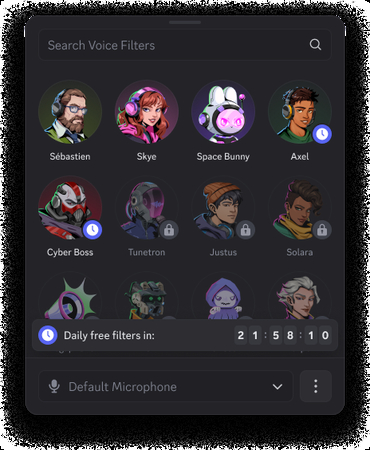
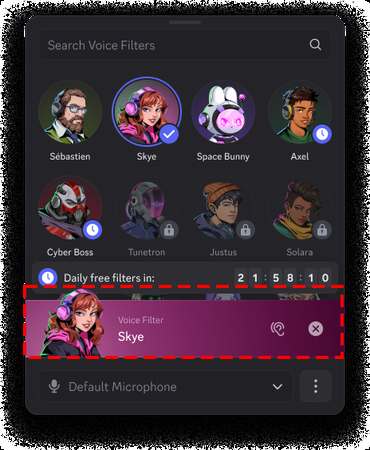





 HitPaw Univd (Video Converter)
HitPaw Univd (Video Converter) HitPaw VikPea (Video Enhancer)
HitPaw VikPea (Video Enhancer) HitPaw FotorPea
HitPaw FotorPea
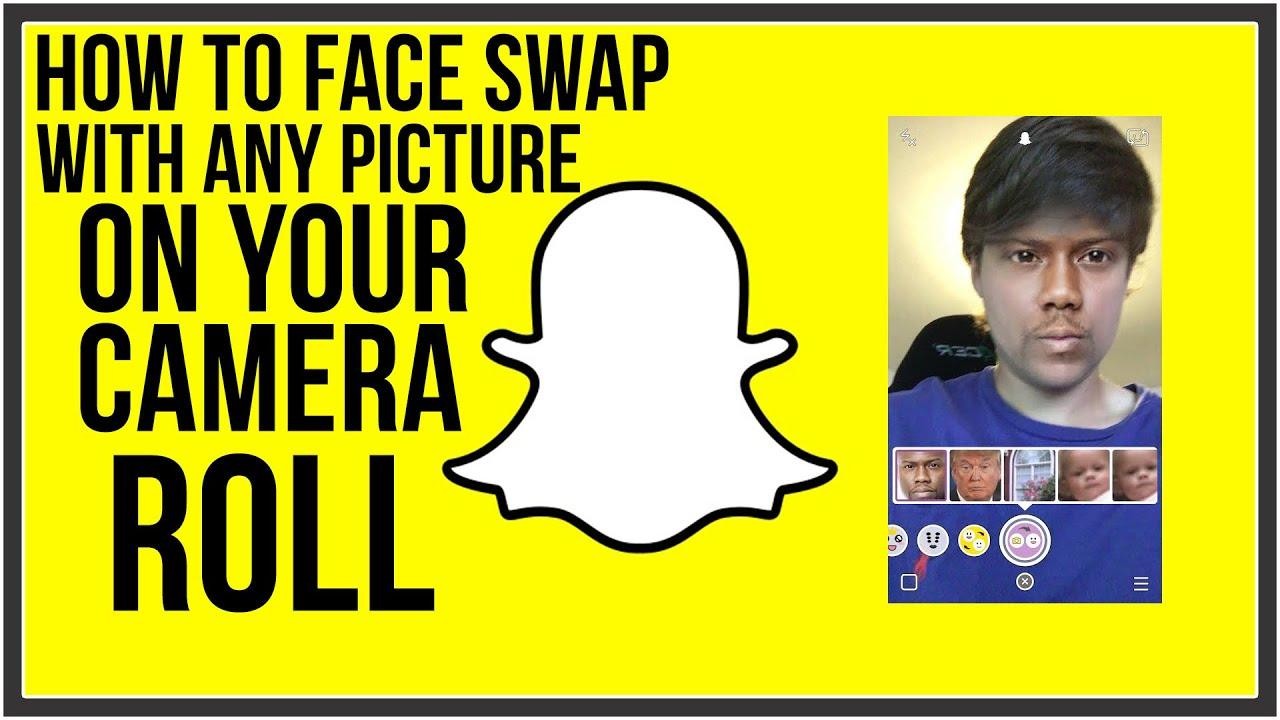



Share this article:
Select the product rating:
Daniel Walker
Editor-in-Chief
This post was written by Editor Daniel Walker whose passion lies in bridging the gap between cutting-edge technology and everyday creativity. The content he created inspires the audience to embrace digital tools confidently.
View all ArticlesLeave a Comment
Create your review for HitPaw articles