Turn Your Dog into a Human with ChatGPT: Step-by-Step Guide
Making your dog a human character is a fun and creative idea that can be easily realized with ChatGPT. With a simple prompt, you can create a complete human version of your dog, including age, character, clothes style and hobbies. This guide explains why many people enjoy imagining their pets as human beings, how ChatGPT supports you step-by-step, the best prompts to use, and the bonus tool to create a visual version of your ideas. This is an easy and fun way that how to turn your dog into a human in ChatGPT.
Part 1: Why Turn a Dog into a Human with ChatGPT?
There are many reasons why you want your dog to be human. Some owners feel a strong bond with their pets and want to explore what kind of character they would be if they were human. Also, by looking at pets from a fresh perspective, it becomes fun and creative exercise.
It is also great for creating stories and art, posting on social media, and enjoying it with friends and family. You can create new ideas for how to turn your dog into a human in ChatGPT.
Part 2: How ChatGPT Can Help to Turn Your Dog into Human
AI is a useful tool that tells us how to turn your dog into a human in ChatGPT. Use your explanation to transform into a complete character by adding details such as age, dress, personality, hobbies, etc. All you need is a proper prompt. A good prompt leads ChatGPT to build human characters based on your dog's behavior, appearance and style. This way that how to turn your dog into a human in ChatGPT.
Step-by-Step Guide to Turn Your Dog into Human in ChatGPT:
Step 1: Access to ChatGPT-4o with image generation function
First of all, make sure you are using the latest version of OpenAI that supports GPT-4o model - image input and generation.
- 1.This feature is available to ChatGPT Plus users.
- 2.Free users have limited access every day, so you may need to subscribe to unlimited use.
- 3.Select a GPT-4o.
Step 2: Upload a dog image
Choose a clear and bright photo that shows your dog's face.
- 1.This makes it easier for AI to capture the characteristics of your dog.
- 2.You can also attach multiple photos for more accuracy.
Step 3: Describe the characteristics of your dog
Give ChatGPT the background that brings the "human version" of your pet. It can be simple or detailed. Here's an example:
- 1.Name and gender
- 2.Age (dog year or human equivalent)
- 3.Size (e.g. small, medium, large)
- 4.Character (e.g., love play, shy, strong desire for protection)
- 5.Favorite behavior (e.g. like chasing a ball, sleeping together, barking at squirrels)
- 6.Style/atmosphere (e.g. cool skaters, introverts, nature lovers)
Part 3: Best ChatGPT Prompts to Turn Dog into Human
You can turn your dog into a real, lively human character with the right prompts. ChatGPT reacts best when you know how to turn your dog into a human in ChatGPT, style and hobbies. With smart prompts, you can easily create a complete human version that fits your pet's nature. If you want to start immediately, here are some prompts you can use immediately. Copy and paste to ChatGPT:
- "Shiba-Inu is a 25-year-old man who likes hiking and wears a red hoodie"
- "A Pomeranian woman who loves coffee, dressed in good, bright clothes"
- "When a faithful Golden Retriever becomes a human being, what kind of action would he do in his appearance? "
- "Describe German Shepherd as a strong, mute bodyguard character"
Tips for Better Prompts to Turn Your Dog into Human in ChatGPT:
The more you lead ChatGPT with such a small detail, the better the human version approaches the true spirit of your dog.
- Add Age: Help to fix life stage (children, teens, adults, senior).
- Character Details: Fill in whether your dog loves playing, is calm, has a strong desire for protection, is an extrovert, or is serious.
- Style of clothes: casual, sporty, fancy, creative? Let's clarify the image by listing colors such as red, blue and green.
- Hobbies and interests: Add fun activities such as camping, making sweets, studying and traveling.
- Mood and Style: Add urban, fantasy, and simple daily life styles.
Part 4: Bonus Tool - HitPaw FotorPea: Alternative of ChatGPT to Trun Dog to Human
If you get a human-dog explanation with ChatGPT, you may want to see it in an easy-to-understand way. HitPaw FotorPea AI Image Generator is useful. With this tool, you can turn your prompts into realistic images and cartoon-like images without having to take difficult steps. You can easily breathe life into your ideas, so you can actually see the human version of your dog. You can not only think about what it looks like, but also create images that show all the details you imagine, from clothes to facial expressions to styles.
Features of HitPaw FotorPea to Turn Dog into Human:
- Turn your imagination into visuals—just type a description, and FotorPea’s AI instantly generates stunning images that match your vision.
- From realistic portraits to anime, sketches, or oil painting effects, FotorPea offers a wide range of styles to suit every creative need.
- Get crisp, clean images with no watermarks—ideal for printing, sharing on social media, or adding to family albums and creative projects.
How to Trun Your Dog into Human Using HitPaw FotorPea:
Step 1: Launch the AI Generator
Click the Download button below to get started with HitPaw FotorPea's AI Generator.

Step 2: Enter Your Prompt
Type in a prompt describing what you'd like the AI to create. On the right panel, you can upload your dog image from your computer. The AI will use your prompt and the uploaded image to generate customized artwork.

Step 3: Generate Your AI Image
Once your prompt is set, select your preferred image size, resolution, and art style. Then, hit the Generate button. HitPaw FotorPea offers a wide variety of styles-from realistic sketches and oil paintings to imaginative digital art-to bring your vision to life.

Step 4: Preview and Download
The tool will create two AI-generated images in similar styles. The time it takes may vary depending on image size and server speed. Click on any image to preview it. When you're ready, hit the Download icon on your favorite artwork to save it to your computer.
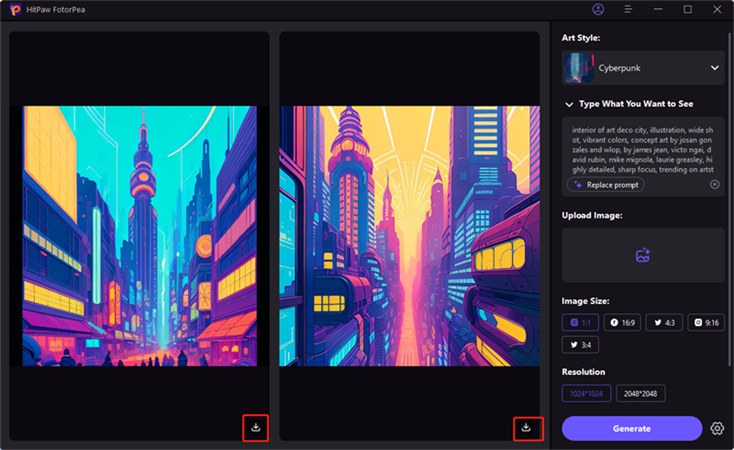
Conclusion
Using ChatGPT to transform your dog into a human is easy, fun and creative. You can truly bring out a complete human character like your fur friend by using smart prompts and adding details such as age, clothing, hobbies and personalities. If you want to take a step further, you can create a visual version with HitPaw FotorPea AI Image Generator. You can see the human version of your dog in colorful and creative photos. Enjoy your dog's personality shining in a whole new way. After reading guide you will able to know that how to turn your dog into a human in ChatGPT.








 HitPaw Univd (Video Converter)
HitPaw Univd (Video Converter) HitPaw VoicePea
HitPaw VoicePea  HitPaw VikPea (Video Enhancer)
HitPaw VikPea (Video Enhancer)



Share this article:
Select the product rating:
Daniel Walker
Editor-in-Chief
This post was written by Editor Daniel Walker whose passion lies in bridging the gap between cutting-edge technology and everyday creativity. The content he created inspires the audience to embrace digital tools confidently.
View all ArticlesLeave a Comment
Create your review for HitPaw articles